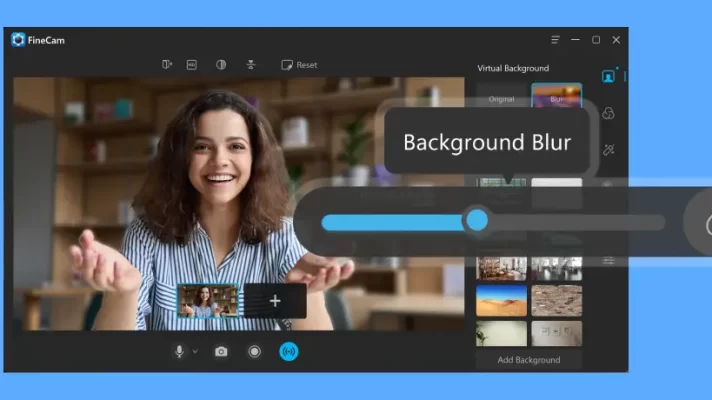Funny backgrounds are a great way to spark conversation with your friends. With webcam green screen software, you can easily create or add an interesting and unique virtual background for Zoom, Google Meet, Skype, Twitch live, or Discord. Your friends, workmates, and audience will love it!
Looking for the right background can be difficult, especially when you’re trying to find a good one that matches your video’s subject matter. Luckily, we’ve found some really cool platforms which offer lots of virtual backgrounds that bring a lot of fun and help you or your company create a unique style.
These virtual backgrounds are also free, so you’re not limited to just making animations! There are also some great backgrounds for your videos that have been created by some of the most talented animators around. Check them out below!
Top 4 Places to Find Funny Virtual Backgrounds
1. Pinterest – Countless Funny Virtual Backgrounds
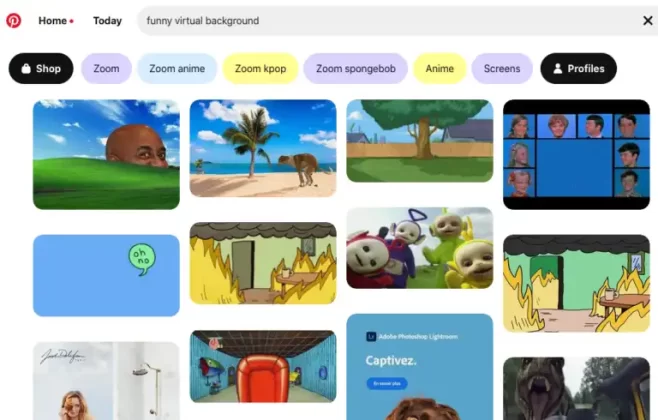
Pinterest Funny Virtual Backgrounds
Take a peek at these top amusing backgrounds from Pinterest. This could be your cool virtual background for your next video call, whether you’re a streamer or just a member who attends a family chat. These images that are full of humor are a definite bet. With tags like Zoom and Anime, you can quickly get your favorite background. Besides, all images are free for personal use. (Surely, it’s recommended to comment or save those images to support the creator. )
Our Best Pick – Godzilla

Funny Virtual Background – Godzilla
Show your coworkers or audience that the king of the monsters is on your side to intimidate them. Legendary Pictures shared this image, as well as others featuring King Kong and other iconic characters, as part of a background initiative.
2. VirtualBackgrounds.Site Funny Backgrounds
virtualbackgrounds.site is a completely free website where you can find plenty of high-quality virtual backgrounds. To help you quickly find the background you want, this website puts pictures and videos into categories like Fun, Gaming, Geek, Home Living, Movies, TV Series, etc, and provides all images and videos with a quick link for you to download.
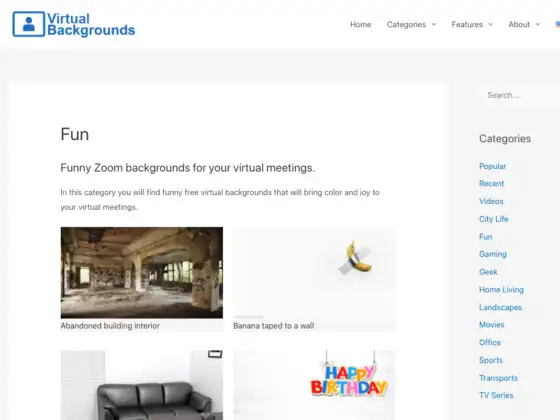
virtualbackgrouds.site Fun Zoom Backgrounds
To download the virtual background from this website, just click the background and find the download button. If you want to customize your fun background with your logo, virtualbackgrounds.site also gives you a nice tool to do that. Besides, if you have a nice virtual background, you can submit it to this website so that other people can get it.
3. Reddit – Funny Zoom Backgrounds for Work
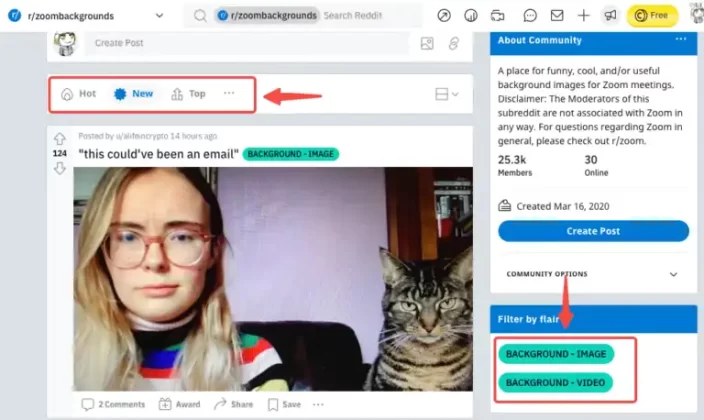
Reddit – Funny Zoom Backgrounds for Work
Zoom Backgrounds for Work is a wonderful subreddit that provides you with many nice virtual backgrounds for your video calls. To quickly find your liked backgrounds, you are recommended to use the filters on the left sidebar.
Our Best Pick – Aviation Themed Virtual Backgrounds

Aviation Themed Virtual Backgrounds by NobeliumUranium02
Think that you’ve been in hundreds of cockpits for many years owning an aircraft service co. plus a thousand flight hours. It would be so cool if you replaced your room with this virtual background on a meet or a live stream.
4. Pixabay – Funny Animation Video Virtual Background
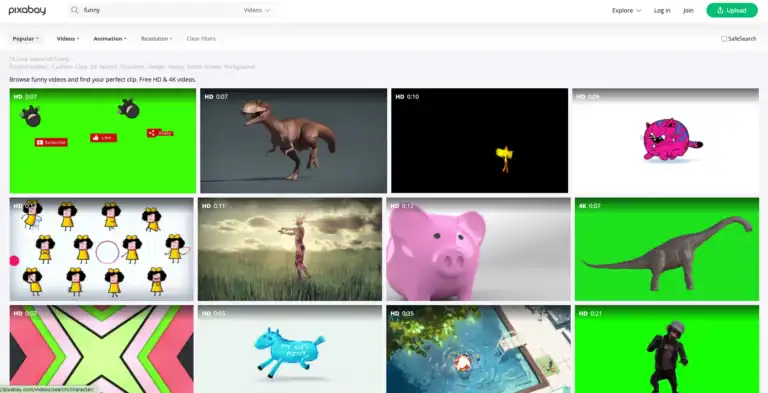
Piexabay Funny Video Background
As the saying goes, “A picture or video is worth a thousand words.” So, when you’re at a video chat, make sure to bring a virtual background to help make it more interesting. There are tons of free virtual backgrounds from Pixaby that you can use on your computer or phone that can help make your video more engaging, informative, and memorable.
Best Pick: Dinosaur Running Animated

Dinosaur Running Animated by Vimeo
After a long and intense search, a group of passionate individuals has landed on the perfect animated virtual background. No seriously. If you’re looking to engage your audience with this powerful and important topic, then this is the perfect background for you!
Other Virtual Backgrounds You May Like
Try one of these zoom backdrops or check out the collection of the coolest zoom backgrounds on the internet to personalize your desktop.
1. Funny Virtual Background – Hogwarts Hall

Hogwarts Hall by Warner Bros
This picture of the Hogwarts dining hall from Harry Potter can be used to demonstrate to others how much of a fan you are of the magical world. However, it is most effective during the colder months of the year.
Make new friends and share your love of Harry Potter with others by using this backdrop.
2. Funny Virtual Background – American Idol

American Idol
Use caution when singing in front of this background, as somebody might put you on the spot.
American Idol’s official Twitter account has shared several images of the show’s set that you can use as a background for your Zoom app.
How to Add Funny Virtual Background to Video Call
Most video chat platforms, such as Zoom and Skype, allow their users to change the video background by adding an image or a video with an AI face recognition technique. Even if you are using some platforms that don’t support webcam background removal, there are some third-party tools you can use.
The steps below explain how to add a fun background to your next zoom meetings on desktop and mobile devices.
1. How to Add Funny Zoom Background on Desktop
- Visit the official zoom website to download the Zoom app for Mac or Windows.
- Sign in to your zoom account.
- Tap on your profile picture.
- Select Settings.
- Click on the Virtual Background tab from the left menu.
- Select one of Zoom’s defaults or upload your own image on the Virtual Background page.
- If your setup includes a green screen, you can select that option.
- To upload an image or video from your computer, click the Plus symbol.
2. How to Change Your Zoom Background on Mobile
- Download the Zoom app for your device from the official store
- Sign in with your details
- Join a meeting
- Click on the three dots in the right section to open the More menu.
- Select Virtual Background
- Search for or select one of Zoom’s defaults or upload your own.
Conclusion
The world of visual effects is filled to the brim with amazing images that can be used in many different ways. With so many images and videos online, it’s important to find a few backgrounds that not only help your content stand out, but also make your Zoom meetings look professional. You’ve got ways to find and add funny virtual backgrounds.
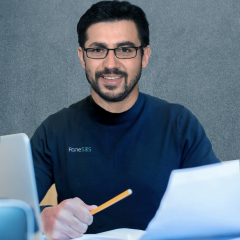

![How to Blur Background in Google Meet on PC [2023]](https://www.fineshare.com/wp-content/uploads/2022/09/blur-background-google-meet-feature-image-712x400.webp)