Do you want to play hot-blooded anime sounds when you are game streaming? Do you want to add anime sounds to your TikTok and YouTube videos? Where to find the best and most anime sounds?

Read this post, and we will give you the 9 best anime soundboards. You can find, play and download anime audio from these resources.
7 Best Online Anime Soundboards for Desktop and Mobile
#1. 101 Soundboards
The largest website for free sounds, sound effects, and quotes from mass media.
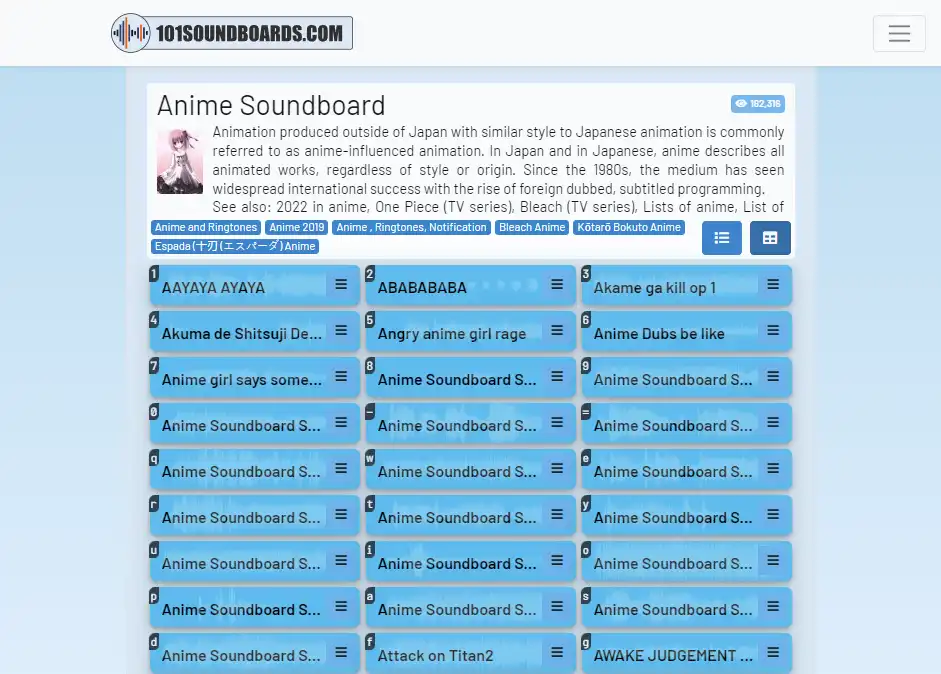
Link:
https://www.101soundboards.com/boards/22417-anime-soundboard#google_vignette
- Over 3 billion sound clips from TV shows, memes, films, and more.
- There are 7 anime soundboards.
- It supports downloading anime audio files without charge.
- It supports hotkeys for sound playback.
#2. Voicy Network
Voicy Network is an online content platform for creating and sharing sounds.
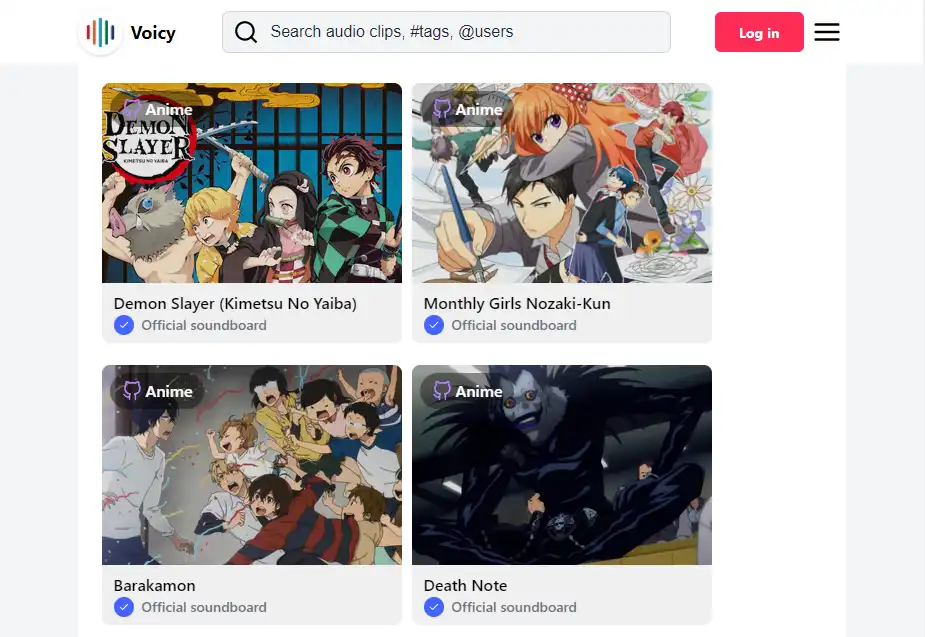
Link:
https://www.voicy.network/official-soundboards/anime
- You can find sound clips, sound effects, and sound GIFs uploaded by the official and users.
- The sounds are from games, series, movies, music, anime, memes, and more.
- There are official soundboards for the famous anime.
- The thumbnails tell you what anime the sound is from.
- Supports free audio downloads.
- You can add sounds to your collection.
#3. Jayuzumi
If you want to find a virtual anime soundboard to share with your friends, please visit jayuzumi.com.
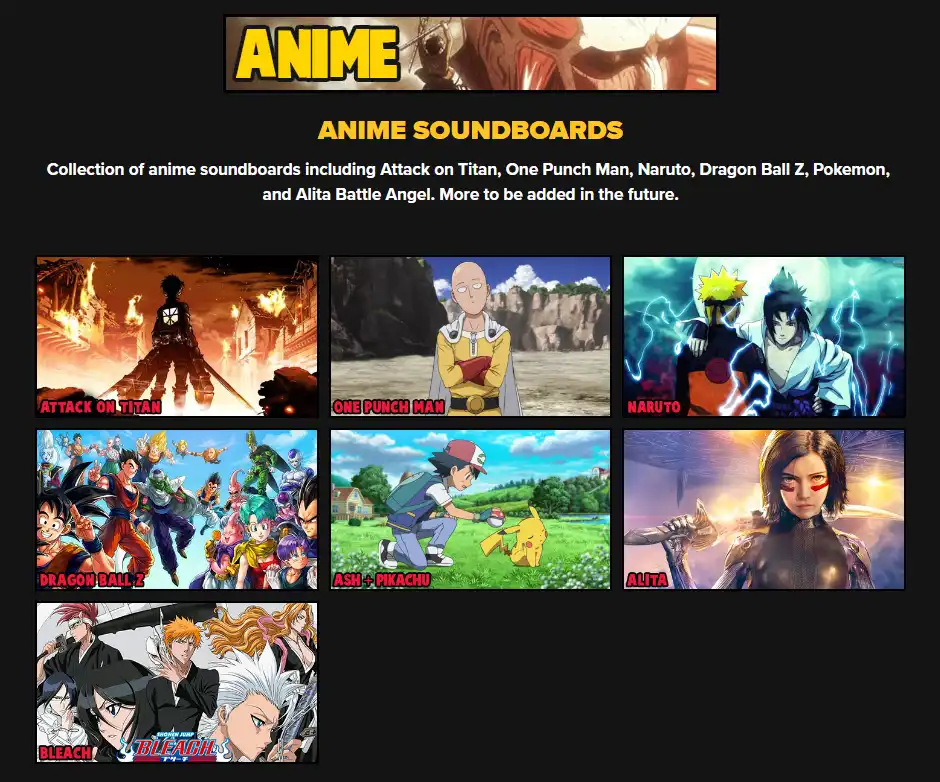
Link:
https://jayuzumi.com/anime-soundboards
- There are soundboards of Attack on Titan, One Punch Man, Naruto, Dragon Ball Z, Ash + Pikachu, Alita, and Bleach.
- It offers virtual soundboards.
- You can share a virtual soundboard with your social media for quick access.
- You can download sounds in MP3 format.
- Some of the anime sounds are in Japanese and others are from the English dubbed version.
Related article: Top 11 Arnold Schwarzenegger Soundboards to Get Funny Arnold Memes
#4. Myinstants
Myinstants is a soundboard website that offers instant sound buttons to play the sound clips collected from the internet.
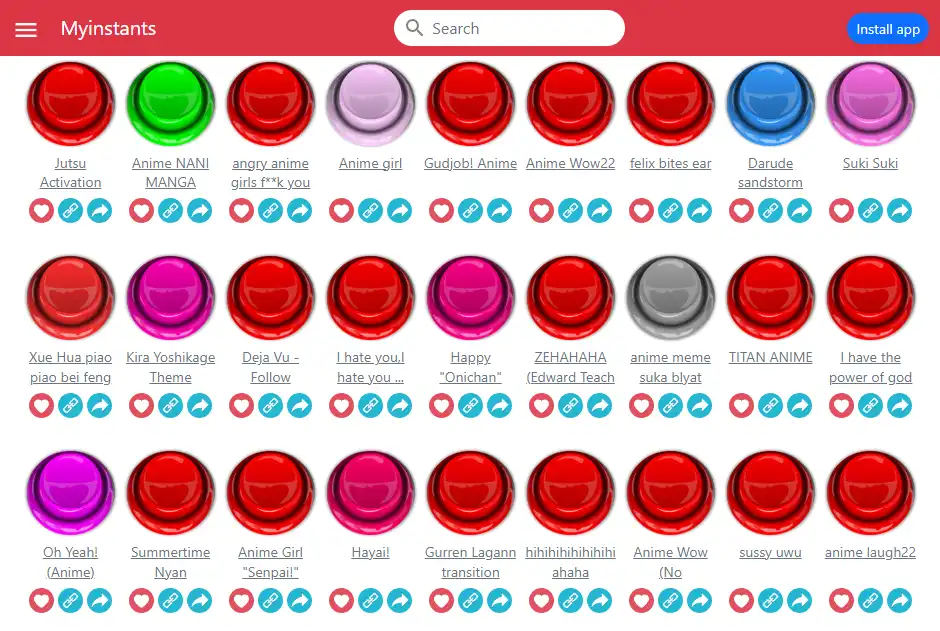
Link:
https://www.myinstants.com/en/search/?name=anime
- Hundreds of thousands of sounds are uploaded by the developers and users.
- Please click the virtual sound buttons to play the anime sounds.
- You can share sounds with a link.
- You can’t download sounds from Myinstants.
- You don’t what a sound is before playing and hearing them.
- Some content is not kid-friendly.
#5. Soundboard 101
You might confuse it with 101 Soundboard, but this one is a newly created website.
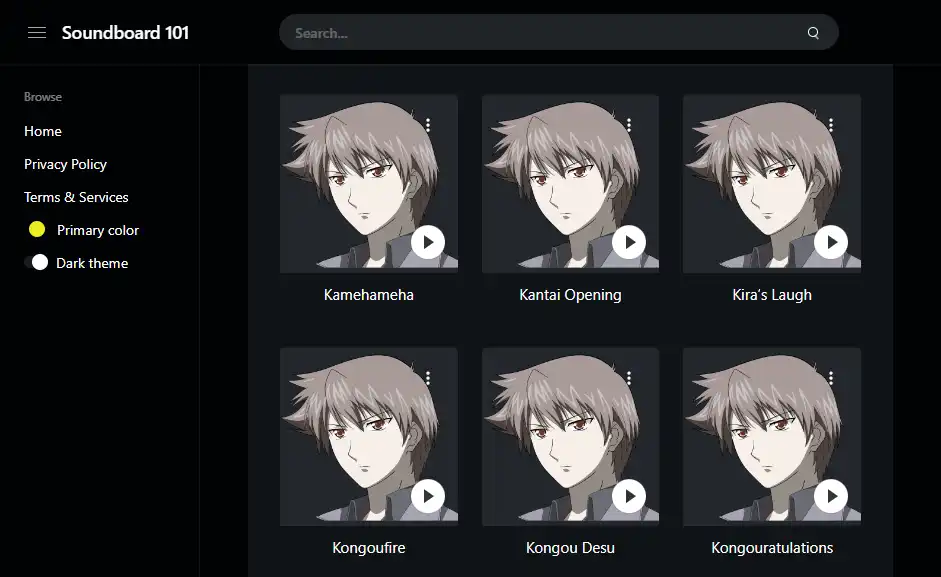
Link:
soundboard101.com/anime-soundboard/
- It offers popular soundboards like Cat soundboard, Talking Ben soundboard, and Fart soundboard.
- There are over 30 anime sounds from Japanese anime.
- You can download sounds from the website in MP3 format.
- Playback mode and speed can be adjusted.
- You can add sounds to the playlist and queue for batch play.
#6. Soundboard Guy
Soundboard Guy is another soundboard website that provides an interface with virtual sound buttons.
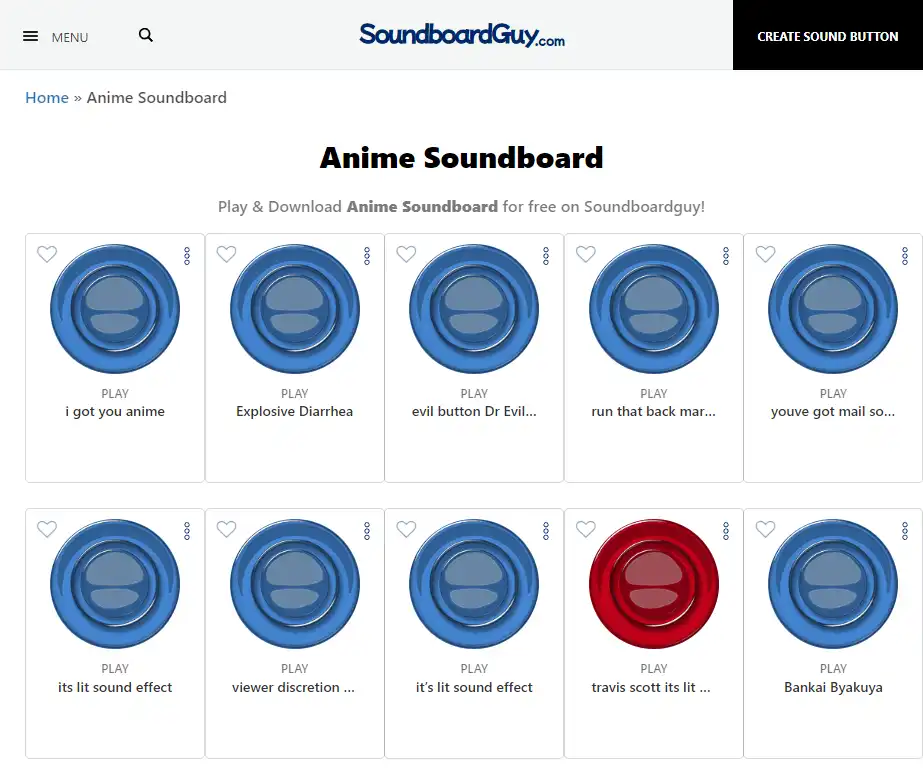
Link:
https://soundboardguy.com/soundboard/anime-soundboard/
- 100+ soundboards and 150,000+ sound buttons.
- 82 pages of anime sound effects.
- You can click a virtual sound button to play a sound.
- It supports sound downloads in MP3 format.
#7. MobCup
MobCup is a website for exclusive ringtones and wallpapers.
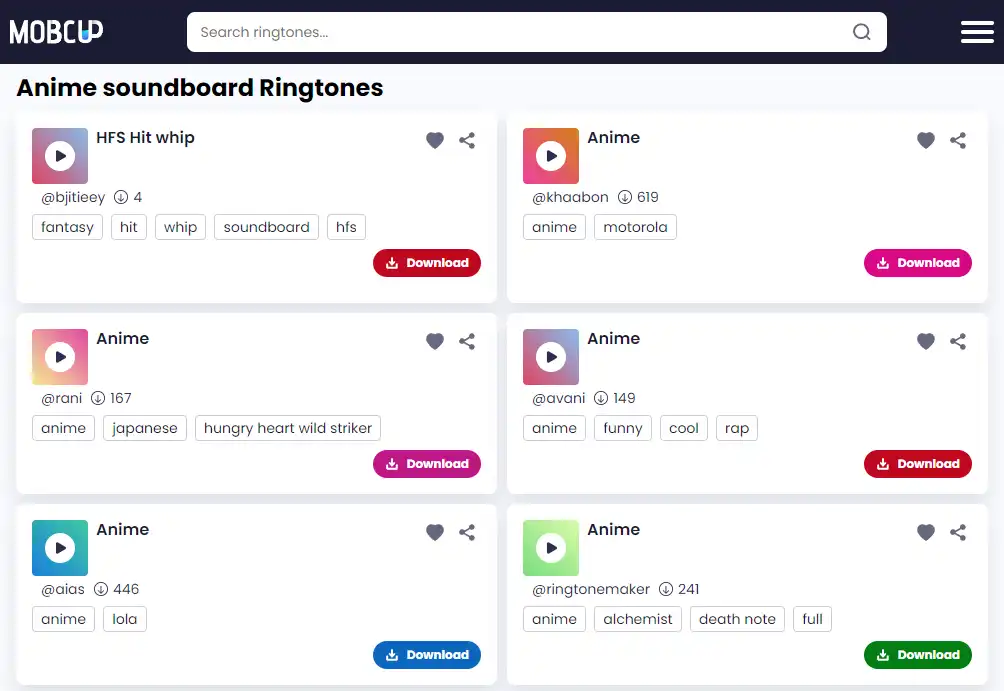
Link:
https://mobcup.net/browse/ringtones/mp3/0/downloads/anime-soundboard
- Exploring to find anime ringtones uploaded by others.
- You can download anime audio and set it as a ringtone for Android or iPhone.
- You can see how many downloads of a ringtone.
- You can add sounds to like or share them with links.
Best Anime Soundboard Software for Desktop
Now you have the best anime sounds, music, and ringtones. But how can you manage all the sound clips? You need VoiceTrans. The best anime soundboard software on the internet.
This software offers you an extensive sound library encompassing sound memes, free sounds, SFX, and game sound effects. And you upload your anime sounds to a customized Anime soundboard. You can play them whenever and wherever with the hotkeys.
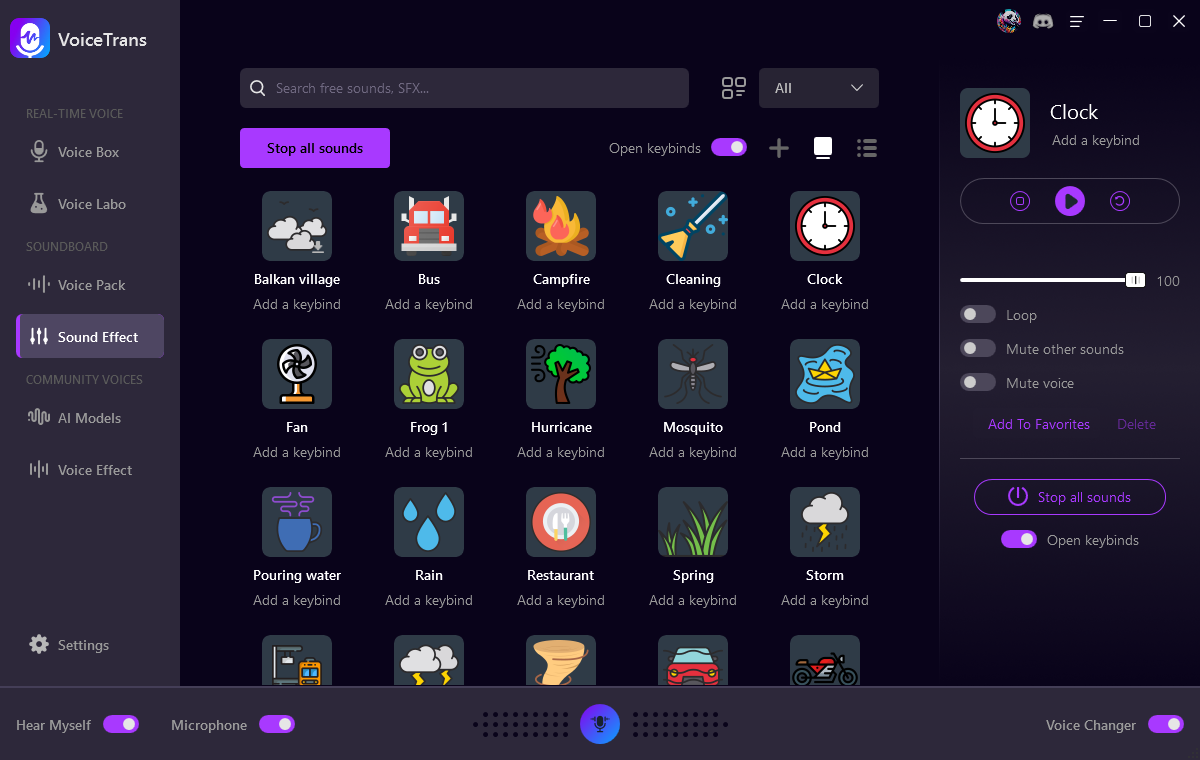
How to use VoiceTrans Anime Soundboard?
Step 1. Install VoiceTrans.
Step 2. Launch VoiceTrans. Switch to the Sound Effect tab.
Step 3. Click Create a voice at the top right corner to create a New Category named Anime Soundboard.
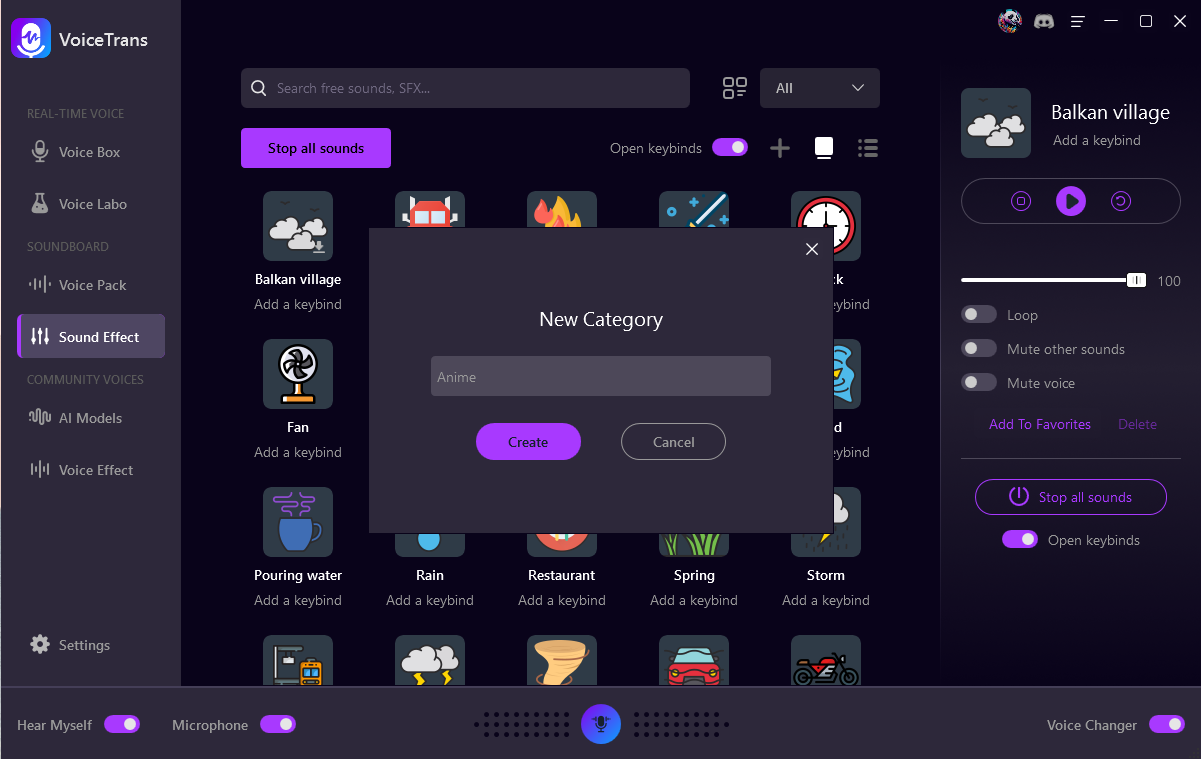
Step 3. Import anime audio files into the Anime soundboard. And add keybinds to play the sounds while gaming, streaming, or voice chatting.
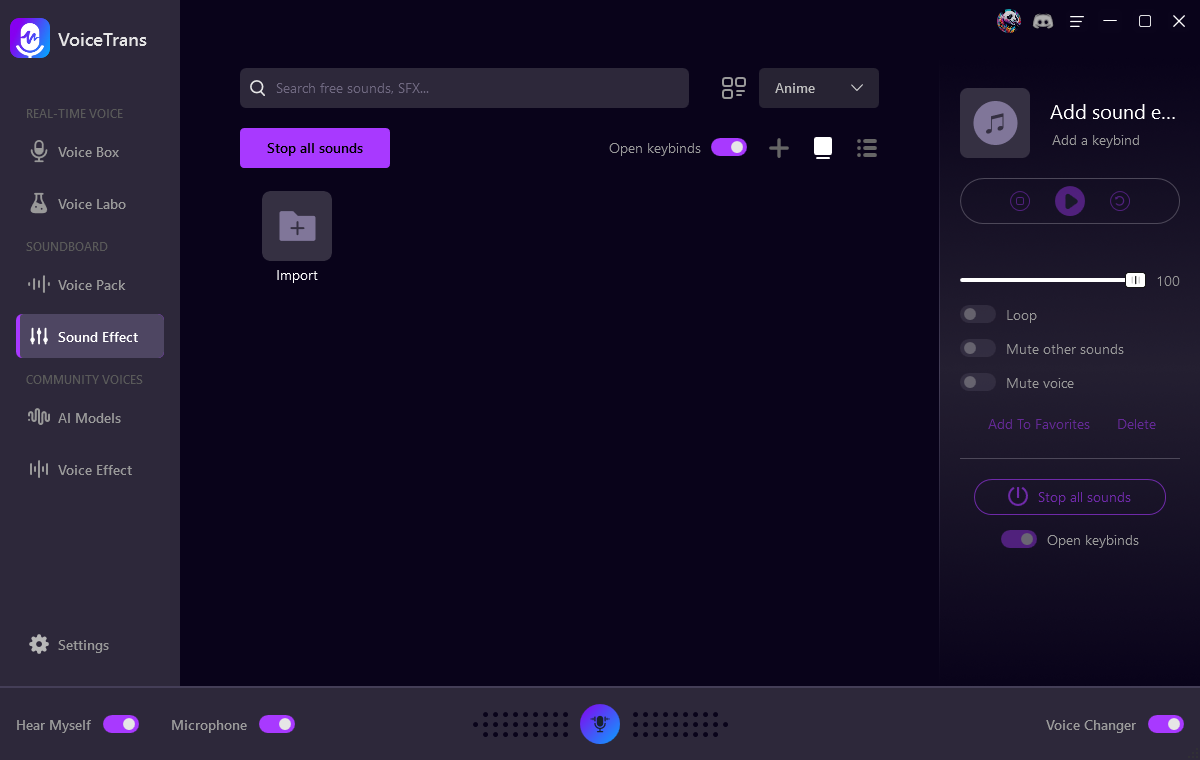
Easily upload MP3 or WAV files directly from your computer, with a maximum duration of 120 minutes per audio file.
Best Anime Soundboard App for Mobile
Those we mentioned before are anime soundboards for desktop and online. If you want an anime soundboard on your Android phone, please try Anime Music & Ringtones.
We have compared all the anime soundboard software on the market and this one is undoubtedly the best in 2022. The software now has a high rating of 4.5 in Google Play, with 100k+ downloads and 13k reviews.
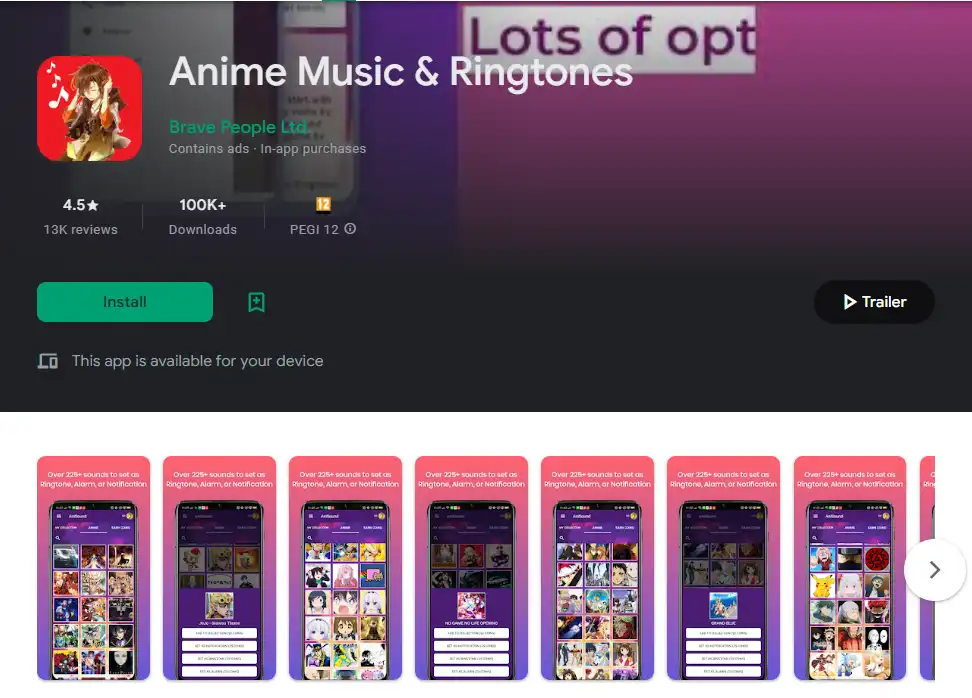
- Hundreds of Anime music.
- Play 100s of anime music.
- Set anime music as ringtones, alarms, and notification sounds.
- You need to earn coins to add anything to your collection.
Conclusion
Have you got your favorite anime soundboard? Visit and navigate for your favorite anime sounds. And manage them in the VoiceTrans soundboard. Create any soundboard you like play the sounds to prank your friends, and add them to your videos, podcasts, or live streams.

![How to Make a Soundboard [Ultimate Guide]](https://www.fineshare.com/wp-content/uploads/2023/02/how-to-make-a-soundboard-feature-image-712x400.webp)
![5 Best Soundboards for PC and Mac [2024 Review]](https://www.fineshare.com/wp-content/uploads/2023/02/best-soundboard-for-pc-feature-image-712x400.webp)
