Do you love Jack Black? He has acting roles in films such as School of Rock, Bernie, and The Holiday. And he voice-acted Po from Kung Fu Panda films.
Besides as an actor and comedian, he is also a musician. He is the lead vocalist of Tenacious D and he has maintained a YouTube channel called Jablinski Games.

Do you want his soundboard? Read on to get the top 7 Jack Black soundboards. You can play them and download the audio files of Jack Black sounds.
Top 4 Jack Black Soundboards to Play and Download
Firstly, let’s learn about the websites support playing the Jack Black soundboard online and offline.
#1. 101 Soundboards
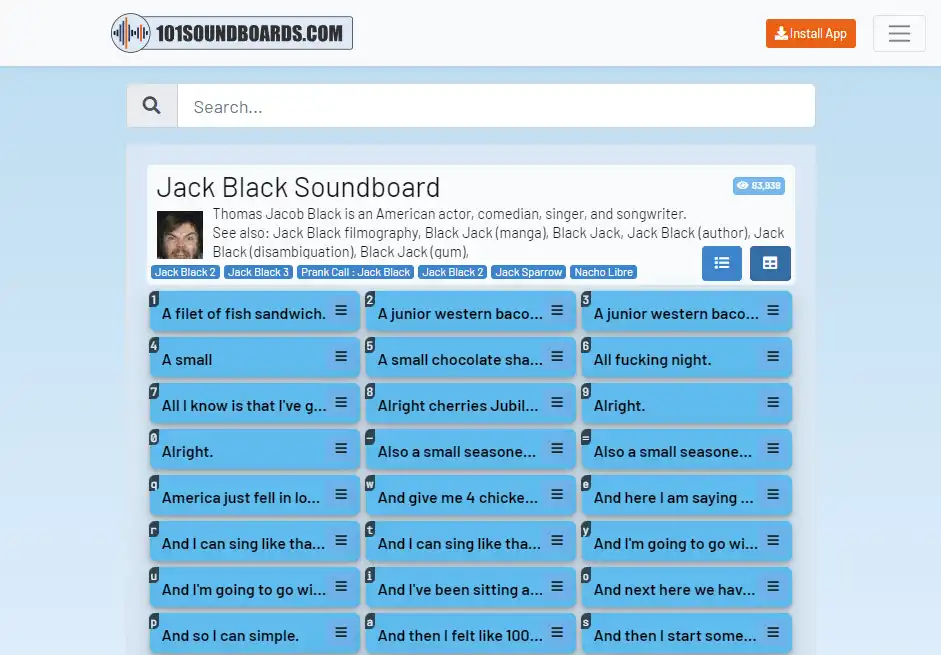
Jack Black Soundboard: https://www.101soundboards.com/boards/10168-jack-black-soundboard
😃 Pros:
- The most comprehensive collection of Jack Black’s sounds
- Sound buttons clickable to play
- Supports hotkeys playback.
- Sorted Alphabetically with different colors.
- The download format is MP3.
- Supports link sharing.
😞 Cons:
- No classification of the sounds.
- Difficult to find what you want in a sea of sounds.
Recommendation: Top 5 Peter Griffin Soundboards to Make Funny Prank Calls
#2. Jayuzumi
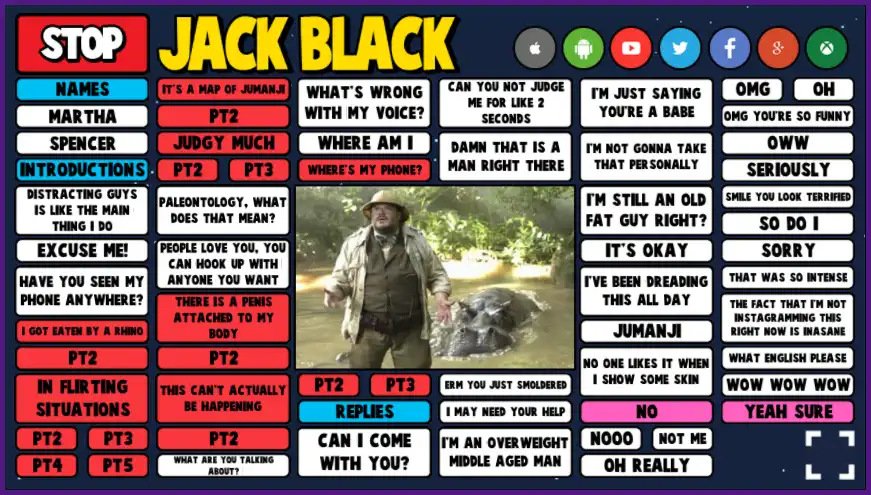
Jack Black Soundboard: https://jayuzumi.com/jack-black-soundboard
😃 Pros:
- 60 best Jack Black quotes from the film Jumanji
- Colorful virtual soundboard
- Full-screen playback support
- Sounds categorized by different usage scenarios
- Support for playing sounds in the music lists
- Quick sharing of sounds to social media
- Different playback modes and controls are available
- Sound clips can be downloaded in MP3 format
😞 Cons:
- No more Jack Black quotes from popular films like School of Rock and Kung Fu Panda
#3. Voicy
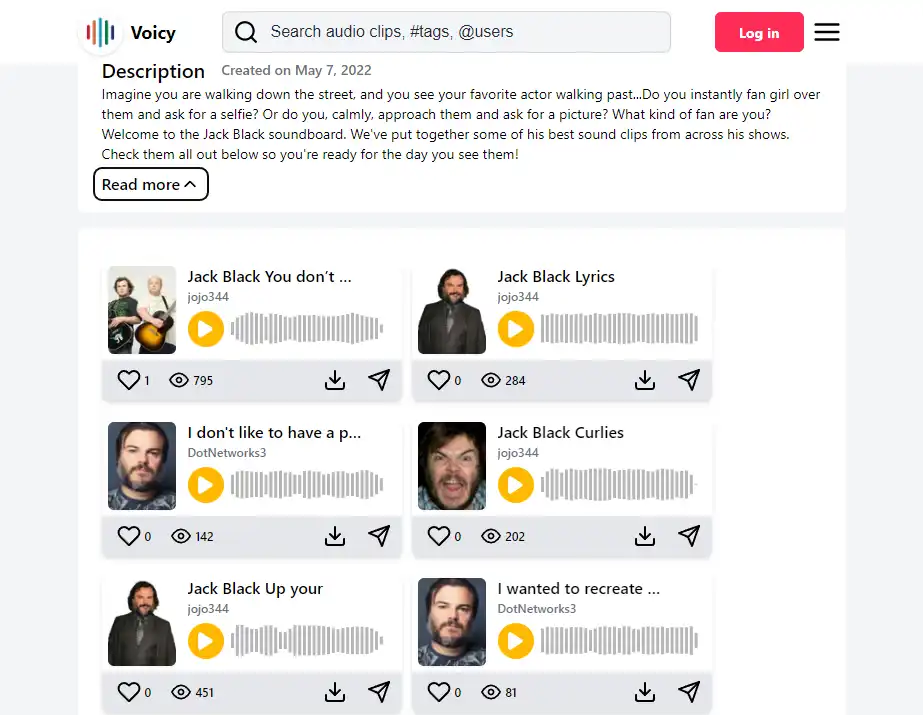
Jack Black Soundboard: https://www.voicy.network/official-soundboards/comedians/jack-black
😃 Pros:
- 108 Jack Black quotes from his shows
- Supports download in MP3 format
- Support for link sharing
- Audio waveform chart
- You can see how many people listened and liked a quote
😞 Cons:
- Does not support batch playback
#4. Soundboard.com
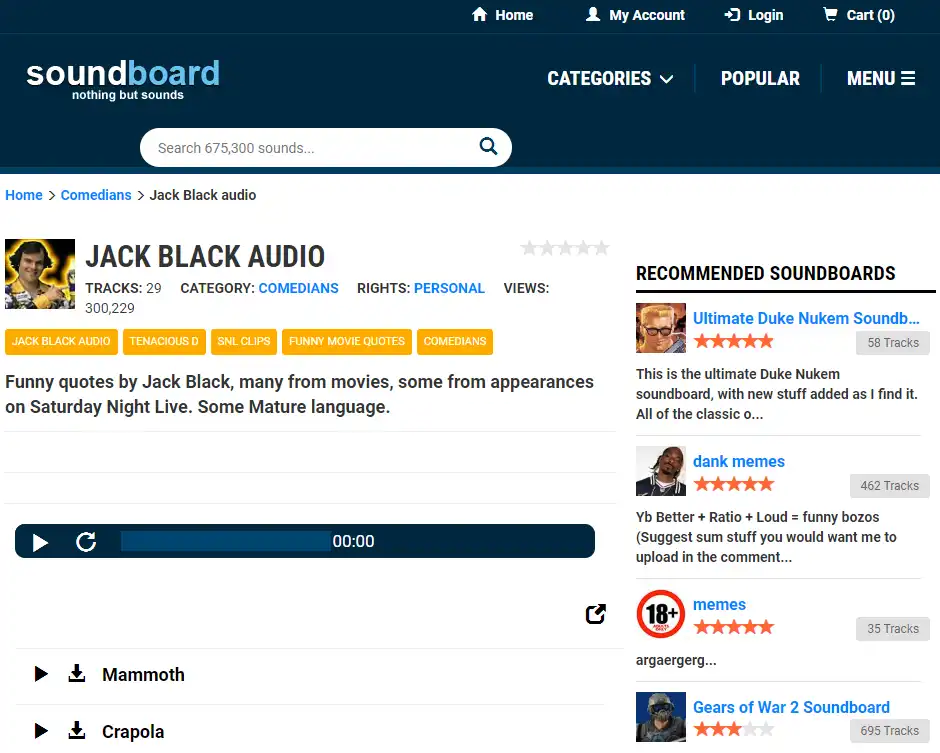
Jack Black Soundboard: https://www.soundboard.com/sb/Jack_Black_audio#
😃 Pros:
- 29 funny quotes from movies and appearances on Saturday Night Live.
- Support for playing sounds on a detached soundboard.
- Support for downloading in MP3 format.
😞 Cons:
- Can’t control playback mode and speed.
- Can’t share sounds with links.
- Does not support batch playback.
Top 3 Jack Black Soundboards to Play Online
Now, let’s move to the websites only for Jack Black sounds play online.
#1. Newgrounds.com
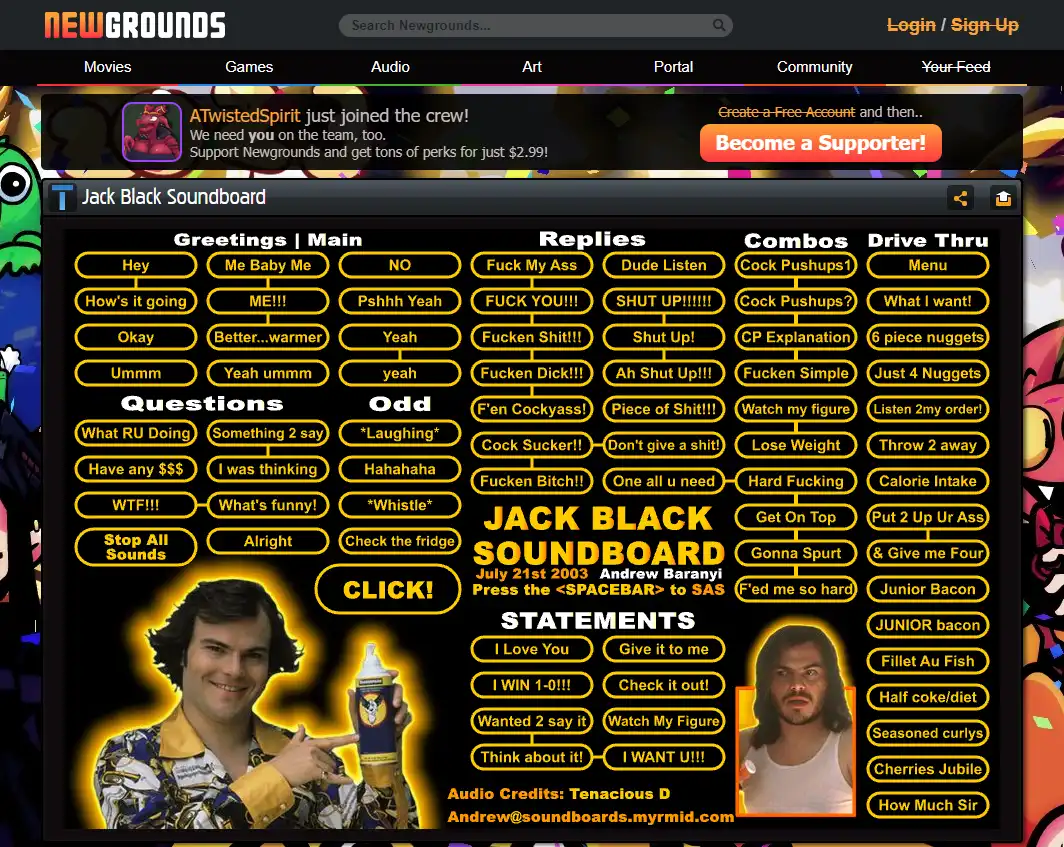
Jack Black Soundboard: https://www.newgrounds.com/portal/view/110840
😃 Pros:
- A user-generated game.
- Sound categorized for easy finding
- High sound quality
- Soundboard quick sharing to social media
😞 Cons:
- No new quotes included since 2003
- No download and sharing options for individual sound
#2. Realm of Darkness.net
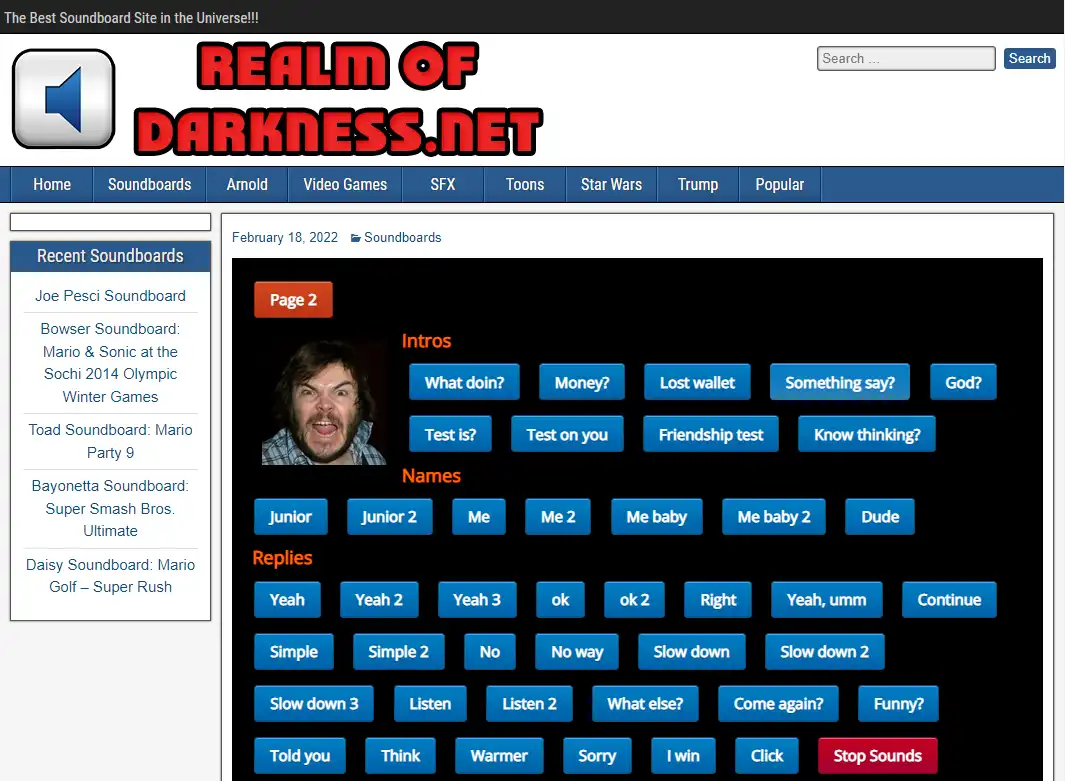
Jack Black Soundboard: https://www.realmofdarkness.net/sb/jb/
😃 Pros:
- 75 Jack Black quotes for different situations
- Click a sound button to play a sound
- Stop Sounds button to stop all playing sounds
😞 Cons:
- No download option.
- Cannot share a single sound with friends or on social media
#3. Blerp
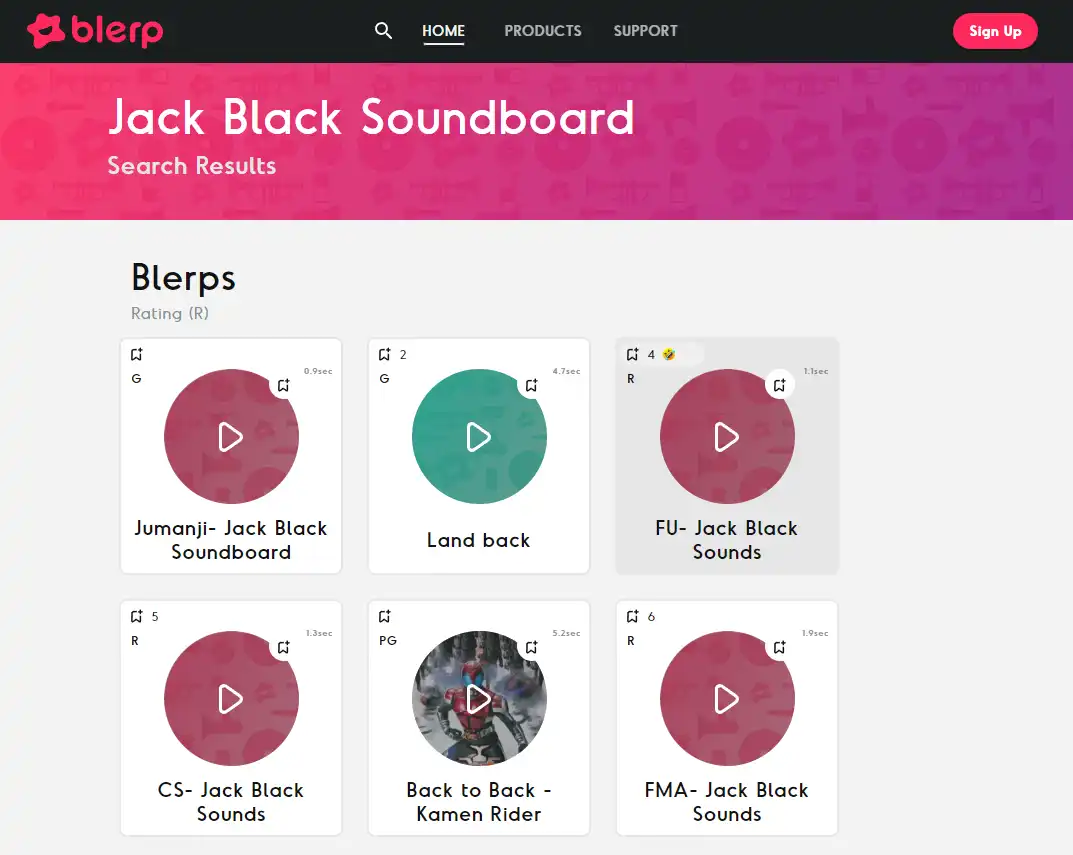
Jack Black Soundboard: https://blerp.com/search?q=Jack-Black-Soundboard&r=R
😃 Pros:
- Sounds are rated for different ages.
- You can save the Jack Black sounds to your collection.
- Comment posting to sound supports
- Large community with other Blerp users.
😞 Cons:
- Less collection of Jack Black quotes.
- Repeated sounds by different users.
- No download option.
Manage Jack Black Sounds in Soundboard Software
Bookmarked the websites? Download them to your computer for quick access. And is there any app to manage all your Jack Black sound clips?
Yes, of course. Try VoiceTrans this versatile AI voice changer for Windows. This voice changer enables you to change your voice in voice-capturing platforms and games, including Discord, OBS, Zoom, Overwatch, FNaF, Roblox, Valorant, and more.
It highlights a diverse audio collection that includes sound memes, complimentary sounds, special effects (SFX), and gaming sound effects. You can create new categories and import audio files in different formats like MP3 and WAV. Feel free to use it as a sound player and music player.
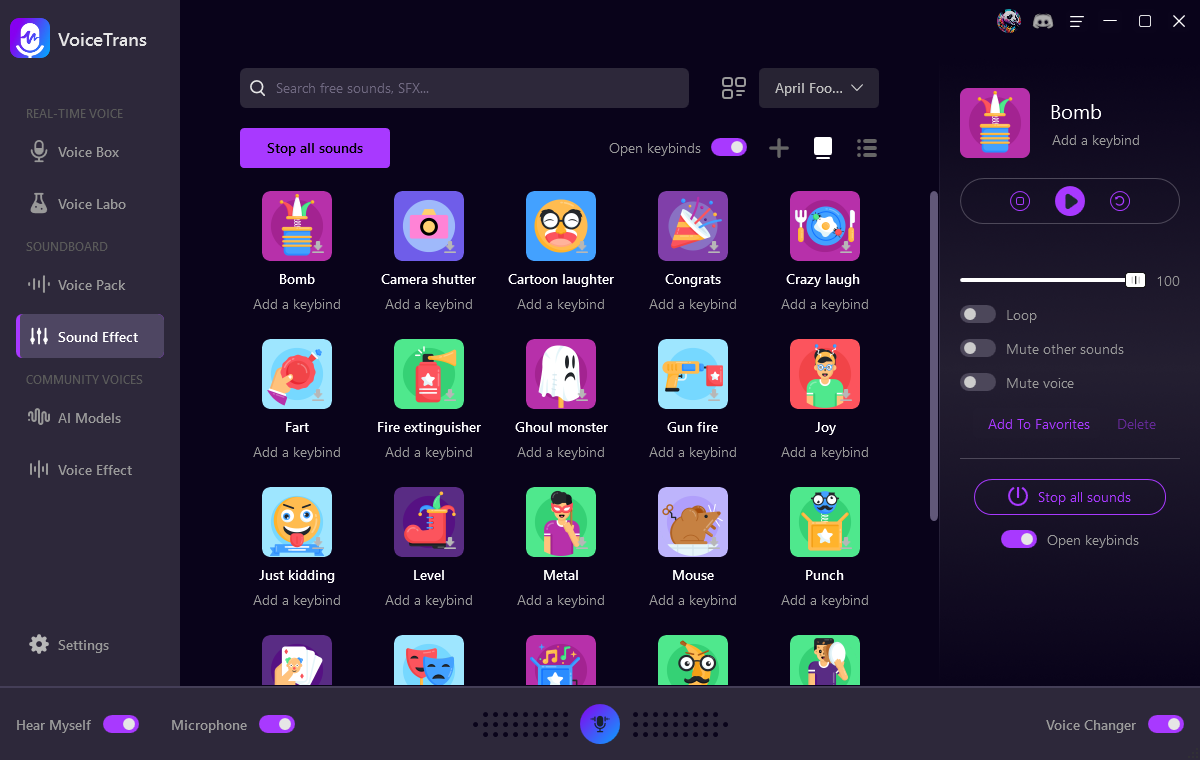
How to manage Jack Black sounds with VoiceTrans soundboard:
Step 1. Install VoiceTrans.
Step 2. Click on Sound Effect.
Step 3. Click Create a voice to create a New Category and name as “Jack Black” .
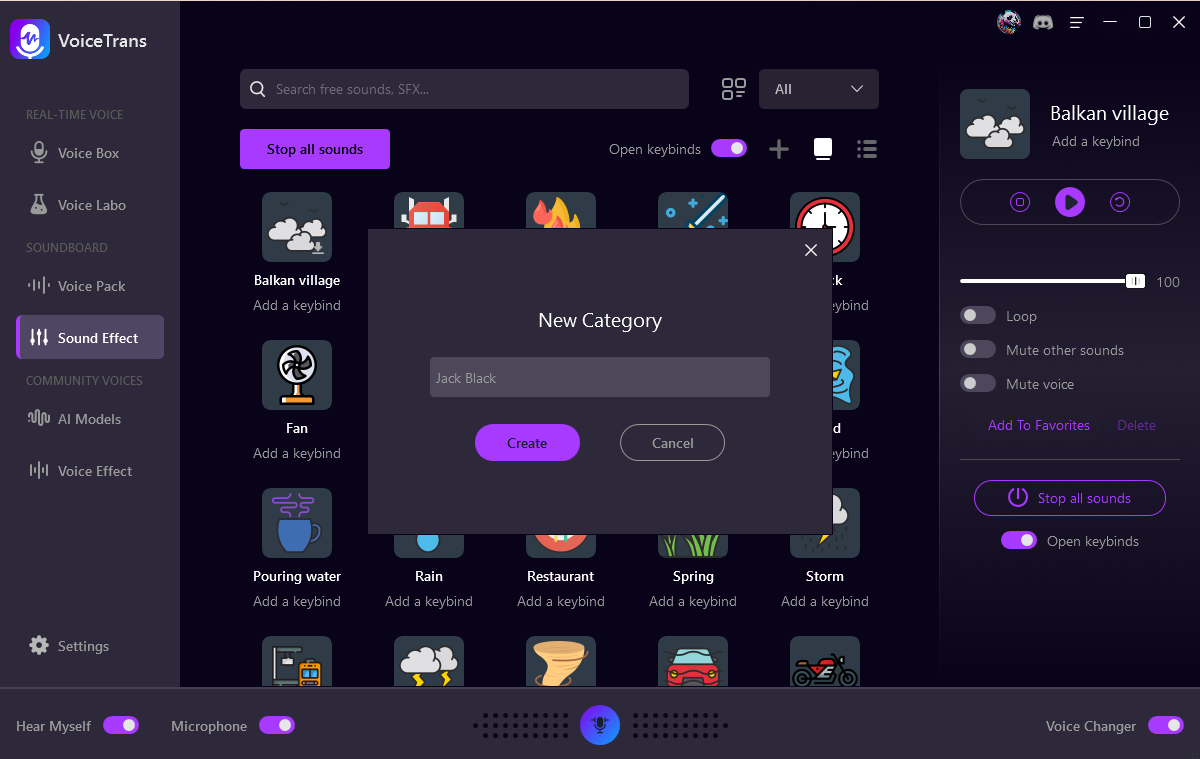
Step 4. Import your audio files.
Step 5. Add keybinds to the sounds.
Conclusion
All in all, you have got the top 6 soundboard websites for Jack Black soundboard. You can play and download them freely. And with VoiceTrans, it’s easy to access them with hotkeys whenever and wherever.

![How to Make a Soundboard [Ultimate Guide]](https://www.fineshare.com/wp-content/uploads/2023/02/how-to-make-a-soundboard-feature-image-712x400.webp)
![5 Best Soundboards for PC and Mac [2024 Review]](https://www.fineshare.com/wp-content/uploads/2023/02/best-soundboard-for-pc-feature-image-712x400.webp)
