Do you play Super Mario? This popular video game is created by Nintendo. And this is the central series of the Mario franchise. Mario is the protagonist of the game. Our task in the game is to help this short, pudgy Italian finish his adventures rescuing Princess Peach.
When we play the games, we are impressed by the various funny sound effects in the adventures. Do you want to play Mario sounds when you are playing other video games?

In this post, we give you the best Mario soundboards and play them to add more fun to your games and streams.
Part 1: Best Mario Soundboard Software on a PC
First, we want to tell you how to create your custom Mario soundboard with software. So, you can download sounds from the soundboard website and organize them for quick access whenever you need them.
VoiceTrans is a versatile AI voice changer for streaming, gaming, and voice chatting. It has a rich sound library including sound memes, free sounds, SFX, and game sound effects.
With 30+ voice effects and 200+ sound effects, you can make your content engaging. There are dozens of sounds for games in the soundboard feature and you can create your custom soundboard.
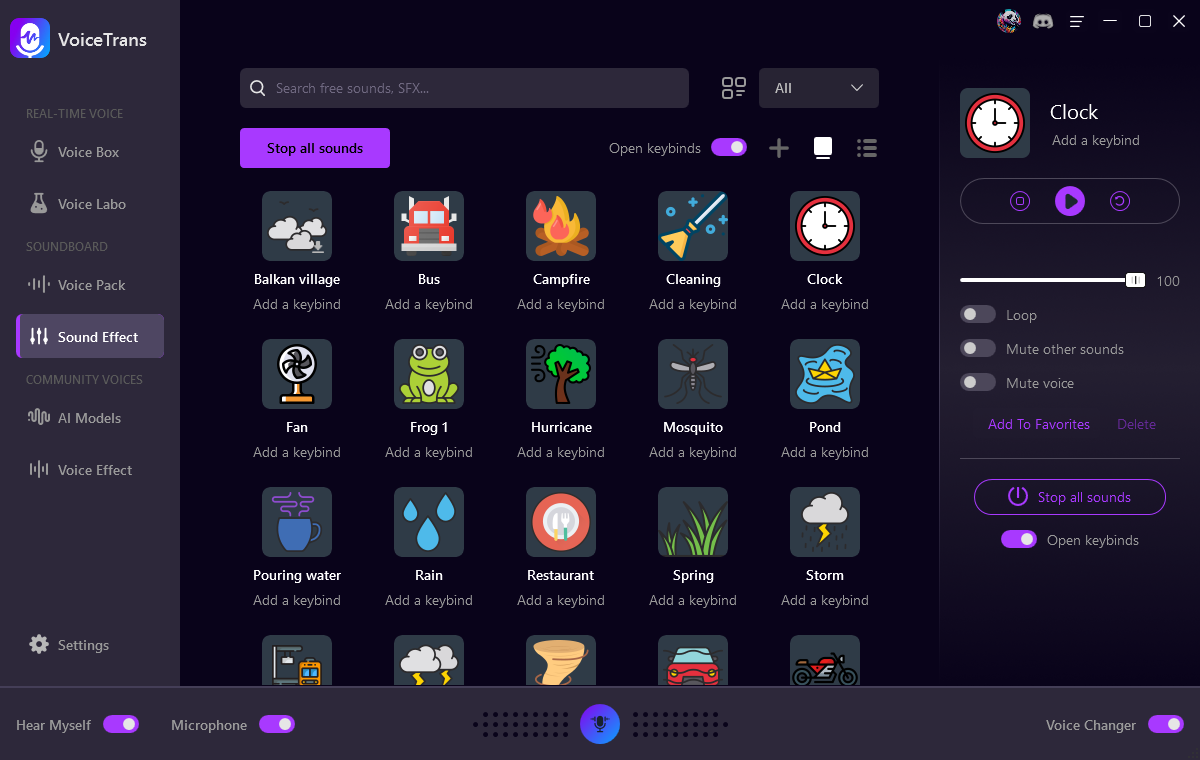
How to create a Mario soundboard in VoiceTrans?
Step 1. You need to download and install VoiceTrans.
Step 2. You can find all funny voice effects such as Transformers and Minions voices, as well as male-to-female voice changer in the Voice Box
Step 3. But here we switch to the Sound Effect tab to explore the soundboards and create your ones.
Step 4. Find the Create a voice button. Click it to create a New Category name as Mario.
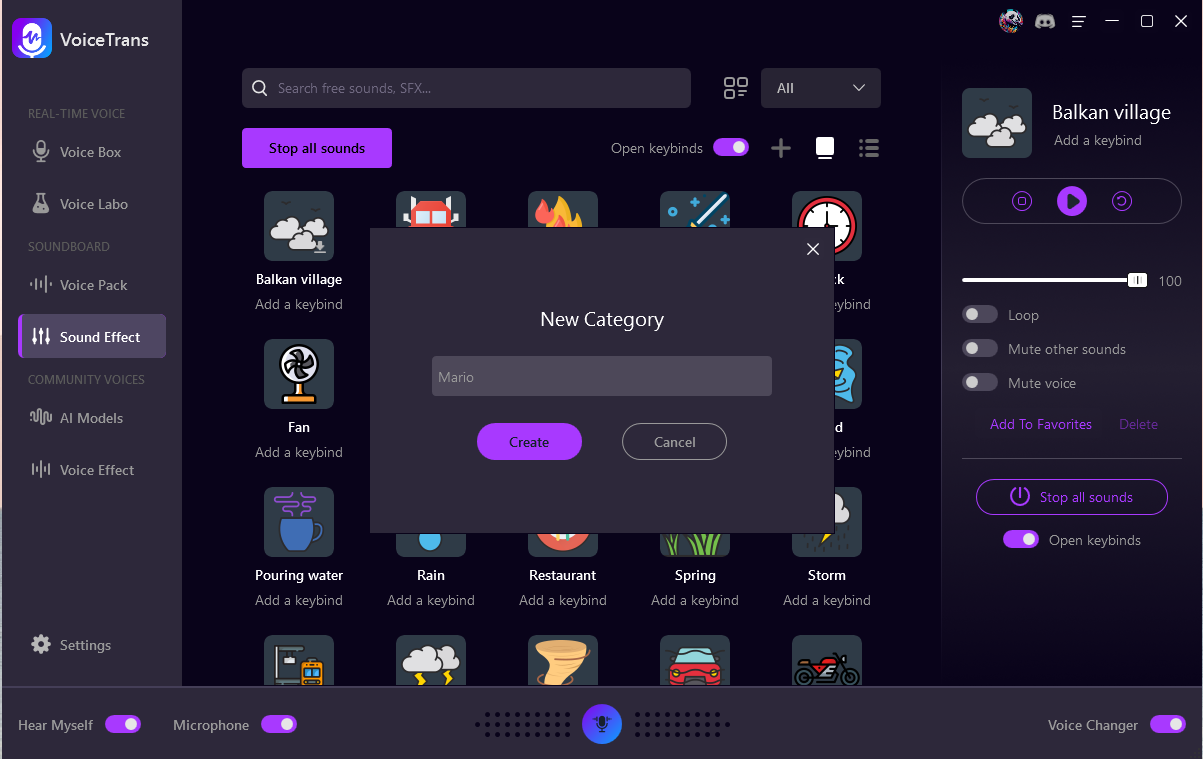
Step 5. Import the audio files downloaded from the internet or your recorded files (Supported audio formats: MP3, and WAV.)
Step 6. Add keybinds to the sounds. Go to the game and stream platforms and select VoiceTrans Microphone (VoiceTrans) as the input audio device. Play the sounds with hotkeys whenever you like.
Part 2: Best Online Mario Soundboards for Super Mario Sounds
You already know how to create a soundboard and manage your sounds. Now let’s move on to the best websites to get Mario sounds.
#1. Mario Universe.com
The first online resource for Mario Sounds we want to give you is Mario Universe. This website offers maps, soundboards, and sprite sheets from the Mario universe.
It has the most comprehensive collection of all sounds and sound effects from the Mario universe. You can find soundboards of all main characters in Super Mario and other Mario series soundboards like Mario Kart soundboards,
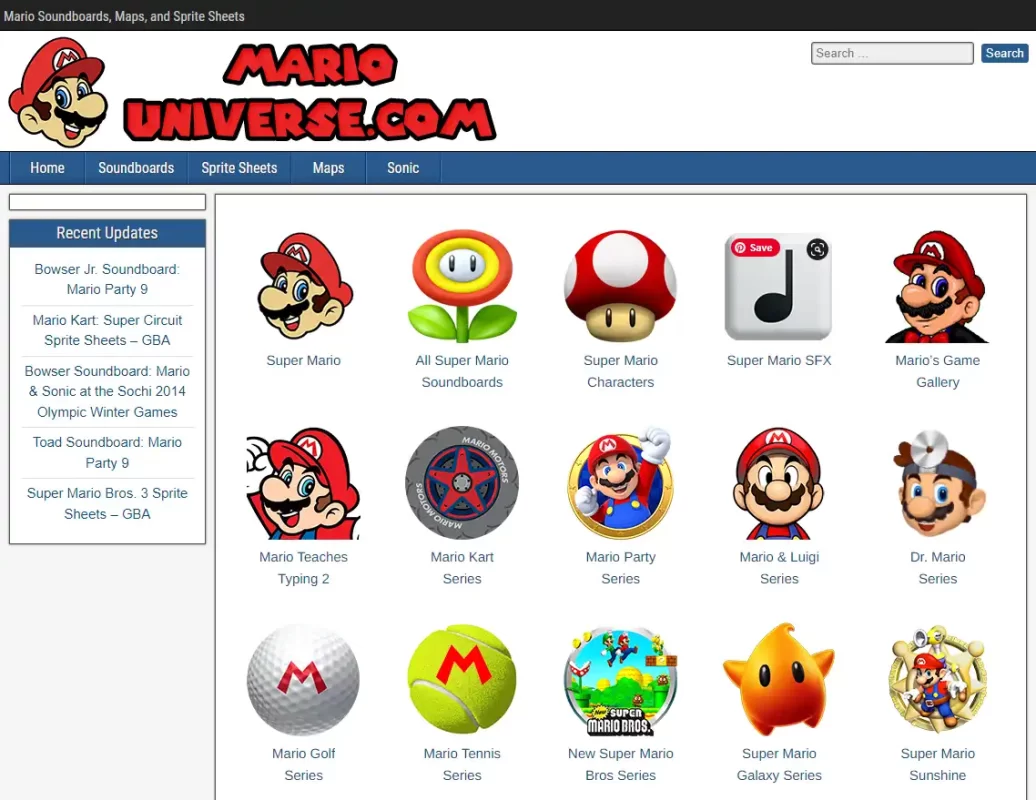
Related Article: 4 Best Among Us Soundboards Add More Fun to Game
#2. Jayuzumi
The Mario soundboard contains over 80 of his best quotes in Super Mario. Maybe it doesn’t have anything you want. But you can download the audio file from Jayuzumi without charging or signing in. And the virtual soundboard is well-designed and easy to share.
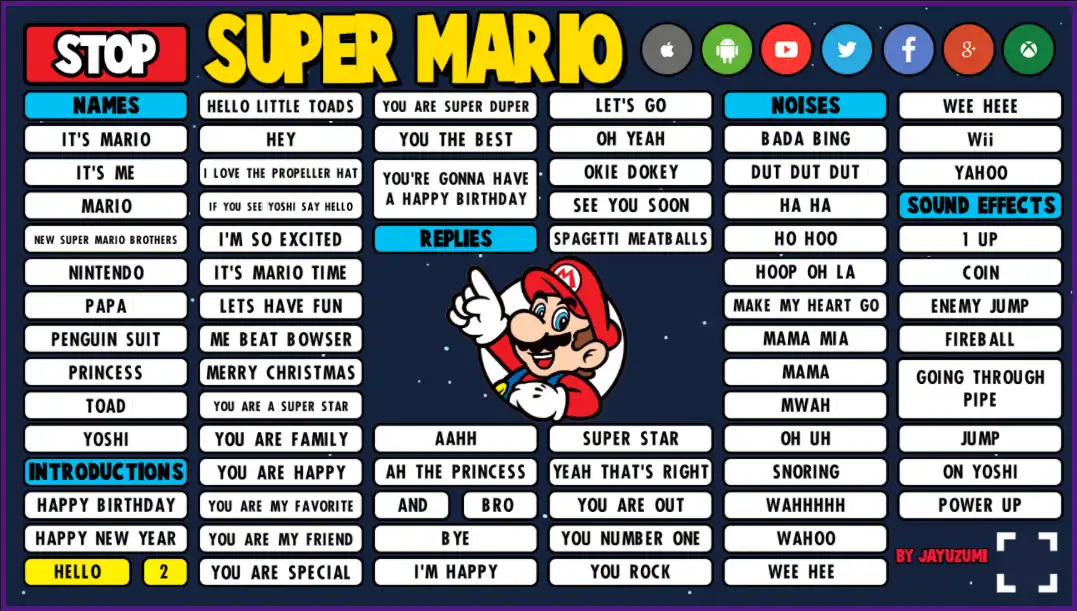
#3. 101 Soundboards
Another powerful soundboard website we want to share with you is 101 Soundboards. It’s a website that offers the largest number of free sound effects and sounds from movies, TV shows, memes, and more.
You can play Mario sounds on the 7 soundboards by clicking the virtual buttons. Free download of the MP3 audio file is also supported.
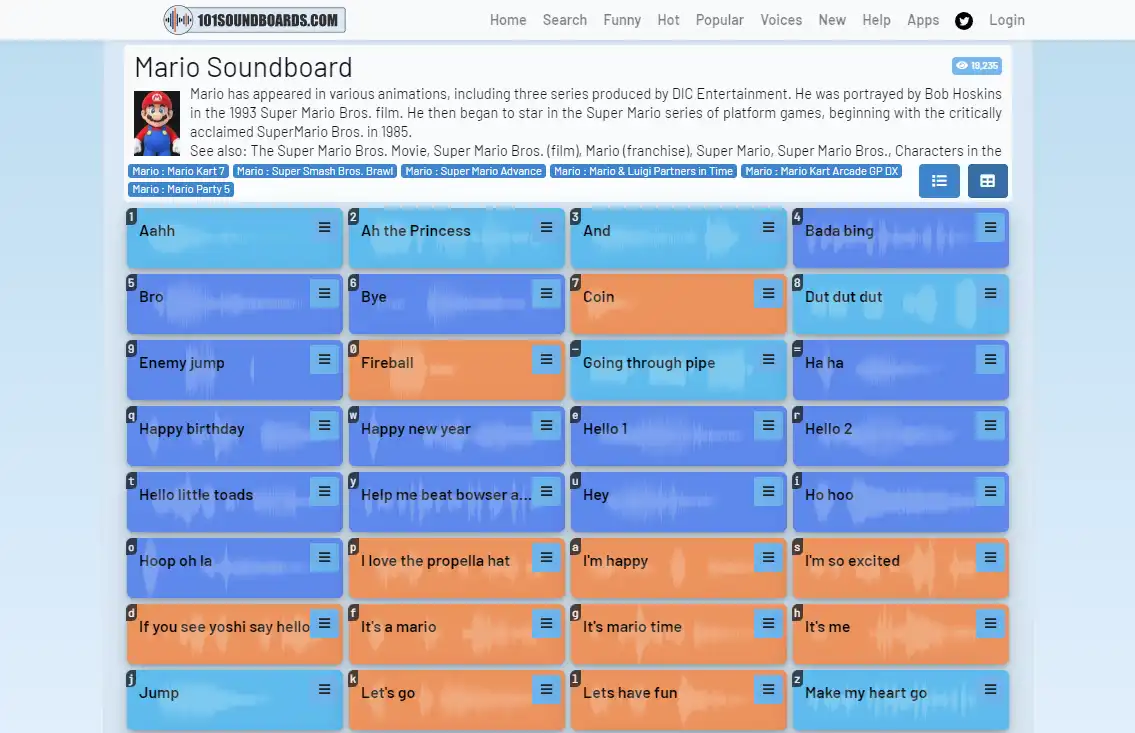
#4. Realm of Darkness
Realm of Darkness is a website specializing in soundboards of celebrities like Arnold Schwarzenegger and Donald Trump and sounds from video games, cartoons, and Star Wars.
The sounds on Real of Darkness are organized by their usage scenarios, which gives big convenience to the users. The Mario soundboard provides dozens of sounds from Super Mario. The only shortcoming is that it is for online playing only.
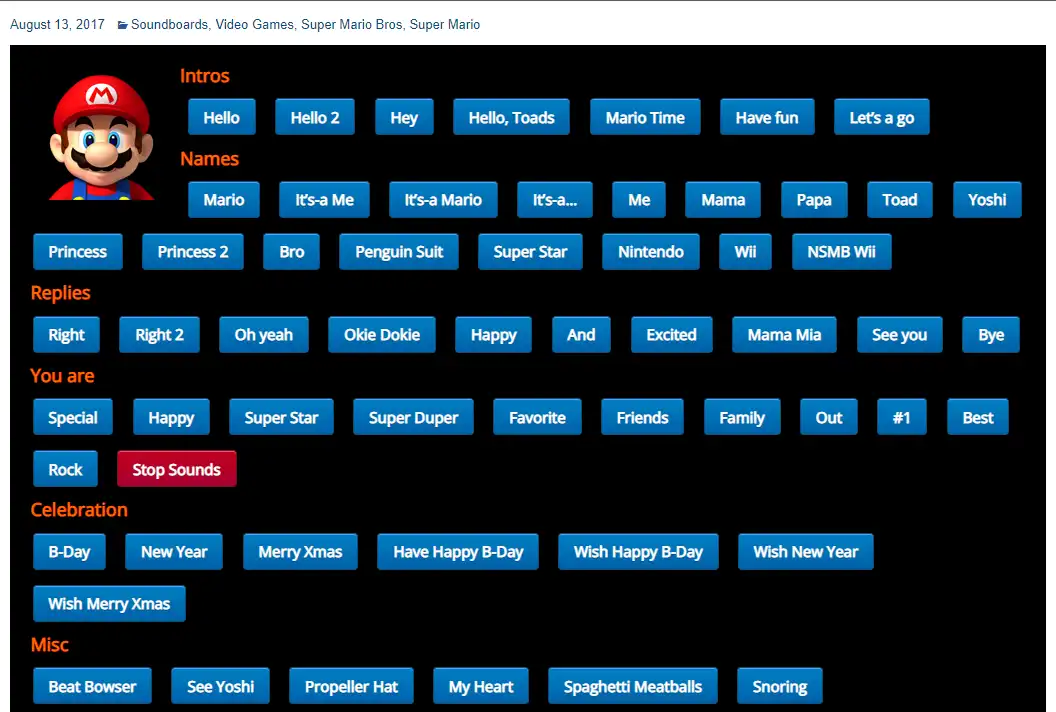
#5. Myinstants
Last but not least, we want you to know Myinstants. This website is full of sounds recorded and uploaded by other users. The sounds are free to play and you can share a single virtual sound button with others with a link.
There are hundreds of Mario sounds on the Mario voice soundboard. However, it may take you some time to find what you want by playing them one by one.
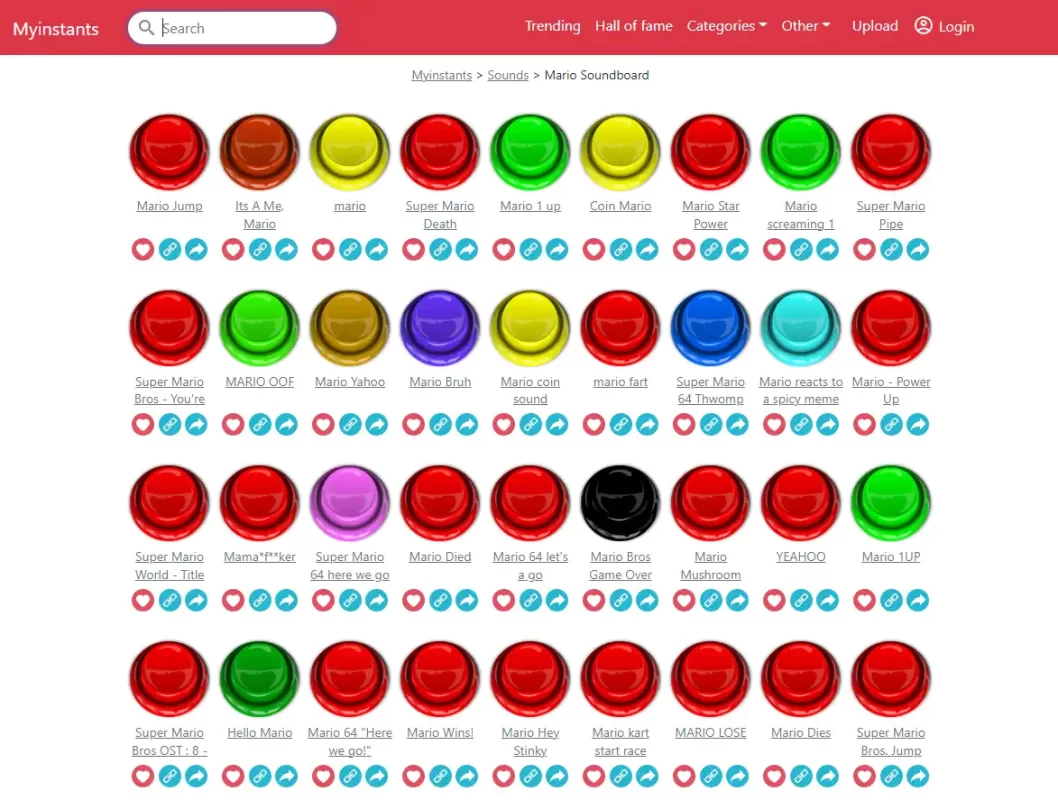
Conclusion
Have anything in mind? Want to download sounds from Jayuzumi or 101 Soundboards and add all of them to your VoiceTrans Mario soundboard? Have fun with your Discord game mates.

![How to Make a Soundboard [Ultimate Guide]](https://www.fineshare.com/wp-content/uploads/2023/02/how-to-make-a-soundboard-feature-image-712x400.webp)
![5 Best Soundboards for PC and Mac [2024 Review]](https://www.fineshare.com/wp-content/uploads/2023/02/best-soundboard-for-pc-feature-image-712x400.webp)
