Do you love anime and want to sound like your favorite characters? Do you want to create your own anime voiceovers and narration for your videos, presentations, and other content? Or do you just want to have some fun with your friends or online communities with an anime voice?
If you answered yes to any of these questions, then you are in luck!
In this post, I will introduce you to 3 of the best free anime voice generator text to speech tools for desktop and mobile.
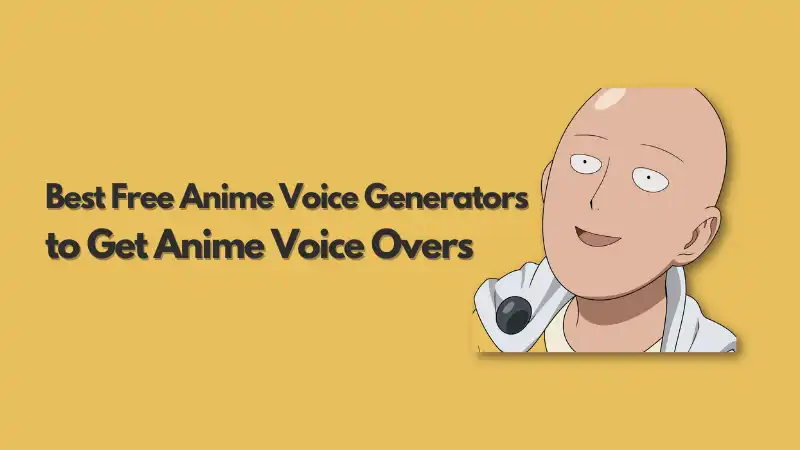
These tools use artificial intelligence to create realistic and expressive anime voice text to speech.
You can choose from a variety of anime characters and styles, or customize your voice to suit your preferences. Whether you want to sound like a cute anime girl, a cool anime boy, or anything in between, these anime voice generator text to speech tools will help you achieve your goal.
So let’s dive in and see what they can do!
3 Best Online Anime Character Voice Generators
If you want to generate anime voiceovers on your various devices, there are some free online anime voice generators recommended.
#1. FineVoice
Do you love anime and want to create your own voiceovers for your favorite characters? If so, you need FineVoice, the ultimate AI voice generator for anime fans. FineVoice lets you turn any text into a realistic and expressive anime character voice in seconds.
With FineVoice, you can unleash your creativity and have fun with your friends. You can choose from 500+ amazing AI voices in over 40 languages, including 11 Japanese voices for anime characters. You can also adjust the pitch, speed, and other effects of the voice to match your style. You can use FineVoice to create voiceovers for your videos, podcasts, and games, or just prank your friends.
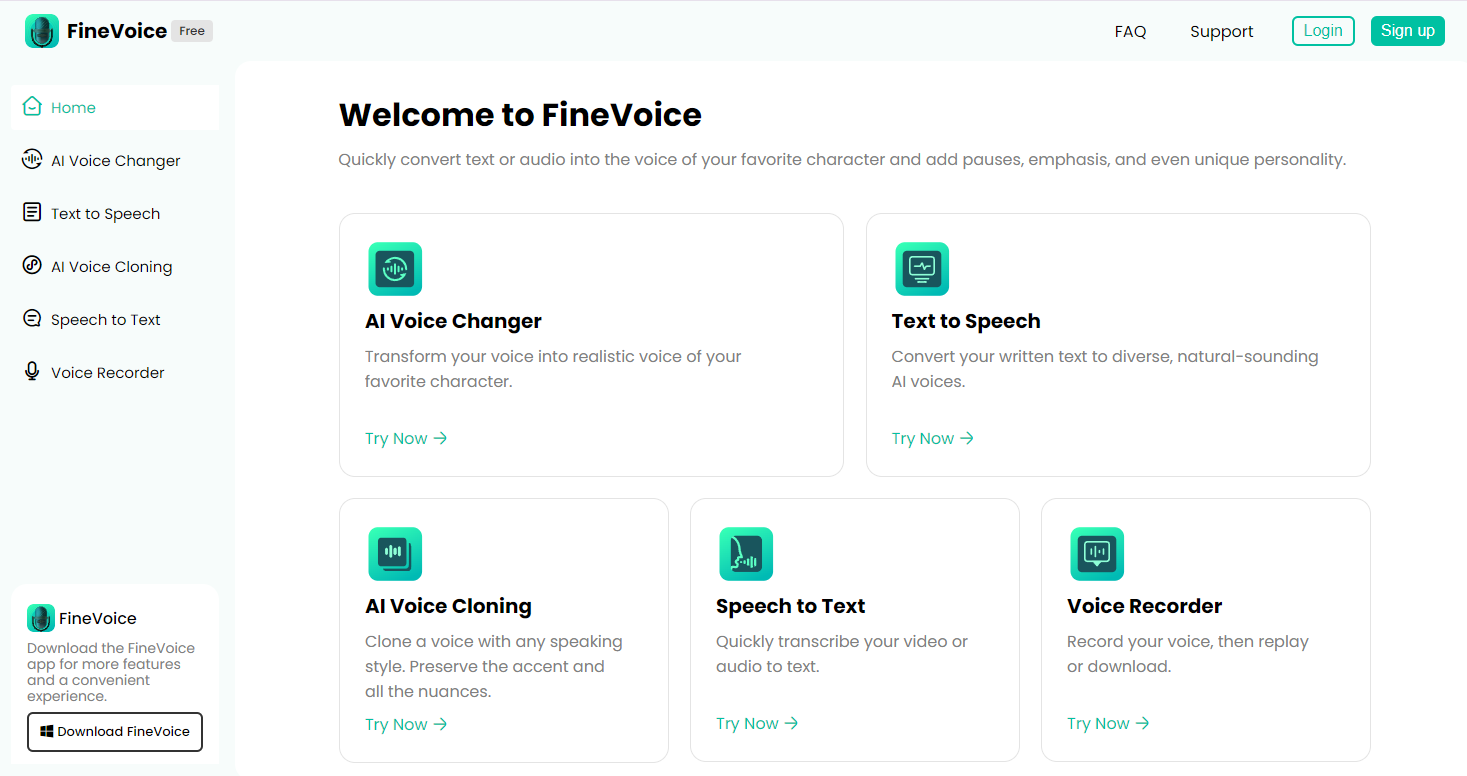
How to use FineVoice this anime character text to speech tool?
Step 1. Click FineVoice Text to Speech on your browser.
Step 2. Choose Anime AI voice models from the voice library Community voices category, such as Hatsune Miku, Goku, Gawr Gura, etc.
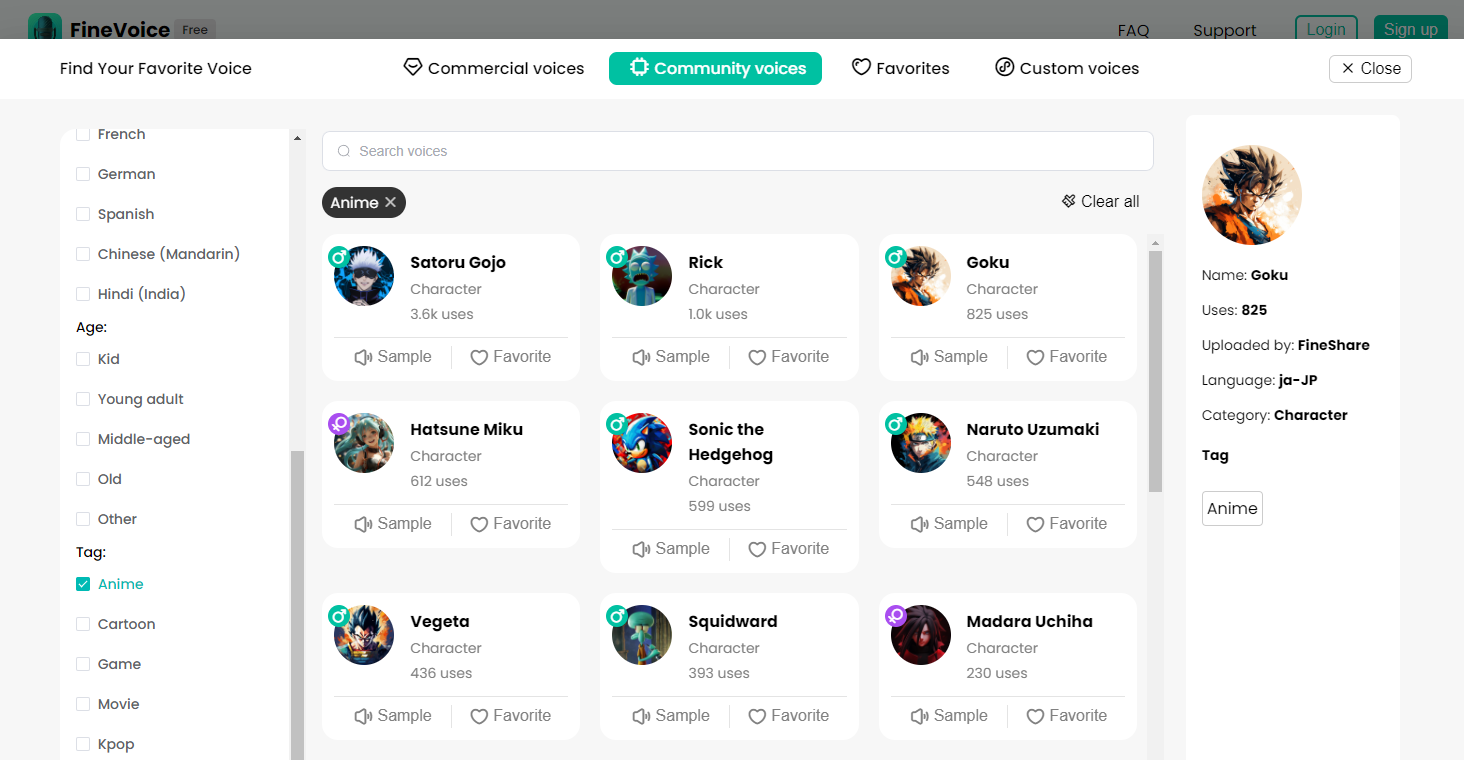
Step 3. Type any text you like in the text box.
Step 4. Click Convert to generate the anime text-to-speech voice.
Step 5. Check the results in Conversion results.
If you want to change your voice into an anime girl voice for gaming, streaming, and voice chatting, try FineVoice AI Voice Changer.
#2. Narakeet
The first one we want to introduce is Narakeet. It is a professional text-to-speech video maker. It’s easy to turn a script into a voice-over. The anime voice generator gives you options from 8 Japanese voices.
Besides the language and voice, you can set the volume, speed, format, and output of the generated audio. It makes voice generation an effortless task.
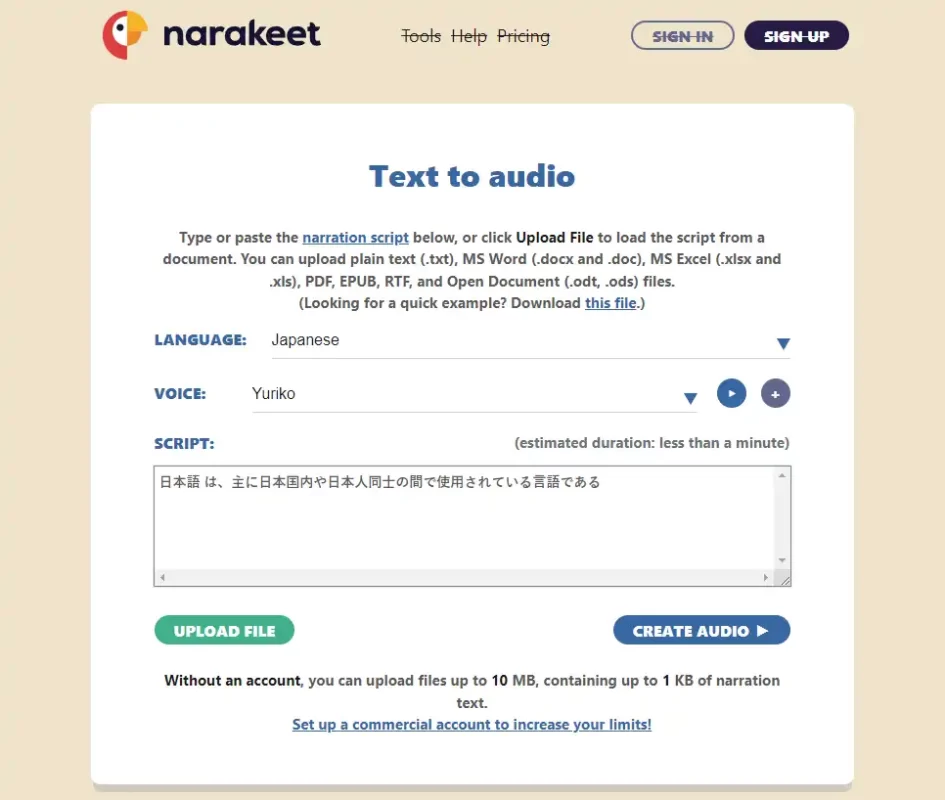
How to use this anime girl text to speech?
Step 1. Visit the text-to-audio tool. (https://www.narakeet.com/app/text-to-audio/)
Step 2. Select Japanese and the speech voice from the list. Change the other settings as you like by clicking the plus icon next to the blue play icon.
Step 3. Type or paste the script, or upload the script from various text files by clicking on Upload File.
Step 4. Click the Create Audio button to generate the audio. Play and download the audio when the conversion is complete.
Related Article: Top 3 Hatsune Miku Text to Speech Voice Generators for Voiceover
#3. ttsMP3.com
The other free online anime voice generator we want to introduce is ttsMP3.com. Although it only offers 2 Japanese voices – one is female and the other is male, the voices are natural and lifelike.
It’s great for your YouTube videos and e-learning. And Japanese signs are supported in the Japanese language, which is the highlight of this anime text-to-speech tool.
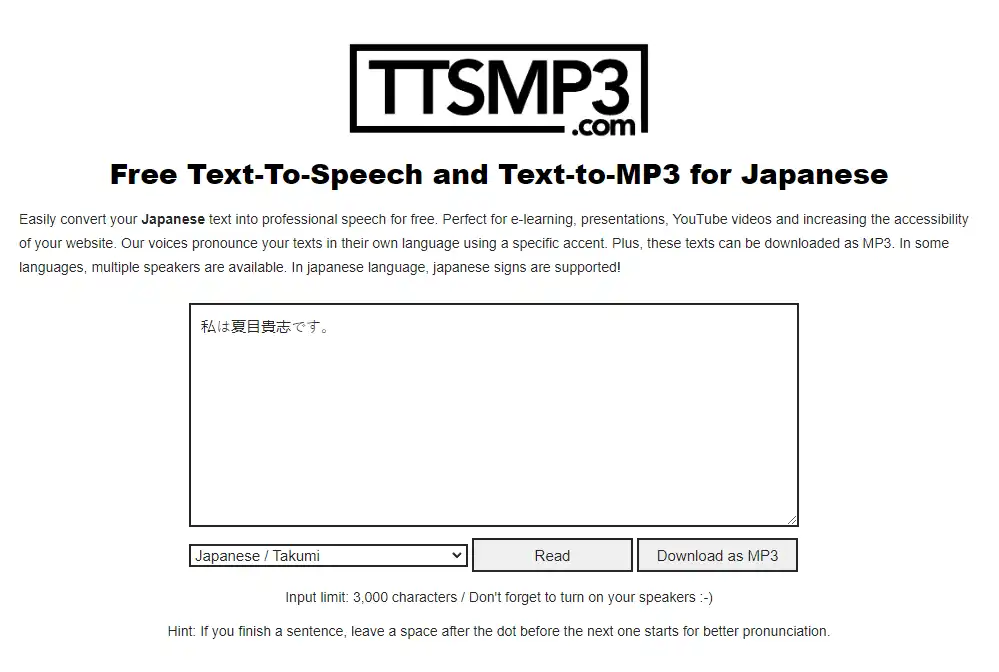
How to use this free anime voice text to speech?
Step 1. Visit this Japanese text-to-speech site (https://ttsmp3.com/text-to-speech/Japanese/).
Step 2. Type or paste the text and select the language and voice to read the text.
Step 3. Turn on your speakers. Click the Read button to listen to the speech. Try other voices if is not satisfying.
Step 4. Click Download as MP3 to get the generated audio file.
Other websites to get anime voices text to speech:
- FakeYou
- Imtranslator
- Uberduck
- Play.ht
- Murf
Conclusion
Ready to generate anime voiceovers? You don’t need to learn voice acting or Japanese. With the anime voice generators in this post, you can generate any Japanese speech at no charge.



