Donald Trump is the 45th President of the United States. His unique vocal style and New York accent make him a standout voice. As a politician with a very distinctive personality, he has also left behind many widely circulated memes.
How to do a Donald Trump accent? Do you want to laugh with your friends on social media platforms using Donald Trump’s voice? A Donald Trump voice generator will be helpful. Ready to learn the best ways to make Donald Trump say to you?
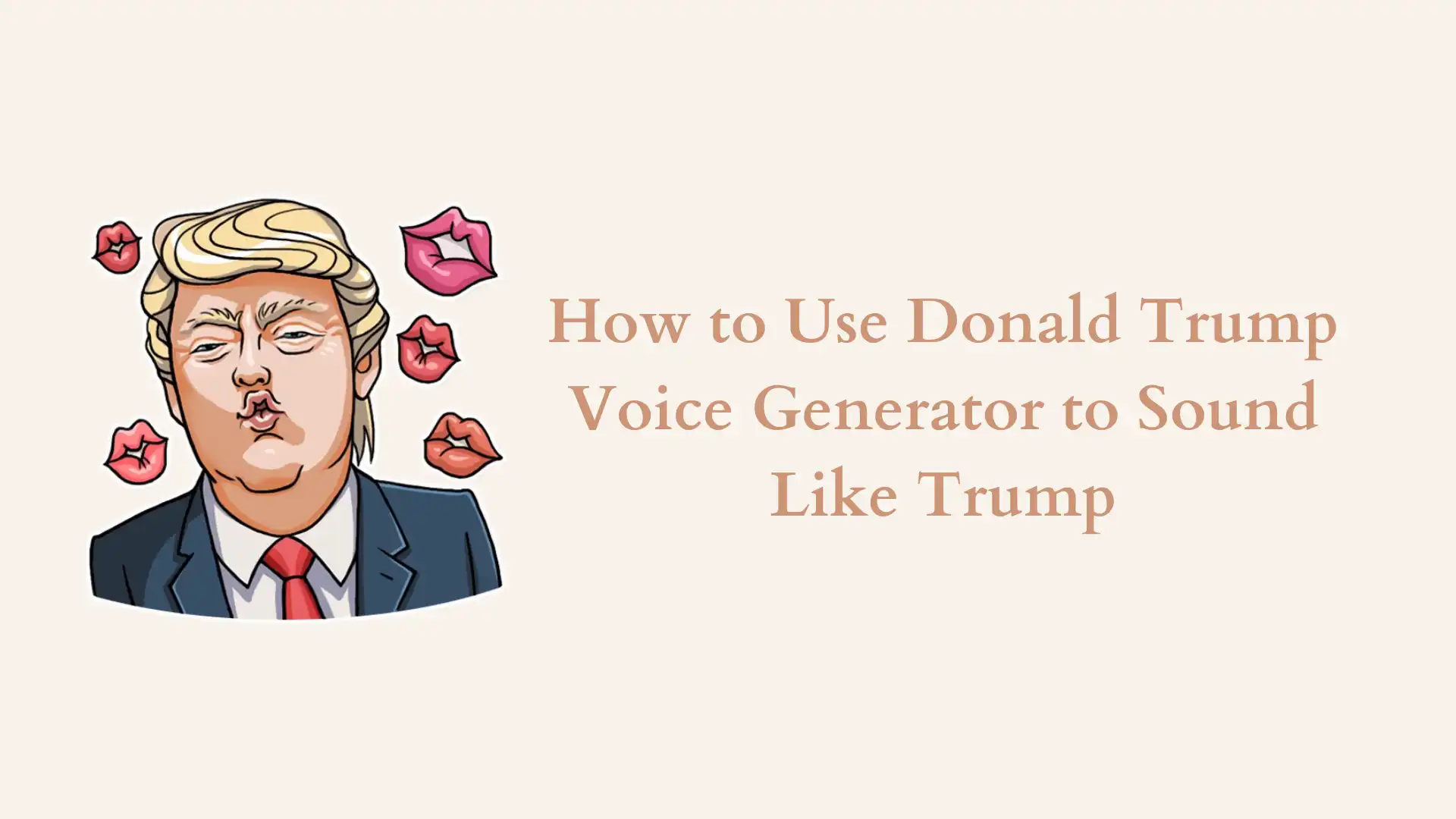
By the way, do you want to crack up your friends on social media platforms with hilarious song covers in Donald Trump’s voice? Try this online Trump AI song cover tool – FineShare Singify. Whether you want to sound like Donald Trump, Barack Obama, Taylor Swift, or Beyoncé, FineShare Singify can make it happen.
PART 1. 4 Best Online Donald Trump Voice Generators
In this part, I will give you 4 Donald Trump voice generators and show you how to use them. Check them respectively below.
#1. FineVoice
To get voices like Duke Nukem, Captain America, and Stan Lee, you can try FineVoice. With it, you can quickly convert text into realistic voices, and add studio-quality voiceovers to your podcasts, videos, and presentations in just a few minutes.
This Donald Trump Voice Generator offers you more than 500 realistic AI voices in 40+ languages and accents, ranging from celebrities, and cartoon characters, to anime.
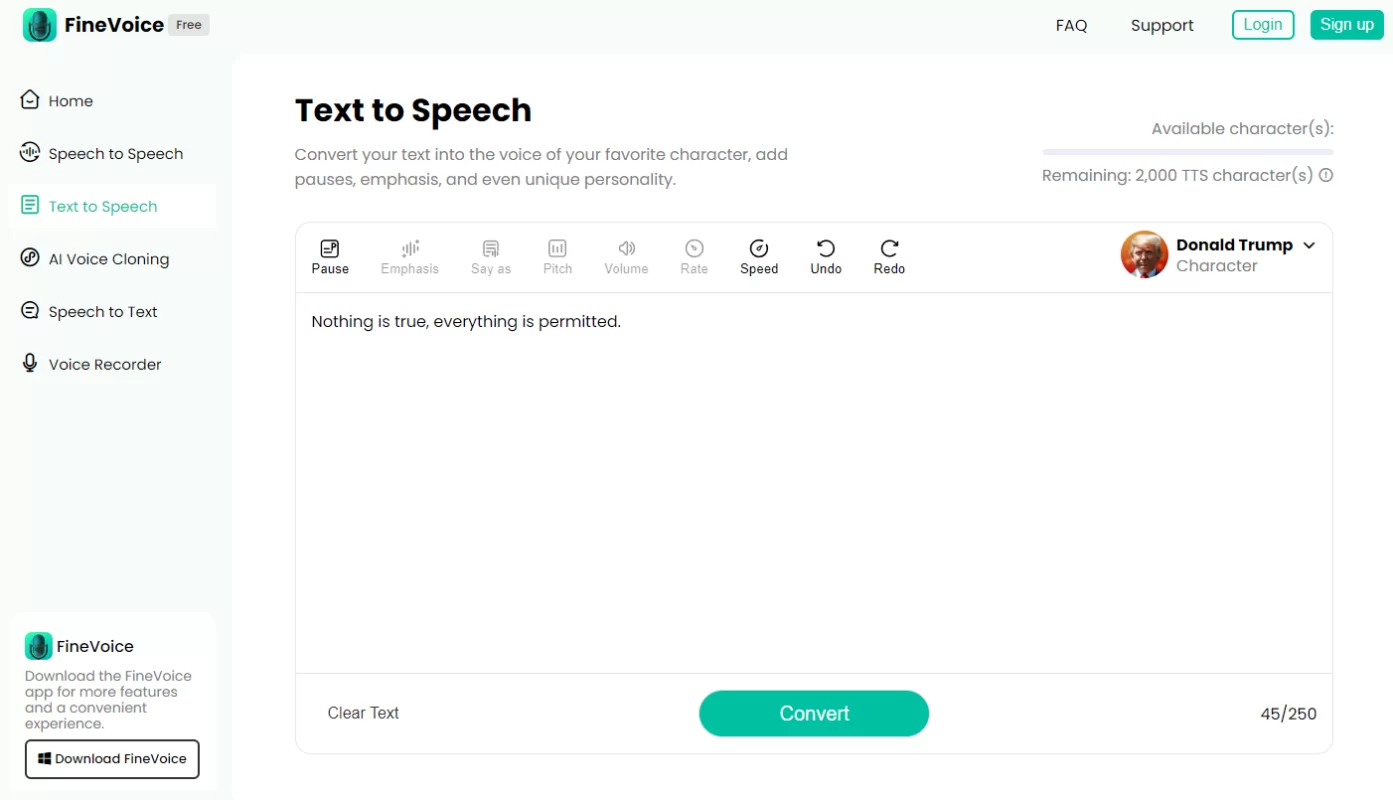
How to Use FineVoice to Generate Donald Trump AI Voice?
Step 1. Go to FineVoice Text to Speech.
Step 2. Select Donald Trump voice from the AI Voice Model Library.
Step 3. Enter the text and click Convert to generate Donald Trump AI Voice with your favorite voices.
Related Article: 3 Best David Attenborough Text to Speech Tools for His AI Voice
#2. Trumped
Trumped is an easy-to-use Donald Trump text-to-speech online tool. It is an online tool trained by developers specifically for generating Trump’s voice.
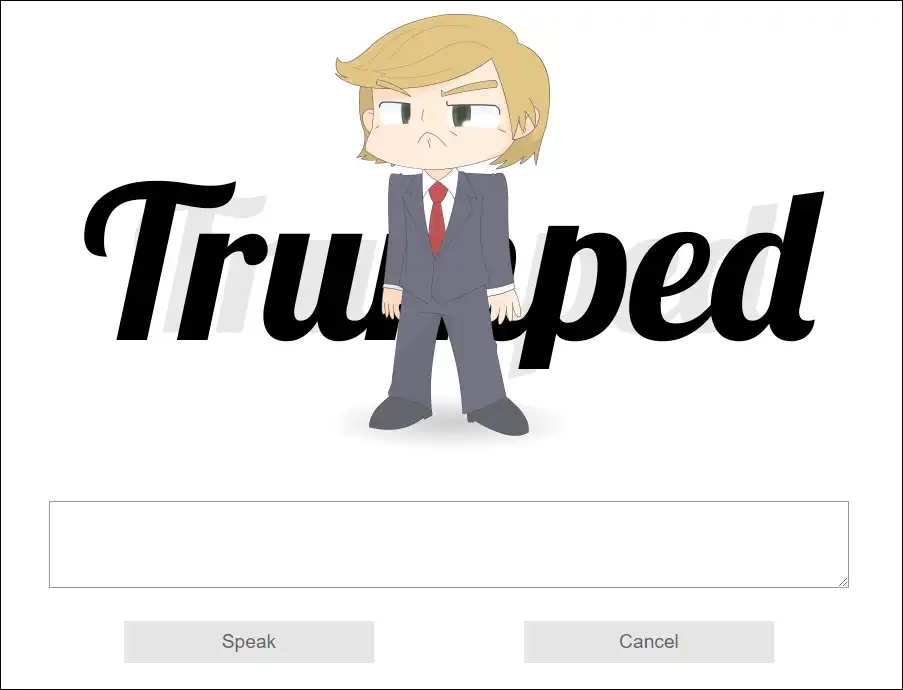
How to use:
Step 1. Visit trumped.com on your browser.
Step 2. Type in the text box. You can start your experience with the example sentences provided by the developer.
Step 3. Click Speak at the bottom of the text box. Wait a moment and you will hear Trump saying what you want him to say.
#3. Clash.me
Clash.me is another free Donald Trump voice generator. The TTS tool works by getting Trump’s audio or video from multiple sources on the web, extracting the audio clips of the words you type, and combining them into a speech result.
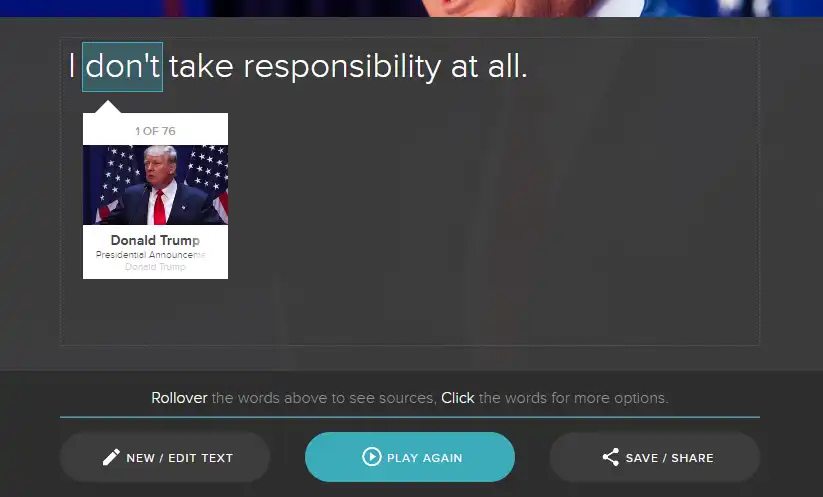
How to use:
Step 1. Go to clash.me/trump on your browser.
Step 2. Enter what you want to say using Trump’s voice, no more than 140 characters.
Step 3. Click on Clash to start text-to-speech.
Step 4. After the processing, the generated speech result will be played automatically.
You can change the sound source of the individual word, edit the text, replay the audio, and save or share it.
#4. FakeYou
FakeYou is a free online Donald Trump text-to-speech tool. Its web design is a beautiful fox. FakeYou provides 2500+ voices for you to use in text-to-speech. Check the 2024 review of FakeYou text to speech.
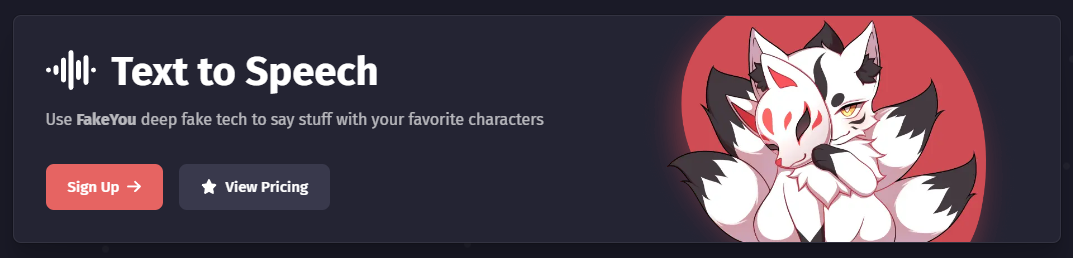
How to use:
Step 1. Visit fakeyou.com in your browser.
Step 2. Find the Create TTS section. Click in each tab bar of Category/Language and select Real People > Politics > US Presidents in the drop-down menus.
Step 3. Click the box below Voice and select a Donald Trump voice in the drop-down menu. Currently, FakeYou offers four Trump voices.
Step 4. Type any Donald Trump quotes or other content into the text box.
Step 5. Click Speak and a list of all your generated voices will appear below the Session TTS Results. You can listen to, share, or download each audio.
PART 2. 2 Best Donald Trump Soundboard to Sound Like Trump
Besides Donald Trump voice generators, a Donald Trump soundboard can give you a lot of his quotes to make your video more engaging.
#1. Jayuzumi Soundboards
Jayuzumi Soundboards offers countless sound effects from animations, games, movies, TV shows, etc. I like the design of its webpage. You don’t need to download anything, just click to hear Donald Trump’s different quotes.
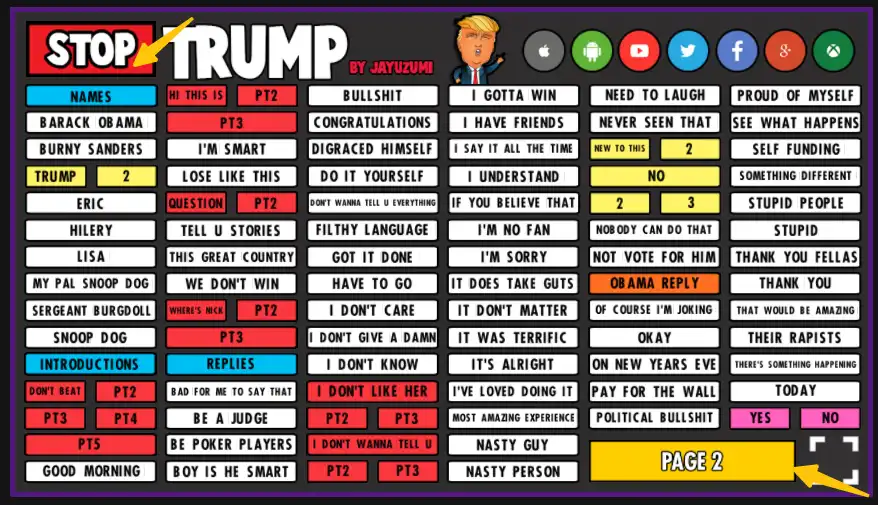
How to use:
Step 1. Visit Jayuzumi Trump soundboard (https://jayuzumi.com/donald-trump-soundboard).
Step 2. Scroll down to find the soundboard and click PLAY.
Step 3. Listen and download your favorite Donald Trump sounds.
#2. Voicemod Tuna
Voicemod is an excellent real-time voice changer. The soundboard that comes with the software provides a lot of sound effects. Although you can’t find Donald Trump’s sounds directly on the soundboard, we can add our favorite sounds from Voicemod Tuna to Voicemod.
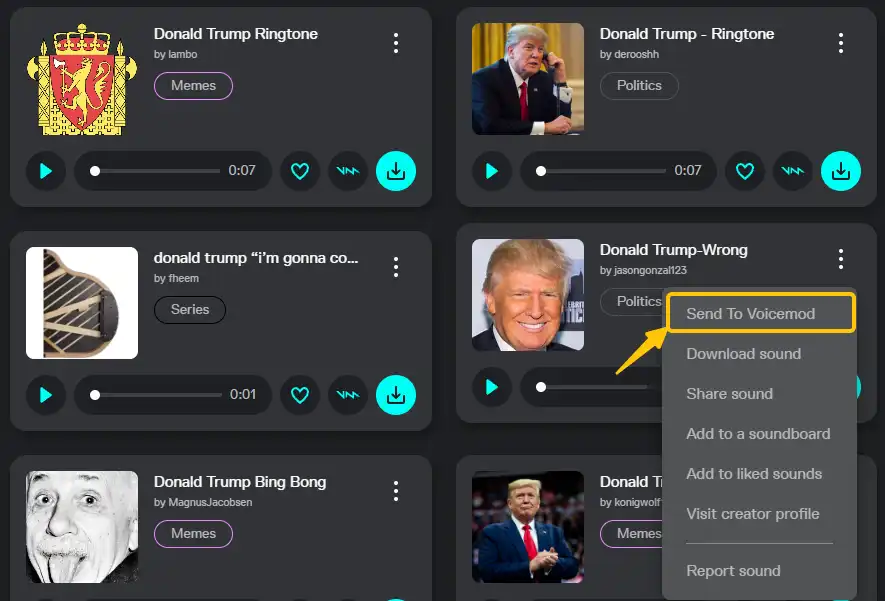
How to use:
Step 1. Go to Voicemod Tuna (https://tuna.voicemod.net/).
Step 2. Click Soundboard on the left sidebar and click on Tuna in the top right corner.
Step 3. Type Donald Trump in the search bar to find Donald Trump text to speech voices and sounds.
Step 4. Click the three dots to download Donald Trump sounds or send them to Voicemod.
Step 5. Add the sound to your Voicemod.
PART 3. Best Donald Trump Voice Changer to Sound Like Trump
#1. FineVoice AI Voice Changer
The first Donald Trump online voice changer we want to recommend to you is the FineVoice AI Voice Changer. With this tool, you can easily create realistic and funny voice clips of the former US president, powered by AI cloning technology.
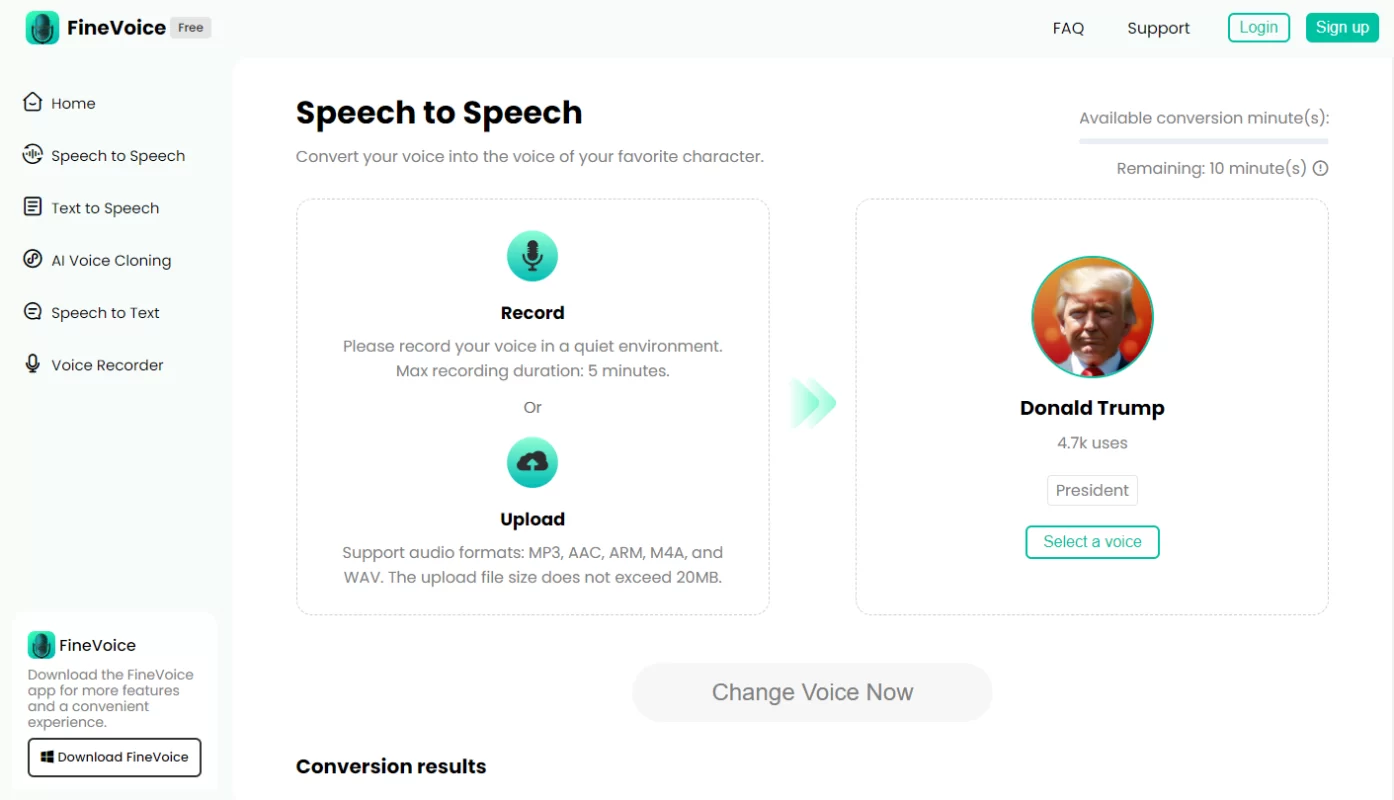
How to use:
Step 1. Go to FineVoice AI Voice Changer.
Step 2. Upload audio or record audio from the microphone.
Step 3. Find Donald John Trump voice from the AI Voice Model Library.
Step 4. Click on Change Voice Now to get a realistic Donald Trump voice.
Conclusion
In this post, we introduce 4 Donald Trump voice generators 2 Donald Trump soundboards, and Donald Trump voice changers to you. But they can only hope you sound like Trump. A translator like Donald Trump Translator to let you speak like him. You can also use some AI real-time voice changers to speak like him in your game streaming.



