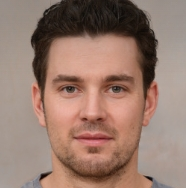Voice is an important part of a video, as a content creator, you may want to change your voice in the videos and make it sound better and more interesting to attract more viewers.
How to change the voice in videos? Here we are going to introduce the 6 best video voice changers in 2024, both online and desktop software included.
#1. VoiceTrans
VoiceTrans is a versatile AI voice changer software for PCs that makes it easy to modify your voice in your videos. With so many voice effects, you can change the voice of your video and make it sound like Darth Vader, SpongeBob, Minions, and more.
VoiceTrans utilizes state-of-the-art AI cloning technology to provide high-quality voice modulation, ensuring your altered voice sounds natural and convincing. It has an extensive sound library, which includes sound memes, free sounds, SFX, and game sound effects.
VoiceTrans features a user-friendly interface, making it accessible to both beginners and experienced creators. It’s seamlessly integrated with a wide range of platforms, including Discord, OBS, Zoom, GTA RP, FNaF, Roblox, Valorant, Overwatch, etc.
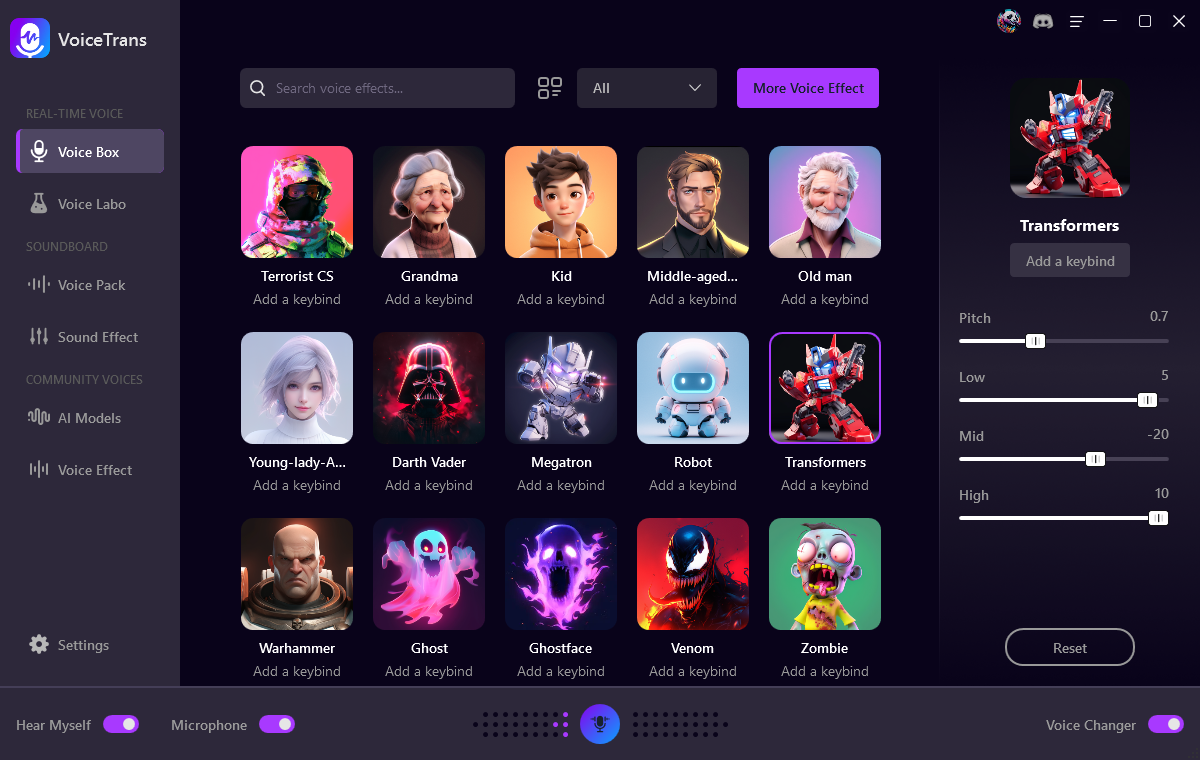
#2. AILab Voice Changer
AILab Voice Changer is an online voice changer, everyone can use it for free and without seeing ads or signing up first.
There are over 20 voice effects for you to use, and well-trained AI will handle the conversion process perfectly, all you need to do is upload and one click, leave the rest to the AI.
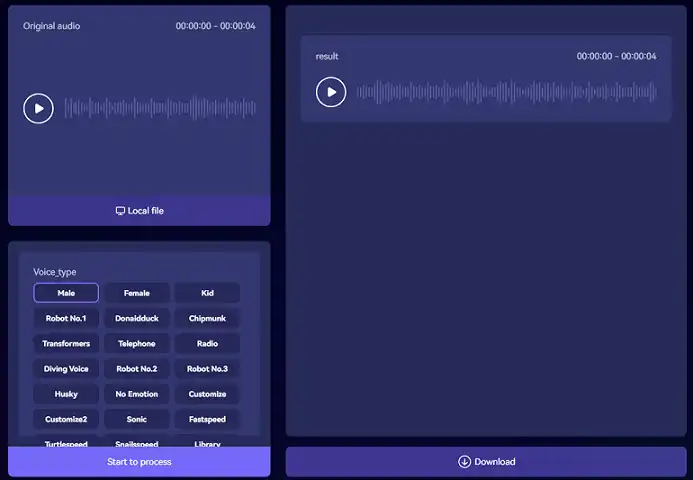
#3. FineVoice AI Voice Changer
FineVoice AI Voice Changer is a fantastic online tool that lets you play with your voice and create awesome videos with different voice effects and voice cloning. Here are some of the reasons why you should try this tool:
- You can access a huge collection of 87+ voice effects, including realistic characters and celebrity voices, such as Kevin Costner, SpongeBob, Darth Vader, and more.
- You can quickly change your voice gender and age with high quality and realism. You can surprise your friends and family with your new voice identity.
- You can transform your voice into the voice of your favorite celebrities with advanced AI voice cloning technology.
- You can record audio from the browser, or upload your audio files to FineShare. You can also download the changed audio to your device.
- You can use the changed audio for any purpose you like, such as prank calls, podcasts, video games, etc.
- You can delete the uploaded audio files from its servers within 4 hours, ensuring data security. You don’t have to worry about your privacy or data leakage.
- You can change your voice in video with voice effects, increasing your creativity and engagement in video production. You can make your videos more interesting and entertaining with different voices.
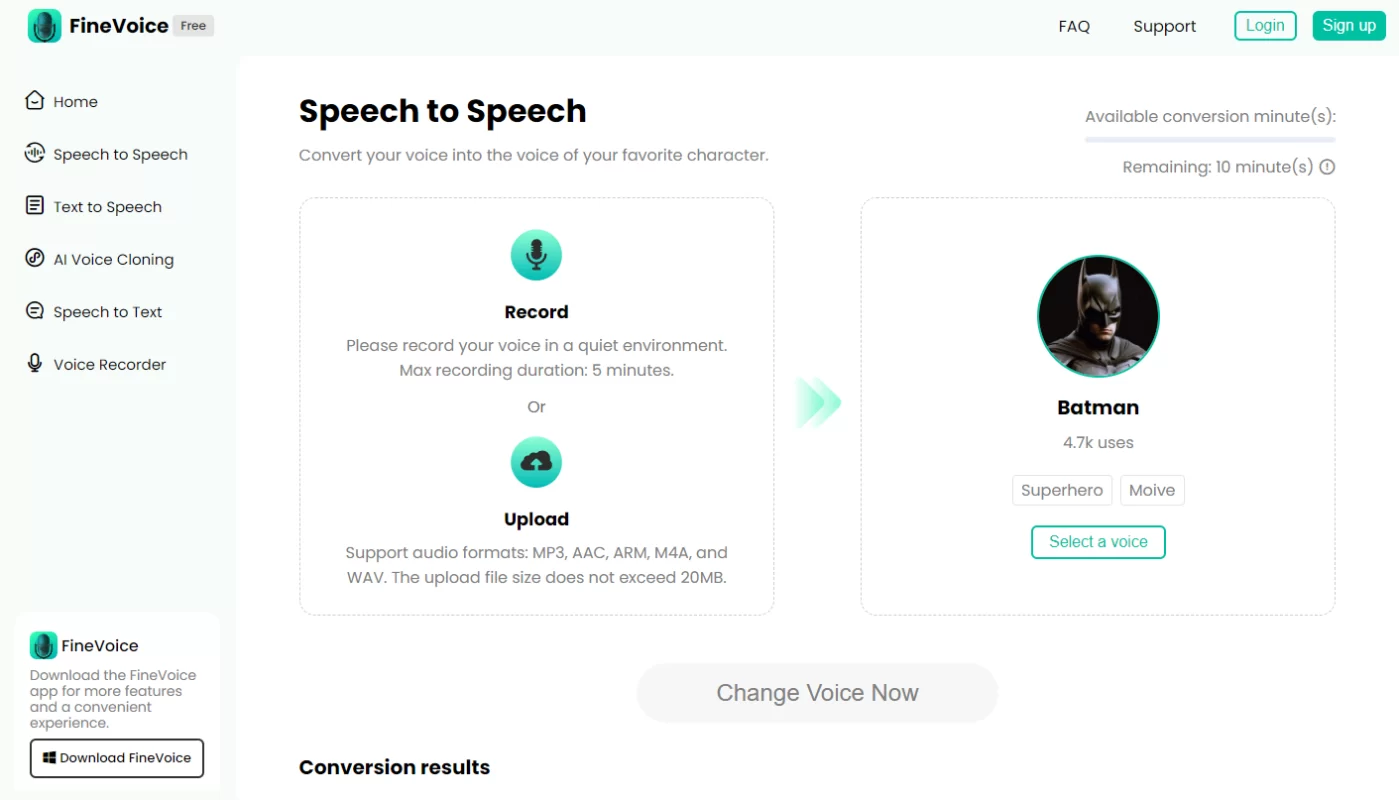
#4. Voicechanger.io
This is a very simple website for changing your voice online. VoiceChanger.io provides over 50 different voice effects you can use to change your voice. Also, you can its voice maker function to create a new custom voice.
The voice effects include different types of aliens, robots, monsters, animals, video game characters, and movie stars. To get the ideal result, you need to try to imitate the target voice so the conversion can be done better. Talk at a slow pace is also recommended, otherwise, your recording may fail due to the echoes.
Except for uploading an audio file, you can also record your voice directly and download the modified audio. This website also supports generating speech from text, you can upload any text file to do that.
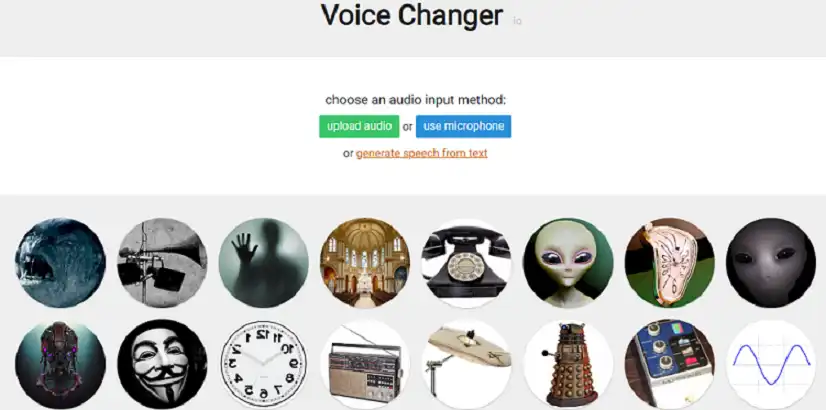
#5. Myvoicemod
Voice effect options of Myvoicemod are quite lesser when compared with other similar tools, but it’s still an easy-to-use online voice changer.
It provides 12 voice effects in total to choose from, and you can record your own voices through a microphone rather than uploading a local audio file.
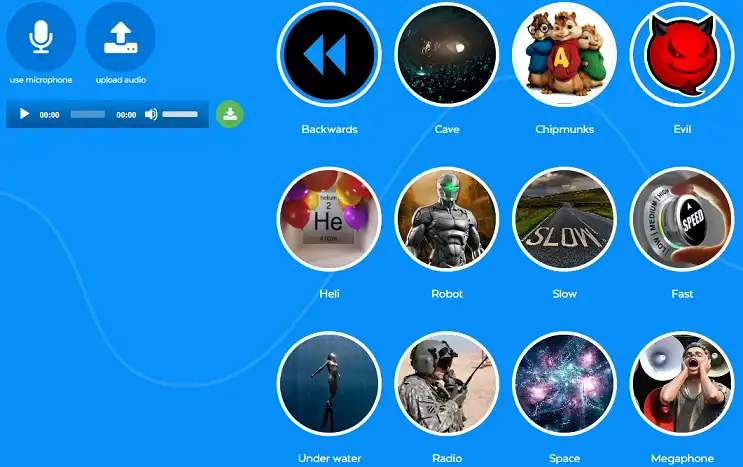
#6. Online Tone Generator
Online Tone Generator helps you tune your voice online quickly. It has multiple functions to use, from the basic voice pitch adjustment to adding some background noise.
Every one of the functions comes with detailed instructions on how to use it, in that case, even a beginner can make the voice changes in no time. They may look difficult at first, but the actual operations are easy, you only need to click some buttons, drag some slides and the changes are done.
Online Tone Generator also has a voice generator function that you can let various voices from Google and Microsoft read the texts you input. If you have instruments like guitar and bass, you can tune them on this website too.
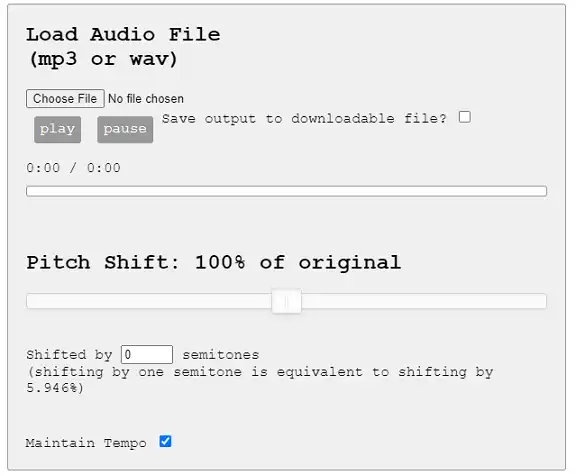
Conclusion
No matter whether you value your privacy or want to add some flavors to your videos, it’s always more convenient with a handy tool to help you.
These 6 video voice changers are carefully picked, you can look through all of them and decide which one to use. Hope you can have fun with these tools.