History (0)
Sora Enhancer - Enhance & Improve Sora 2 Videos Online
Powered by advanced AI, our Sora Enhancer intelligently improves video quality, upscales resolution, and interpolates frames. Effortlessly transform raw Sora 2 video outputs into crystal-clear, high-definition visuals (up to 4K quality) ready for professional use. With Vora, every moment is brought into sharp, cinematic focus, ensuring your videos stand out with vibrant detail and smooth motion.
Up to 4K Resolution
Upgrade your Sora videos to 1080P (Full HD), 2K (QHD), and 4K (UHD) for stunning clarity.
AI Sora
Video Enhancer
Rapid Processing
Enjoy lightning-fast enhancement—your improved Sora video is ready in seconds.
Enhance Video from Link
Easily enhance videos by uploading files or simply pasting a Sora video link.
No Additional Watermark
Vora never adds watermarks or restricts downloads on your enhanced videos.
1-Click Enhancement
Just upload your video, pick the resolution you want, and let AI instantly boost your video quality.
Secure & Private
Your videos and personal data are always protected and kept confidential throughout the entire process.
How to Enhance Your Sora Video Quality in 3 Simple Steps
Bring your Sora creations to life in cinematic clarity. Sora Video Enhancer simplifies the entire enhancement process from uploading your video to generating an ultra-high-definition output powered by our advanced AI upscaling and restoration technology, so creators get broadcast-ready video without complex settings or manual tuning.
1
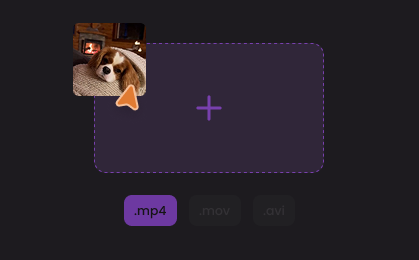
Upload Your Sora Video
Upload your Sora-generated video or paste its URL to get started. Our Sora 2 enhancer supports MP4, MOV, AVI, and WebM formats, ensuring smooth conversion to high-quality videos.
2

Enhance Sora Video Quality
Click the "Enhance" button, and the AI will instantly analyze your video to boost quality, upscale resolution, and intelligently interpolate frames—delivering optimal results with minimal effort.
3
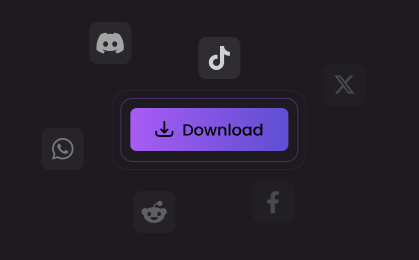
Download Your Enhanced Video
After enhancement, preview your improved video and export it as an MP4 to your device. Your Sora video is now optimized for professional use on any digital platform.
More Than Just an AI Sora Video Enhancer
No need to juggle multiple video creation and editing tools. With Vora, you can create high-quality videos, upgrade your content, and discover endless inspiration—all effortlessly in one place.
FAQs About Sora Enhancer
1. What is Sora Enhancer and how does it work?
The Sora Enhancer is a specialized online AI tool designed to post-process and improve videos created by OpenAI's Sora. Our Sora 2 video enhancer refines every frame using deep learning models that enhance resolution, texture, lighting, and motion consistency, delivering cinematic-quality visuals with professional polish.
2. Is the Sora Enhancer a free tool?
3. Can the Sora Enhancer fix very low-quality or heavily compressed videos?
4. Does Sora Enhancer add a watermark to the output video?
5. How long does the AI video enhancement process take?
6. Will the enhancer work on Sora videos with a lot of fast motion?
7. What video formats can I upload and download?
8. Does Sora Enhancer change the original creative style of my Sora video?
9. Can I use Sora Enhancer with videos not created in Sora?
10. Is my uploaded video data safe with Sora Enhancer?
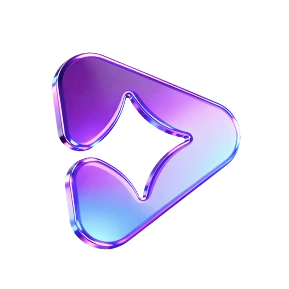
Make Your Sora Videos Crisp and Cinematic
Elevate your Sora videos from AI-generated clips to cinematic-quality visuals. Experience professional video enhancement with AI-powered restoration that enhances every pixel for smooth, natural results.
Fix My Video Quality for Free