

Utilize the full potential of your phone camera and use it as an HD webcam. You can zoom in/out, switch to portrait or landscape mode, turn on flashlight and use the front or rear camera, or even both, all at your fingertips.
1080P Full HD
Dual camera
HDR color
Portrait mode
Wide angle
Autofocus
Manually focus
OIS
Wifi/USB
Flashlight
Greatly improve your video quality by turning your phone into a high-definition webcam. Say goodbye to low-quality, grainy videos forever, and enjoy crystal-clear video, even in low-light conditions.

Computer Webcam

iPhone14 Camera

Want to present your content from another perspective? No need for another USB webcam, simply add your phone as a source to your favorite streaming apps like YouTube, Twitch, or Zoom. You can connect multiple phones at once and seamlessly switch between different angles in real time.
Want to shoot an overhead video? Need to demonstrate how your product works? No worries, FineCam lets you move around freely while broadcasting or shooting anywhere via Wi-Fi.

Only 3 steps to quickly turn your phone into an HD. Download FineCam Webcam and try it now.
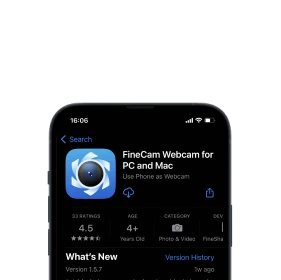
Step 1
Install the FineCam Webcam app from the App Store or Google Play on your phone.
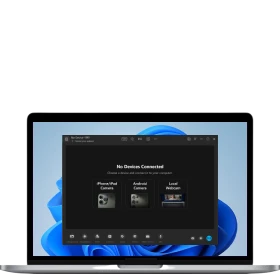
Step 2
Install FineShare FineCam on Windows or macOS.

Step 3
Connect your phone to your computer via Wi-Fi or USB.
You can use FineCam Webcam for online teaching, gaming, video conferences, video calls, dance video shooting, etc.




 William Johnson
CEO
William Johnson
CEO
 Alexander
Senior marketing manager
Alexander
Senior marketing manager
 Emily Smith
Fashion designer
Emily Smith
Fashion designer
 Olivia
Teacher
Olivia
Teacher
 Benjamin
Tech company founder
Benjamin
Tech company founder
 James
Doctor
James
Doctor
 Sophia
School Teacher
Sophia
School Teacher
 Michael Davis
School Teacher
Michael Davis
School Teacher
 David Wilson
School Teacher
David Wilson
School Teacher