Diverse AI Voices
Quick Transformation
High-Quality
Voice Gender Conversion
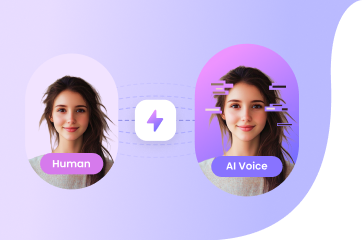
Clone Your Unique Voice in 1 Minute
Create custom, high-quality AI voices in just 1 minute with only 30 seconds of audio! Effortlessly clone any voice, match its style, and generate speech in multiple languages. Perfect for content creators, professionals, and enthusiasts.
Our online free voice changer is specially for gamers, video content creators, vloggers, and filmmakers. Give it a try and easily turn your voice into various styles, whether you want to sound like ghost, demon, robot, girl, kid, old man, or anyone else you can imagine. With just 3 simple steps, change your voice online to get more attention and better connect with your friends!
Step 1. Record or Upload Audio Choose to record your voice using a microphone or upload audio to FineVoice.
Step 2. Select A Voice Click Select a voice to find the voice you want and use it.
Step 3. Save the Changed Audio Download the converted audio file.
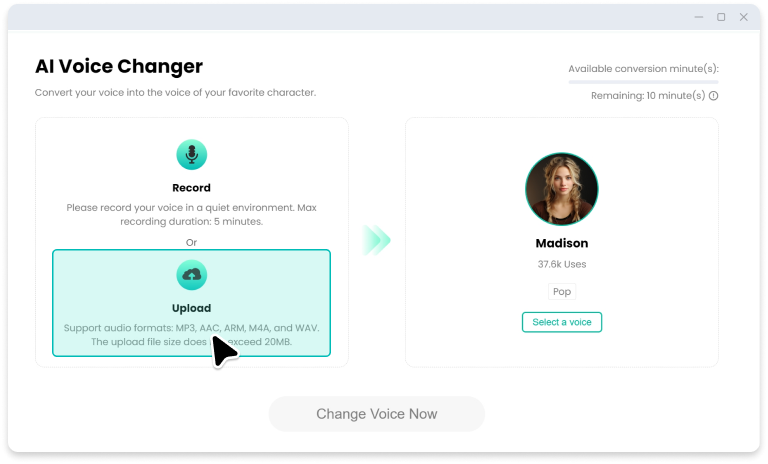
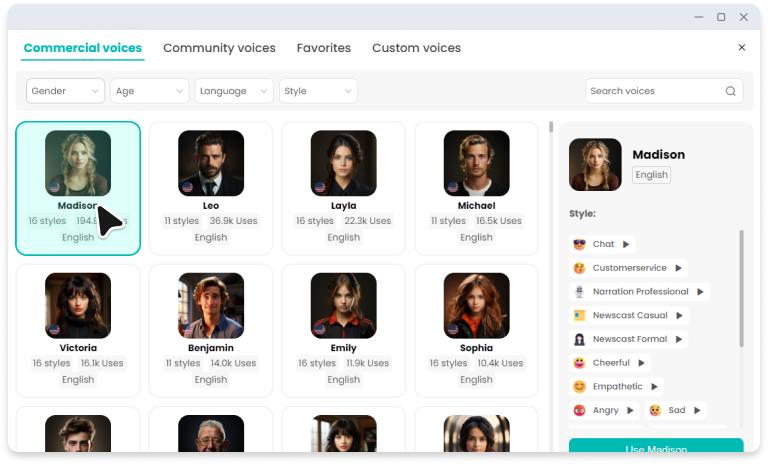
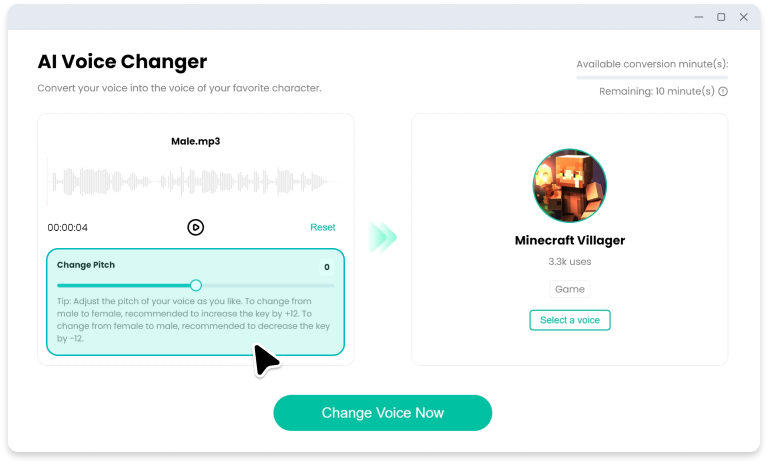
Our online voice changer has a vast library of 1000+ voice effects and lets you relish in lightning-fast voice conversions like never before.
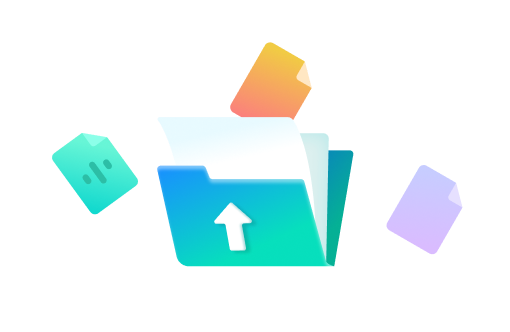
Effortlessly convert multiple audio files and boost your productivity! Our AI Voice Changer supports fast batch conversion of multiple audio files, saving you time and enhancing efficiency. Simply upload your files, and the AI will automatically handle all the conversion tasks for you. Whether for personal projects or business needs, it caters precisely to your requirements.
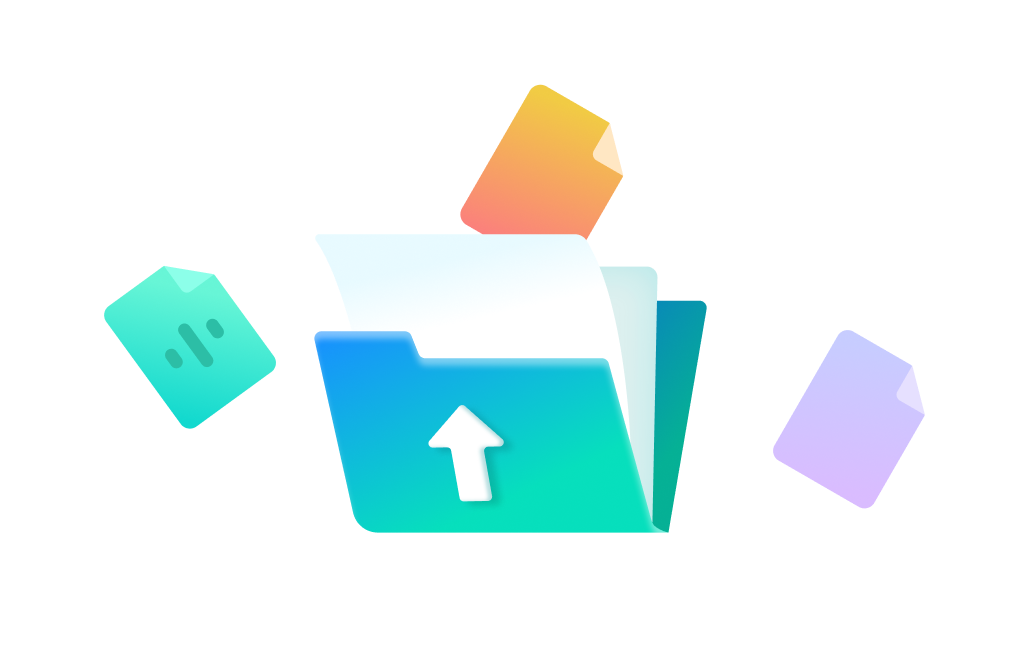
With realistic character and celebrity voice effects, you can raise your voice pitch with Chipmunk voice, make your voice deeper with Darth Vader voice, or entertain your friends with celebrity voices like Morgan Freeman.
Experience the unmatched realism of the most advanced online female voice changer, effortlessly morphing your voice from male to female, female to male, and even transports you through time, seamlessly embodying the voices of various ages.
Transform your voice into the captivating voices of your favorite celebrities with advanced AI Cloning technology. Our cutting-edge online voice changer empowers you to embody any persona you desire.
With just a few clicks, you can easily transform your voice into different styles and enjoy role-playing. No need to download or install any pc software.
You can change your voice anytime, anywhere without the need to download any third-party voice changing software. No need to worry about the compatibility problems, this online audio voice changer works on any web browser.
FineVoice's AI voice retains accents and mimics real human emotions, such as anger, happiness, and sadness. And you will get a natural and human-like audio quality.
Our online audio voice changer unleashes your creative prowess and elevates your content creation game to new heights.
Want to modify your voice of the video and make it sound like movie star,
cartoon character, or news reporter? Look no further than online voice changer,
your ultimate tool for creating professional-like video content, infusing any voice you
desire into your masterpieces.
Prepare to ignite a viral sensation on platforms
like YouTube, TikTok, and Instagram.


Whether you're a dedicated gamer or a passionate podcaster, there are times
when you may want to conceal your identity during recordings. To achieve this, you have the
option to modify your voice by adjusting its pitch, speed, or volume.
However, why waste precious time editing audio when you can effortlessly achieve
your desired results using the our online voice changer? With FineVoice, you can
swiftly change your voice without editing.
Whether you're dubbing movies, creating tutorials, or making e-commerce content, our tool adds a fresh vibe to your voiceovers. Engage your audience better and bring your content to life!
Our voice changer software for PC allows you to change your voice in real-time in various mainstream games, including PUBG, Among Us, World of Warcraft, Minecraft, CS:GO, League of Legends, and more. Not limited to games, it can also unleash your voice charm on chat, meeting, and live streaming platforms such as Discord, Skype, Google Meet, Zoom, WhatsApp, and others.
Actions speak louder than words. See what interesting and cool content FineVoice community has created.
Evan

Rahul

Brandon

Nony

Wohl

Luis

Anna

Sasha

Explore hundreds of free voice changer effects to find the voice you want for your project.
Explore more features of FineVoice.
You can use it to change the voice in the audio with your favorite character's voice for free.
FineVoice AI Voice Changer offers a diverse range of voice change options, including characters and celebrities, original characters.
FineVoice, the most powerful AI online voice changer, has over 1000+ realistic voices and compatible with all platforms.
FineVoice AI Voice Changer is one of the best free tools to change your voice online. You can use it to stay anonymous in YouTube videos or podcasts, and create prank videos to get attention.
Step 1. Open the FineVoice web app.
Step 2. Record or upload your file, click Select a voice to choose the desired voice, and then start the conversion.
Step 3. Download the converted audio file.
Yes, FineVoice can be accessed through a web browser on various devices such as computers, smartphones, and tablets.
FineVoice can be a fun tool for various purposes, including entertainment. However, for commercial use, you can use our original voices in FineVoice.
Yes, FineVoice takes user privacy seriously. It's designed to ensure the security and confidentiality of user data.

Your Free Limit is Reached!
You’ve reached the limit of your free account, but the creative possibilities don’t have to stop here. Upgrade to a paid plan and enjoy:
Exclusive access to advanced features
Higher text-to-speech character limits
Access to professional AI voice cloning
24 hours of AI voice change per month
Unlimited downloads of your projects
All advanced voiceover features
You save $6.00. Time Limited!