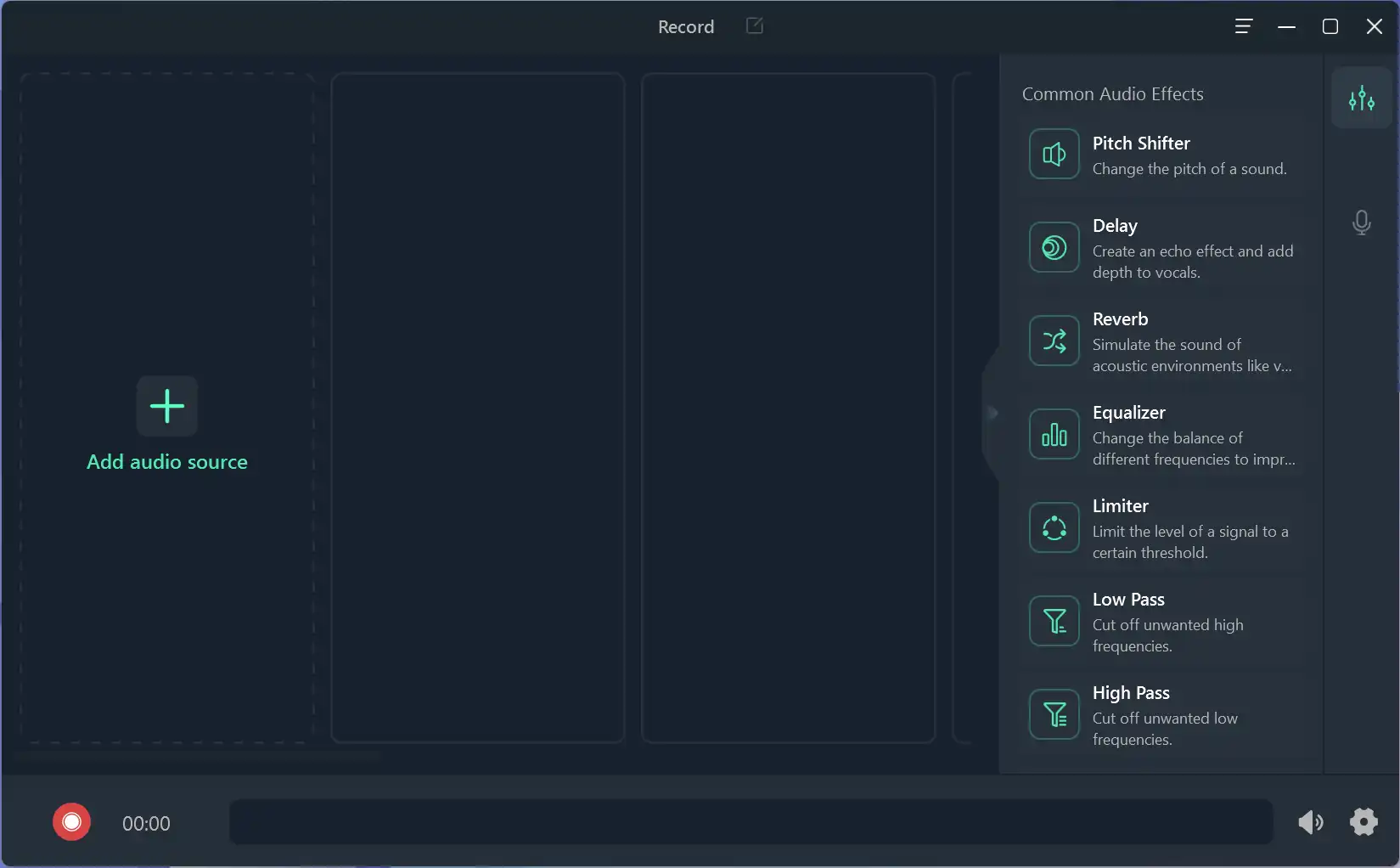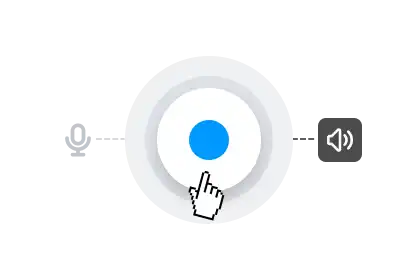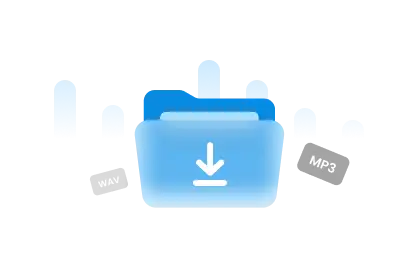1. Which online voice recorder is the best?
Fineshare Online Voice Recorder stands out as a top choice due to its user-friendly
interface, high-quality audio, and versatile features.
2. How to record audio from the microphone?
With Fineshare Online Voice Recorder, recording audio from the microphone is easy. After
enabling the recorder, click the Record button, and the mic recorder will capture the
audio.
3. How to change the microphone input?
Fineshare allows you to change the microphone input easily. Click on the Select
microphone box, and you'll find options to select and switch between available
microphones.
4. How to record vocals when singing karaoke?
Fineshare Online Voice Recorder is ideal for recording vocals during karaoke sessions.
Simply start the recorder and sing into the microphone while the karaoke music plays.
5. How to record MP3 audio online?
Fineshare supports online recording in various formats, including MP3. During the
recording process, choose MP3 as the output format to save your audio file.
6. Can I save online recordings as files?
Yes, you can. Fineshare allows you to save your online recordings as files in formats
like MP3 and WAV.
7. How good is the audio quality?
The audio quality of our online voice recorder is exceptional. We utilize advanced
recording technology to ensure crystal-clear sound with minimal background noise and
distortion.
8. Is the online voice recorder free?
Yes, Fineshare Online Voice Recorder is entirely free to use, with no hidden costs or
subscription fees.
9. How long can I record using the free online voice recorder?
Fineshare imposes no time limits on your recordings. Enjoy unlimited recording with our
free online voice recorder.
10. Is the online voice recorder compatible with all browsers and
devices?
Yes, Fineshare's web browser audio recorder is compatible with all major browsers and
devices, ensuring a seamless recording experience.