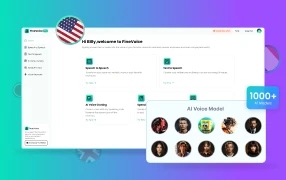
For a cost-effective alternative to Wondercraft AI, consider FineVoice. It offers over 1,000 AI voices in 149+ languages, three voiceover models, and versatile customization options, making it ideal for diverse voice projects without breaking the bank.
Are you searching for a top-notch AI voice generation tool to enhance your audio content? Wondercraft claims it is an amazingly easy audio content creator. Let’s dive into an insightful exploration of Wondercraft AI today.
In this review, we’ll dissect its features and pricing, and candidly address any limitations. Whether you’re a seasoned podcaster or a curious content creator, buckle up for an honest journey through the world of AI-powered audio production!
Overview of Wondercraft AI
This section covers its features, pros and cons, and pricing plans. You will get to know what Wondercraft AI can do for you.
What is Wondercraft AI?
Wondercraft AI is a versatile tool for creating high-quality audio content. This online tool offers an intuitive interface, realistic AI voices, and a comprehensive library of music and sound effects. With 200+ lifelike voices in multiple languages and an intuitive interface, it’s versatile for content creators, educators, and marketers.
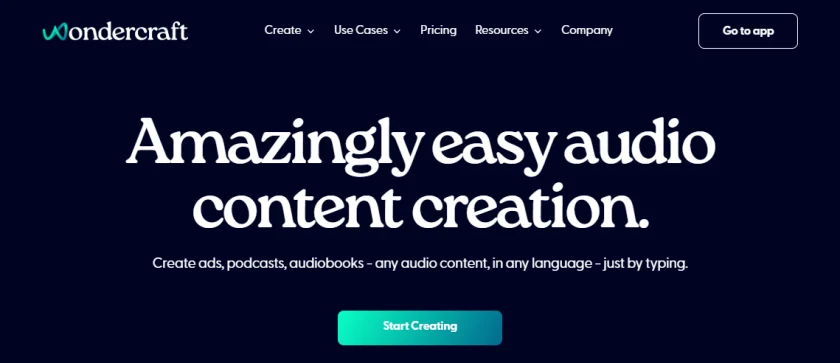
Key Features of Wondercraft AI
Natural Sounding TTS
The platform uses state-of-the-art algorithms to generate natural and expressive speech with 200+ voices, enhancing the listener’s experience.
Multi-Language Support
Wondercraft AI supports 20+ popular languages from English to Tamil, making it versatile for global audiences.
Advanced Voice Cloning
Wondercraft AI offers advanced voice cloning technology that enables users to create realistic voice replicas, providing a personalized touch to audio content.
Music and Sound Effects
Wondercraft offers thousands of background music for your podcast episodes.
AI-Powered Script Analysis
The tool analyzes scripts to optimize voice modulation and intonation, ensuring high-quality audio output.
?? Pros:
- Audio download in MP3, WAV, and MP4.
- Create high-quality podcast creation fast with an AI assistant.
?? Cons:
- Occasional AI errors in script generation.
- Higher tiers can be costly for small creators.
How Much is Wondercraft AI?
| Plan | Monthly Price (annual billing) | Credits | Key Features |
| Free | $0 | 4 | AI Script Assistant 10 Standard Voices Shareable Page |
| Creator | $29 | 60 | Everything in Free Voice Cloning (1 user) 40 Premium Voices 200+ Music Library Video Export No Watermark |
| Pro | (Based on Credits & Seats) Start at $59 |
Start at 150 | Everything in Creator Parrot Mode All Premium Voices Voice Tuning Controls Professional Voice Cloning Team Collaboration |
| Custom | Contact Sale | Customization | Customization |
How to Use Wondercraft AI?
Let’s dive into a step-by-step guide for using Wondercraft AI to create studio-quality audio content.
Step 1. Access the Studio
Visit https://www.wondercraft.ai/ and click the “Go to app” button to access the web tool.
Step 2. Navigate the Dashboard
Upon signing in, you’ll land on the home page.
Explore six project options at the top (Ads, Podcasts, Audiobooks, Meditations, Sales).
Click any option to start building a script tailored to that project.
Alternatively, click “Create a New Track” to begin without a predefined prompt.
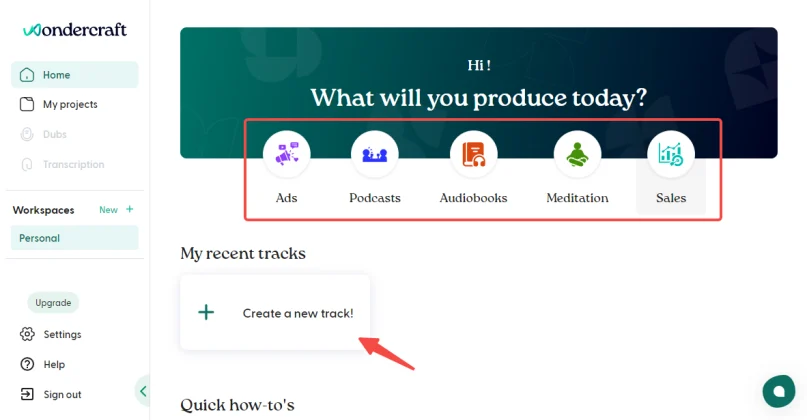
Use the navigation bar (top left) to switch between Home, My Library, Dubs, and Translation (if available).
Choose your workspace (personal or team-based) if your plan supports it.
Access settings, help, and your profile at the bottom of the page.
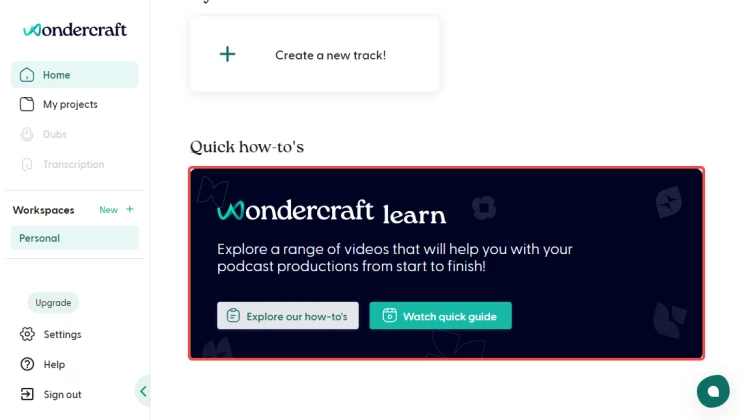
Step 3. Write Your Script
Here we select “Create a New Track” for custom content.
Write your prompt in short language to let the AI generate the script for you.
Consider your target audience, tone, and purpose.
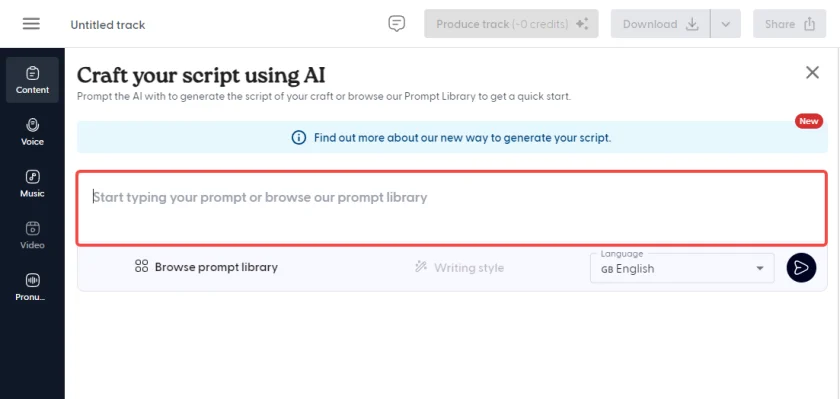
You can browse the prompt library to find some ideas the AI assistant gives you.
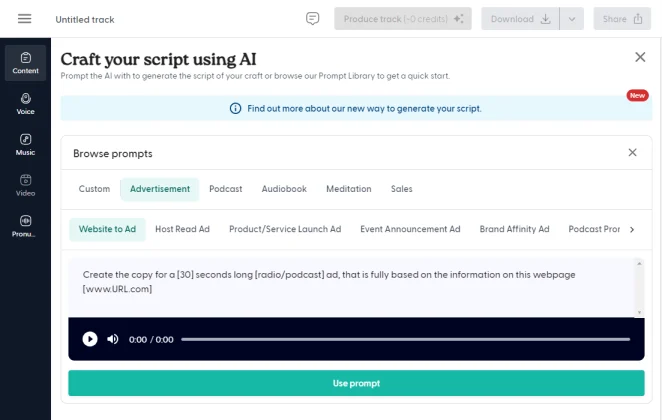
Select the language of your script. And then click the array button.
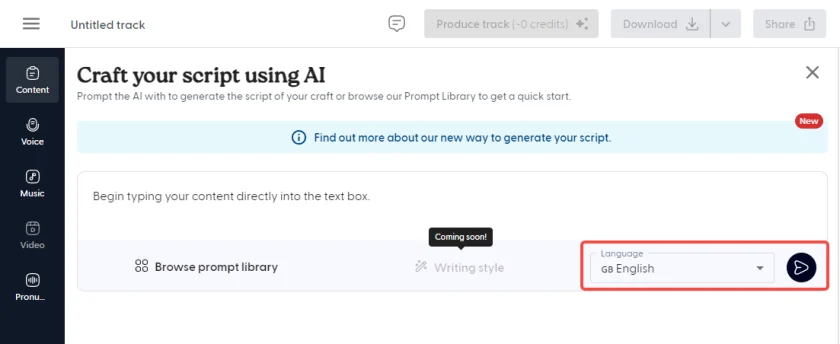
Alternatively, paste or type your script right in the textbox.
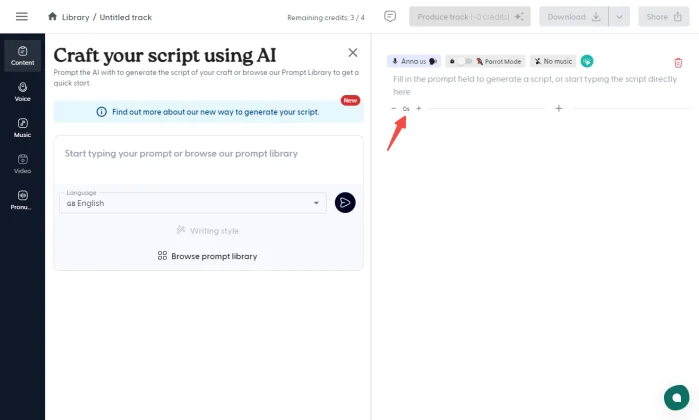
Step 4. Select a Voice
After the script is generated, choose from the library of ultra-realistic AI voices.
Experiment with different voices to find the one that fits your content best.
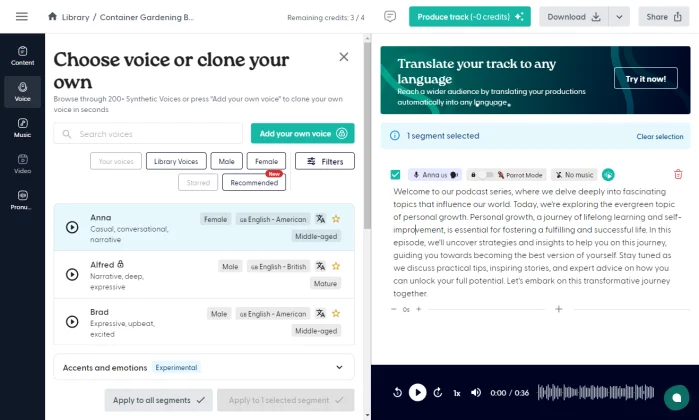
Step 6. Add Music or Sound Effects
Enhance your content by incorporating background music or sound effects.
Use the integrated tools to find the perfect audio accompaniment.
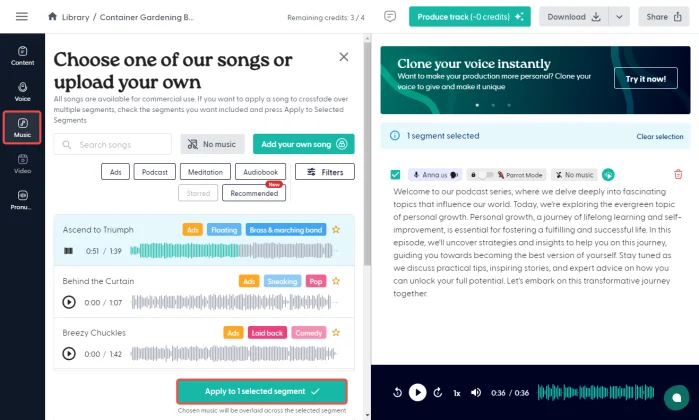
Step 7. Preview and Export
Listen to your creation to ensure it meets your expectations.
Export your audio file in the desired format (MP3, WAV, etc.).
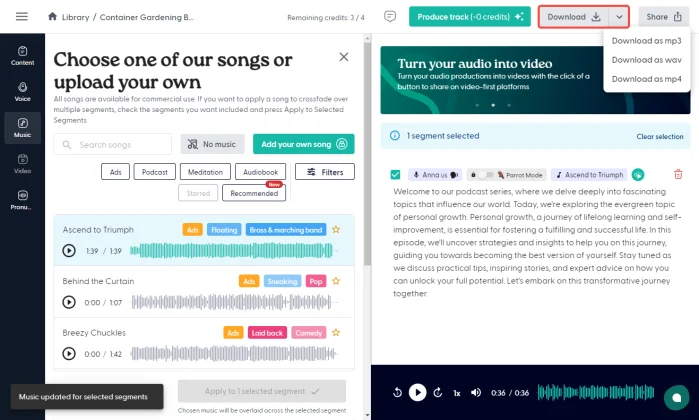
Who Is Wondercraft AI for?
Wondercraft AI is a powerful tool for creators seeking high-quality audio content. It’s ideal for podcasters, advertisers, and audiobook producers. With its intuitive interface, vast voice library, and collaborative features, it streamlines content creation.
However, occasional AI errors and higher costs may be drawbacks for small creators. If you’re passionate about audio storytelling and value efficiency, Wondercraft AI is worth exploring!
Frequently Asked Questions about Wondercraft AI
Wondercraft AI offers a Free plan with basic features and limited credits. For more advanced features, users can opt for the Creator or Pro plans.
Yes, Wondercraft AI supports a wide range of languages, making it versatile for global use.
No, Wondercraft AI requires a stable internet connection for optimal performance as it is a cloud-based solution.
Yes, the Free plan has limited credits, includes watermarks, and does not support video export or premium voices.
Best Alternative to Wondercraft AI
Wondercraft AI offers high-quality voice cloning and multi-language support but can be expensive and requires a stable internet connection.
FineVoice, on the other hand, provides three voiceover models, over 1,000 AI voices in 149+ languages, and versatile emotion options, all at a lower cost. It’s perfect for both personal and commercial projects, offering robust features like fine-tuning without the need to download software.
For a cost-effective, powerful, and easy-to-use alternative, FineVoice is an excellent choice to enhance your voice projects.
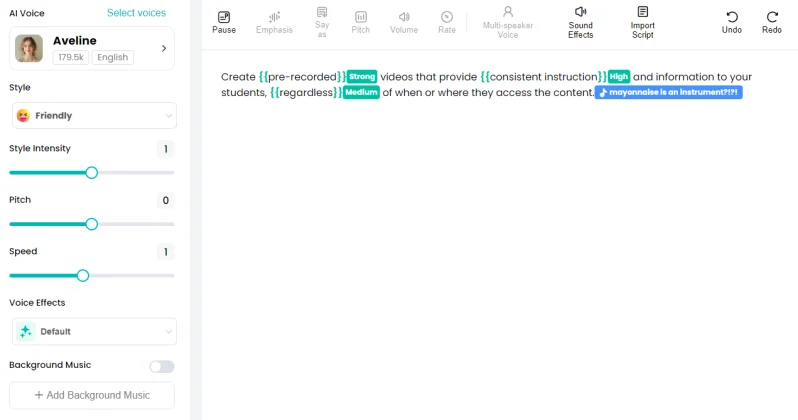
Final Thoughts
This review covers Wondercraft AI’s key features, pros and cons, and pricing. While Wondercraft AI excels in quality and versatility, its high cost and internet dependency may be drawbacks. For those seeking a budget-friendly, feature-rich alternative, FineVoice is recommended.
Overall, Wondercraft AI is a solid choice for professional audio content creation. Do you have experience with Wondercraft AI? Share your thoughts and comments below!

![5 Best AI Voice Generators in 2024 [Free & Paid]](https://www.fineshare.com/wp-content/uploads/2024/07/best-ai-voice-generator-feature-image.webp)


Sylvia
Last Updated: July 16, 2024