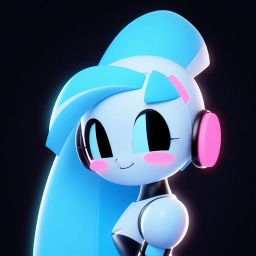Meet Winnie the Pooh's Captivating Voice - Powered by AI Voice Cloning
Winnie the Pooh, the beloved cartoon character created by A.A. Milne, is a timeless symbol of friendship, simplicity, and the joy of simple pleasures. Pooh Bear is often depicted as a small, stout, and honey-loving bear. His signature red shirt, often adorned with a little yellow emblem, adds to his iconic look.
Winnie the Pooh's vocalization is universally recognized for its cute, charming, and slightly whimsical quality. His voice is often portrayed as soft-spoken and friendly, embodying the character's gentle nature. Whether he's engaging in thoughtful conversations with his friends in the Hundred Acre Wood or expressing his love for honey, his voice has a comforting and reassuring quality.