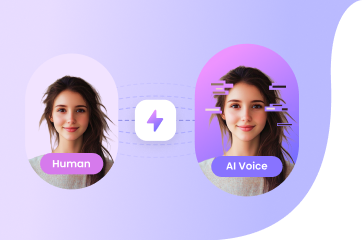Best Echo Voice Changer for Mesmerizing Sound Effects
Ready to add depth and dimension to your voice? Explore the Best Echo Voice Changer for captivating sound effects that elevate your audio creations.
Select a Voice

Echo
Role
Change Voice:
OR
00:00
Conversion in progress, please wait.
Conversion failed, please try again later
The maximum free trial duration is 15 seconds.
Try the full version