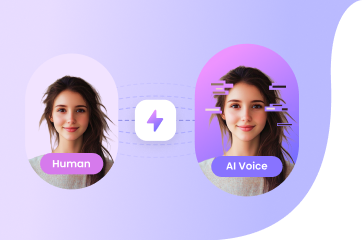Best Kid Voice Changer to Make Adorable Voices Online
With our kid voice changer, you can transform your voice to any kid voice you want, from baby to teen, from boy to girl, and more! You won’t regret trying the best kid voice changer online!

Sophia
Original

Gawr Gura
Anime

Anya Forger
Original

Alvin
Anime

Peppa Pig
Anime

Paimon
Anime

Tiko
Character

Bluey Heeler
Anime

Bingo
Anime

Skye (PAW Patrol)
Anime

Elmo
Anime

Kanna Kamui
Anime
00:00
To ensure conversion quality, please record for more than 10 seconds!
Uploading
Audio uploading, please wait...
Audio uploading, please wait...
Conversion.mp3
00:34
Adjust vocal pitch: +12 for male to female, -12 for female to male.
Converting
You're currently in line, so it might take some time. Feel free to keep browsing, and we'll email you the results once the conversion is done. Explore more features of FineVoice>
You're currently in line, so it might take some time.

Conversion Error