Whether you admit it or not, TikTok has become one of the most popular social media platforms for short videos.
You’ve downloaded your video from TikTok but find there is a watermark that appears in the bottom right of the downloaded video. It’s annoying, right? So how to save TikTok without a watermark? Keep reading this article to find out the quick solutions we provide.
How to Save TikTok without Watermark with SnapTik
Want to get rid of the TikTok watermark? The easiest way is to download TikTok videos without watermarks from the beginning.
You can use the help of many good TikTok downloaders, these online tools offer a “download without watermark” option.
I will use SnapTik as an example to introduce you to the similarities in their usage.
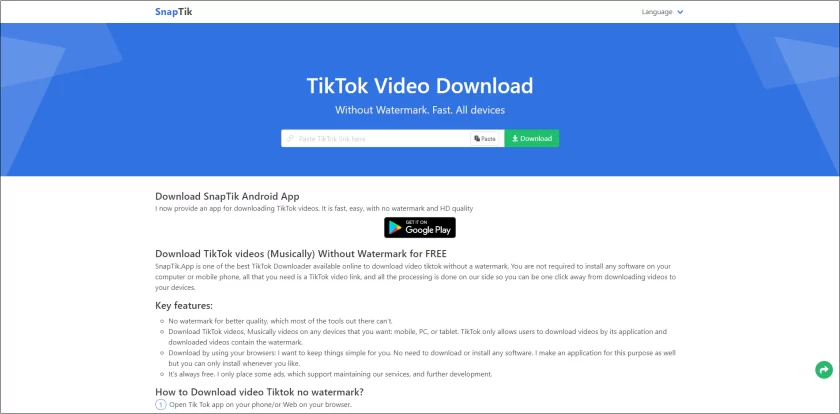
- Open the Tik Tok app on your phone / or the TikTok page on your browser.
- Select the TikTok video you want to download.
- Click on Share and find the Copy Link button in the sharing options.
- Go back to the SnapTik website, paste your download link in the box, and click the Download button.
- Once the conversion is completed, it will save the video to your device (usually the default storage location).
If you have daily live streaming needs but don’t have an HD camera, read this post to learn more: use your iPhone as webcam.
Best Downloaders to Save TikTok without Watermark [Comparison]
Check the table for the differences between TikTok downloaders.
| Tool Name | Works on | Formats supported | HD Supported | Unlimited Downloads | Price | Save Location |
| SnapTik | Web & Android App
| MP4 | Yes | Yes | Free | Default Downloads Folder |
| TikMate | Web & PWA Application & Chrome Extension | MP4 & MP3 | Yes | Yes | Free | Default Downloads Folder |
| TTDL
(https://tiktokdownload.online) | Web | MP4 & MP3 | Yes | Yes | Free | Default Downloads Folder |
| MusicallyDown | Web | MP4 & MP3 | Yes | Yes | Free | Default Downloads Folder |
| QLoad.info | Web & Android App
| MP4 & MP3 | Yes | Yes | Free | Default Downloads Folder |
| CleverGet
| Windows 7/8/8.1/10/11 & macOS 10.14 and above | MP4, MKV, WEBM, 3GP, WEBM, M4A | Up to 8k | Can download it for free. 1-year license: $29.97 Lifetime license: $47.97 | Output Directory Set by User |
- These download tools are not officially provided by TikTok. All of them are unapproved tools that are designed to bypass the watermarking process. It is possible that after TikTok changes its API, these tools will not be able to remove the watermark.
- Most of these tools are free, so you need to consider whether you can tolerate ad attacks. Whether they come with viruses and information security issues are also things you must carefully check.
FAQ about Save TikTok without Watermark
1. Is it legal to remove watermarks from TikTok videos?
You are aware that the use of these methods mentioned above presupposes that the video should be for your personal use and not for profit. Or it is a video you created by yourself that you want to use on other platforms so as not to infringe the intellectual property rights of the original creator.
2. What should I do to remove the watermark from my downloaded TikTok videos?
You need to use a watermark remover app like Video Eraser or video editing software like Filmora Video Editor.
Conclusion
In this article, we introduce how to save TikTok without a watermark and also recommend you some great TikTok download tools. We hope you will use these handy tools with respect to intellectual property rights. Go ahead and make your videos shine!
