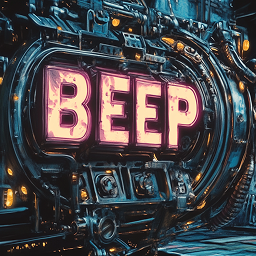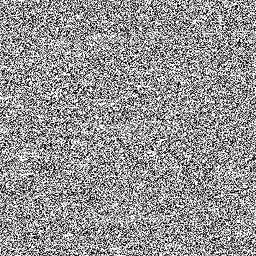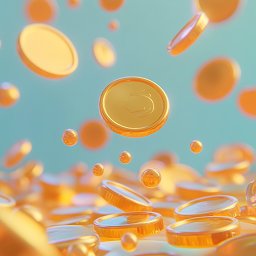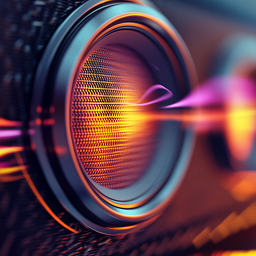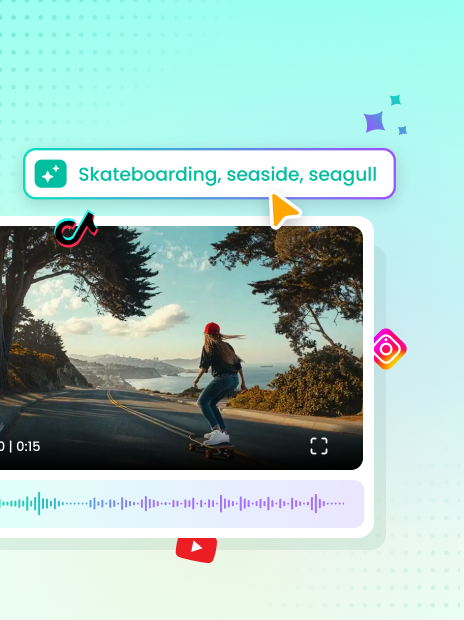Best Noise Sound Effects Generator Online
Elevate your projects with FineVoice Noise Sound Effects Generator! Quickly generate and download captivating noise sound effects sound effects or experience custom sound FX effortlessly to bring your videos and audio to life.

Explore the Full AI Voice Studio