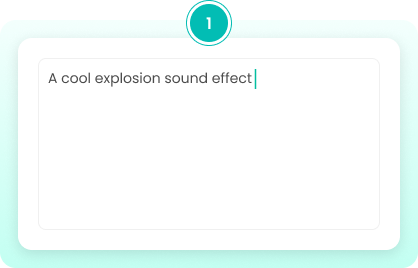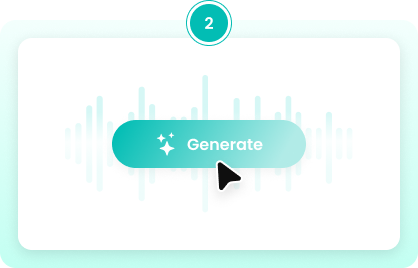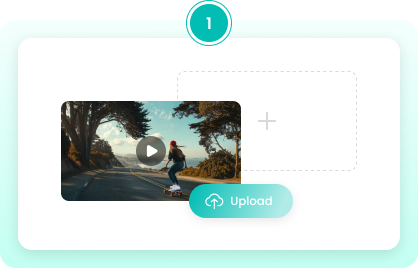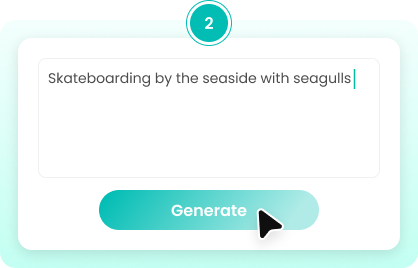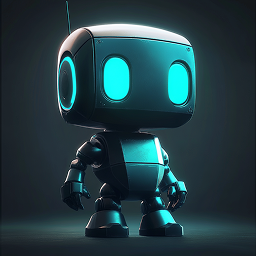Windows Xp Sound Effects Generator
Generate realistic windows xp sounds and audio with FineVoice Windows xp AI Sound Effects Generator. Create and download custom AI SFX that perfectly sync with your videos.

Explore the Full AI Voice Studio