In the digital age, efficient and accurate transcription and captioning services have become increasingly essential. Whether for educational purposes, corporate meetings, or content creation, having a reliable tool to convert speech into text can save time and enhance accessibility.
Enter Maestra, an AI-powered platform designed to streamline the transcription and captioning process. In this review, we’ll delve into what makes Maestra stand out, its key features, pricing, and more.
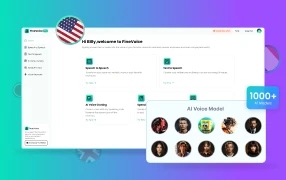
Looking for a cost-effective transcription and voiceover solution? Try FineVoice. With a small budget, you can create realistic voiceovers for YouTube videos or transcribe any video and audio into accurate scripts in seconds!
Overview of Maestra
In this section, you’ll get to know Maestra’s details of key features, strengths, weaknesses, and pricing. See if it can meet your needs.
What is Maestra?
Maestra is an AI-powered platform that provides automated transcription, subtitling, and voiceover services. Designed to streamline content creation, it converts audio and video files into text, generates subtitles in over 125 languages, and creates voiceovers. Maestra supports real-time collaboration, integrates with platforms like YouTube, and offers various export options.
Developed to meet the increasing demand for accessible content, it is a valuable tool for content creators, educators, businesses, and media professionals aiming to reach a global audience efficiently.
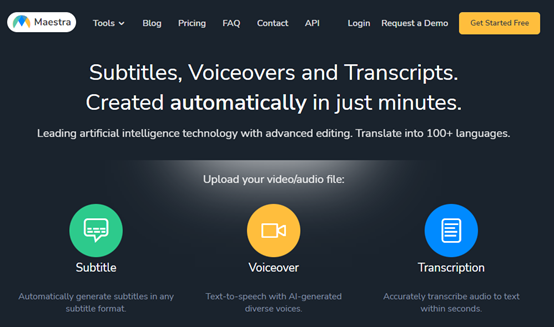
Key Features of Maestra
Automatic Transcription: Maestra automatically transcribes audio and video files, saving time and effort for content creators. It handles background noise effectively using advanced AI algorithms.
Advanced Text Editor: The built-in text editor allows easy editing and refinement of automatically generated transcripts. You can make corrections and ensure accuracy.
Multilingual Capabilities: Maestra supports over 100 languages, making it versatile for global audiences. Whether you’re reaching English-speaking viewers or expanding to other language markets, Maestra has you covered.
Text-to-Speech (TTS): Maestra offers TTS with AI-generated diverse voices. You can choose from a variety of voices to match your content. This feature is especially useful for creating voiceovers.
Export Formats: You can export transcripts, captions, and voiceovers in various formats, including Word, PDF, TXT, MP3, FLAC, WAV, SRT, and VTT. This flexibility ensures compatibility with different platforms and use cases.
Collaboration: Maestra allows real-time collaboration with team-based channels and shared accounts. Multiple users can work on the same project simultaneously.
?? Pros:
- Intuitive Interface: Users find Maestra intuitive and appreciate its straightforward interface for transcription and captioning tasks.
- Accessibility: Adding captions to videos enhances accessibility for viewers with hearing impairments, making content more inclusive.
- Global Reach: With multilingual support, Maestra enables content creators to reach and educate people worldwide, regardless of language barriers.
- Time-Saving: Maestra’s automation streamlines the transcription process, saving time compared to manual methods
?? Cons:
- Cost: While Maestra offers a free trial, the full-featured version may have subscription costs. You should consider their budget and needs.
- Learning Curve: You might need time to explore and understand all the features, especially if you are new to transcription tools.
- Limited Customization: Although Maestra provides diverse voices, customization options for voice characteristics are limited.
Maestra Pricing – How Much is Maestra?
| Plan | Cost | Key Features | Best For |
| Pay As You Go | $10/hour | Transcription in 125+ languages Translation in 100+ languages Automatic voiceovers in 75+ languages Automatic timestamps and punctuation Speaker detection Unlimited &HD video export Upload file duration up to 8 hours View-only sharing up to 25 users Maestra Teams | Individuals or small teams with infrequent transcription needs |
| Premium | $5/hour (monthly) $29/month (monthly) $19/month (annually) | All features in Pay As You Go Centralized billing API access SD to HD video embedding with voiceover & subtitle options Maestra Teams with real-time collaboration | Regular users and small to medium-sized teams needing consistent transcription services |
| Enterprise | Custom Pricing | All features in Premium Up to 4K video export quality Human proofreading Custom development | Large organizations with advanced and custom transcription needs |
Summary:
Pay As You Go: Ideal for individuals or small teams with occasional transcription needs, offering flexibility and a pay-per-use model.
Premium: Suitable for regular users and small to medium-sized teams requiring consistent and collaborative transcription services, with cost savings on an annual plan.
Enterprise: Best for large organizations with advanced requirements, offering extensive customization, high-quality output, and dedicated support.
How to Use Maestra?
Let me walk you through how to use Maestra’s key features: Transcription, Subtitle, and Voiceover.
Step 1. Getting Started
Visit the https://maestra.ai/
Click the “Get Started Free” button in the upper right corner of the screen.
Sign up for Maestra and create a free online account using your email or Google credentials.
Navigate to the desired feature – Transcription, Subtitle, or Voiceover – from the sidebar.
Step 2. Uploading Your File
Click on the respective “+ New” button to initiate the process.
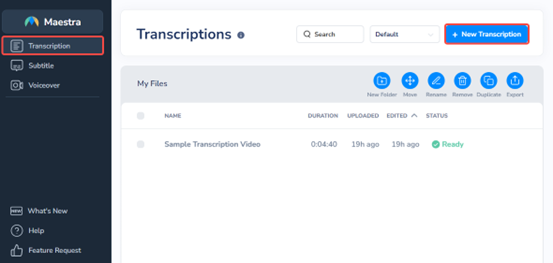
Upload your audio or video file by dragging it into the designated area or browsing your computer files.
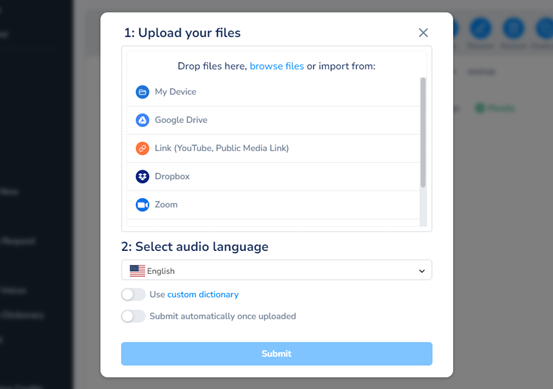
Step 3. Processing Your File
Wait for the file to load and be processed by Maestra.
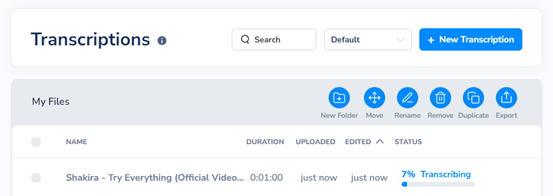
Step 4. Viewing and Editing
Once processed, view your file and its generated output.
Edit the text, timestamps, speakers, and other details as needed.
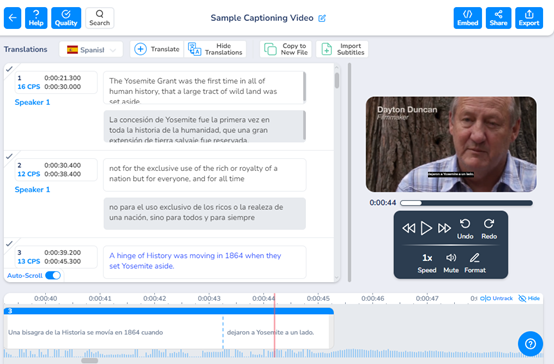
Step 5. Customizing
Customize settings such as subtitle appearance, speaker voices, and volume levels according to your preferences.
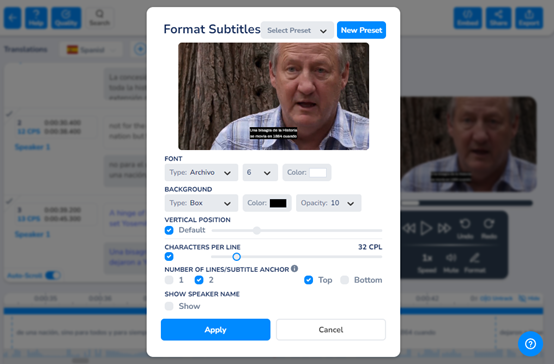
Step 6. Export and Share
Export your file in various formats such as PDF, TXT, DOCX, MP4, MP3, SRT, VTT, etc.
Share your file online or collaborate with others through the share feature or by embedding it directly onto your website.

Who Is Maestra for?
Maestra is a powerful tool ideal for various users needing efficient transcription, subtitles, and voiceovers. Here’s who will benefit most from Maestra and who might not:
Ideal Users
1. Content Creators:
- YouTubers and Podcasters: Enhance accessibility with accurate transcriptions and multilingual subtitles.
- Video Producers: Simplify adding captions and voiceovers to make videos more professional.
2. Educators and Trainers:
- Teachers and Professors: Provide transcriptions and subtitles for lectures, aiding all students.
- Corporate Trainers: Create multilingual training materials.
3. Business Professionals:
- Marketing Teams: Expand the reach of marketing videos with multilingual subtitles and voiceovers.
- Customer Support: Transcribe support calls and training sessions for reference.
4. Researchers and Journalists:
- Interview Transcriptions: Quickly transcribe interviews and meetings for easier analysis.
- Field Notes: Organize data with transcriptions and translations.
5. Accessibility Advocates:
- Deaf and Hard-of-Hearing Communities: Access audio and video content with accurate transcriptions and subtitles.
- Language Learners: Use subtitles and transcriptions as learning aids.
6. Event Organizers:
- Conference Planners: Make recorded sessions accessible with transcriptions and subtitles.
- Webinar Hosts: Enhance webinar recordings with subtitles and translations.
Who Might Not Benefit
- Cost-Sensitive Users: Those with tight budgets might find Maestra’s pricing too high.
- Niche Industries: Highly technical content may need extensive manual editing.
- Manual Transcribers: Those preferring manual transcription may not be satisfied with automated solutions.
- Tech-Averse Individuals: Users with minimal technical skills may find it challenging to use all features.
Maestra is excellent for enhancing multimedia content accessibility and reach. Consider your specific needs and resources to decide if it’s the right fit for you.
User Reviews for Maestra
Please experience the app fully before purchasing or subscribing it because of the limited user reviews online.
Username: Mohamed S.
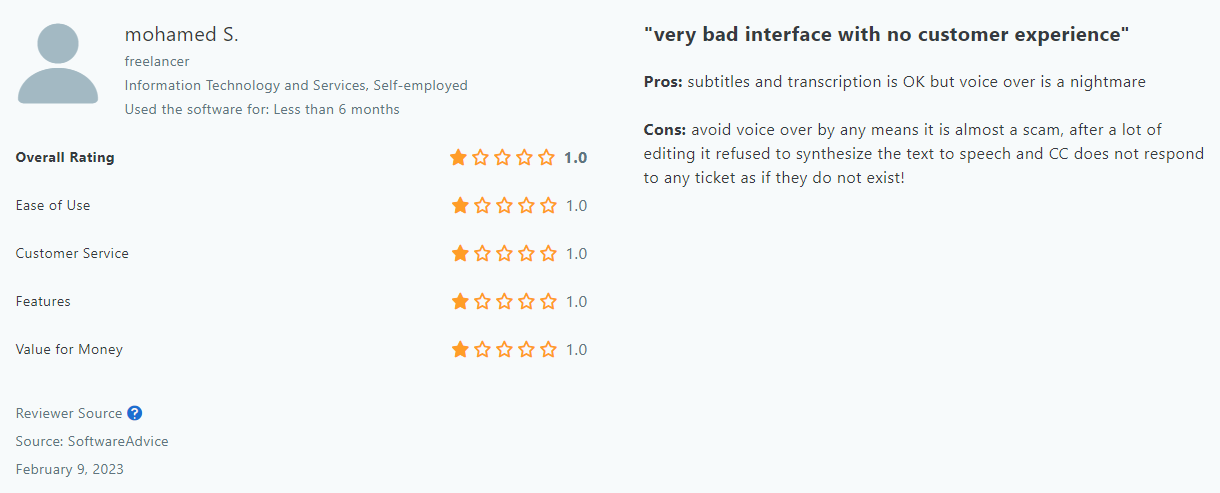
Username: Keshav T.
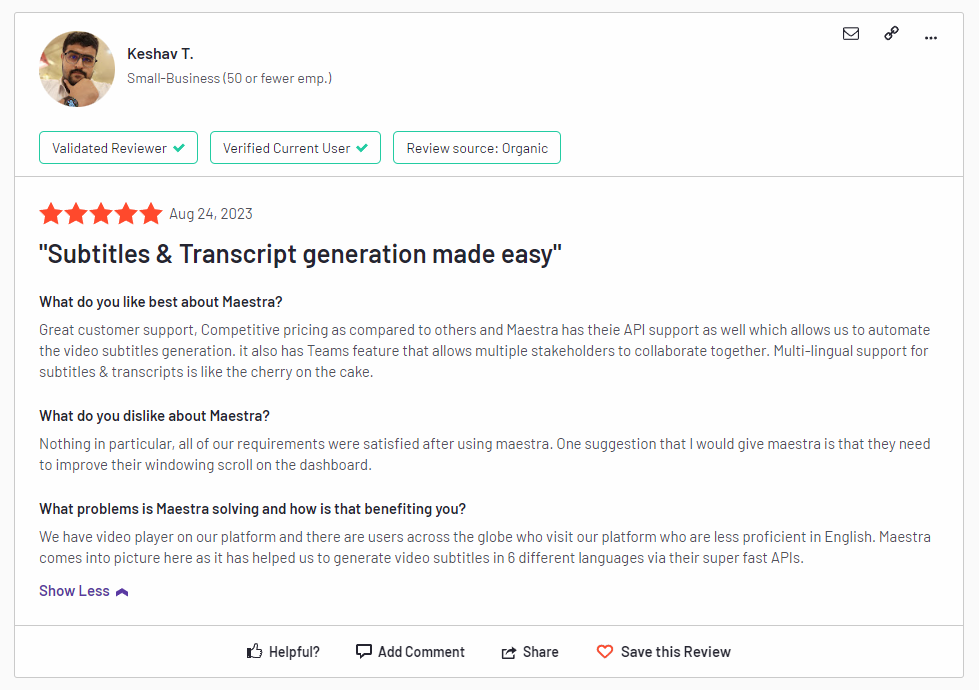
Frequently Asked Questions about Maestra
Yes, Maestra is safe to use. Maestra employs secure encryption protocols to protect user data and ensures compliance with standard data protection regulations.
Maestra offers a free trial. However, advanced features and higher usage limits require a subscription to one of their paid plans.
Yes, Maestra is a legitimate service. It is widely used by content creators, educators, and businesses for transcription, subtitling, and voiceover services.
Many users find Maestra worth the investment. It provides accurate transcriptions, multilingual subtitles, and professional voiceovers, which save time and enhance content accessibility and reach.
Maestra’s transcription accuracy is high. It supports multiple languages and offers editing tools to refine the transcriptions.
Yes, Maestra supports multiple languages. It allows for transcription, subtitling, and voiceovers in various languages, making it ideal for international content.
Maestra can export files in various formats. This includes PDF, TXT, DOCX for transcripts, and MP4, SRT, VTT for videos and subtitles.
Maestra is known for its user-friendly interface. It is designed to be intuitive, making it accessible for users with varying levels of technical expertise.
Best Alternatives to Maestra
See Maestra’s top competitors in transcription and voice related software. Find the best software for you.
| Tool | Pros | Cons | User Scenarios |
| Maestra | Multi-language support Easy-to-use interface Automatic transcription, subtitles, voiceover. | Pricing can be high for some users Occasional transcription errors | Ideal for content creators, educators, marketers, and businesses needing multilingual support. |
| FineVoice | 1000+ realistic AI voices High-quality voice cloning Extensive voice customization | Limited free version | Best for voiceover artists, podcasters, and video creators who need customizable voice options. |
| Descript | Comprehensive editing tools Screen recording Collaborative features Overdub capabilities | Steeper learning curve Higher pricing tiers | Great for podcasters, video editors, and teams collaborating on multimedia projects. |
| Otter.ai | Real-time transcription Strong integration with other tools Highly accurate for English | Limited editing features Best for shorter recordings | Perfect for meetings, lectures, interviews, and anyone needing real-time transcription. |
| Murf.ai | AI voice generation Supports multiple languages Easy to use | Limited free plan Higher-end pricing for premium voices | Ideal for e-learning, corporate training videos, and marketing content requiring professional voiceovers. |
Summary:
- Who Should Choose Maestra: Maestra is excellent for users needing a versatile tool for transcription, subtitles, and voiceovers, particularly with multilingual needs. It is suitable for educators, content creators, and marketers.
- Who Should Avoid Maestra: Users who need budget-friendly solutions or highly specialized features for real-time or highly accurate transcriptions in niche languages may want to consider alternatives.
Conclusion
In this review, we explored Maestra’s key features, such as AI-powered transcription, multilingual subtitling, and voiceover capabilities. We also discussed its pros, including high accuracy and ease of use, and cons like pricing and occasional inaccuracies. Maestra stands out for its efficiency and global reach, making it a valuable tool for content creators and businesses.
While Maestra offers impressive functionalities, it’s essential to consider alternatives like FineVoice for specific needs. Ultimately, Maestra is worth the investment for those seeking reliable automated content solutions.
What are your thoughts on Maestra? Leave your comments below and let us know your experiences!

![5 Best AI Voice Generators in 2024 [Free & Paid]](https://www.fineshare.com/wp-content/uploads/2024/07/best-ai-voice-generator-feature-image.webp)


Sylvia
Last Updated: July 16, 2024