Are you in need of cutting-edge deepfake voice generation tools? Resemble AI leads the charge in this realm, providing potent solutions for enterprises and content creators. But is it truly worth your investment?
Delve into our comprehensive review, where we dissect Resemble AI’s features, benefits, and drawbacks. Whether you’re striving to elevate customer service, craft captivating content, or fortify digital defenses, our analysis will aid in your decision-making process.
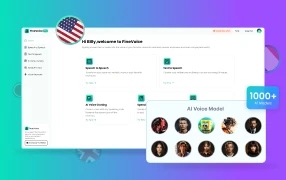
Is Resemble AI’s pricing beyond your budget? FineVoice offers a cost-effective alternative, ideal for non-enterprise users, with significantly lower prices. FineVoice is a comprehensive AI voice studio designed to cater to a wide range of audio creation and manipulation needs, ensuring that affordability never compromises functionality.
Details about Resemble AI
What is Resemble AI? Is it good? What can Resemble AI do? Let’s go through Resemble AI’s key features, pros and cons, and pricing.
What is Resemble AI?
Resemble AI is a cutting-edge voice synthesis platform that allows users to create realistic AI-generated voices. It offers advanced features like voice cloning and multilingual support, catering to developers and businesses seeking to enhance their audio content. Resemble AI is designed to deliver lifelike and customizable voice solutions for various applications, from entertainment to professional services.
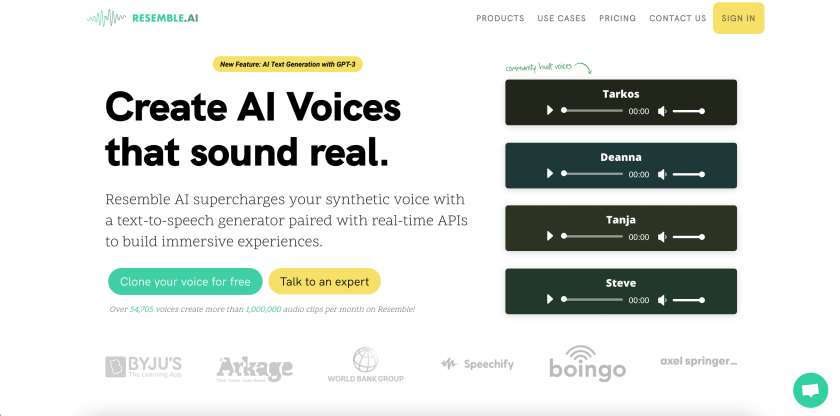
Key features of Resemble AI:
Voice Cloning: Create realistic AI voices using just a few seconds of audio.
Speech-to-Speech: Convert real-time speech into AI voices with nuanced control.
Multilingual Support: Supports 149+ languages for global communication.
Neural Audio Editing: Simplify audio editing with synthetic voices.
On-Prem Deployment: Option to self-host for enhanced security and customization.
Deepfake Detection: Real-time detection of AI-generated audio.
AI Watermarking: Protect intellectual property with invisible audio watermarking.
Flexible API: Robust API for developers to build custom integrations.
?? Pros:
- High-Quality Voices: Resemble AI utilizes advanced AI techniques to produce realistic and expressive AI voices, suitable for personal, business, or commercial use.
- Voice Customization: Users can fine-tune generated voices by adding emotions like happiness or sadness, and adjusting pauses, speed, and pitch to create more natural and diverse audio outputs.
- User-Friendly Interface: The platform provides an intuitive interface for editing voice clips, making it accessible to users without extensive technical knowledge.
- Fast Audio Generation: Resemble AI can quickly generate high-quality audio, benefiting users who need rapid turnaround times for their projects.
?? Cons:
- Voice Quality Variability: Speech Quality Variation: The quality of generated speech can vary greatly from input to input, which can be frustrating for users who need consistent, high-quality audio for professional projects.
- Subscription Issues: Issues with the subscription model include unexpected charges and difficulties in canceling subscriptions, leading to user dissatisfaction.
- Customer Support: Customer support has been reported as subpar, with delayed responses and a lack of adequate assistance.
- Complexity: The platform’s powerful features can be complex and challenging to navigate, particularly for users without adequate technical support or guidance.
How Much is Resemble AI? Resemble AI Pricing
| Plan | Cost | Key Features | Value Assessment |
| Personal | $0.006/sec | 1,000 seconds free/month, 3 Rapid Voice Clones, API access, 40+ marketplace voices | Affordable for occasional use |
| Creator | $29/month | 10,000 seconds free/month, 5 Rapid Voice Clones, 1 Professional Voice Clone | Good for individual creators |
| Professional | $99/month | 80,000 seconds free/month, 25 Rapid Voice Clones, 3 Professional Voice Clones, 68 local languages | Suitable for small teams |
| Growth | $299/month | 200,000 seconds free/month, 100 Rapid Voice Clones, 5 Professional Voice Clones, 68 local languages | Ideal for growing companies |
| Business | $499/month | 320,000 seconds free/month, 500 Rapid Voice Clones, 10 Professional Voice Clones, 149 local languages | Comprehensive for large-scale use |
| Enterprise | Custom Pricing | All Business features, white-glove voice training, dedicated support, enterprise SLAs | Tailored for enterprise needs |
How to Use Resemble AI
Resemble AI is a robust platform that offers text-to-speech (TTS) and voice cloning capabilities. Here’s a step-by-step guide to using its features effectively.
For TTS: Generate Voiceovers from Text
Step 1: Sign Up and Access the Platform
Visit the Resemble AI website and sign up for an account.
Access the Projects tab to start creating clips.
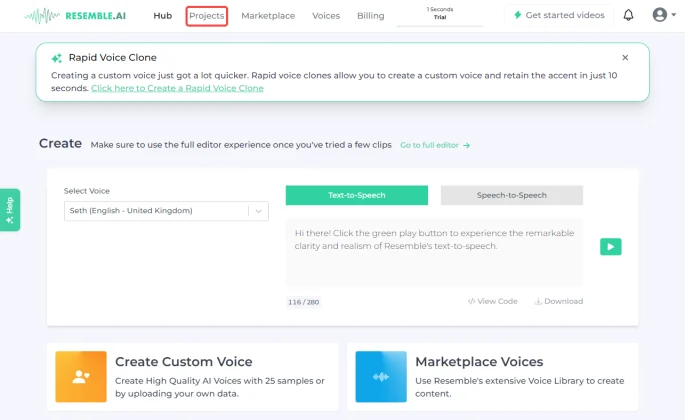
Step 2: Input Text and Find a Voice
Input the text for the AI to voice.
Explore different voices available or go to Marketplace to find Resemble AI voices or create custom voices with voice cloning.
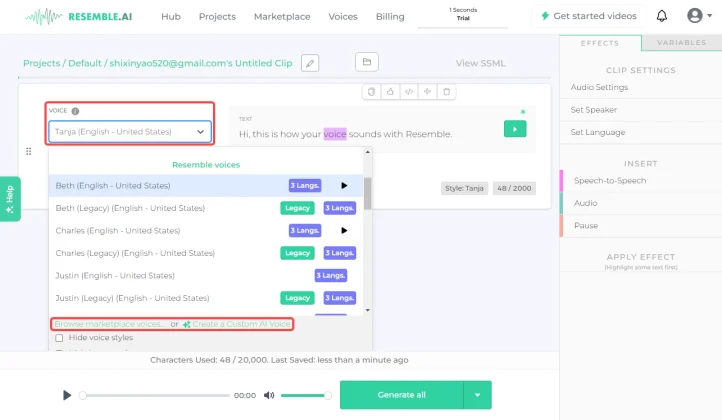
Step 3: Edit and Fine-tune
Use the editor to adjust emphasis, emotion, language, pauses, and other parameters. You can also insert speech-to-speech, BGM, and adjust clip settings such as speakers and audio format.
Listen to previews and make necessary changes.
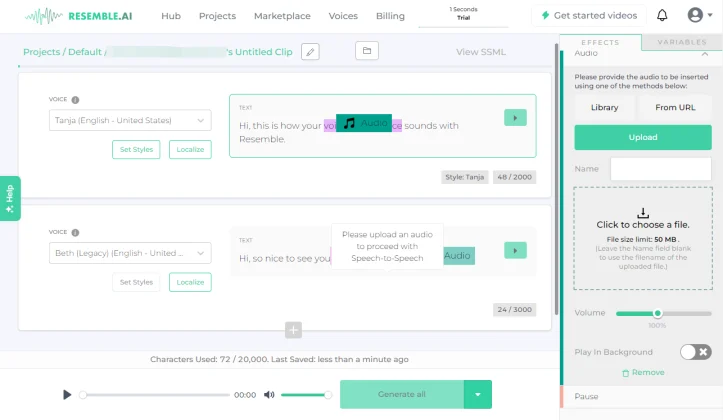
Step 4: Generate and Download
Click Generate All at the bottom. You can download full audio or separate tracks.
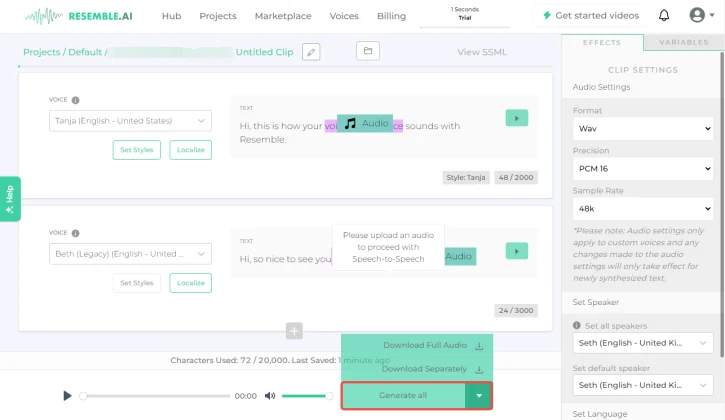
For Voice Cloning: Create a Lifelike Voice Replica
Note: A paid subscription is required for this feature.
Step 1: Access the Feature
Choose Create Custom Voice tab or click Voices on the top bar.
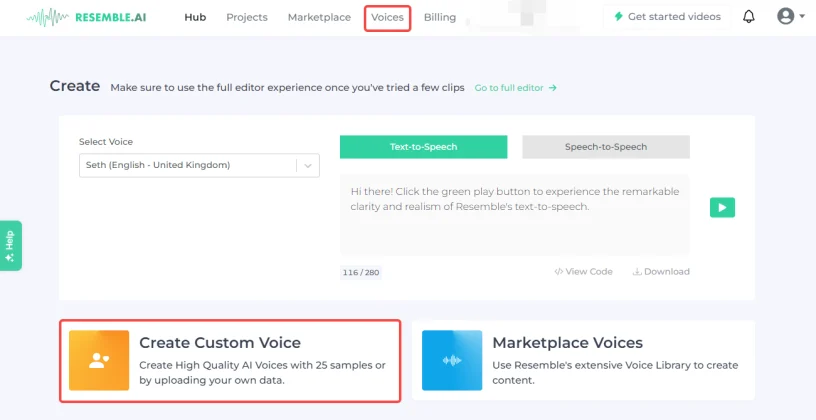
Step 2: Choose How to Create Your Voice
Name your voice and choose to record on the site or upload recordings as data.
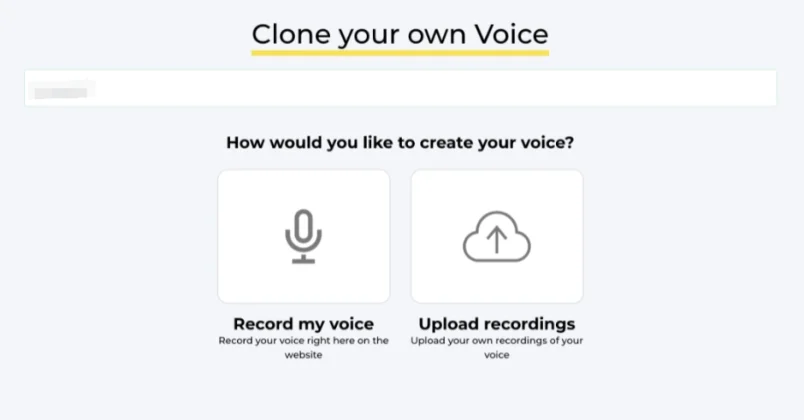
Step 3: Choose a Script to Read
If recording on-site, select a script to read.
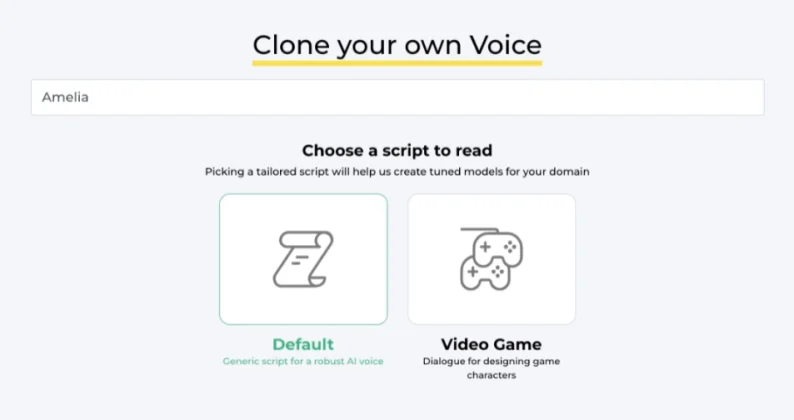
Step 4: Record and Submit
Click the Record button and read the sentences on the screen. After recording, click Finish and Submit.
Resemble AI will create a voice clone that closely replicates the original voice.
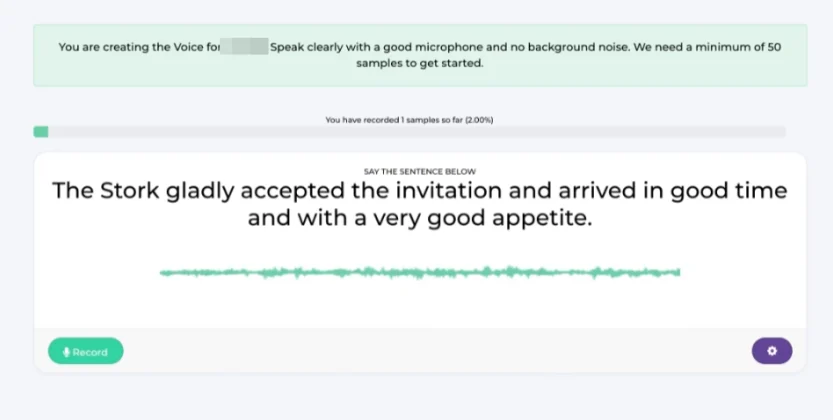
For more detailed instructions, visit the Resemble AI tutorial videos https://www.resemble.ai/).
Who Is Resemble AI for?
Resemble AI is a cutting-edge platform designed for enterprises and professionals seeking advanced voice generation and deepfake audio detection capabilities. It’s ideal for:
- Developers and Content Creators: Those needing realistic voiceovers for videos, audiobooks, podcasts, or video games.
- Enterprises: Businesses prioritizing data security, requiring either cloud or on-premises deployment.
- Security Experts: Organizations needing robust deepfake detection to protect digital content.
- Multilingual Projects: Users needing support for 149+ languages for diverse applications.
- Innovators: Those looking to leverage AI for customer service, gaming, entertainment, and more.
Resemble AI may not be the best fit for casual users or those with simple, infrequent voice generation needs due to its advanced features and enterprise focus.
User Reviews for Resemble AI
Username: Shreya N.
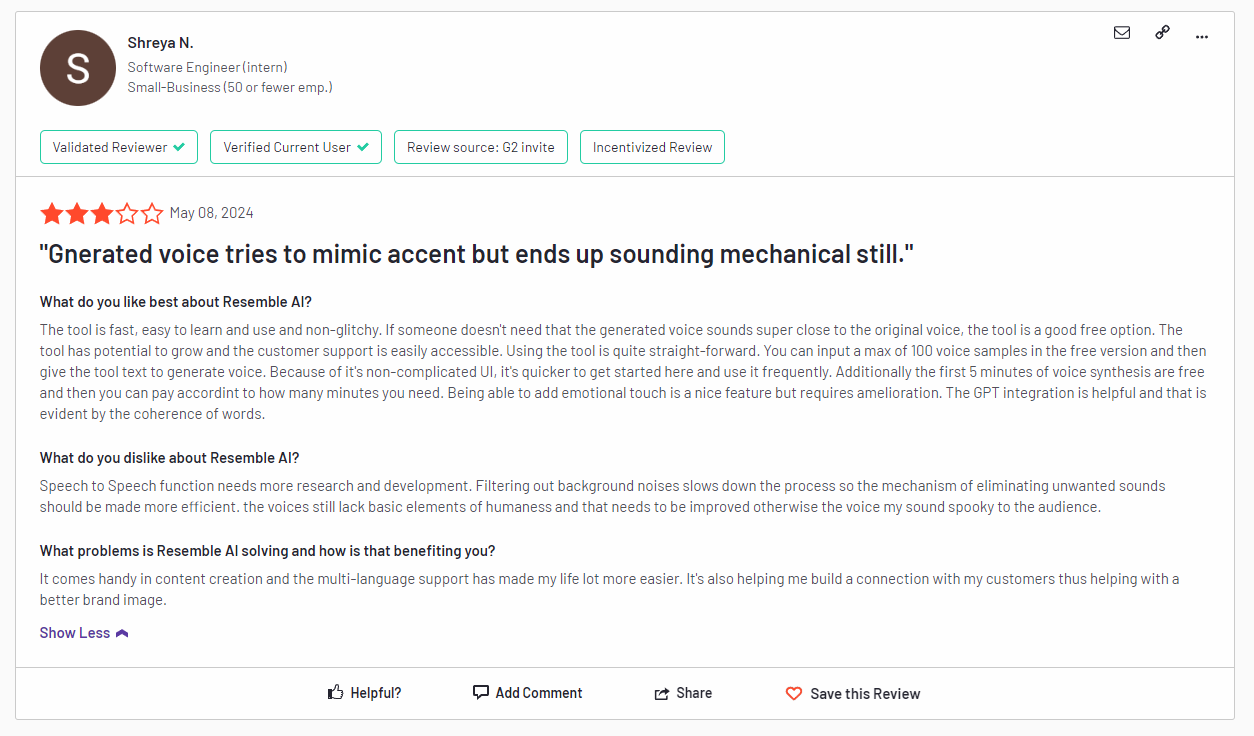
Username: Anonymous
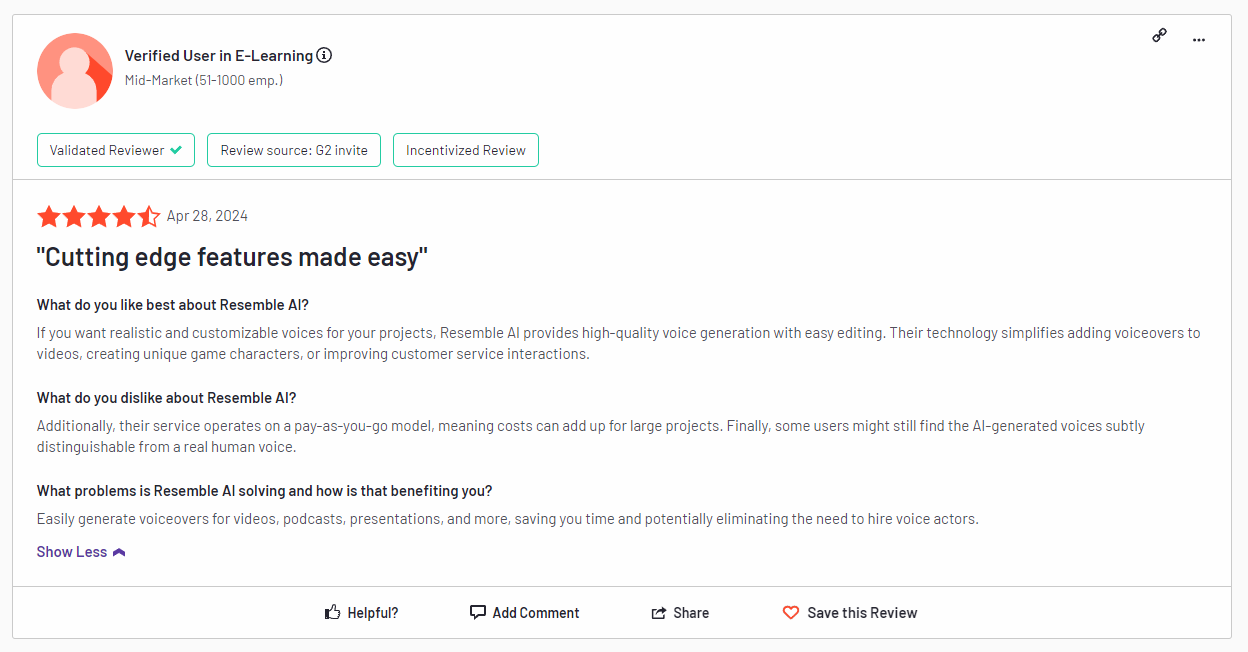
Username: Alex
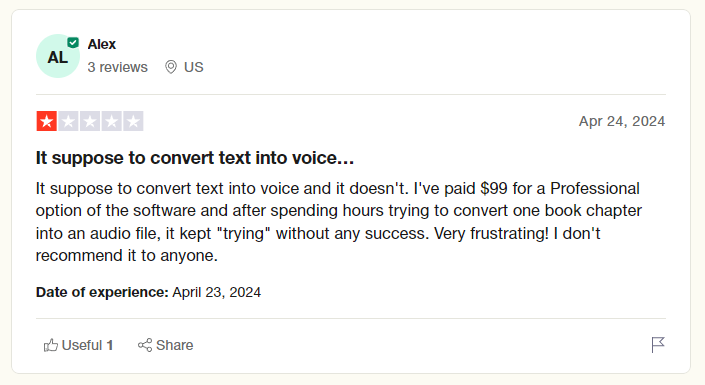
Frequently Asked Questions about Resemble AI
Resemble AI uses deep learning algorithms to synthesize human-like voices from text, allowing real-time voice cloning and custom voice creation for various applications, such as podcasts and tutorials.
A minimum of 50 recorded sentences is required for initial training. More data improves quality, with training done in increments of 50 sentences.
Yes, with their consent and awareness of the use. The Professional plan allows data uploads, subject to approval. See their Ethics page.
Yes, you can license fictitious voices from Resemble AI for your brand. Learn more on their fictitious voices page.
Once your voice is cloned and ready, you will receive an email notification. You can use the cloned voice via Resemble AI’s web platform or API.
Yes, Resemble AI’s editor allows fine-tuning of audio, with plans to add different emotions soon.
Yes, Resemble AI supports various languages. The Trial, Personal, and Creator tiers offer Spanish (MX), French, and British English. The Professional plan supports 67 languages, and the Business plan supports 149 languages.
Voice cloning is not included in the free trial. Check their Pricing page for details. The Personal plan offers a pay-as-you-go option to create a custom voice.
Resemble AI is not completely free. It offers a pay-as-you-go Personal plan, and other plans with varying features and pricing details can be found on their Pricing page.
Yes, Resemble AI adheres to strict ethical guidelines and offers advanced security features, including deepfake detection, to ensure the safety and integrity of its voice cloning technology.
Best Alternatives to Resemble AI
If you’re exploring text-to-speech and voice cloning options beyond Resemble AI, consider these top alternatives. Each offers unique strengths and weaknesses, making them suitable for different user needs and scenarios.
| Product | Pros | Cons | User Cases |
| Descript | Edit audio files like text User-friendly interface Excellent user support | Focuses primarily on audio editing | Ideal for content creators, podcasters, and video editors needing precise audio editing |
| Murf.ai | Fast voice response DIY online tool for voice timing and editing Versatile for various applications | Limited feature set compared to Resemble AI | Suitable for eLearning, YouTube, podcasts, software demos, marketing, and IVR systems |
| FineVoice | Stable, high-quality voice generation and cloning with much cheaper pricing 1000+ customizable realistic AI voices Online platform and Windows software | No API | Best for content creators, marketers, and users needing high-quality, customizable voices |
| Resemble AI | Flexible deployment options (cloud or on-premises) Advanced deepfake detection | Higher pricing compared to other solutions | Perfect for customer service, gaming, entertainment, and security applications |
Summary:
Each alternative to Resemble AI offers distinct advantages. Descript is perfect for detailed audio editing, Murf.ai excels in versatile applications, and FineVoice provides customizable, high-quality voices for content creators. Choosing the best tool depends on your specific needs and priorities.
Wrap it Up!
In this review, we explored Resemble AI’s innovative AI voice generation and cloning. We’ve highlighted the platform’s strengths in producing realistic voiceovers and ensuring security, as well as noted areas where it could improve, such as pricing.
Overall, Resemble AI stands out as a robust tool for enterprises and content creators seeking advanced voice solutions. If you’re considering enhancing your digital content or securing your audio, Resemble AI is worth a try. Share your thoughts and experiences in the comments below!

![5 Best AI Voice Generators in 2024 [Free & Paid]](https://www.fineshare.com/wp-content/uploads/2024/07/best-ai-voice-generator-feature-image.webp)


Sylvia
Last Updated: July 16, 2024