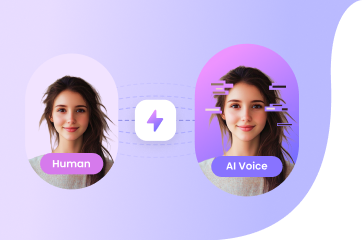Duke Nukem Voice Changer - Make You Sound Like Duke Nukem
Experience the power of our Duke Nukem voice changer, effortlessly transforming your voice into the AI voice of Duke Nukem, providing you with a unique sound experience.

Duke Nukem
Game

Space Marine
Game

Minecraft Villager
Game

Hu Tao
Game

Master Chief
Game

Glados
Game

Miles Tails Prower
Game

Freddy Fazbear
Five Nights at Freddy's

Springtrap
Five Nights at Freddy's

Aatrox
Game

Spy (TF2)
Team Fortress 2

Roxanne Wolf
Five Nights at Freddy's

Duke Nukem
Game
00:00
To ensure conversion quality, please record for more than 10 seconds!
Uploading
Audio uploading, please wait...
Audio uploading, please wait...
Conversion.mp3
00:34
Adjust vocal pitch: +12 for male to female, -12 for female to male.
Converting
You're currently in line, so it might take some time. Feel free to keep browsing, and we'll email you the results once the conversion is done. Explore more features of FineVoice>
You're currently in line, so it might take some time.

Conversion Error