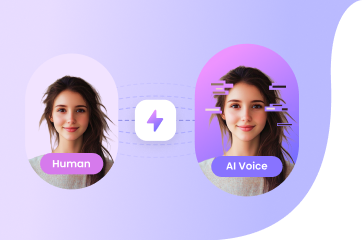
Clone Your Unique Voice in 1 Minute
Create custom, high-quality AI voices in just 1 minute with only 30 seconds of audio! Effortlessly clone any voice, match its style, and generate speech in multiple languages. Perfect for content creators, professionals, and enthusiasts.
Below are the detailed steps on how to get the realistic Goofy voice on PC, mobile, and online.

Select A Voice Click Select a voice, find AI Goofy voice, and click on it.
Upload or Record Record an audio clip or upload an audio file. For better voice change results, you can also adjust the pitch of audio.
Download Click Change Voice Now to start the conversion, and then download your Goofy's AI voice file.
One click to transform your voice to sound like Goofy.
Free & Easy to Use
We offer a user-friendly interface that allows you to effortlessly change your voice to Goofy's AI voice for free in just three simple steps.
Cross-Platform
No matter where you are, you can use our free online Goofy voice changer, accessible through your browser, on your PC, or on your mobile devices.
Realistic Voices
Powered by cutting-edge artificial intelligence cloning technology, Goofy voice changer offer lifelike voice transformation, letting you have your ideal voice.
Multiple Formats Support
You can record your own voice or upload audio files for Goofy voice modulation. We support three common audio formats: MP3, M4A, and WAV.
Customized Settings
Adjust the pitch of Goofy voice effects to achieve the best voice change results, especially when altering voice gender.
Fast Conversion
With the Goofy voice changer, you can empower your creative projects with Goofy AI voices in a few seconds.

Make your voice more fun and expressive with VoiceTrans - the versatile AI voice changer for PC.
Our Goofy voice changer meets all your voice modulation needs for various scenarios.
Explore 1000+ voice changer effects to find the voice you want.
We offer a trial version of Goofy voice changer. Free users can change voices for up to 15 seconds.
Yes. Our Goofy voice changer is safe and virus-free. You can use it freely.
There are lots of Goofy voice changers on the market. We highly recommend FineVoice Online Goofy Voice Changer.
The conversion time depends on the duration of your audio file.
Yes. You can use VoiceTrans to get Goofy voice changer on your PC. VoiceTrans is a free yet versatile voice changer that allows you to speak like Goofy.
Of course, here we highly recommend VoiceTrans that allows you to modify your voice and make it sound like Goofy in live streaming.

Your Free Limit is Reached!
You’ve reached the limit of your free account, but the creative possibilities don’t have to stop here. Upgrade to a paid plan and enjoy:
Exclusive access to advanced features
Higher text-to-speech character limits
Access to professional AI voice cloning
24 hours of AI voice change per month
Unlimited downloads of your projects
All advanced voiceover features