Do you know that the Irish accent is one of the accents that 58% of people find attractive? If you have wanted to feel the accent that sets your tongue waggling, it is possible through the many tools that have been developed.
Irish accent has multiple dialects, and achieving your desired dialect through the powerful tools explained in this post is possible!
Get 5 Best Irish Accent Text to Speech Tools
Here are the most reliable Irish accent text to speech apps you should use.
1. FineVoice
FineVoice is a versatile AI voice generator that supports text-to-speech conversion. You can choose from more than 40+ languages and accents, including Chinese, Japanese, Korean, Spanish, French, German, Italian, Russian, Arabic, and more.
FineVoice has a wide range of AI voice libraries, over 1500+ high-quality and realistic human voices. You can use it to have an Irish accent of your favorite stars like Judy Hopps and Morgan Freeman, and politicians like Donald Trump or Barack Obama.
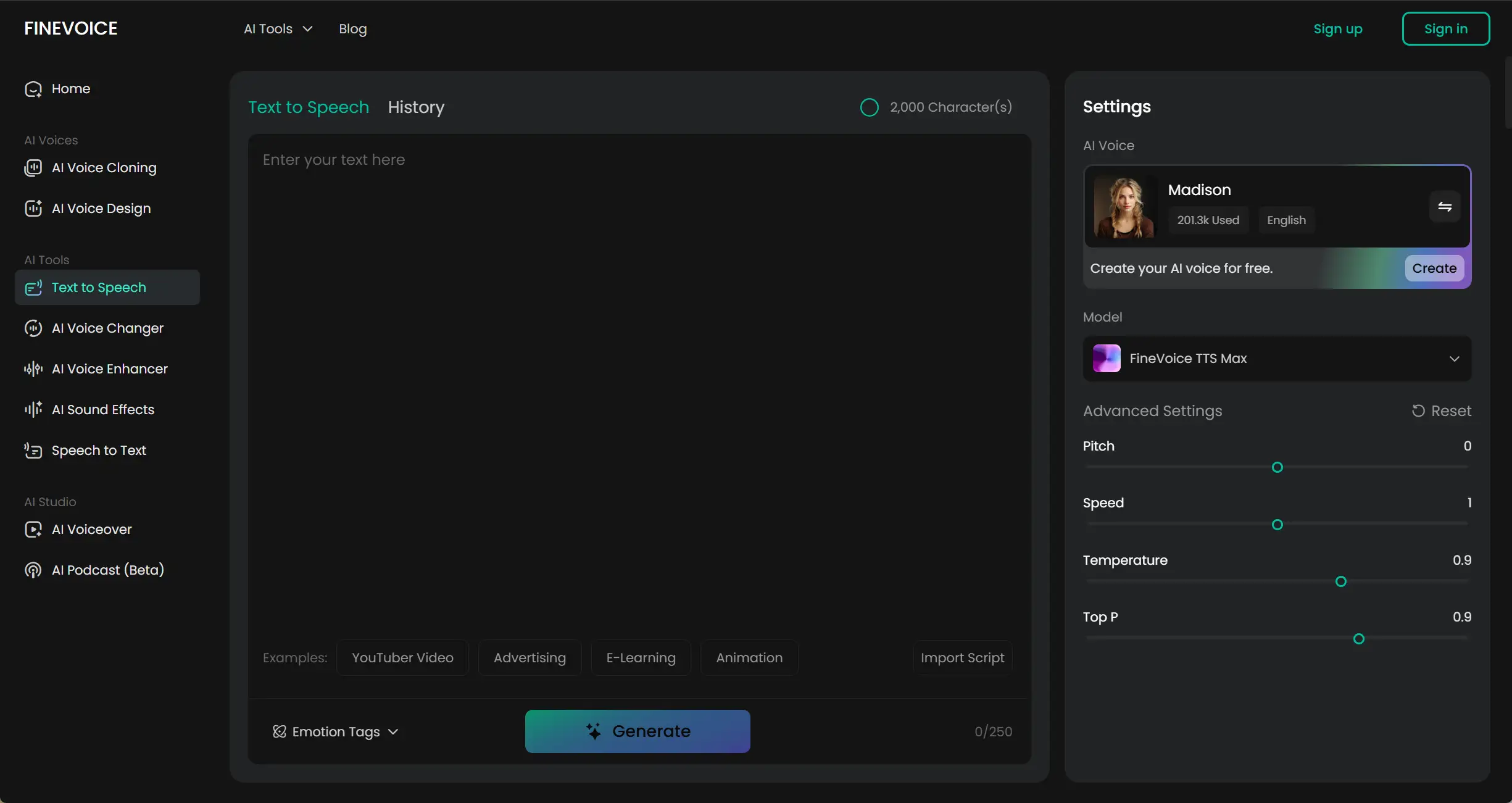
Pros:
- It’s user-friendly and quick
- Offers numerous voices of famous public figures and characters
- Supports for 145+ languages and accents
- 1500+ AI voice models are newly added every day
- Supports custom voice creation and voice design
Cons:
- It relies on the network speed to function properly
How to Use FineVoice to Generate Irish Accent Speech?
FineVoice is efficient and easy to use. The following are the simple steps to achieve a natural Irish accent.
Step 1: Go to FineVoice Text to Speech.
Step 2: Type or paste any text you want to convert.
Step 3: Choose your favorite voice from the AI Voice Library.
Step 4: Tap the Generate once you have set all settings.
Step 5: Once the speech is generated, view and download it in Output results.
2. Narakeet
Narakeet is a web-based application that uses AI technology to create an Irish accent to speak fast. The text-to-speech application was developed mainly for educational and instructional purposes, but it has grown into one of the best texts to speech applications.
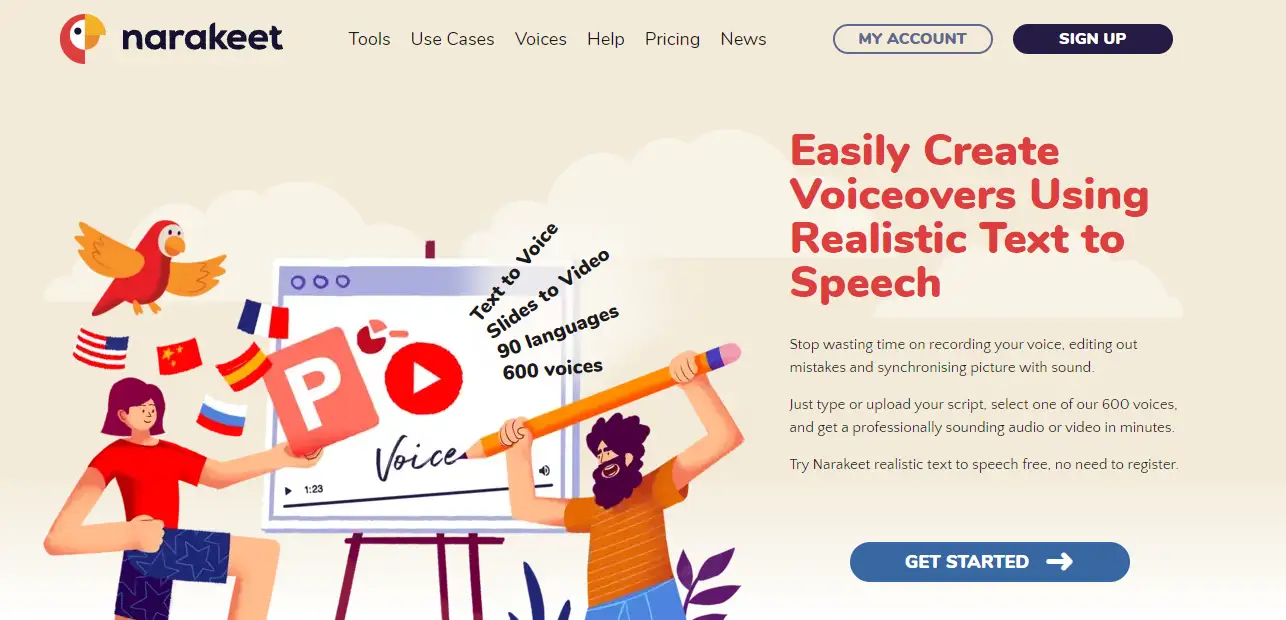
Pros:
- It supports over 90 languages.
- It offers numerous Irish voices.
- It integrates with famous services like Microsoft Azure
Cons:
- You cannot create your voice directly.
- Limits file size of an upload to 1 KB
3. Play.ht
If you want an application that allows you to customize a voice that matches yours, Play.ht is perfect. This application can be used by business personnel, content creators, and podcasters to do text to speech Irish accents efficiently.
Play.ht is loved by many people because it is simple and efficient when you want to sound natural. Moreover, it works with TikTok, WordPress, and Google Docs, among others.
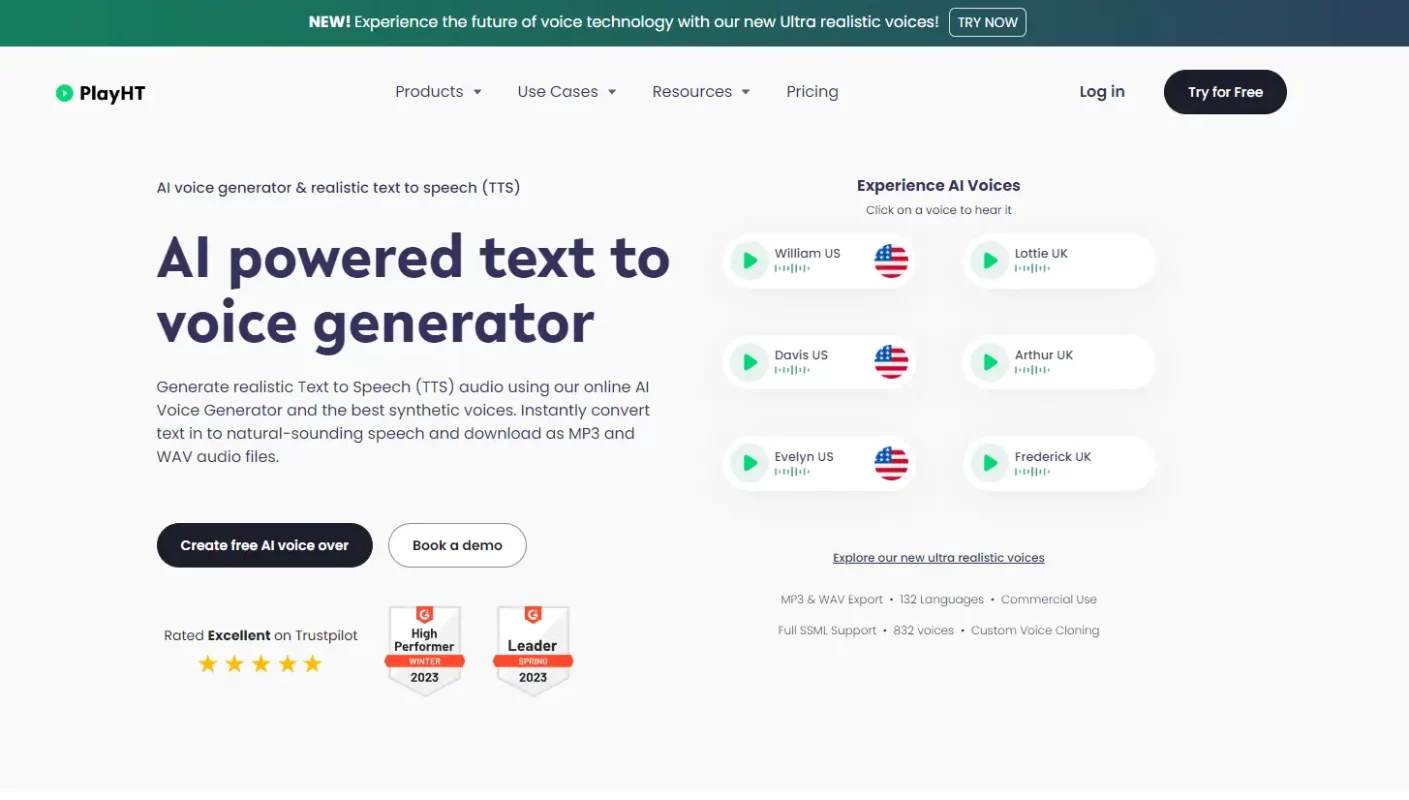
Pros:
- Easy to use in three steps.
- Offers numerous languages and voices.
- It’s fast.
Cons:
- It can only be used for reading and not downloading.
4. Listen2it
Listen2it is an Irish accent generator that enables you to use advanced customization to realize lifelike voices. If you want a natural Irish accent with an excellent pronunciation style, Listen2it is a perfect platform.
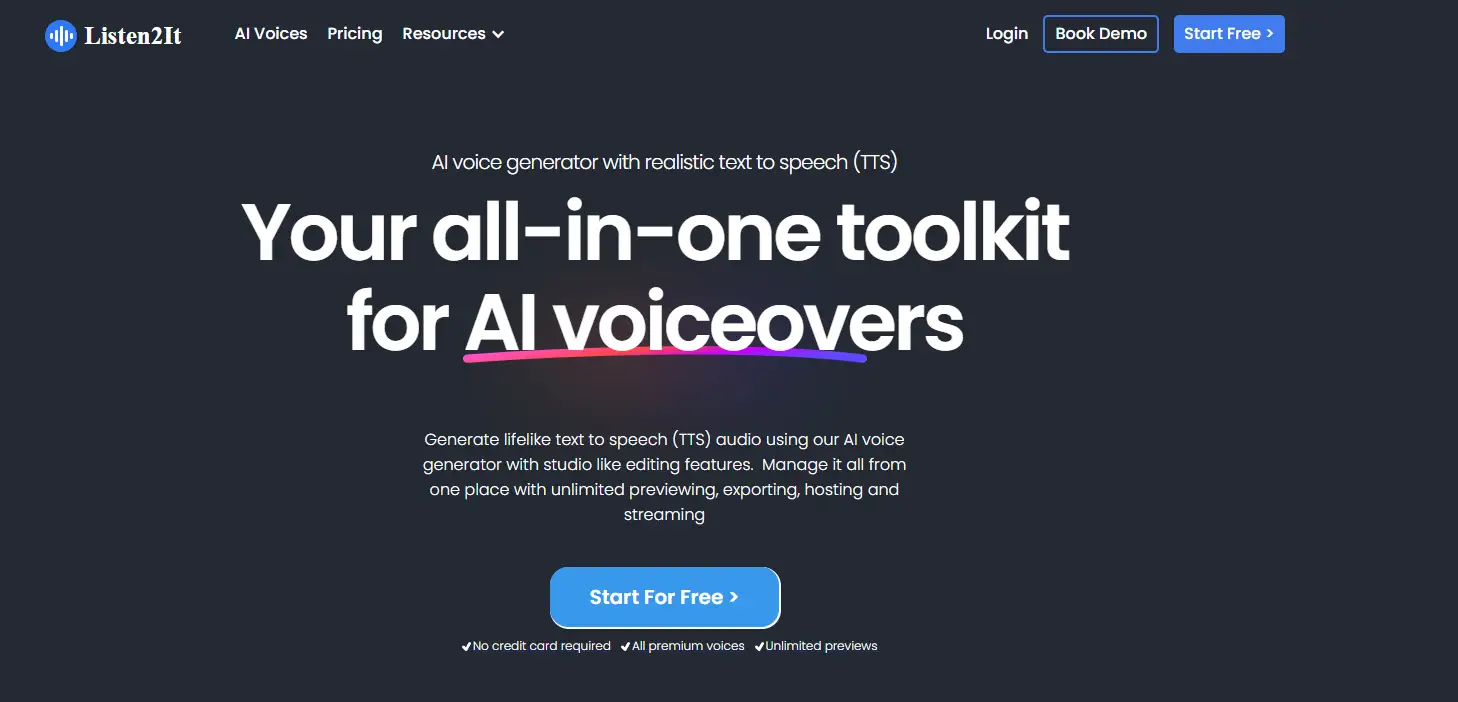
Pros:
- It offers more than 900 voices.
- Can work with more than 145 languages.
- It offers unlimited hosting and streaming.
- Allows you to create a pronunciation library and automate it.
- You can add multiple voices and languages in a single audio.
Cons:
- You may need a subscription for unlimited hosting and streaming.
5. Micmonster
Micmonster is a popular application for presentations, online studies, and even YouTube videos. The app can enable you to do an Irish Accent text to speech and download it in MP3 or WAV format.
A powerful text-to-speech engine powers Micmonster and allows those who subscribe to the pro version to make their voices realistic.
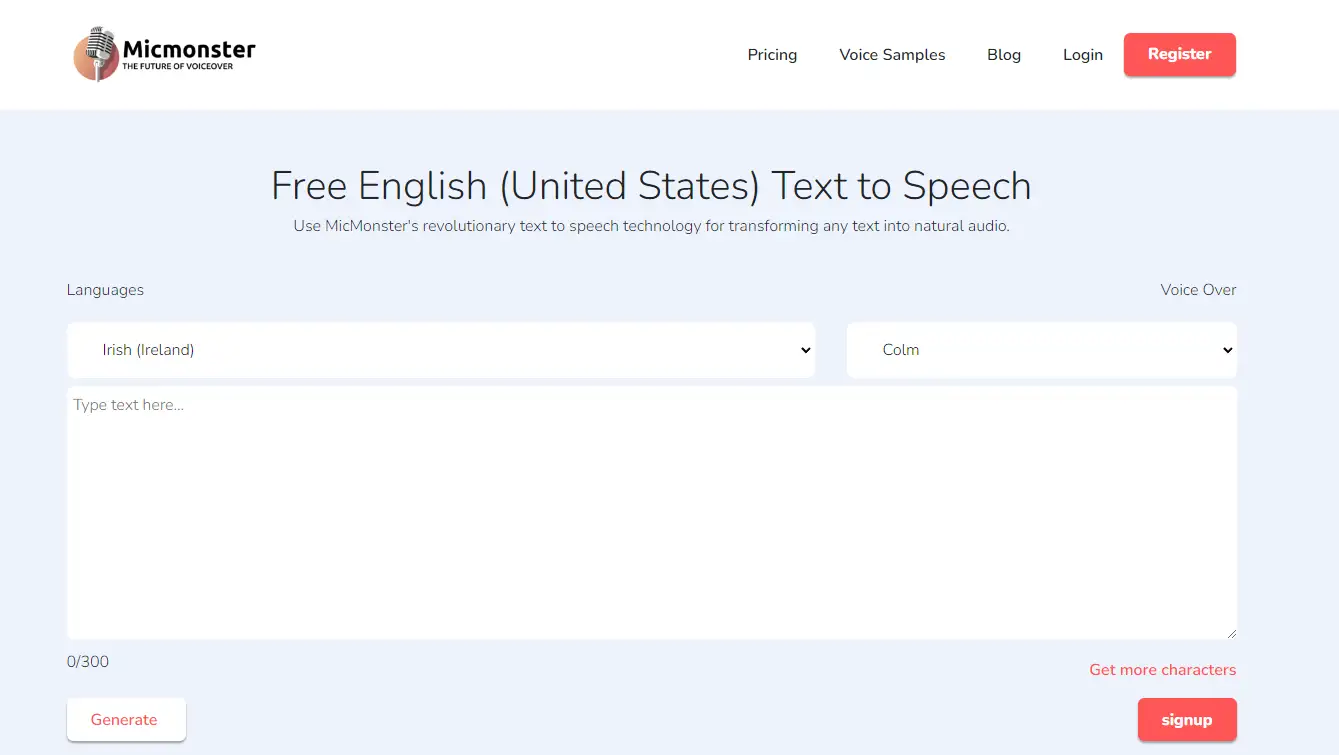
Pros:
- It supports downloading files in WAV and MP3.
- It offers a free trial.
- You can switch between different speakers within the text.
Cons:
- It limits input to 300 characters per conversation.
Conclusion
This guide has explained the five best Irish accent text to speech generators. All the tools explained are efficient and easy to use. If you are stuck choosing one, consider the pros and cons to see which best suits your needs. However, if you want an application that is simple to use and can generate your Irish speech without much effort, FineVoice is the perfect choice.
FAQs about the Irish Accent
What is the Irish Accent?
The Irish accent is not a single uniform way of speaking English, but rather a collection of different dialects that vary by region, class, and ethnicity. These dialects are collectively known as Hiberno-English, and they have been influenced by the Irish language, Anglo-Norman French, and British English. Some of the most distinctive Irish accents are found in Dublin, Cork, Belfast, and Donegal.
What are Some Features of the Irish Accent?
- Rhoticity: Irish speakers pronounce all ‘r’ sounds, unlike some British speakers who drop them after vowels.
- T-glottalization: Irish speakers often replace the ‘t’ sound with a glottal stop (a sound made by closing the throat) in words like ‘butter’, ‘water’, or ‘city’.
- Lenition: Irish speakers often soften the sounds of ‘p’, ‘t’, ‘k’, ‘b’, ‘d ‘, and ‘g’ when they come after a vowel or between two vowels. For example, ‘potato’ may sound like ‘puh-dah-doh’.
- Vowel shifts: Irish speakers often change the quality or length of vowels in certain words or contexts. For example, they may say ‘air’ instead of ‘are’, ‘me’ instead of ‘my’, or ‘tree’ instead of ‘three’¹³.
- Epenthesis: Irish speakers often insert extra sounds in words that have consonant clusters. For example, they may say ‘fillum’ instead of ‘film’, or ‘shtop’ instead of ‘stop’.



