Imagine if you could listen to any web page you visit with the click of a button. Imagine if you could enjoy web content in a different and more accessible way. Imagine if you could turn your browser into a personal narrator that reads anything you want in any language you want.
But how can you use text to speech on your browser? Well, if you are using Firefox, one of the most popular and versatile web browsers, you are in luck. Firefox has a variety of text-to-speech add-ons that can enhance your browsing experience and make it more enjoyable.
In this article, we will review the 6 best Firefox text to speech tools and compare their features, pros, and cons. Let’s get started!

6 Amazing Firefox Text to Speech Tools
FineVoice
Do you want to add voiceovers to your podcasts, videos, and presentations with ease?
FineVoice AI Voice Generator is a powerful and versatile tool for producing high-quality, lifelike speech in seconds. Explore 1,500+ AI voices across 154 languages and create tailored voices for media, entertainment, education, and business. Effortlessly generate voiceovers, clone or transform voices, and dub videos—all powered by advanced deep learning algorithms for exceptional realism and flexibility.
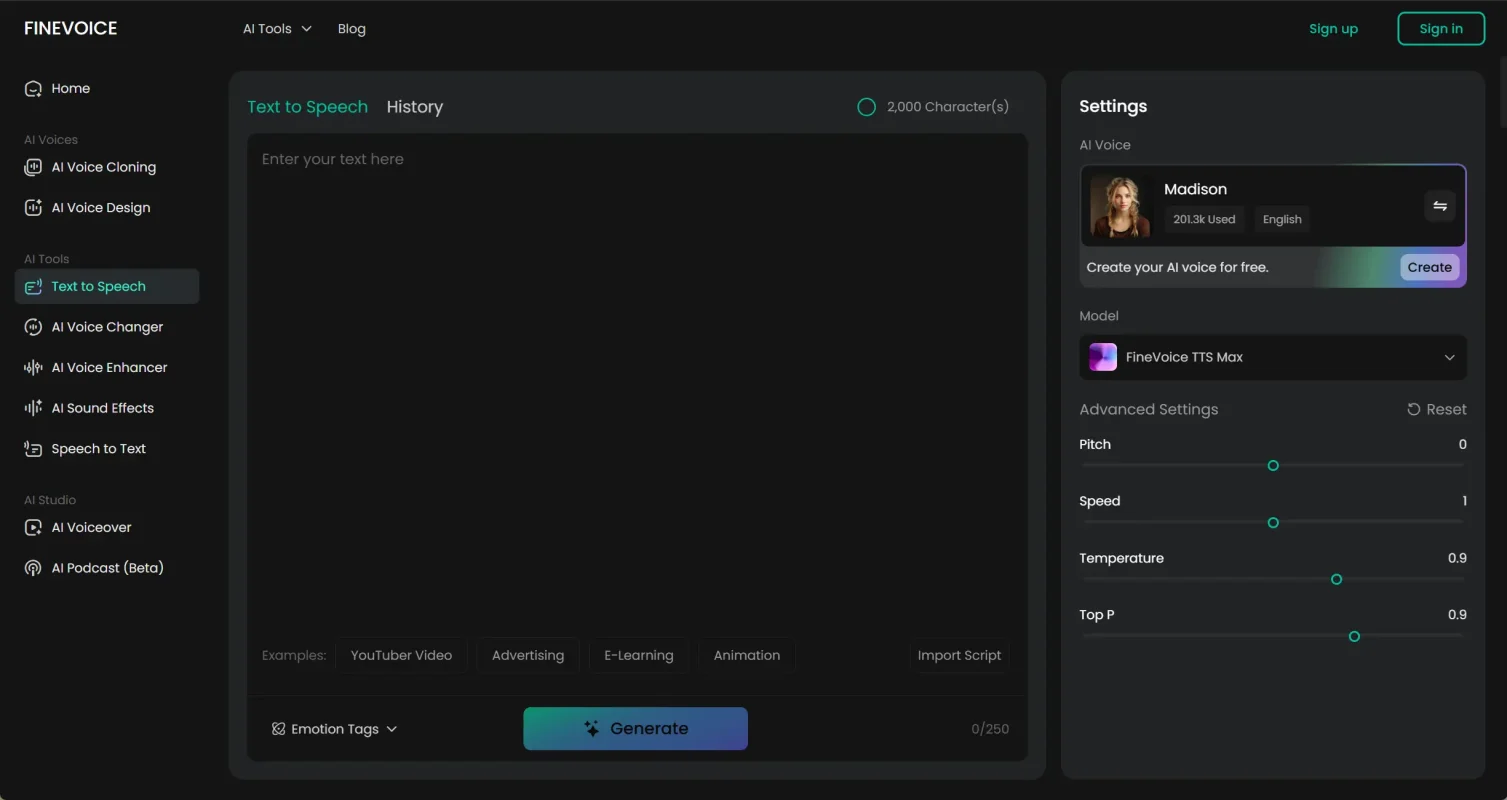
- Text Emotion Control for expressive voice output
- Royalty-Free Sound Effects library
- Practical Tools & All-in-One Solutions
- 154+ Multi-Language Support
- Custom AI Voice Design
- Instant Voice Cloning
- It relies on the network speed to function properly.
Read Aloud
Do you want to listen to any text on the web or a PDF document with natural and expressive voices? You should try Read Aloud, the best text to speech extension for Firefox! It’s a free and easy-to-use add-on that lets you hear any text on a webpage or a PDF document with high-quality voices.
With Read Aloud, you can choose from different text-to-speech modes, such as AI Neural TTS, Expressive TTS, and Real-time TTS. These modes can create realistic and expressive voices that can make your listening experience more enjoyable and immersive. You can select from a variety of voices and accents to suit your preferences and needs. Whether you want to hear a British accent, an Australian accent, or a Chinese accent, Read Aloud has it all!
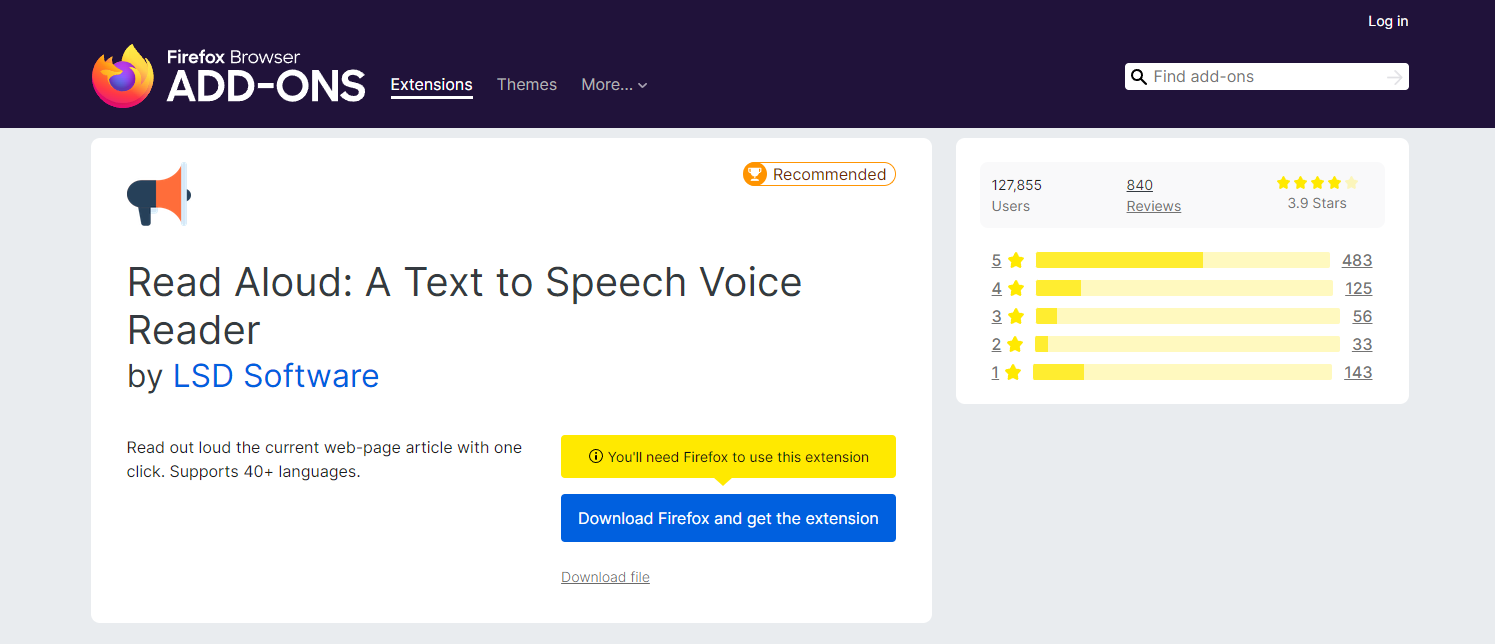
- It’s simple to use and has a free version available
- It can handle various text formats, such as websites, PDFs, ebooks, and more
- It has an in-app dictionary tool to help you with unfamiliar words
- It offers options for color coding and highlighting for visual learners
- It lets you customize the voice and the speed of the speech from the toolbar or the settings menu
- It plans to introduce more than 120 different languages
- It’s available as an Edge, Firefox, and Chrome browser extension.
- It has limited voices and accents, and some of them sound robotic
- It does not work offline, and it requires an internet connection to function
- It may not be compatible with some websites or PDFs, and it may not read the text correctly or completely
TTSFox
Do you want to use text to speech even when you are offline? Then you need TTSFox! It’s a Firefox text to speech extension that uses the text to speech engines that are already built into your computer. This means that you can use it even when you are offline.
TTSFox is a simple and powerful tool that can make your browsing experience more enjoyable and accessible. You can switch the language of the speech by selecting a different voice from the drop-down menu. It supports many languages and voices, depending on your OS and TTS engines. You can also adjust the rate, pitch, and volume of the speech on the options page.
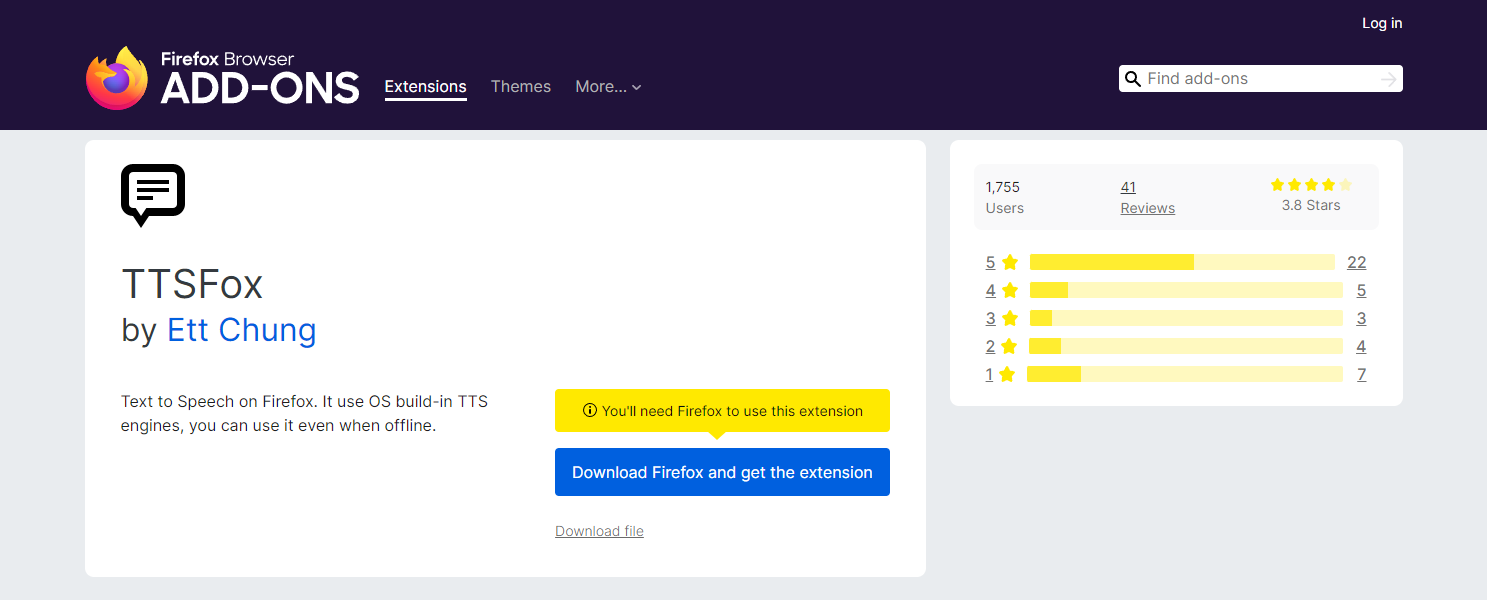
- It’s simple and easy to use
- It works offline
- You can customize the speech to your liking
- You can customize the appearance and behavior of TTSFox on the options page
- It doesn’t support PDF or EPUB files
- It doesn’t highlight the text while speaking
- It doesn’t auto-detect the language of the text
Talkie
Do you want to hear the web speak to you? Then you need Talkie this Firefox text to speech extension. It’s simple and privacy-aware. It doesn’t need any internet connection or additional software to work. It also doesn’t collect or store any data from your browser or microphone.
With Talkie, you can use to learn new languages, improve your pronunciation, or listen to foreign texts. You can also use it to help you with reading difficulties, such as dyslexia, visual impairment, or fatigue. You can use Talkie to have fun with different voices and accents, such as British, Australian, Indian, Korean, etc.
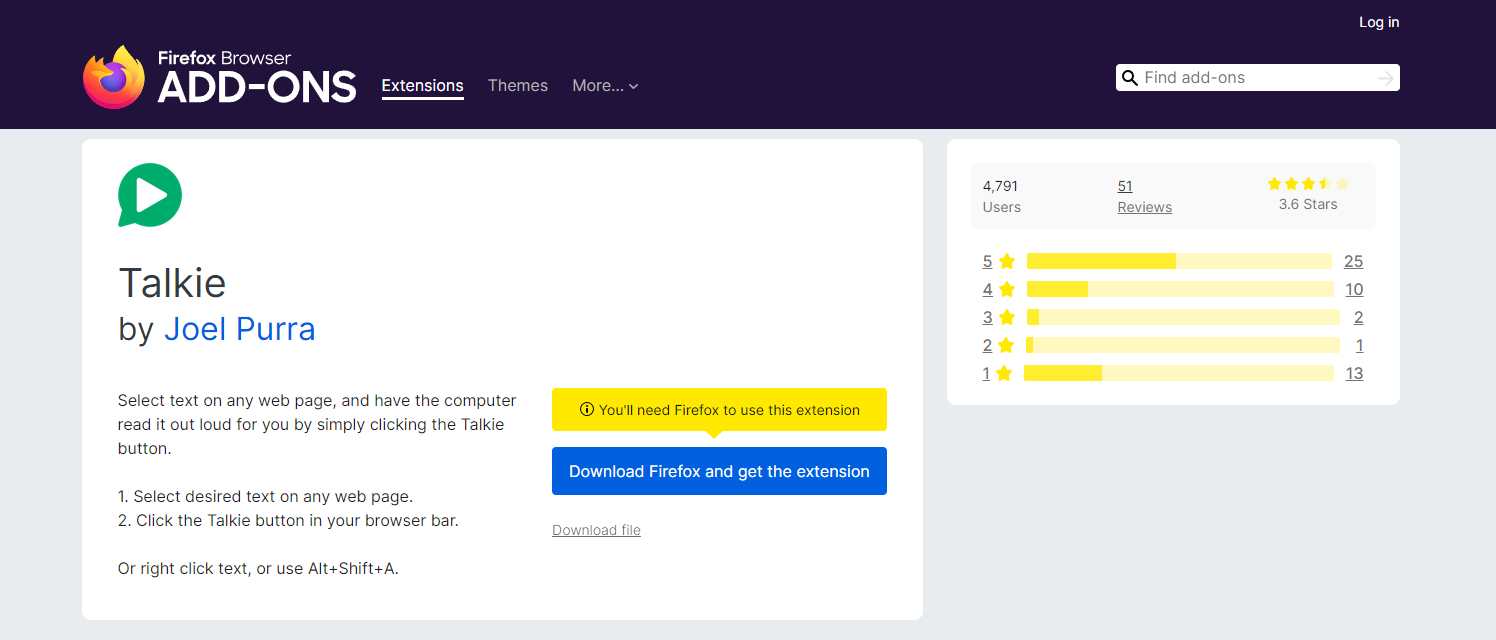
- It’s easy to use and works on any web page
- It supports many languages and dialects and allows you to choose your favorite voice
- It can help you with language learning, reading assistance, or voice entertainment
- It works offline and online and doesn’t require any internet connection or additional software
- It respects your privacy and doesn’t collect or store any data from your browser or microphone
- It may not work well with some websites that have complex layouts or dynamic content
- It may not be able to read some text that is embedded in images or videos
- It may not have the voice or language that you want or need
- It may have some errors or glitches in the speech synthesis or recognition
Speechify
Do you love reading, but find it hard to keep up with all the text you encounter every day? Speechify is a text to speech app that transforms any text into audio, so you can listen to anything you want, anytime, anywhere. Whether it’s a web page, a PDF, a Word doc, or a scanned text, Speechify can read it aloud for you in over 20 languages and 50 accents.
Speechify is one of the best Firefox text to speech apps because it offers natural and human-like voices, including some celebrity voices like Gwyneth Paltrow or Snoop Dogg. You can also create your own voice and use it to read any text with Speechify. Speechify can boost your reading speed, comprehension, and productivity by letting you listen to any text on your desktop or mobile device.
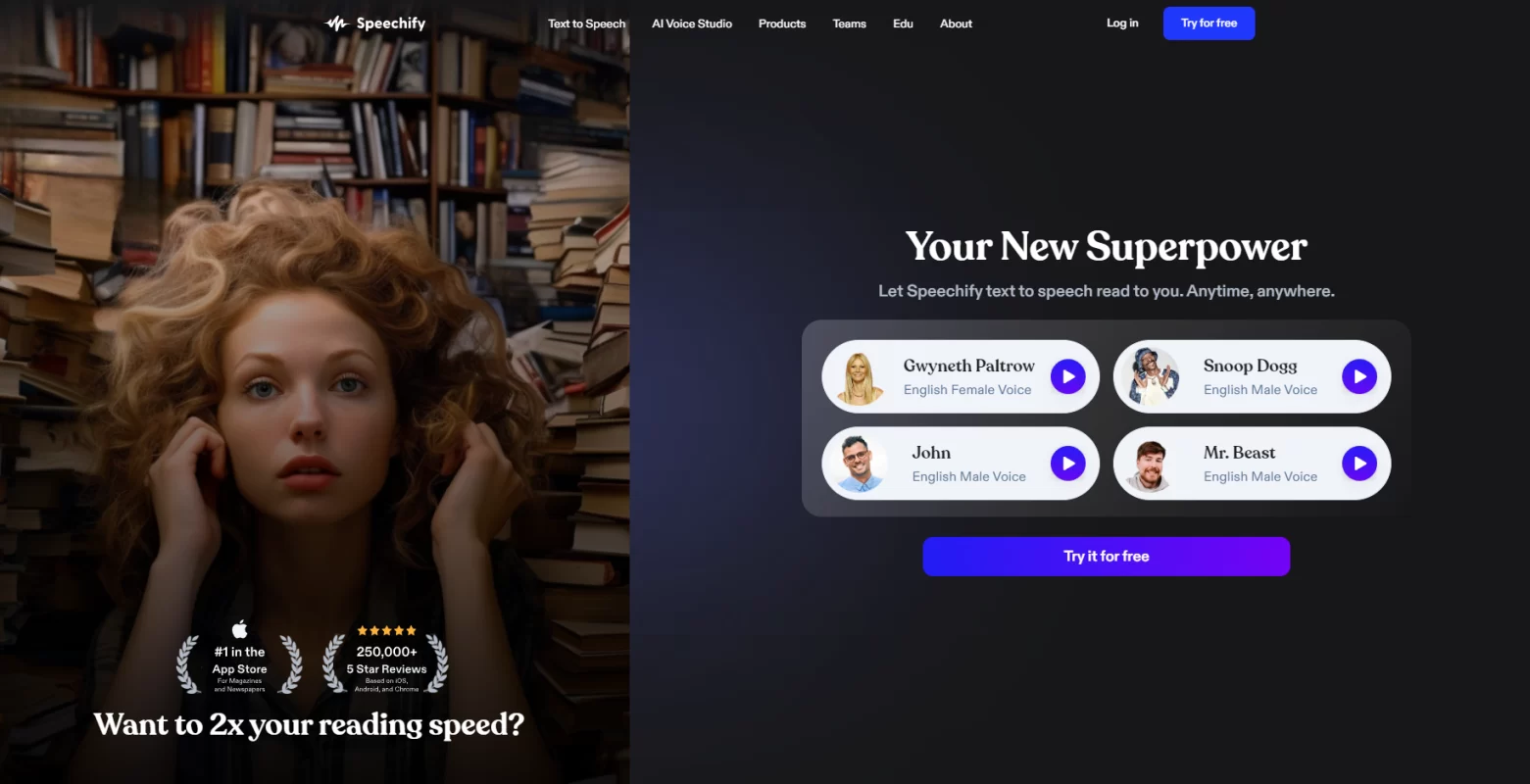
- It can make any text sound like a natural and human-like voice
- It can help you read faster, understand better, and get more done by letting you listen to any text on your computer or phone
- It can scan any printed text with your camera and turn it into audio with Speechify’s smart technology that recognizes text from images
- It can let you create your own voiceovers, voice clones, and voice dubs
- It can make your listening experience more enjoyable with features like focus mode, voice recording, and reading comprehension quizzes
- Speechify’s plans are pricey compared to other apps
- It gives you very few hours of voice generation per year
- It doesn’t offer fast customer support for the Basic and free versions
Intelligent Speaker
Do you want to listen to any text on the web or your computer with a voice that sounds like a real person? Intelligent Speaker is the best text to speech browser extension for Firefox. It has a human-like voice with natural emotions and breathing, which makes the listening experience more engaging and pleasant.
You can choose from 20 languages and adjust the speed and pitch of the voice according to your preference. You can also switch between male and female voices, or mix them up for fun. With it, you can turn any web page or local file into an audiobook with a simple click. You can listen to books, articles, news, documents, and more with your ears while doing other tasks or relaxing your eyes.
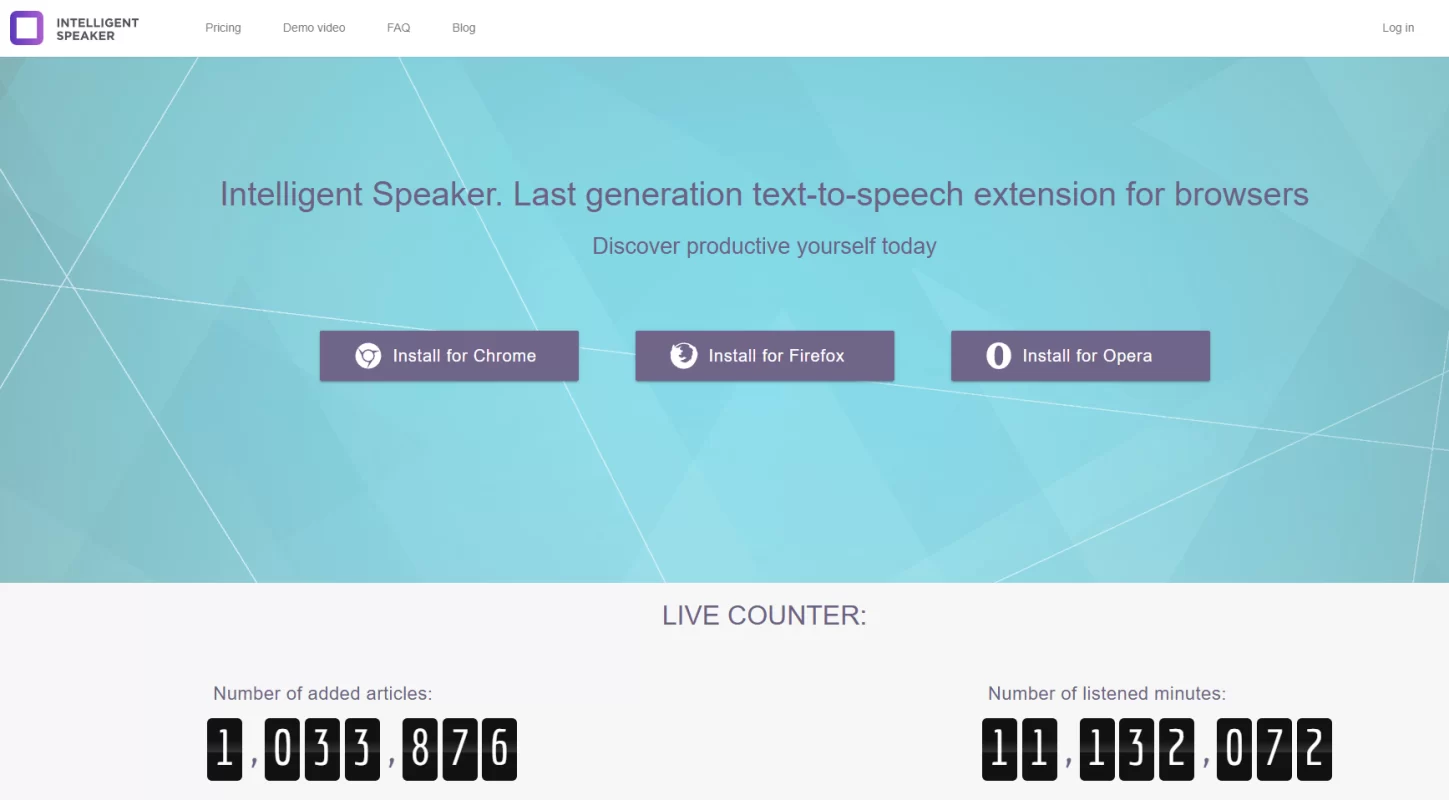
- It has a nice design, a very loud sound with good bass, and many accessories to make it better
- It can make any text on the web or your computer speak to you with a voice that sounds like a real person and has emotions
- It can let you download or sync your content with a podcast feed and listen to it on any device, online or offline
- It can support 20 languages and let you customize the voice to your liking
- It can help you follow the meeting agenda and action items and also let you review the transcript later
- It may not sound as good as some other Wi-Fi speakers that are more expensive
- It may have a microphone that can hear everything and record everything it hears
- It may be hacked by someone who can get your personal data and smart home devices
Recommended Reading: CapCut Text to Speech: The Ultimate Guide for Video Creators
Conclusion
Firefox offers a range of text to speech add-ons that can suit your needs and preferences. Whether you want to listen to web pages offline or online, with native or cloud-based voices, with simple or advanced features, you can find the best Firefox text to speech tool for you.
So what are you waiting for? Try them out and discover a new way to enjoy web content. Happy listening!
FAQs about Firefox Text to Speech
What is Firefox Text to Speech, and how does it work?
Firefox Text to Speech is a feature that converts written text on web pages into spoken words. It uses the Web Speech API to generate synthetic speech, allowing users to listen to the content instead of reading it.
Are there any language limitations for Text to Speech in Firefox?
No, Firefox Text to Speech supports multiple languages, offering users the flexibility to listen to content in their preferred language.
Can I use Firefox Text to Speech for accessibility purposes?
Yes, one of the primary purposes of Firefox Text to Speech is to enhance web accessibility. It provides an inclusive experience for users with visual impairments by converting text content into spoken words.



