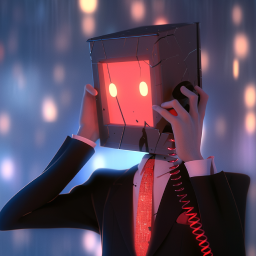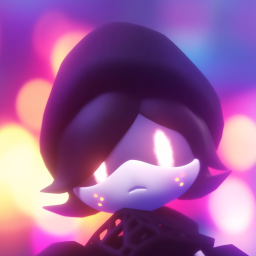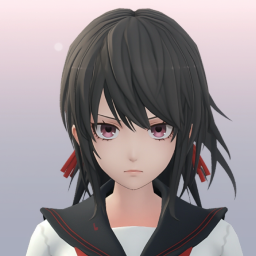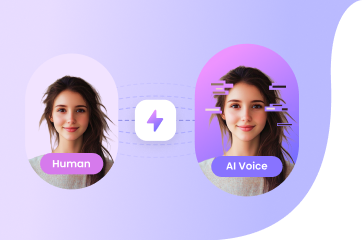Joshua Graham AI Voice
Joshua Graham is a character featured in the video game Fallout: New Vegas. He is a missionary of the Mormon faith, co-founder of Caesar's Legion, and its first Legate. Graham led to a humiliating defeat in the First Battle of Hoover Dam. Afterward, Caesar had Graham executed, ordering him to be coated in pitch, lit on fire and tossed into the Grand Canyon. Graham eventually survived and left Caesar's Legion behind. He is known as the Burned Man after his execution, then he became the acting leader of the Dead Horses in 2281. His calm and deep voice is distinctive, it matches his complex and intense personality. His dialogue often reflects his past and his beliefs, which adds more depth to his voice.
Joshua Graham Sample Voices:
Generating, please wait...
You're currently in line, so it might take some time.
Joshua Graham AI Voice

00:34

Failed to generate voice
00:00
To ensure conversion quality, please record for more than 10 seconds!
Uploading
Audio uploading, please wait...
Audio uploading, please wait...

00:34
Adjust vocal pitch: +12 for male to female, -12 for female to male.
Converting
You're currently in line, so it might take some time. Feel free to keep browsing, and we'll email you the results once the conversion is done. Explore more features of FineVoice >
You're currently in line, so it might take some time.

Conversion Error