Do you love memes and want to hear them spoken aloud? In this post, we’ll show you how to use text-to-speech tools to create meme voices for free.

Whether you want to prank your friends, make your memes, or just have fun with AI voices, this post will help you get started. Read on and enjoy meme text to speech!
What Is a Meme?
A meme is a humorous image, video, or text that is copied and spread rapidly by internet users.
Memes often use popular culture references, jokes, or satire to make people laugh or comment. Memes can be found on social media platforms like Facebook, Twitter, Instagram, and TikTok.
Some of the most famous meme formats are:
- Caption: A text that accompanies an image or video with a funny or ironic comment.
- Reaction: A video of someone expressing their emotions or opinions about something.
- Challenge: A video of someone doing something difficult, embarrassing, or absurd.
- Prank: A video of someone tricking or surprising someone else with a funny or scary situation.
- Animation: A video of someone drawing or animating something with humor or creativity.
3 Best Online Meme Text to Speech Tools
If you want to make funny voices from text for memes, you’ll need a text-to-speech tool that can convert text into speech with funny or humorous voices.
#1. FineVoice
FineVoice is a versatile AI voice generator that lets you create your meme voices from scratch or use pre-made ones. You can convert any text into the realistic and natural-sounding voices of your favorite characters.
FineVoice offers over 1500+ voice models for popular characters. You can also make memes with Peter Griffin and Patrick Star’s text-to-speech voices. You can also adjust the speed, pitch, and top-p of the voice to suit your needs.
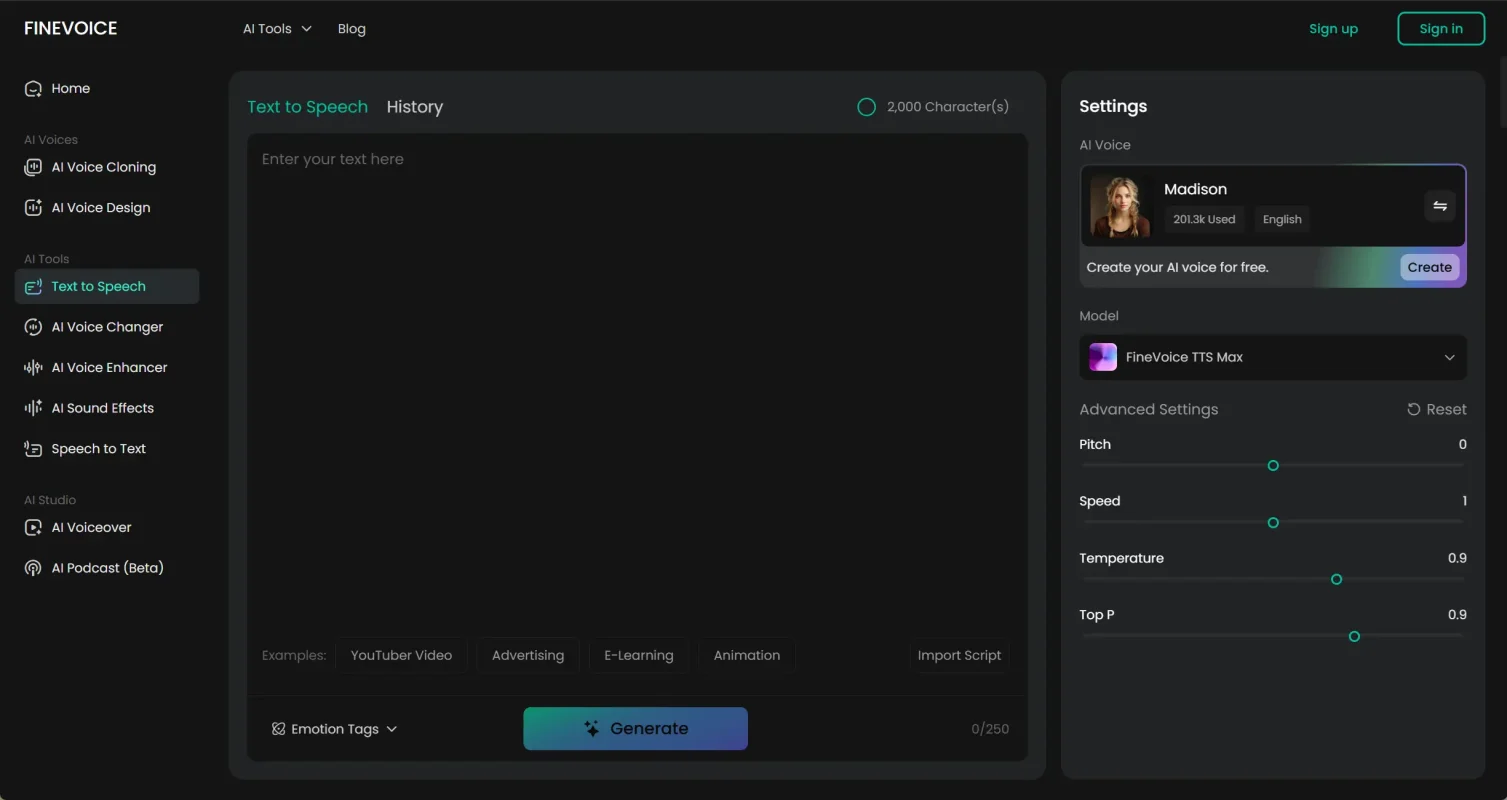
Pros:
- Easy to use
- High-quality and realistic voices
- Text Emotion Control for expressive voice output
- Supports 154 languages and accents
- 1500+ AI voice models
- Customizable personalized voice
Cons:
- It relies on the network speed to function properly.
How to Generate Meme Text to Speech Voices for Free
Generating meme voice using FineShare FineVoice text-to-speech is easy and fast. Here are the steps:
Step 1: Open FineVoice Text to Speech.
Step 2: Choose the voice you want to use to make meme text-to-speech from the AI Voice Model Library.
Step 3: Enter the text you want to convert into meme voice.
Step 4: Click on Generator and wait for the voice to be created.
Step 5: Check the funny meme voice in the Output results. Enjoy your meme voice!
#2. FakeYou
This free deepfake voice generator turns your text into speech with over 3,000 different voices. You can choose from different categories, accents, and emotions to create your TTS memes.
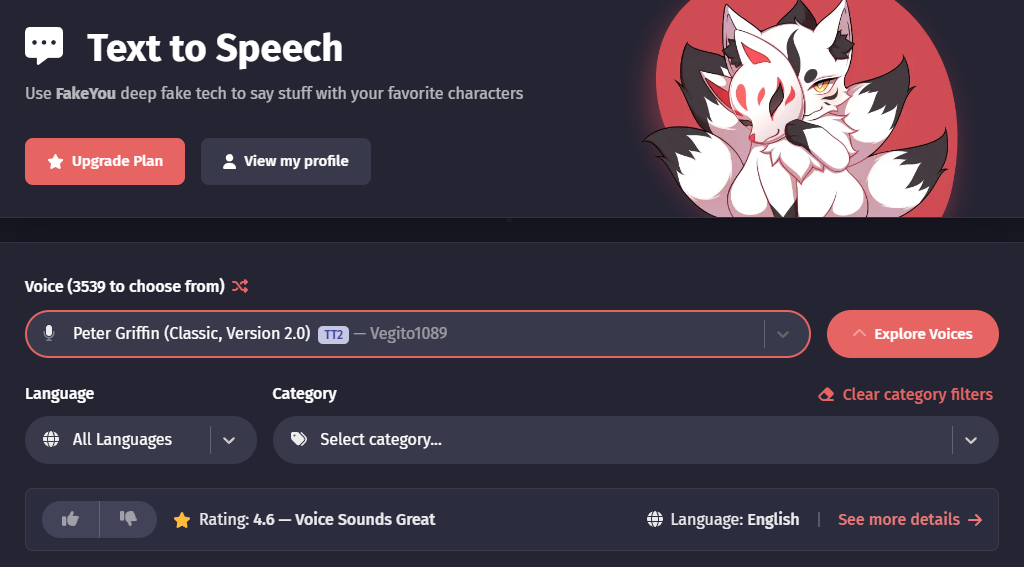
Pros:
- Realistic and expressive human voices
- Variety of voices, genders, accents, emotions, and styles
- Free to download generated meme voices in WAV
Cons:
- Long wait time to process the generation
- Only 12-second audio per generation for free
#3. Uberduck
This meme voice text-to-speech tool lets you make cool stuff with AI and text-to-speech. It also can generate lyrics to be sung in a specific rapper’s voice.
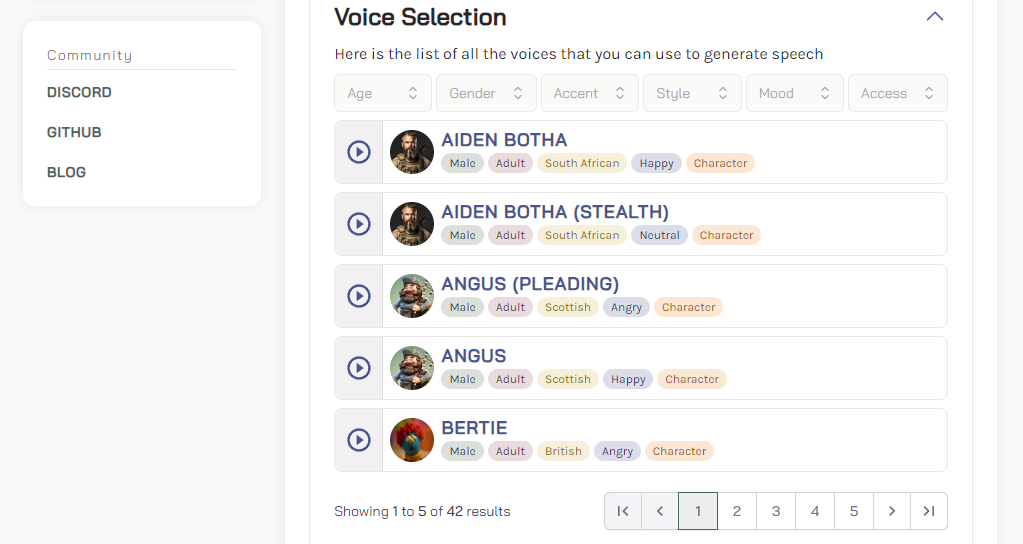
Pros:
- Filters to find the specific voice you want
- Easy to use without installation
- Fun and creative AI voice tools like an AI rapper voice generator
Cons:
- No commercial user for free
- Limited AI voices for meme creation
Recommended: Best Online AI Voice Changer to Make Meme Voices
FineVoice AI Voice Changer is a free and easy-to-use meme voice generator to make meme voices from audio files and voice recordings. It lets you transform your voice into the natural-sounding voices of characters and celebrities within seconds.
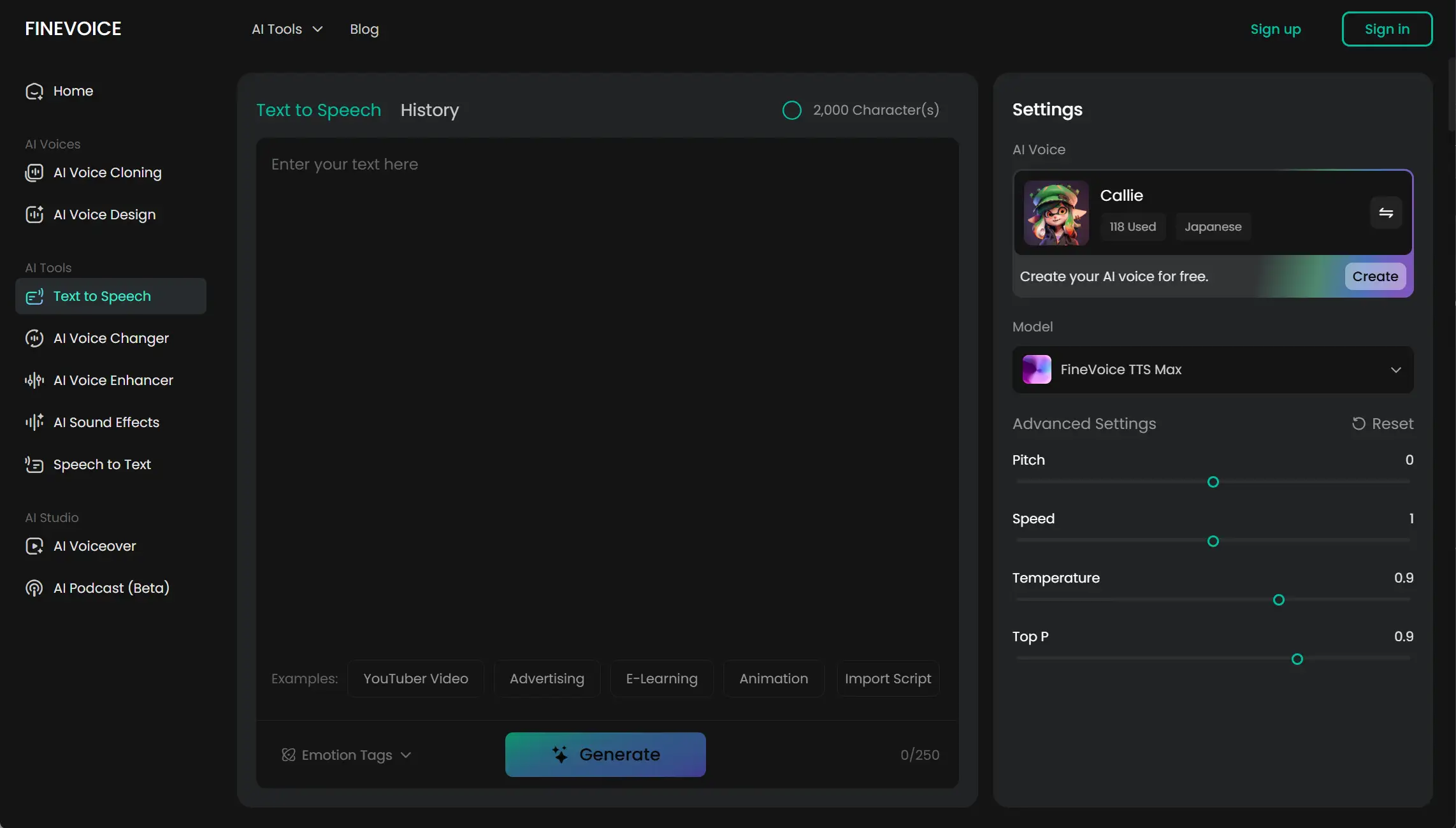
- batch & fast transformation – convert multiple files quickly and efficiently
- voice gender conversion – easily switch between male and female voices
- studio-grade output quality – professional-level audio clarity
- robust security and privacy – keep your voice data safe and confidential
- extensive ai voice library – access a wide range of voice styles and accents
- custom voice design & cloning – create unique voices or clone your own
Recently, AI covers went viral on social media. Want to make your AI rap and song cover online for free? Singify offers 1500+ voice models of singers. Try it Now!
10 Best Text-to-Speech Voices for Memes
If you want to make your viral audio meme, here are the 10 popular text-to-speech meme voices in 2023. Open FineShare FineVoice to make memes with them.
- Darth Vader: The iconic villain from Star Wars who says “No” in a deep and menacing voice.
- Elon Musk: The billionaire entrepreneur who says “Sorry” in a high-pitched and sarcastic voice.
- Kim Jong-un: The leader of North Korea who says “Hail” in a stern and authoritative voice.
- Taylor Swift: The pop star who says “You Belong With Me” in a sweet and catchy voice.
- Beyoncé: The queen of pop who says “Single Ladies” in a confident and empowering voice.
- Donald Trump: The former president of the United States, who says “Make America Great Again” in a loud and boastful voice.
- Shrek: The ogre who says “I’m not gay” in a funny and awkward voice.
- SpongeBob SquarePants: The cheerful sea sponge who says “Hello” in a bubbly and enthusiastic voice.
- Harry Potter: The boy wizard who says “Wingardium Leviosa” in a magical and enchanting voice.
- Darth Maul: The Sith assassin who says “I am Darth Maul” in a fierce and menacing voice.
Conclusion
Now you know how to create text-to-speech meme voices with the tools we recommend. You can use them to turn any text into speech with funny or humorous voices. Have fun and enjoy the meme text-to-speech!
FAQs
#1. How do you get the meme voice?
You can get the meme voice by using a text-to-speech tool, such as FineShare FineVoice, FakeYou, and Uberduck. You can also create your meme voice with FineShare Online Voice Changer or FineShare Singify.
#2. What text-to-speech do YouTubers use?
YouTubers use text-to-speech tools to make their videos more engaging and entertaining. Some of the popular text-to-speech tools that YouTubers use are FineShare FineVoice, Murf AI, and Speechify.
#3. What do people use for the AI voice memes?
People use text-to-speech tools to create AI voice memes for various reasons. Some of the reasons are:
- To make fun of celebrities, politicians, or other public figures.
- To make jokes or puns based on popular culture references or memes.
- To make parodies or spoofs of movies, TV shows, or games.
- To make educational or informative videos with clear and understandable voices.
- To make creative or artistic videos with unique and original voices.



