VoiceTrans – A Deep Dive into the AI Voice Changer
Ever dreamt of speaking in the voice of your favorite character? With VoiceTrans, the versatile AI voice changer, that dream is now a reality. In a world where every chat, call, and virtual meeting feels like it’s been there, done that, VoiceTrans steps in to redefine the conversations and games.
In this guide, we will show you the main features of the VoiceTrans desktop and VoiceTrans mobile.
Learn More about VoiceTrans Desktop
VoiceTrans boasts a rich collection of AI voice models, voice effects, sound memes, free sounds, SFX, game sound effects, and voice packs. With VoiceTrans, you can change your voice to sound like different characters or celebrities in real time.
You can also create custom sound effects using Voice Labo. VoiceTrans boasts an extensive library of sound clips and memes, where you can contribute by uploading your own creations. Whether you aim to modify your voice in real-time during live chats or send entertaining voice messages to friends or teammates, VoiceTrans is sure to meet your expectations.
Now, let’s delve into the key features of VoiceTrans together.
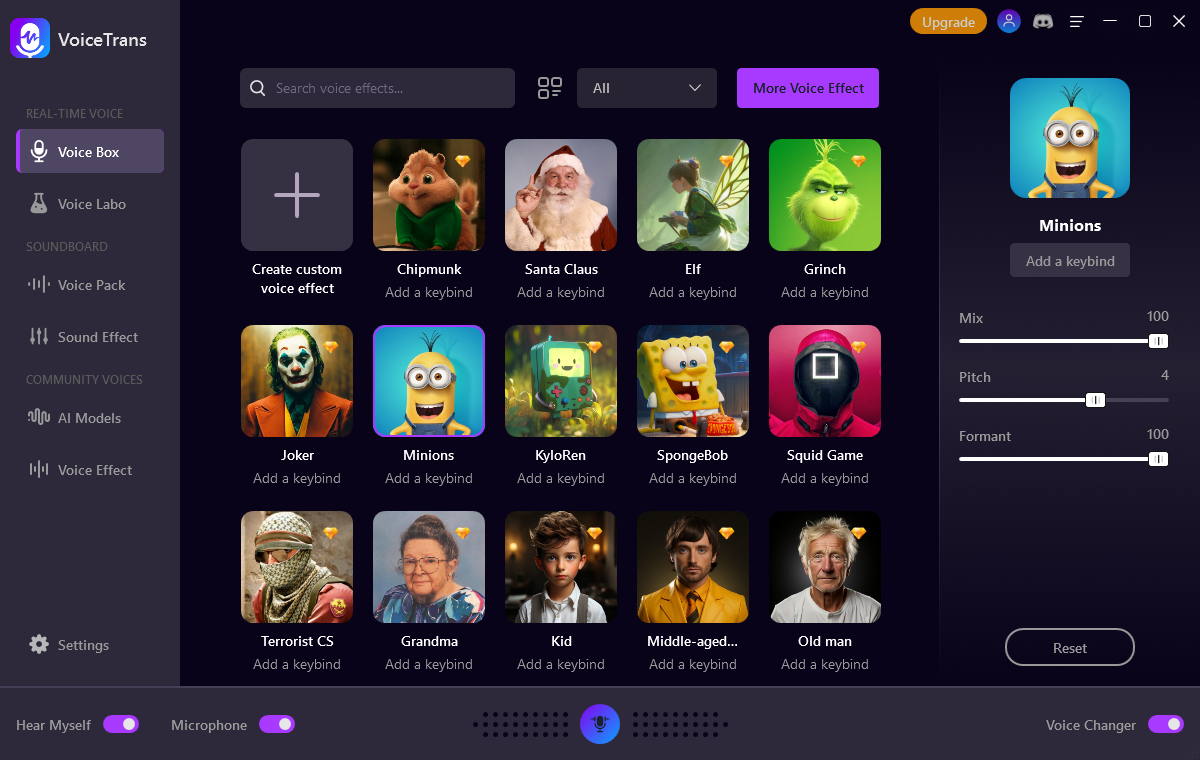
Let’s delve deeper into each feature of VoiceTrans, providing additional details to showcase the richness of each feature.
- Voice Box
- Voice Labo
- Voice Pack
- Sound Effect
- AI Models
- Voice Effect
Voice Box
With the Voice Box feature, you can effortlessly transform your voice into the voice of your favorite character or from male to female with ease. You can choose from a variety of preset voice effects, such as male, female, child, robot, alien, etc. You can also choose more voice effects from the Community Voice Effect to create a unique and personalized voice.
Whether you’re in the midst of an intense gaming session, engaging in live broadcasts, or having casual chats, you can use it without any impact on your game or application performance. You can use VoiceTrans in many applications that support voice input, such as Skype, Discord, Zoom, etc.
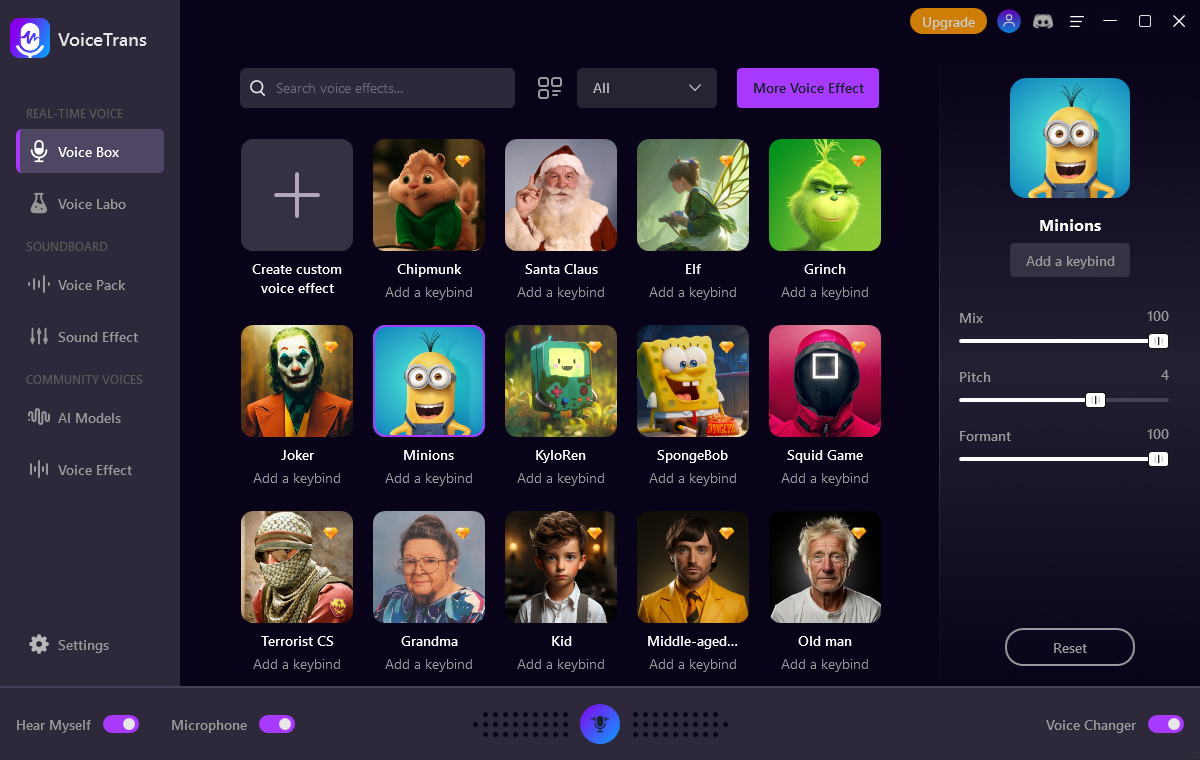
Voice Labo
Voice Labo invites you into a realm of unparalleled vocal customization. It has a variety of professional-grade audio effects available, and you can easily adjust parameters, including equalization, reverb, delay, etc., providing you with full creative freedom to build unique sound effects.
You can use it to experiment and explore different voice possibilities and express your creativity and personality. Whether you’re a gamer looking to embody a fantastical hero or a content creator crafting a signature persona, Voice Labo lets you mold your voice into a tool of limitless expression.
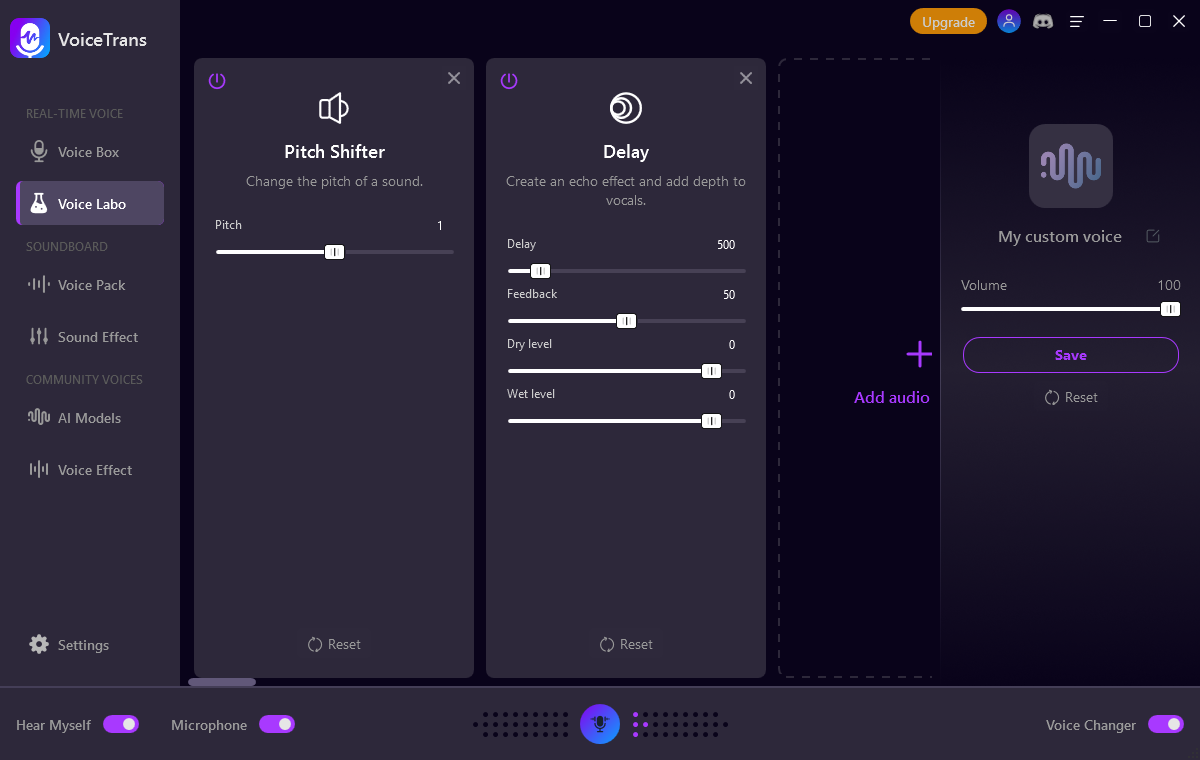
Voice Pack
The Voice Pack covers a diverse range of entertaining phrases, dialogues, and responses, including voices from popular game characters like Roblox, League of Legends, Halo Infinite, Apex Legends, Valheim, Sea of Thieves, and more.
Furthermore, you can even personalize voice packs for your favorite characters. Easily manage various voice clips you wish to convey by binding them to hotkeys.
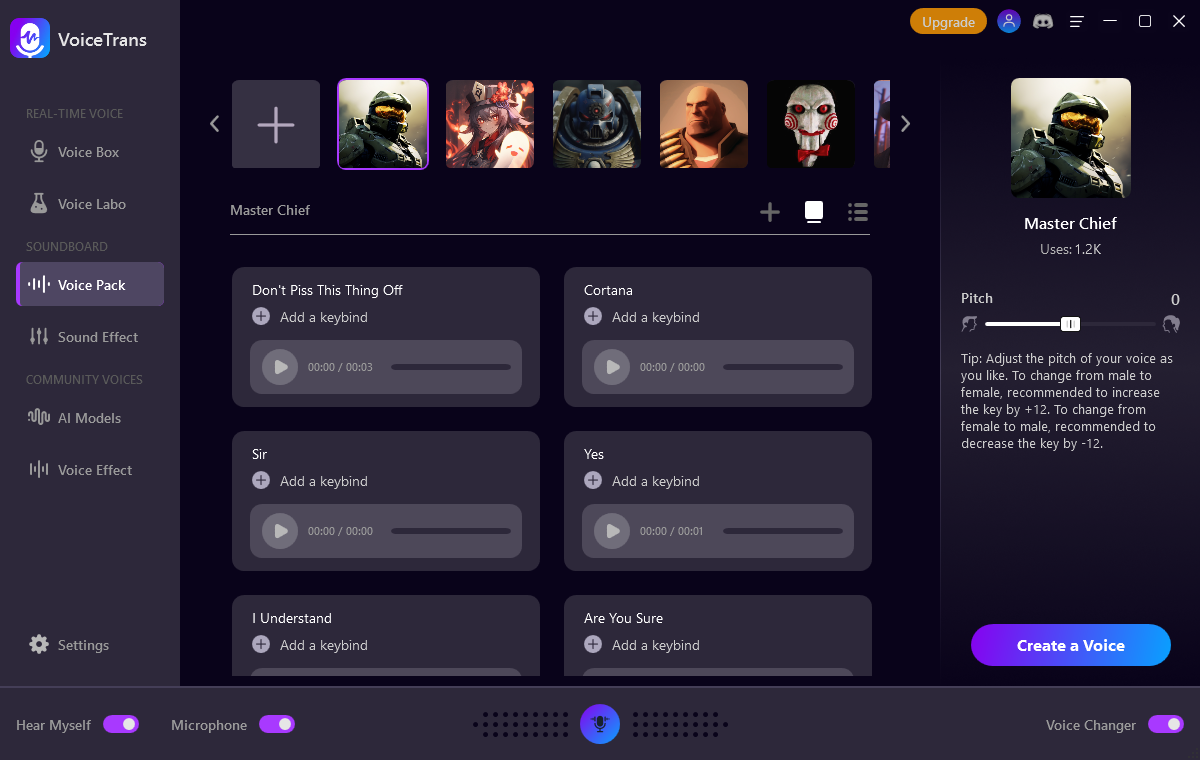
Sound Effect
We also have a rich library of sound effects that you can easily play in your games and programs via custom keybindings in conjunction with the VoiceTrans Sound Effect. You can elevate your gaming escapades or enrich your live broadcasts with a diverse range of effects, music, and ambient sounds.
You can also create your own customized soundboards based on your personal preferences, giving you more possibilities with your voice. This can add an extra layer of entertainment, especially in gaming or streaming environments.
Whether it’s a triumphant cheer, a comical jingle, or a meme-worthy soundbite, our Sound Effect feature transforms your gaming environment into a symphony of entertainment.
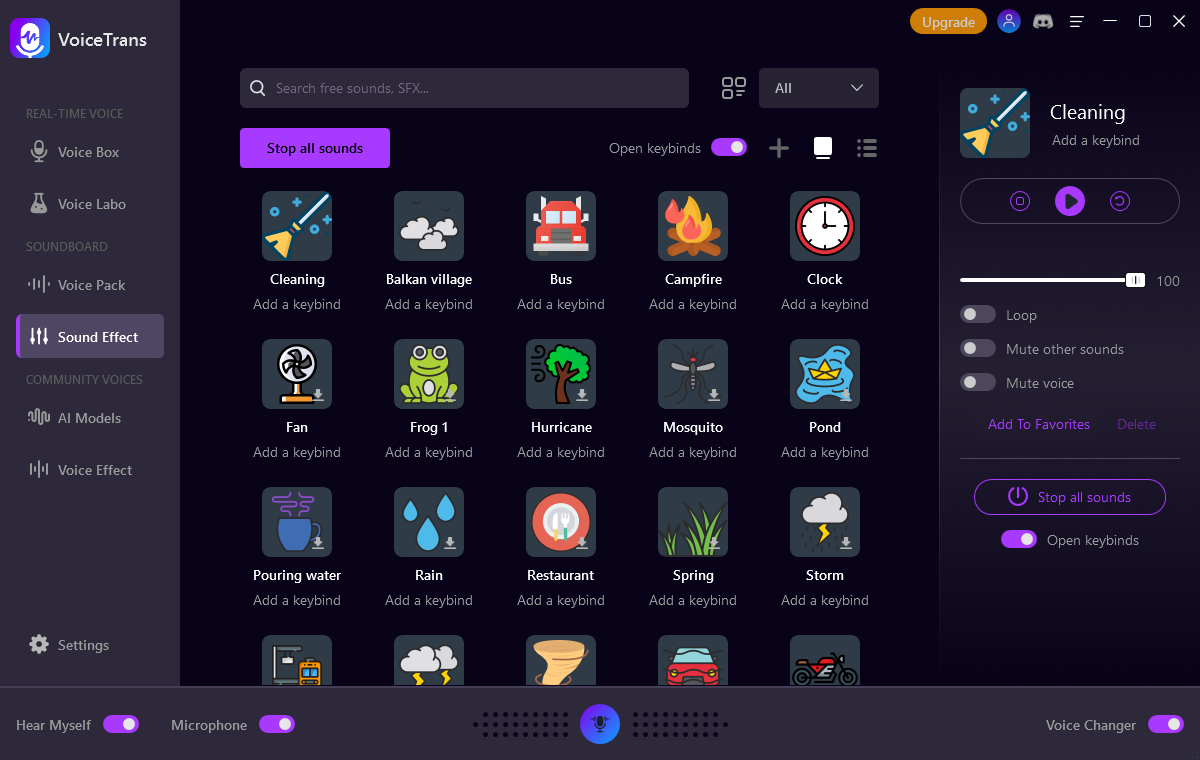
Community Voices
The VoiceTrans Community Voices consist of two parts – AI Models and Voice Effects. All sound effects are created and shared by users. Here is a brief introduction to these two parts.
AI Models
Here, you can explore over 500 realistic AI voice models. You can quickly discover the model you need through the following filter options and create beloved voice clips effortlessly.
Category: Encompassing Singer, Rapper, Character, Original, Custom Voices, and more.
Age: Spanning across various age groups, including Kid, Young adult, Middle aged, and Old.
Gender: Providing options for both Female and Male voices.
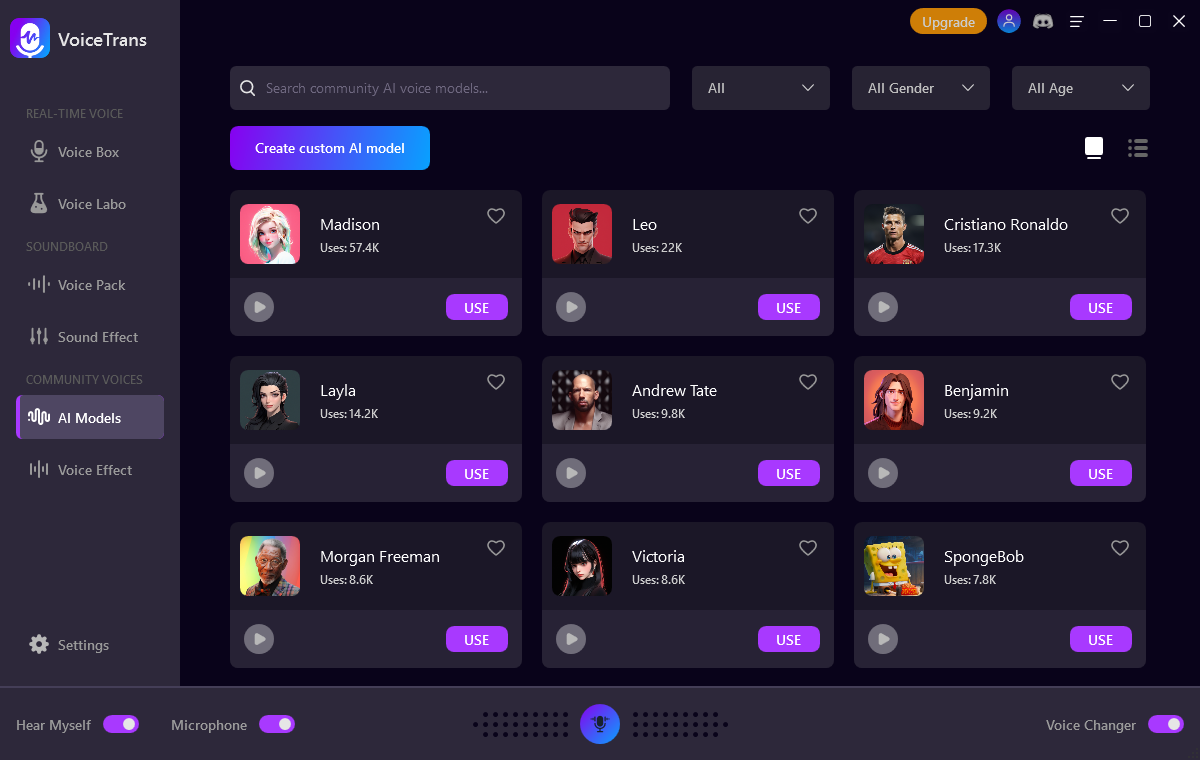
Voice Effect
The Voice Effects within the Community are created by community users. You can select your favorite voice effects and apply them to your games and chats.
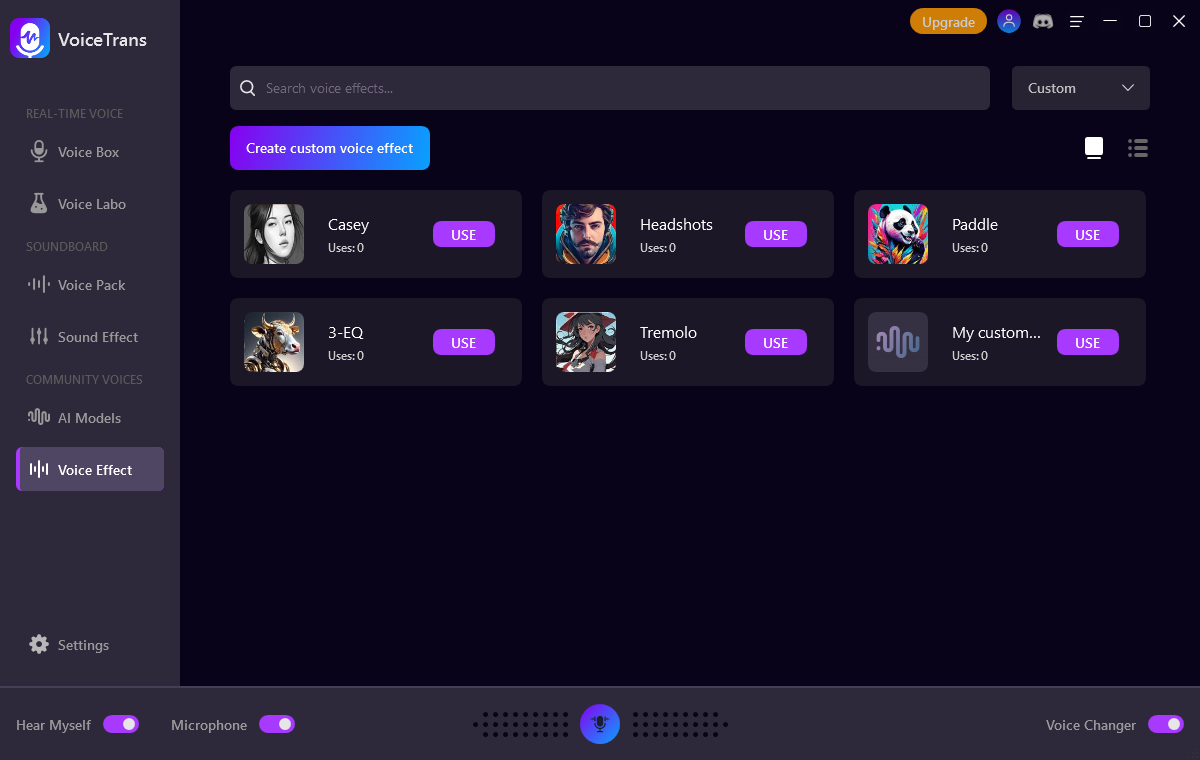
Learn More about VoiceTrans Mobile
VoiceTrans Mobile is an AI voice changer application designed specifically for iOS users. Unlike traditional real-time voice changers, it leverages advanced artificial intelligence technology. With VoiceTrans, users can create unique voice messages and effortlessly share them with friends and family through platforms such as WhatsApp, WeChat, iMessage, Facebook Messenger, Discord, and more.
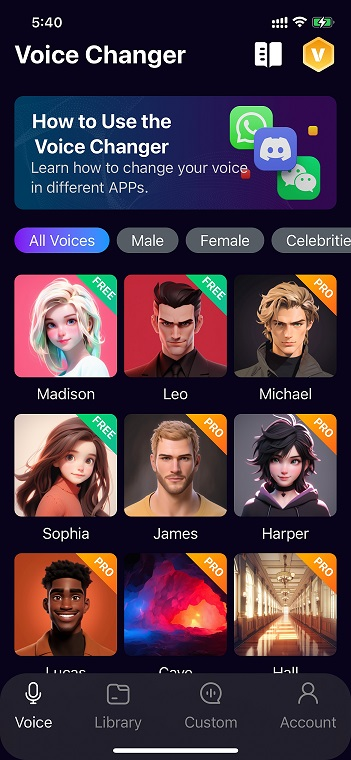
VoiceTrans Mobile will be launching soon. Stay tuned!
Can't find the answer to your question?
Contact us and we’ll get back to you as soon as we can.