Do you want to create natural voiceovers for your projects? Are you looking for a text-to-speech online solution? Narakeet is a powerful online tool designed to convert text into high-quality spoken audio and create voiceovers for videos.
This review aims to provide a comprehensive evaluation of Narakeet, covering its main features, pros and cons, pricing, and usage guide. We will also explore who can benefit most from using Narakeet, share real user reviews, answer common questions, and suggest alternative products that address its limitations.
By the end of this review, you’ll have a clear understanding of whether Narakeet is the right tool for your needs.
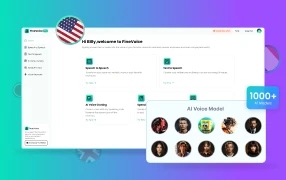
Want to make your video voiceover natural and engaging? Try FineVoice. In this online text to speech tool, you can choose from more than 1000 AI voices and fine-tune the resulting voices for your videos in different scenarios.
Overview of Narakeet
Do you know what Narakeet can do? Is it good for you? Should you invest in it? Read this section to learn about Narakeet’s features, benefits, drawbacks, and pricing. It will help you find the answers.
What is Narakeet?
Although it’s better known as an AI voice generator, Narakeet is a text-to-speech video maker designed for a global audience. It supports 90 languages and offers 700 voices. With Narakeet, you can easily create narrated videos by converting speaker notes from presentations or markdown scripts into lifelike narration.
Whether you’re making explainer videos, marketing content, or YouTube narrations, Narakeet streamlines the process, saving you time and effort.
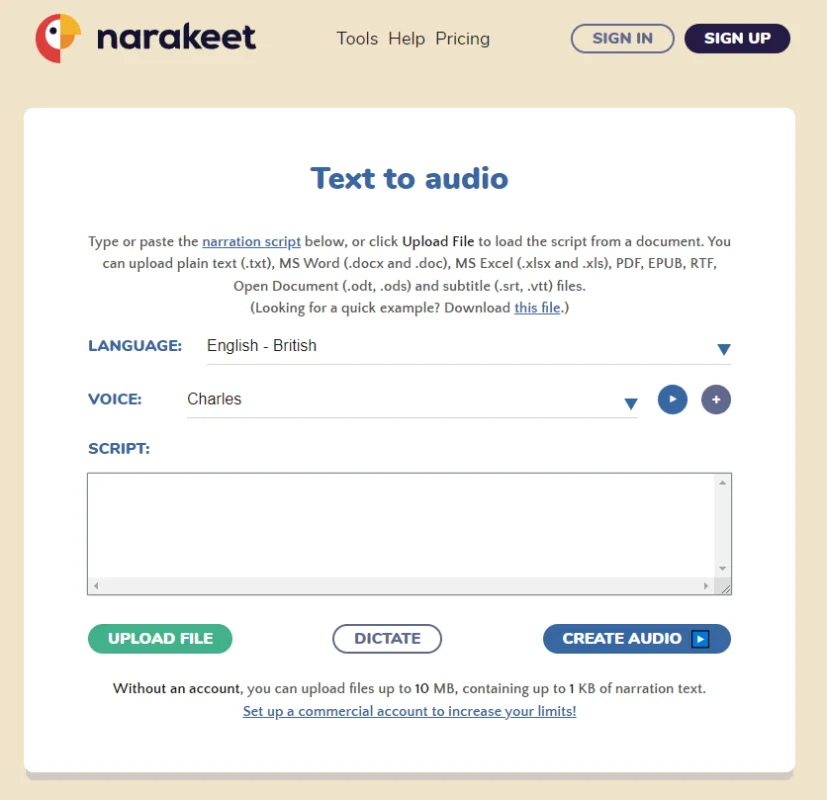
Key Features of Narakeet
Text-to-Speech: Convert text documents to audio formats like MP3, WAV, or M4A with various AI voices in 90+ languages.
PowerPoint to Video: Transform PowerPoint and Google Slides presentations into MP4 videos with voiceovers.
Markdown to Video: Create video presentations with pictures and music, add narration to screencasts, and convert animated GIFs to videos with voiceover.
Online Recorder: You can dictate and transcribe speech to text on Narakeet, and then convert it to speech with an AI voice.
Batch Production: Utilize command-line tools for batch video production in different languages and integrate video builds into continuous delivery pipelines.
Automation & API: Developers can integrate video production into continuous delivery pipelines using the Narakeet API or command-line client.
?? Pros:
- User-Friendly Interface: Narakeet is designed for ease of use, even for those without technical expertise.
- Global Voices: Narakeet offers a diverse range of voices that sound realistic, making your projects professional and engaging.
- Online Web Tool: You don’t need to download any software to generate voiceovers, just access Narakeet in a web browser.
?? Cons:
- Unnatural Voices: You can tell the voices are AI generated.
- Pricing Model: Narakeet has a pay-as-you-go model, which may not be suitable for high-demand users.
- Limited Voice Customization: The customization options are restricted and not enough if you want to fine-tune your generated voiceovers.
Narakeet Pricing – How Much is Narakeet?
| Account Type | Billing Basis | Features | Advanced Features |
| Free | – | 20 Conversions Audio script length up to 1 KB Video script length up to 10 KB Video scenes (slides) up to 30 File upload size up to 10 MB | – |
| Commercial | Duration of audio/video produced | Audio script length up to 1024 KB Video script length up to 2048 KB Video scenes (slides) up to 500 File upload size up to 350 MB | Free Previews Commercial use Automation API SSML scripting Batch audio creation Refunds within 14 days for unused credits |
| AUDIO OR VIDEO DURATION | PRICE |
| 30 minutes | USD 6 |
| 300 minutes | USD 45 |
| 1000 minutes | USD 100 |
| 2500 minutes | USD 200 |
| 10000 minutes | USD 500 |
Top-Up Plans: Credits are bought in advance and deducted in increments of 1 second.
No Expiry: Credits remain available for future use without expiration.
Payment Methods: Supports major credit/debit cards, PayPal, Apple Pay, Google Pay, AliPay, WeChat Pay, and more.
Security: Uses Stripe for secure payment processing.
How to Use Narakeet? (Step-by-Step Guide)
Narakeet is a versatile online tool that can convert text into high-quality spoken audio and create voice-overs for videos.
Here’s an up-to-date guide on how to use Narakeet to generate speech:
Step 1: Visit Narakeet’s official website to get started.
Step 2: Navigate to the “Text to Audio” feature from the menu.
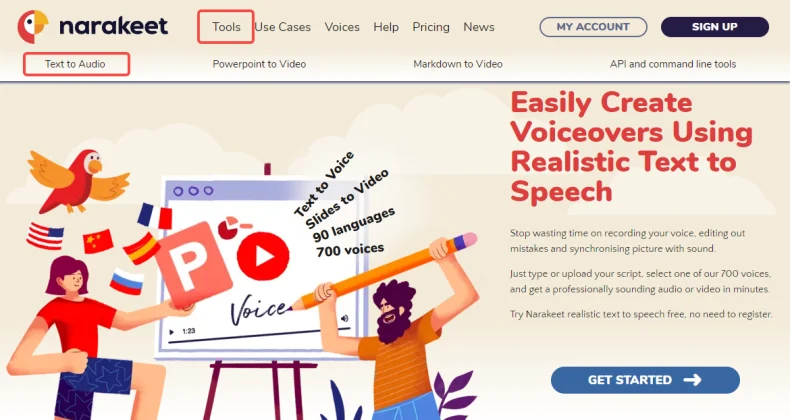
Step 3: Choose the language and voice from the extensive list available. You can also customize settings such as volume, speed, and format.
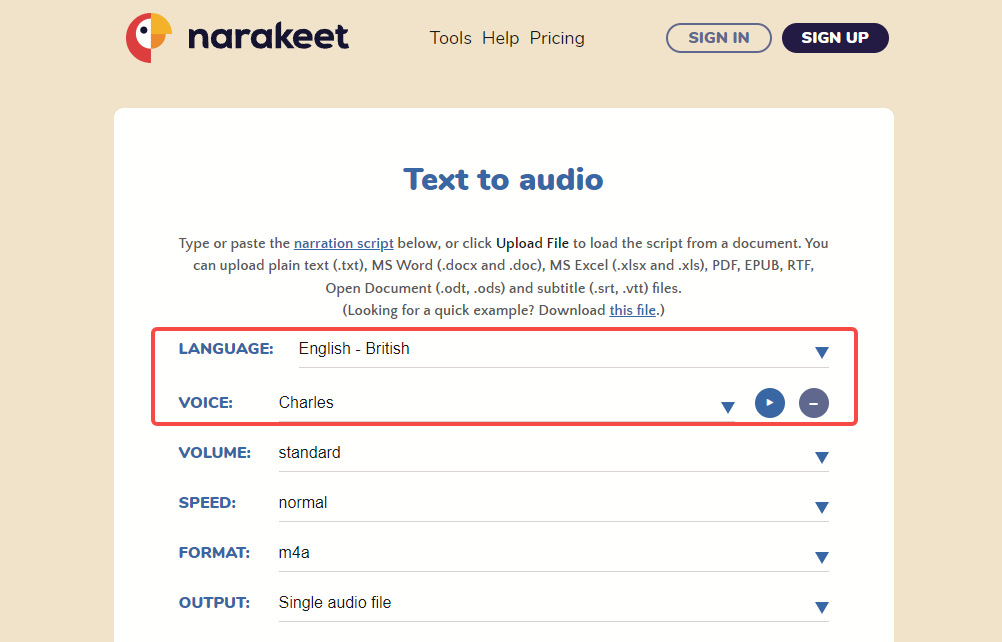
Step 4: Enter or upload your text. Note that without an account, you can upload files up to 10 MB, containing up to 1 KB of text.
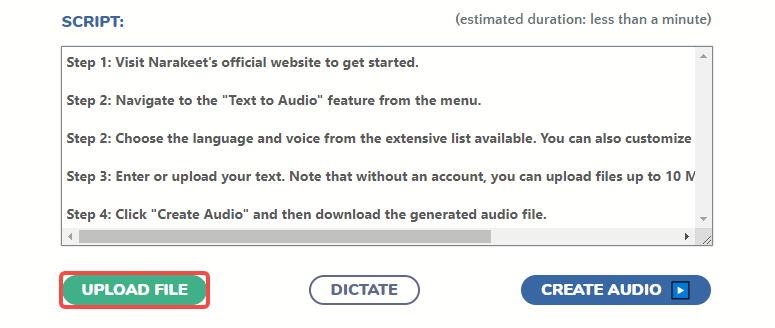
Step 5: Click “Create Audio” and then download the generated audio file.
You can check the following easy guide to create videos from presentations. For detailed help, please visit Narakeet Help.
Step 1: Upload your presentation file (PowerPoint, Google Slides, or Keynote) to Narakeet.
Step 2: Narakeet will automatically sync the audio with the slides based on your script.
Step 3: Customize the settings if needed, such as adding background music or adjusting the timing.
Step 4: Generate the video and download it for use.
Who Should Opt for Narakeet?
Narakeet is a text-to-speech and video generation tool designed for a broad audience, including content creators, educators, marketers, and businesses. Its primary users are those who need to create high-quality, engaging audio and video content quickly and efficiently without requiring extensive technical skills.
The platform’s strengths lie in its simplicity, wide range of voice options, and the ability to generate synchronized audio-visual content. This makes it an excellent choice for users who prioritize ease of use and quick turnaround times.
However, Narakeet might not be the best fit for those who require highly customizable voice modulation, advanced audio editing features, or more granular control over speech synthesis parameters.
In summary, Narakeet is ideal for users seeking a straightforward, efficient solution for creating audio and video content, while alternatives like FineVoice suits those needing advanced audio customization and editing features.
User Reviews for Narakeet
“Narakeet is a good platform”
What do you like best about Narakeet?
I like the voices, its natural-sounding and supports multiple languages. It smoothly converts PowerPoint presentations into narrated videos.
What do you dislike about Narakeet?
Although voices are natural sounding, there are limited options for specific accents.
What problems is Narakeet solving and how is that benefiting you?
Narakeet helps me to generates high-quality video content for social media campaigns and product launches, it helps me to keep consistent and professional tone across all marketing materials. Mainly it helps to Speeds up the content creation process.
Source: https://www.g2.com/products/narakeet/reviews/narakeet-review-9754722
Narakeet works well for us, and that’s even in the Flemish Dutch voice which is a lot harder to find than a good English one. It’s $6 for 30 minutes. (previewing the prompt does not cost anything)
Source: https://www.reddit.com/r/sysadmin/comments/113tep7/text_to_speech_solution/
Frequently Asked Questions about Narakeet
Narakeet uses artificial intelligence to generate realistic voiceovers from text. Users can upload text documents or presentation slides, choose a voice, and customize settings like speed and pitch. Narakeet then produces an audio or video file with synchronized narration.
Narakeet offers both free and paid plans. The free version has limitations on the length and features, while the paid plans provide more extensive options and higher usage limits.
Yes, Narakeet allows customization of the voice output, including adjustments to speed, pitch, and volume. Users can choose from a wide range of voices and languages to fit their specific needs.
Yes, alternatives like Murf AI and FineVoice offer similar features with more personalized voiceover options and advanced functionalities. These might be suitable for users needing highly customized voice work or more sophisticated video editing tools
Narakeet focuses primarily on voiceover and basic video creation. Users needing advanced video editing capabilities may need to use additional software alongside Narakee.
Narakeet employs strict transport security measures, encrypting all data transfers and online interactions with HTTPS to ensure user data is secure.
Yes, users can make changes to their videos by editing the original text or presentation slides and re-rendering the video in Narakeet.
Narakeet supports various formats for text and presentation uploads, including plain text, Markdown, PowerPoint, Google Slides, and Keynote.
Best Alternative to Narakeet
Narakeet is a robust tool for quick and efficient text-to-audio conversion, but it has some limitations in customization and advanced voice modulation. For users seeking more personalized and expressive voice options, FineVoice offers a solution.
FineVoice addresses Narakeet’s drawbacks by providing extensive voice modulation capabilities, allowing fine-tuning of pitch, speed, effects, and emotional tone. This makes it suitable for projects requiring nuanced and dynamic vocal performances, such as animations and emotionally engaging content.
Additionally, FineVoice’s broader range of professional and character voice options can cater to more specific creative needs, offering a versatile tool for content creators who need more than just straightforward voiceovers.
Final Thoughts
In conclusion, Narakeet proves to be an outstanding tool in the text-to-audio domain. This review has delved into its core features, highlighting how it effortlessly converts written text into high-quality audio. We’ve discussed the pros and cons, and pricing, and provided a step-by-step guide on how to use Narakeet.
Overall, Narakeet stands out for its efficiency and user-friendliness, making it a strong contender in the TTS market. You can also try FineVoice, which offers a competitive alternative with more than 1,000 natural AI voices for your content projects. Share your experiences and feedback – we’d love to hear your thoughts!
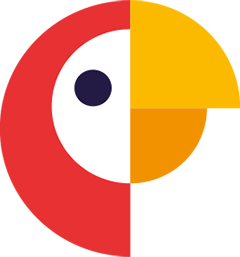
![5 Best AI Voice Generators in 2024 [Free & Paid]](https://www.fineshare.com/wp-content/uploads/2024/07/best-ai-voice-generator-feature-image.webp)


Sylvia
Last Updated: July 16, 2024