Do you want to prank your friends and family during the chat or games? Using a soundboard, you can send some fun sound effects and sound clips on any call. Read this post to learn how to make a soundboard. Let’s start now.
Why You Need a Soundboard?
Soundboard often refers to a software or device that can be used to play sound effects and sound clips. Nowadays, soundboards become more and more popular.
With a soundboard, you can have fun with your friends whether you’re chatting, gaming, or live streaming. With the help of a soundboard, you can prank and trick your friends and family.
Learning how to make a soundboard on PC is necessary. Go to the next part and learn more.
How to Make a Soundboard?
To make your calls more interesting and enjoyable, you also can create unique soundboards for yourself. In this part, we’ll introduce you to how to make and use a soundboard on Discord.
Make a Custom Soundboard
If you need a custom soundboard for online chatting, gaming, and streaming, we highly recommend VoiceTrans this versatile AI voice changer to you. It’s a good choice and it offers a clean and simple interface for users.
It offers a vast sound library featuring sound memes, free sounds, SFX, and game sound effects including Christmas, Halloween, animal, horror, game, television, and more. It enables you to change the volume of sounds, and stop and mute sounds. Moreover, it supports uploading various audio MP3 or WAV files quickly upload audio to build your soundboard.
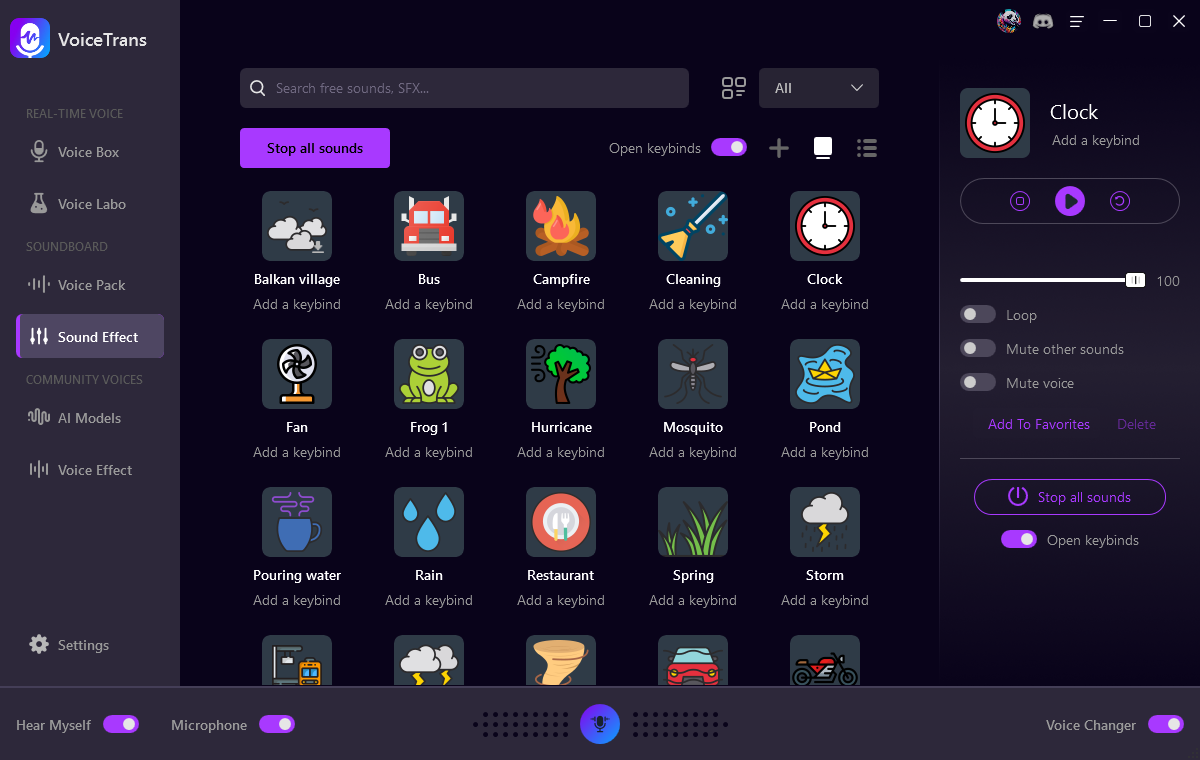
Let’s take Discord as an example, and follow the detailed steps below on how to make a soundboard for Discord.
Step 1. Launch VoiceTrans.
Click the download button to install VoiceTrans on your computer.
Step 2. Select the Sound Effect.
Open VoiceTrans, go to Sound Effect and choose the sound effect you like.
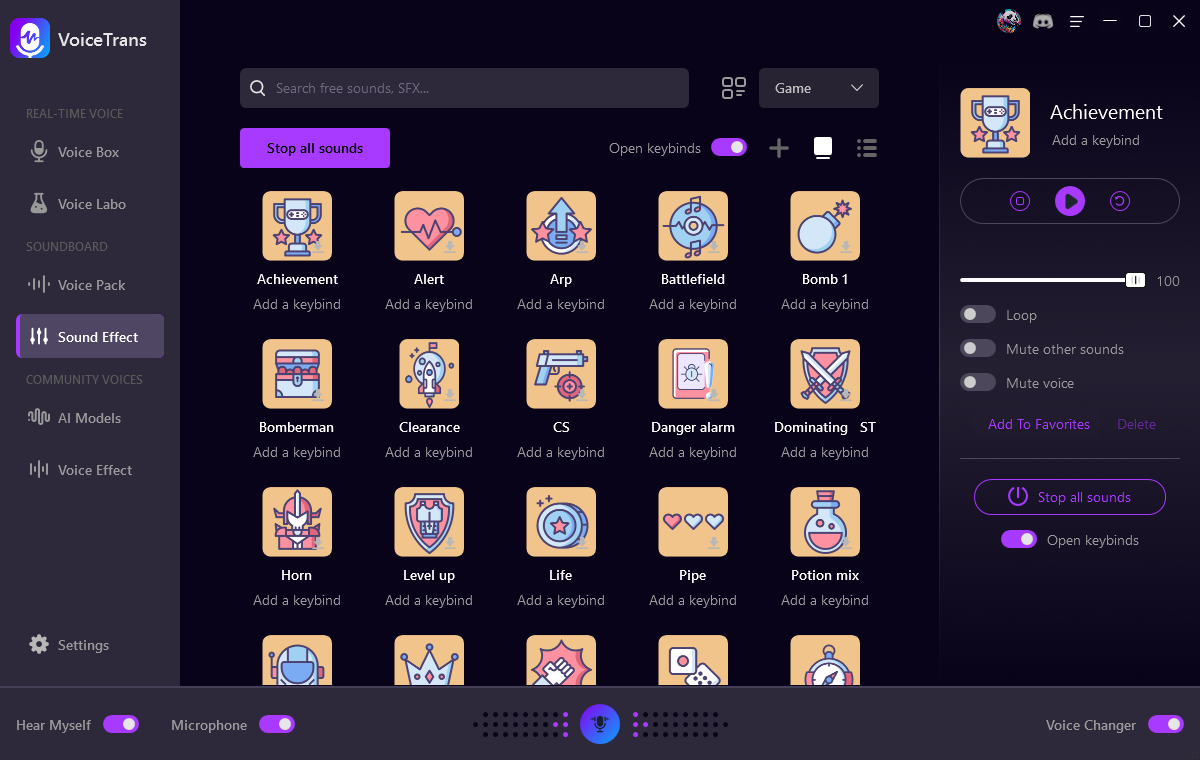
VoiceTrans allows you to create your soundboard. Here’s how:
1. Click Create a voice to create a New Category.
2. Select Import to upload audio files from your computer.
Step 3. Use VoiceTrans soundboard for Discord.
Open Discord, and then go to Users Settings > App Settings > Voice & Video > Voice Settings. Choose the option VoiceTrans Microphone (VoiceTrans) under the Input Device option.
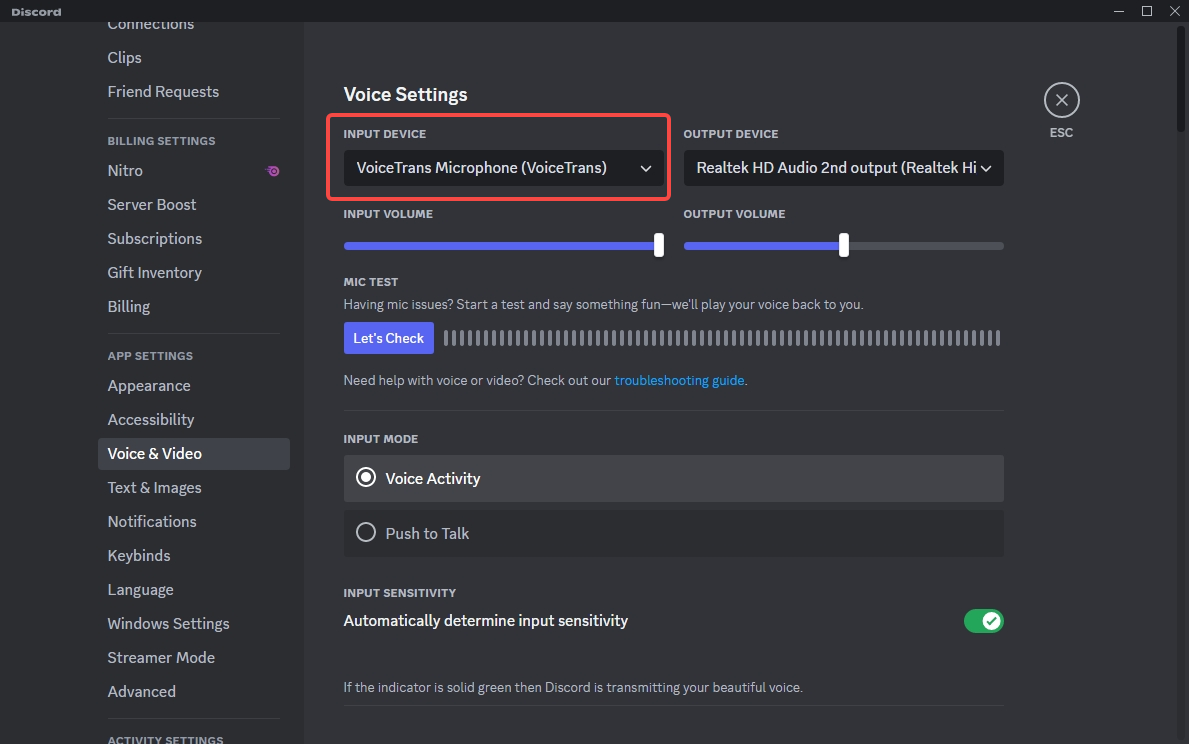
To learn more about VoiceTrans, read this post: VoiceTrans – A Deep Dive into the AI Voice Changer
Best Soundboard Website to Get Free Sound Clips
#1. 101 Soundboards.com
The first online soundboard website is 101 Soundboards.com. It’s a free soundboard website. You don’t need to create an account to use it to create your soundboard and download millions of sound effects.
101 Soundboards.com has a variety of soundboards such as games, celebrities, animations, and so on. It also offers popular soundboards including Donald Trump Soundboard, Sponge Bob Soundboard, Ben soundboard, Meme Soundboard, etc.
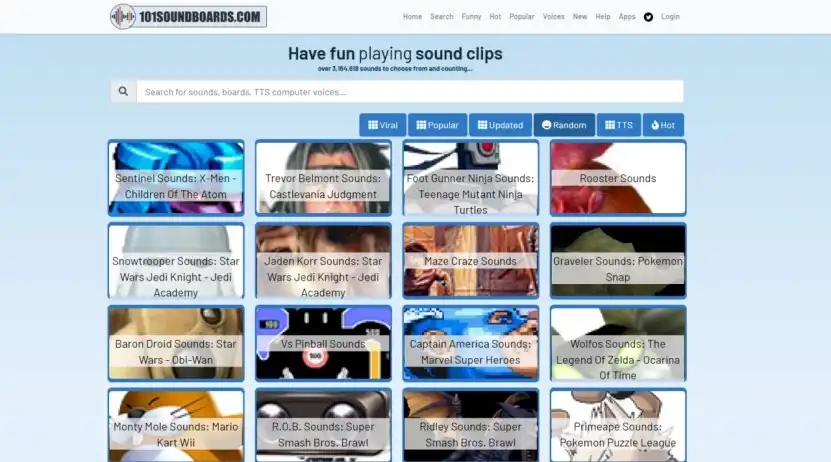
#2. Myinstants
Another website soundboard is Myinstants. Open its website, you can find many colorful instant sound buttons. You can play any sound by clicking the colorful button. Plus, you can favorite, copy the link, and share the sound effects you like.
This program offers lots of sound effects that you can play on chat platforms.
Besides, you can download the Myinstants web app on your computer.

Summary
In this post, we tell you how to make a soundboard and 2 soundboard websites. Are you reading to prank your friends? Use VoiceTrans to create a unique soundboard and enjoy sound effects with your friends now!

![5 Best Soundboards for PC and Mac [2024 Review]](https://www.fineshare.com/wp-content/uploads/2023/02/best-soundboard-for-pc-feature-image-712x400.webp)

