Do you like games where you can make your character say anything you want in a robotic voice? If yes, then you will love Moonbase Alpha, the funniest text to speech game ever.
Moonbase Alpha is a game where you are an astronaut on a lunar base. You have to repair the base after a meteor strike.
But the real fun is the text to speech feature. You can type any word or phrase and have your character say it in a robotic voice. You can also use codes and commands to change the voice and make songs, jokes, pranks, or random nonsense.
How to Make Songs Using Moonbase Alpha Text to Speech?
To use Moonbase Alpha text to speech, you need to open the chat box by pressing Enter. Then you can type any word or phrase and press Enter again to have your character say it. You can also use codes and commands to control the voice.
We can help you with some basic information about writing a song code in Moonbase Alpha. Writing a song code is simpler than it seems. The code is something like this: [aa<2500,25>].
This code has two numbers: the first one controls how long the note goes for in thousandths of seconds, and the second one controls the pitch.
The pitch is based on a piano keyboard, where 25 is middle C. You can change these numbers to create different notes and durations. For example, [aa<1000,24>] will play a B note for one second, and [aa<500,27>] will play a D note for half a second.
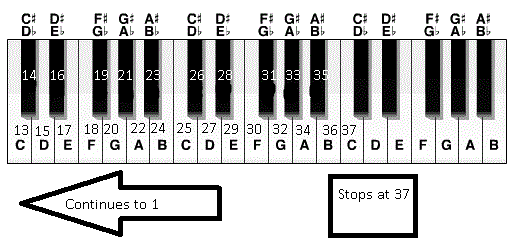
You can also use different phonemes instead of aa to create different sounds.
To write a song, you need to string together multiple codes like this, but you can only fit 128 characters in one chat message. So, you need to break your song into separate parts and input them one line at a time into the chat.
You can also use AutoHotkey scripts to automate this process. For more details and examples, you can check out the tutorial on the Steam Community.
3 Best Alternatives to Moonbase Alpha Text to Speech Voice Generator
Moonbase Alpha text to speech is a lot of fun and can make any game session more enjoyable. But what if you want to make songs that sound more realistic and less robotic? Or what if you want to clone any voice and make it say whatever you want?
Well, there are some alternatives that you need to try now. These are FineVoice, FakeYou, and Speechify.
#1. FineVoice
FineVoice is the best alternative to Moonbase Alpha Text-to-Speech, which currently offers only one robotic voice, called DECTalk. It’s a powerful and versatile AI voice studio for everyone! It consists of various handy tools powered by AI technology, including Test to Speech, AI voice changer, and many more. It allows you to record your voice, create voiceovers, transcribe recordings, extract audio from video, and modify the voice.
You can also apply entertaining voice effects and sound effects to make your voice more engaging and fun. You can select from over 500 lifelike voices in 40 languages, including the voices of anime, celebrities, and cartoon characters for your text. You can also use it to create voiceovers, podcasts, audiobooks, songs, soundtracks, ringtones, and more.
FineVoice is easy to use, fast, and reliable. You can try it for free and upgrade to a premium plan for more features and benefits.
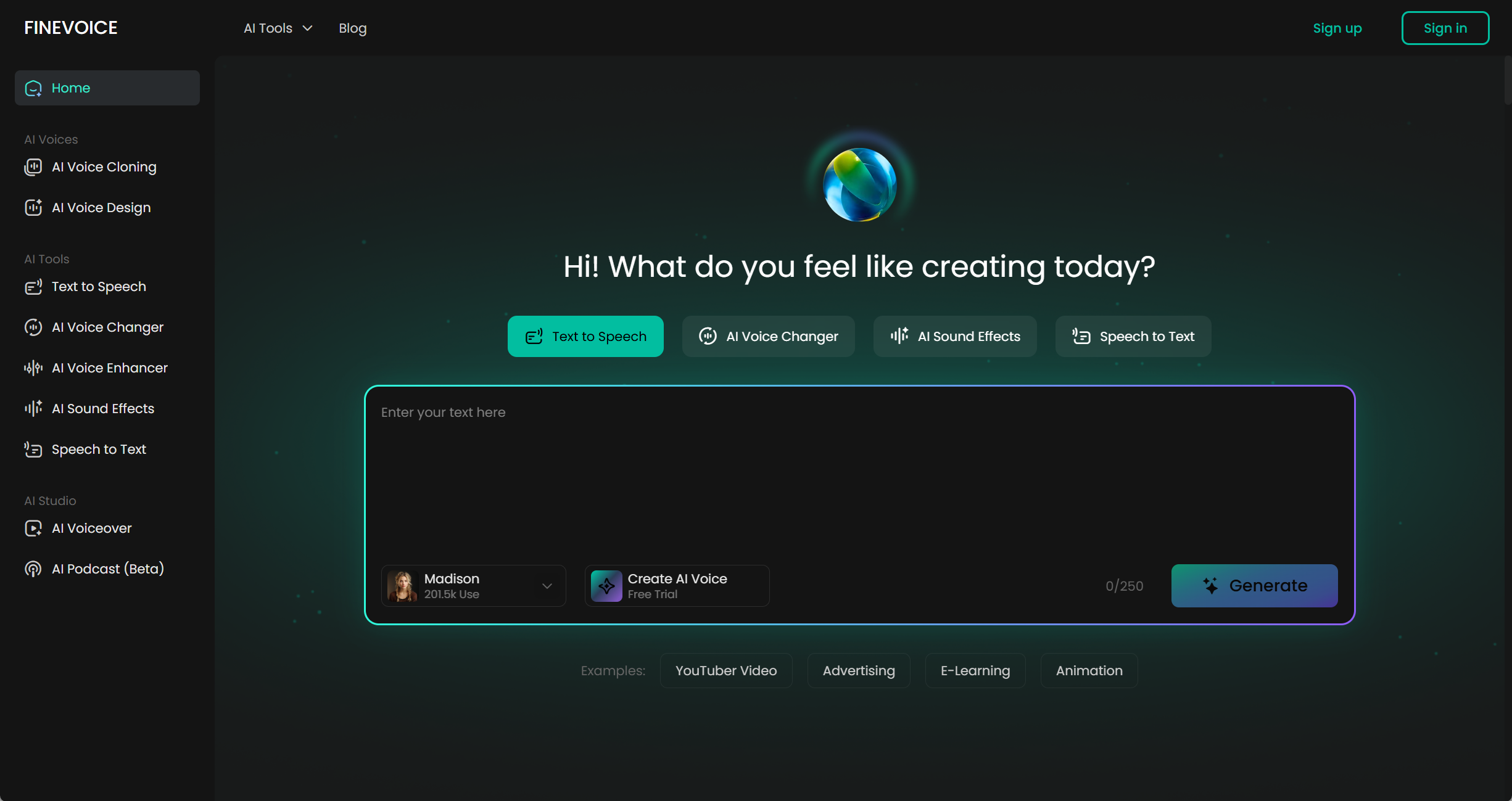
To use the FineVoice Text to Speech tool, you just need to:
Step 1. Open the FineVoice Text to Speech tool on your browser.
Step 2. Type or paste your lyrics or text.
Step 3. Select the voice model you prefer from the voice library.
Step 4. Click on Generate and listen to your voice in the Output results.
You can use FineVoice AI Voice Changer to make the audio files sound like any character or voice you want.
#2. FakeYou
With FakeYou Text to Speech, you can easily make deepfakes using text to speech online. It’s a free AI voice tool that uses machine learning to generate realistic voices that sound like famous people.
You can pick from more than 3,000 celebrity voices and type your text to create a deep fake voice clip. You can also save the audio file or send it to others.
FakeYou is a fun and simple way to fool your friends or hear your favorite celebrities say your words
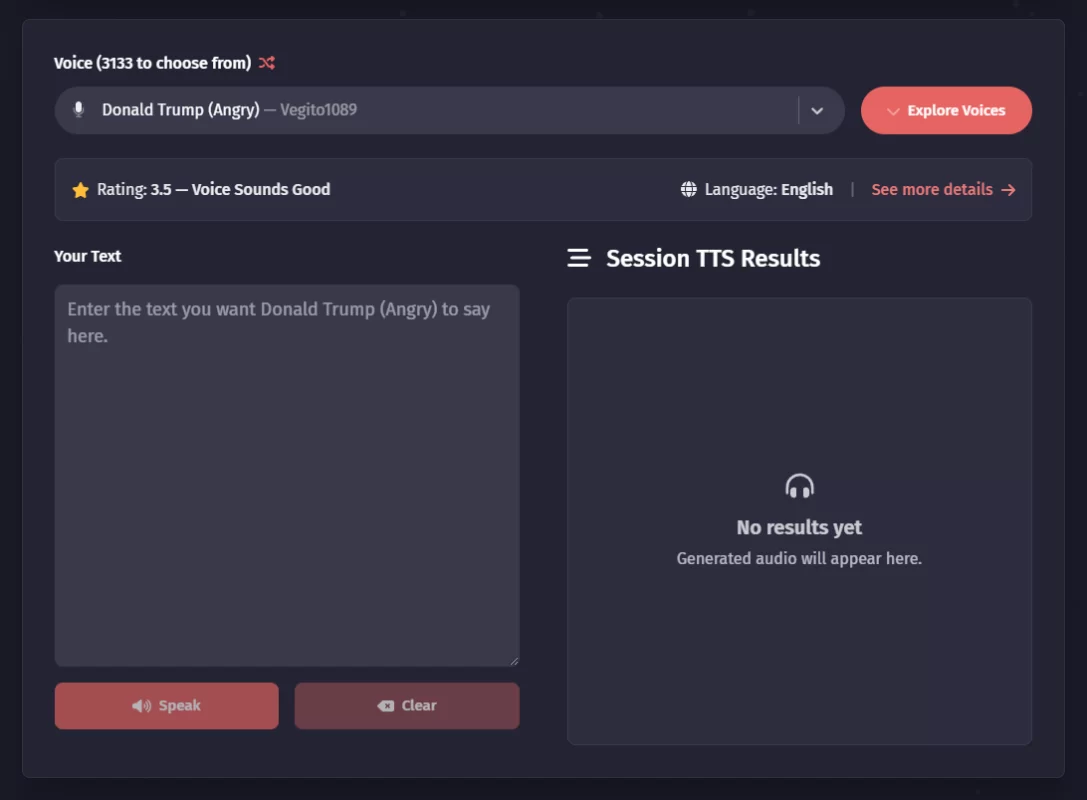
#3. Speechify
Speechify is not like any other text to speech app you’ve ever used. It’s much better than Moonbase Alpha text to speech. It uses cutting-edge AI voice technology to turn any text into natural-sounding audio in various languages and accents. You can use Speechify to read anything you want, including a web page, a PDF, a Google Doc, a book, an email, or anything else.
Speechify is the ultimate text to speech solution for anyone who wants to read faster, smarter, and better. You can get it from their website or the app store for your device. You can also use their web app or their Chrome extension to listen to any text online.
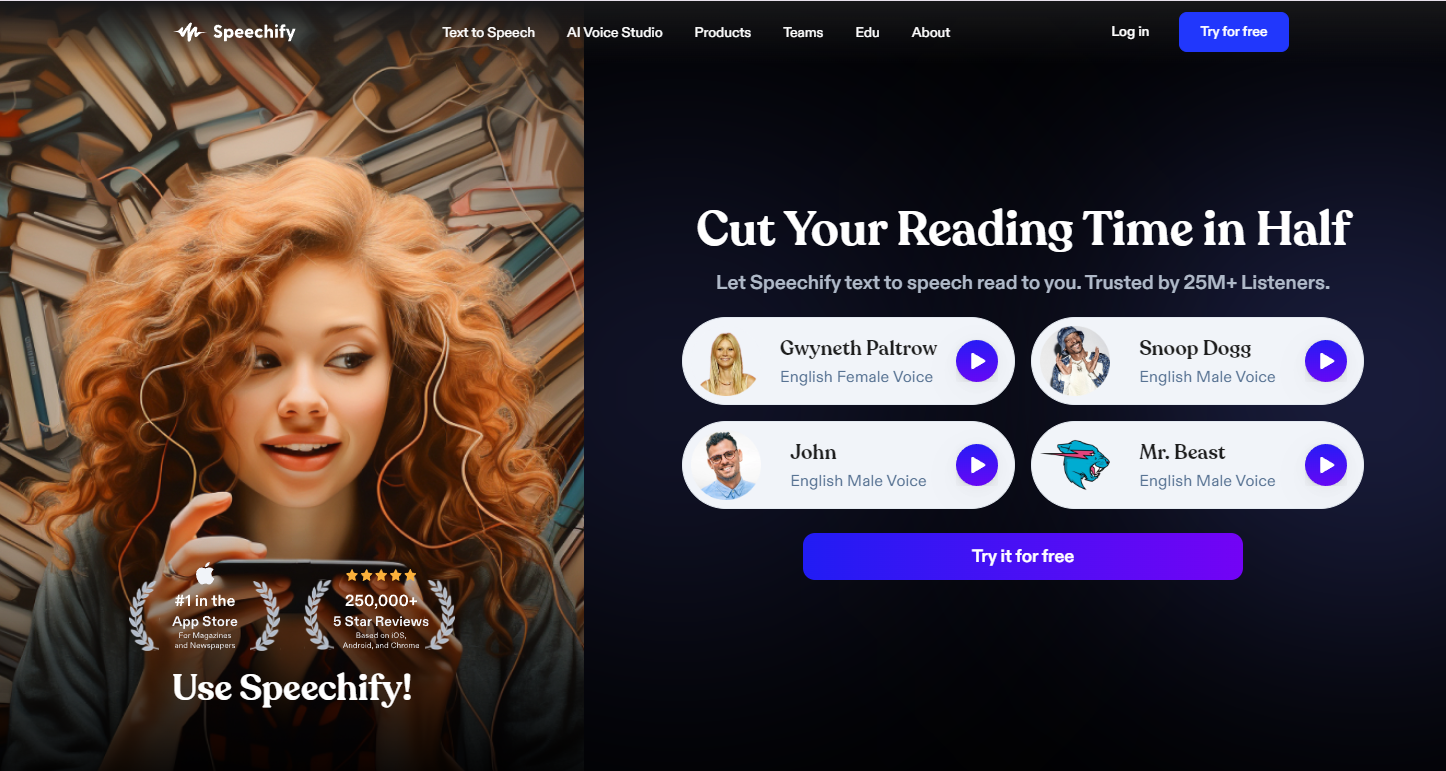
Conclusion
Moonbase Alpha text-to-speech is a blast. You can make your character say or sing anything you want in a robotic voice. But if you want more realism and variety, you should try FineVoice and FakeYou. They let you create amazing songs and voices with just a few clicks.
FAQs about Moonbase Alpha Text-to-Speech
#1. What Is Moonbase Alpha?
Moonbase Alpha is a game developed by NASA and Virtual Heroes in 2010. It is a simulation of a lunar base where you play as an astronaut. You have to repair the base after a meteor strike and perform various tasks. The game is free to download and play on Steam.
#2. What Is Moonbase Alpha Text to Speech?
Moonbase Alpha text-to-speech is a feature in the game that allows you to type any word or phrase and have your character say it in a robotic voice. You can also use codes and commands to change the voice and make songs, jokes, pranks, or random nonsense.
#3. What Are Some Alternatives to Moonbase Alpha Text-to-Speech?
If you want to try something different and more advanced than Moonbase Alpha text to speech, you can check out FineVoice and FakeYou. These are online tools that let you create amazing songs and voices with just a few clicks. You can use these tools to make realistic or funny voices for your videos, podcasts, games, or pranks.



