Do you want to sound like a news reporter on air? Do you want to create your own newscaster voice for podcasts, videos, or presentations? If so, you are in luck.
You can use them for podcasts, videos, presentations, or any other project that needs a confident and authoritative voice. We will also compare the top 3 news reporter voice generators and show you how to use them in 3 easy steps. Let’s get started!
Top 3 News Reporter Voice Generators for News Anchor Voices
#1. FineVoice
Do you need a voice that can deliver the news with confidence and authority? FineVoice is the best News Reporter voice generator that can help you create professional newscaster voices with ease. It uses artificial intelligence to produce natural-sounding voices that sound like real human speech.
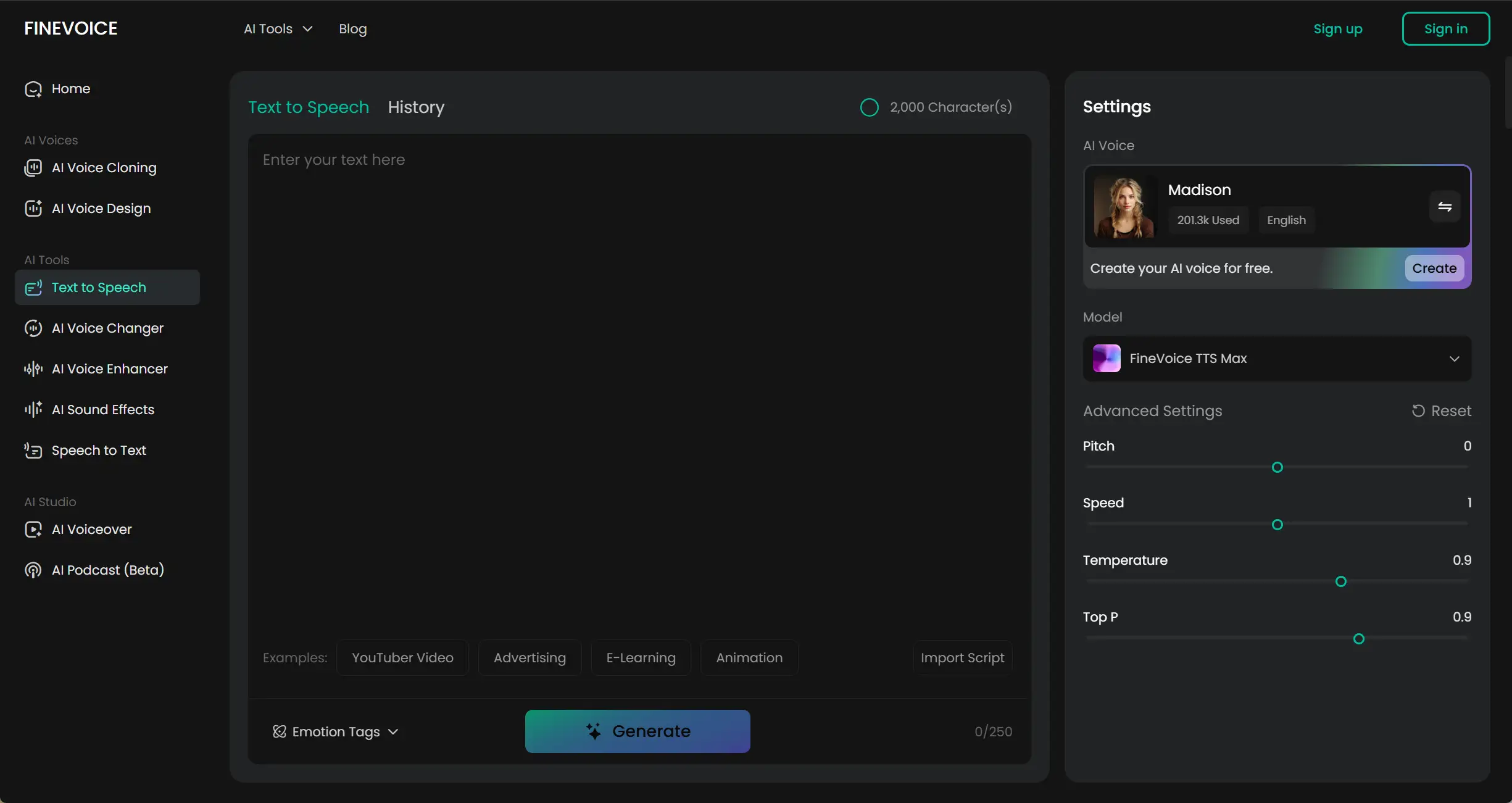
- Generates realistic announcer text-to-speech voices
- Support 154+ languages and accents, such as English, Spanish, French, Chinese, Japanese, and more
- Create voiceovers for your videos, podcasts, novels, and other projects
- Adjust the speed, volume, and rate of your voice to suit your needs
- Convert your text or voice into your favorite character’s voice
#2. FakeYou
It’s an online fake voice generator that can generate announcer AI voice text to speech. FakeYou text-to-speech uses deep learning technology to create natural-sounding voices that mimic real human speech. You can listen to the generated news anchor voice online or download it as a WAV file.
It’s amazing for creating fake newscaster voices for entertainment purposes.
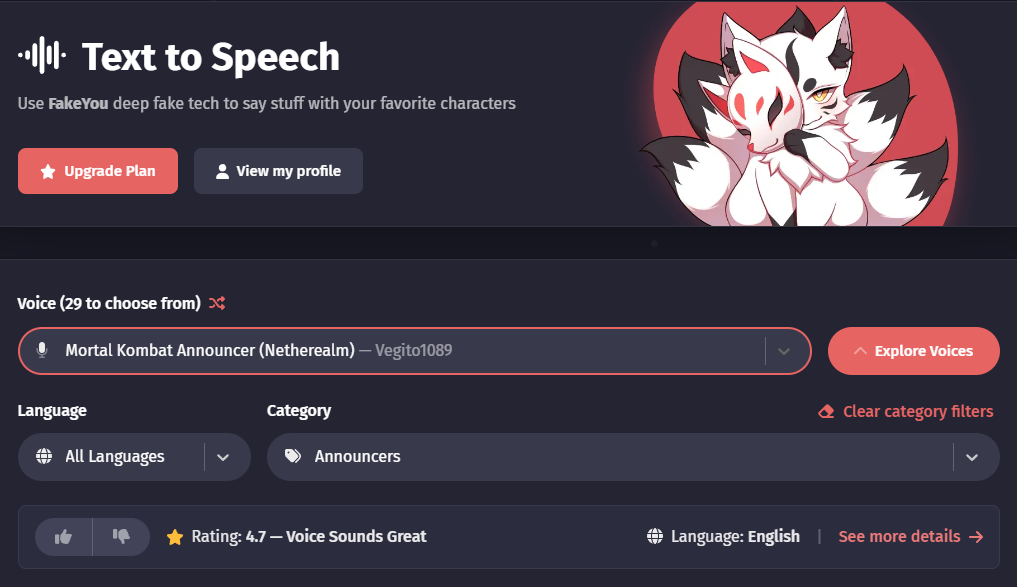
- Offers 3000+ voices from pop culture.
- Clones and reproduces any voice from a sample audio or video file.
- Converts your text or voice into your favorite character’s voice, including Goku, Donald Trump, etc.
#3. Uberduck
Uberduck is an online sports announcer voice generator tool that can generate celebrity voices from any text input. It uses neural networks to create realistic and natural-sounding voices that imitate famous personalities such as actors, singers, politicians, cartoon characters, etc.
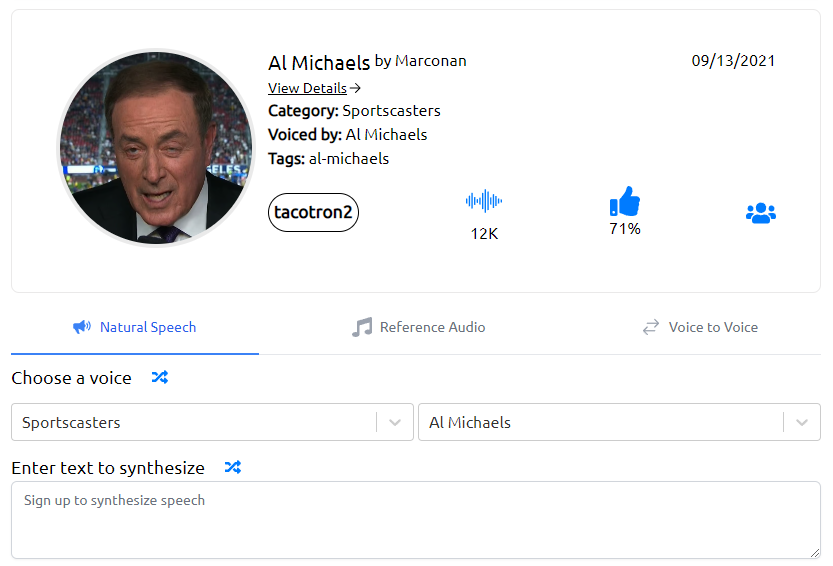
- Offers game show announcer and sportscaster voices.
- Allows you to ollaborate with other users and share your creations on social media or Discord.
- You can preview the synthesized speech before downloading it as an WAV file
How to Use a News Reporter Voice Generator in Easy Steps
Now that you know the top 3 news reporter voice generators for newscaster voices, let’s see how to sound like a news reporter in easy steps using FineVoice.
Step 1: Go to FineVoice Text to Speech.
Step 2: Enter or paste whatever you want to say. You can also adjust the speed, volume, and rate to suit your needs.
Step 3: Select a news reporter voice from the AI Voice Library.
Step 4: Click on Generate and listen to the generated voice in Output results.
Now you know how to generate a text-to-speech announcer voice in minutes with FineVoice.
Conclusion
News reporter voice generators are amazing tools that can help you create realistic and professional newscaster voices in minutes.
In this post, we have reviewed the top 3 news reporter voice generators for newscaster voices and showed you how to use them in 3 easy steps. Now it’s your turn to try them out and see which one suits you best. Have fun and enjoy your newscaster voice!
FAQs
#1. What is a news reporter voice generator, and how does it work?
A news reporter voice generator is a software or online tool that can convert any text into a realistic and natural-sounding newscaster voice.
This kind of tool works by using advanced text-to-speech technology that analyzes the text input and synthesizes it into speech output that mimics real human speech.
#2. Why use a news reporter voice generator for your projects?
A newscaster voice generator can help you create professional and authoritative newscaster voices for various projects, such as podcasts, videos, presentations, courses, etc.
Moreover, it saves you time, money, and effort by eliminating the need for hiring a voice actor or recording your own voice. You can also customize the newscaster voice according to your preference,s such as gender, accent, tone, speed, and emotion.
#3. What are the 5 most famous newscaster voices?
Based on web search results, the voices of the following newscasters are the most popular: Tucker Carlson, Robin Roberts, Lester Holt, Dan Bongino, and Rachel Maddow.



