Have you ever wanted to make your songs with realistic and expressive singing voices? Well, now you can, thanks to AI singing text to speech technology. It uses deep learning and text-to-speech (TTS) software to generate realistic singing voices from the text.
It works by training a neural network on audio recordings of real singers. The neural network learns the patterns and features of the human voice, such as pitch, tone, rhythm, expression, and emotion. Then, it can produce new singing voices that match the text input.
Here is a video to impress you with AI-generated text to speech songs.
In this post, you’ll discover the 4 best tools to create amazing songs with text-to-sing voice generators. Read on to find out more and start making your songs today!
4 Best Online Singing Text to Speech Tools
There are many online tools for AI singing voice generators, but not all of them are equally good. Some of them may have limited features, low quality, or high cost.
To help you find the best online text to sing AI voice generators, we’ve tested and reviewed 4 of the most popular and reliable ones: FineVoice, Melobytes, Uberduck, and Typecast.
#1. FineVoice
FineVoice is a versatile AI voice generator that lets you create realistic and expressive singing voices from text. It utilizes state-of-the-art deep learning AI technology to generate high-quality, natural-sounding human-like voices.
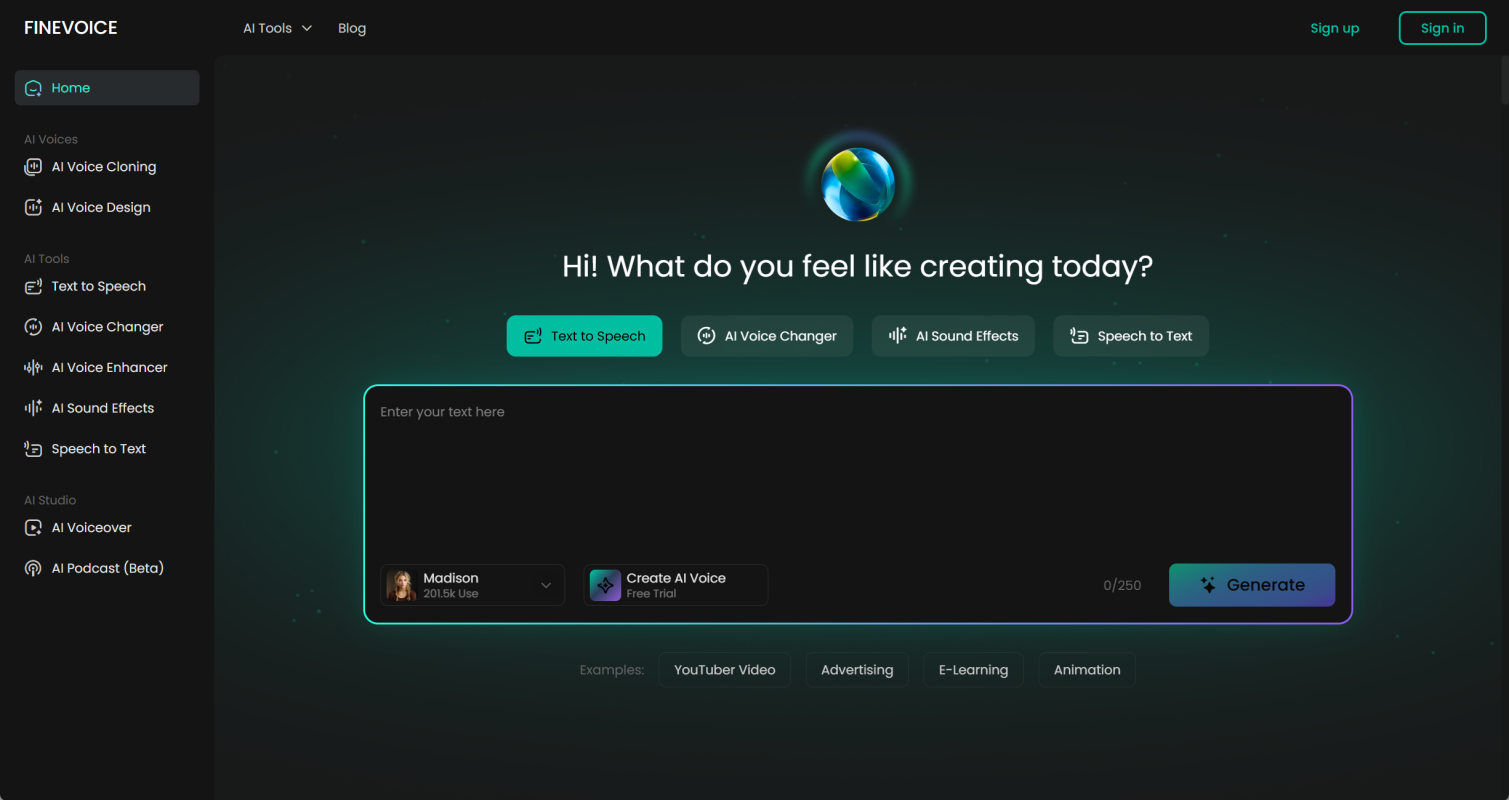
- Text Emotion Control for expressive voice output
- Royalty-Free Sound Effects library
- Practical Tools & All-in-One Solutions
- 154+ Multi-Language Support
- Custom AI Voice Design
- Instant Voice Cloning
How to Use FineVoice Singing Text-to-Speech Tool
Making text-to-speech sing with FineVoice is easy and fast with these simple steps:
Step 1. Open FineVoice Text to Speech.
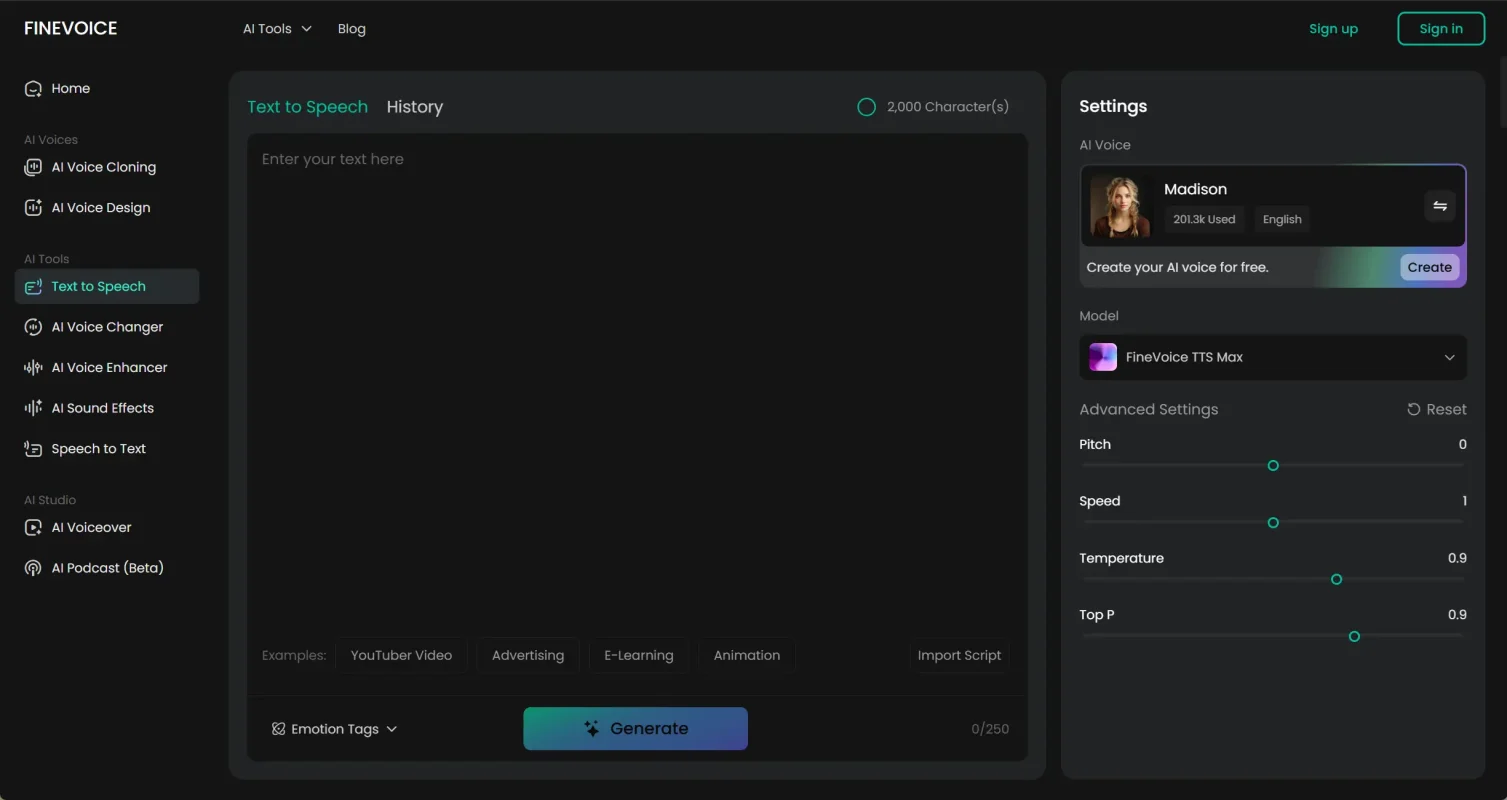
Step 2. Enter some text that you want to turn into a singing voice.
Step 3. Select your favorite voice from the AI Voice Library.
Step 4. Click on Generate and wait for a few seconds for the AI to create your song.
Step 5. You can check and download it in Output results, and then share your song on social media or online platforms.
That’s it! You’ve just created a song with FineVoice in minutes!
#2. Melobytes
Melobytes is a tool that lets you turn text into music. It uses artificial intelligence to generate catchy melodies and harmonies that fit your text.
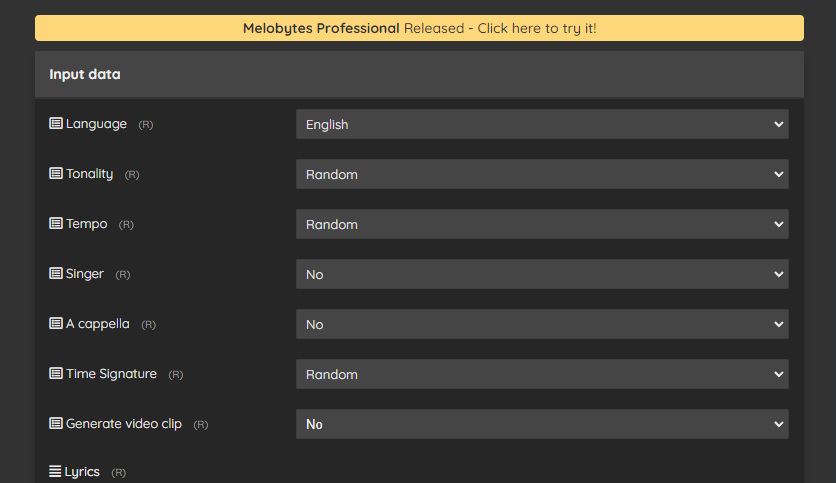
Key Features and Highlights:
- An online platform that lets you convert any text into a song with a unique, procedurally generated melody
- Allows you to choose the language, tonality, tempo, time signature, and type of singer for your song
- Allows you to generate a video clip for your song with different visual effects and backgrounds
- You can your song and use it as if it were your own or try again as many times as you want until you get a satisfying result
Pros
- Easy to use and does not require any musical skills or knowledge
- Fun and creative and can help you spark new ideas or express yourself differently
- Free to use up to 5 times a day and offers a subscription for unlimited access
Cons
- Not for professional use and may not produce high-quality songs or melodies
- May not respect the rhythm, rhyme, or meaning of your lyrics and may generate nonsensical or inappropriate songs
- May not have the singer or language that you prefer or support all types of text input
#3. Uberduck
This is a feature that allows you to submit your own audio file and have it transcribed and imitated by a voice of your choice. You can use this feature to create custom voice clones, text-to-speech, or reference audio for rap songs.
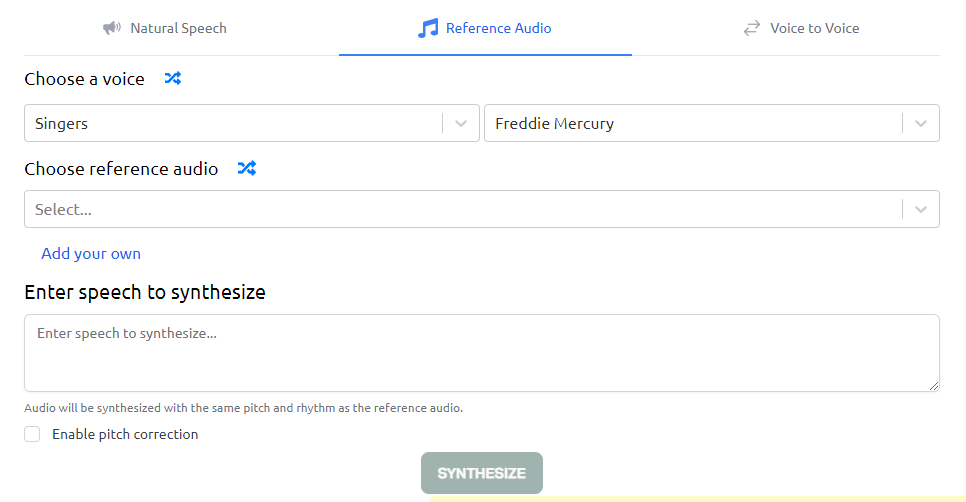
Key Features and Highlights:
- Can upload your audio file or record your voice using the microphone button
- A variety of voices to imitate your audio, such as celebrities, rappers, cartoon characters, and more
- Allows you to adjust the pitch, speed, and volume of the output voice to match your preference
- Allows you to preview the output voice before downloading it as a WAV file
- A reference audio feature for you to create rap songs with backing tracks and multiverse structures
Pros
- Realistic and expressive voiceovers using your voice or any voice you like
- Access a library of backing tracks with preset alignment to the rap and multiverse structure
- Can use the API to integrate this feature into your applications or workflows
Cons
- Need an account and an API key to use this feature
- May encounter some errors or delays when submitting or processing your audio files
- May not find the voice you want among the available options
#4. Typecast
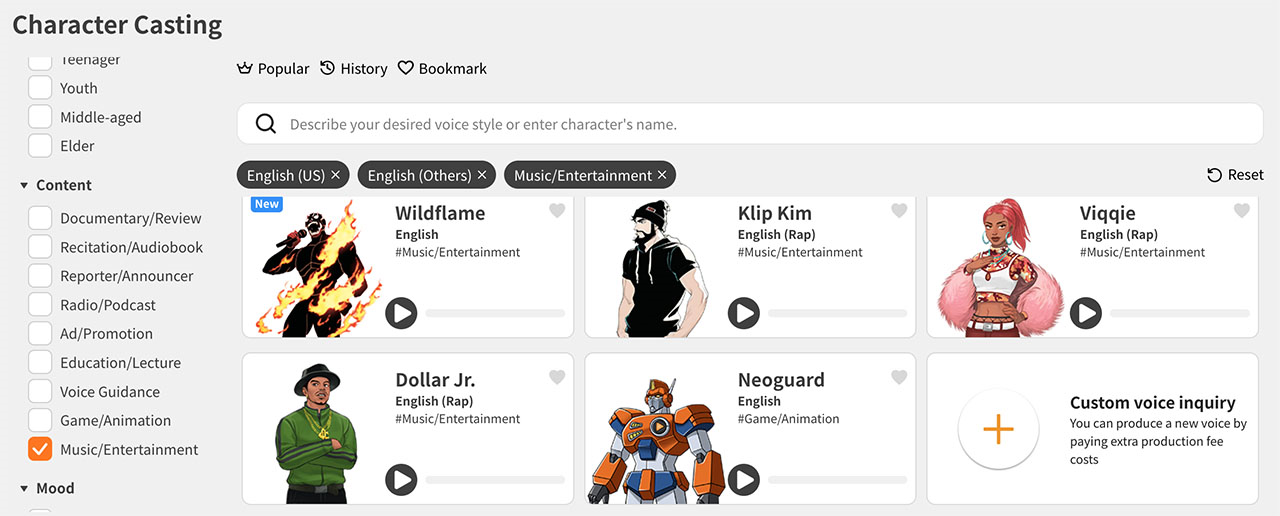
Typecast is a tool that lets you create realistic singing voices from text using deep neural networks. It uses state-of-the-art technology to generate high-quality vocals that sound natural and expressive.
Key Features and Highlights:
- A text-to-singing-voice generator that can turn your text into songs or raps using different styles such as rock, rap, heavy metal, and robot
- Offers multiple characters that excel at rapping and singing, such as Dollar Jr., Klip Kim, and Viqqie. You can listen to some samples of their voices on the website
- Offers 300+ other voice-overs that can help you turn text to sound for various purposes such as audiobooks, education, sales, documentary, training, gaming, etc. You can also try them out on the website
- Let’s you control the emotions and tones of the AI voices by using type styles such as #narration #whisper #joy #disgust, etc. This can help you make richer content that suits your narrative
Pros
- Helps you create engaging songs or raps for your viewers without hiring professional voice actors or singers
- Saves you time and money by eliminating the need for recording studios, music equipment, or post-production editing
- Gives you more creative freedom and flexibility to experiment with different styles, characters, emotions, and tones
- Can also be used to create videos with AI-generated virtual avatars that look and sound human-like
Cons
- May not be able to capture the nuances and subtleties of human singing or rapping. Some users may find the AI voices too robotic or unnatural
- It may not have all the characters or styles that you need for your content. You may have to wait for weekly updates or request custom voices
- For personal use only. For commercial use, you need to subscribe to the service
Conclusion
AI singing text-to-speech is an amazing technology that can help you create your songs with realistic and expressive singing voices. You can use it for various purposes, such as making music, voiceovers, podcasts, audiobooks, games, animations, and more.
All you need is some text and a tool that can generate a singing voice from it.
In this post, we’ve covered what AI singing text to speech is, how it works, and the three best tools to create amazing songs with text-to-sing voice generators: FineVoice, Uberduck, Melobytes, and Typecast.
FAQs
#1. What is singing text-to-speech, and how does it work?
Singing text to speech is a technology that uses deep learning and text-to-speech software to generate realistic singing voices from text. It works by training a neural network on audio recordings of real singers and then producing new singing voices that match the text input.
#2. What are the benefits and drawbacks of singing text-to-speech?
Singing text to speech has many benefits, such as being easy and fast to use, fun and creative, and helpful and educational. It can also help you create your songs with any lyrics and melody you want, choose from different voice styles and effects, and even create voice clones of your favorite singers or celebrities.
However, singing text-to-speech also has some drawbacks, such as not sounding natural or human-like, not being accurate or reliable, and not being ethical or legal in some cases.
#3. What are some other tools or resources for singing text-to-speech?
Besides the three tools that we’ve introduced in this post: FineVoice, Uberduck, and Melobytes, there are some other tools or resources for text-to-speech singing generators that you may want to check out, such as Voiceful, Lyrebird, Vocaloid, and Singing Voice Synthesis.



