Have you ever wondered how some Twitch streamers can make their chat messages and donations sound like a robot voice? If you have, you probably know how hilarious and entertaining it can be. That’s because they are using a feature called Text to Speech, or TTS for short. TTS is a technology that lets viewers have their messages spoken by a computer-generated voice during a live stream.
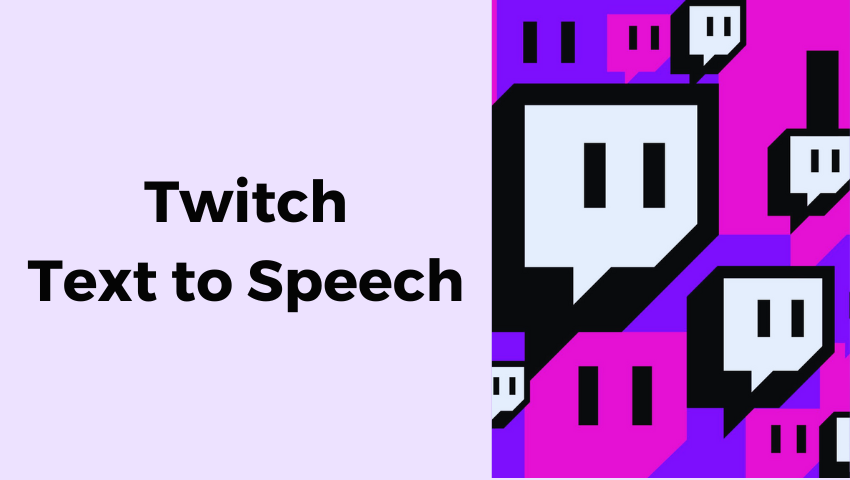
But how do you set up TTS for your Twitch stream? And what are the pros and cons of using it? In this article, we’ll answer these questions and give you some tips on how to use Twitch text to speech effectively and responsibly.
What is Text to Speech on Twitch?
Twitch text to speech can be a great way to spice up your Twitch stream and make it more interactive and fun for you and your viewers. It can also help you reach more people who may have trouble reading or typing, such as those with visual impairments, dyslexia, or physical disabilities. Plus, it can motivate your viewers to support you by donating or subscribing, as they can hear their messages being acknowledged by you and the TTS voice.
How to Set Up Twitch Text to Speech for Your Twitch Stream?
Well, you need to install a TTS extension or software that works with Twitch’s API. Then you can follow the steps to set it up and customize it for your channel. Keep reading for detailed guidelines on setting up Twitch text to speech!
How to Set Up Twitch Text to Speech with Streamlabs
Streamlabs is one of the ways you can use when you want to set up text-to-speech on Twitch. With Streamlabs, you can achieve your goal of setting up that golden voice that you have always wanted.
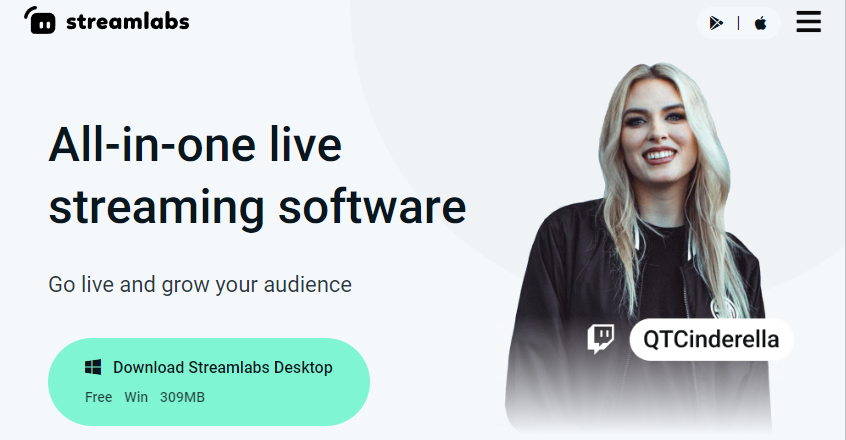
The following are the benefits of using Streamlabs.
- It has free and paid functions that suit different needs and budgets.
- It has easy and automatic settings that help you set up your stream quickly and smoothly.
- It has all the information and tools you need integrated into the program itself, such as chat, alerts, donations, widgets, and cloud storage.
- It is customizable and allows you to import and export overlays, transitions, and filters to make your stream look professional and unique.
- It has a selective recording feature that lets you choose what to record and what to stream, giving you more control and flexibility over your content.
Here are the steps to set up Twitch Text to Speech with Streamlabs.
Step 1: Download and install Streamlabs OBS from Streamlabs.com.
Step 2: Log in with your Twitch account and go to the Alert Box section under Themes.
Step 3: Choose the alert type you want to add text to speech to, such as donations, subscribers, or bits.
Step 4: Click on Open Text to Speech and enable it.
Step 5: Adjust the volume, voice, language, spam security, and other settings as you like.
Step 6: Copy the widget URL and paste it as a browser source in Streamlabs OBS.
Enjoy listening to your chat messages and donations in a robotic voice!
How to Use SpeechChat for Twitch Text to Speech
SpeechChat is another great option when you want to set up Twitch TTS. The software uses machine learning algorithms and ensures that streamers achieve a natural sound that AI generates.
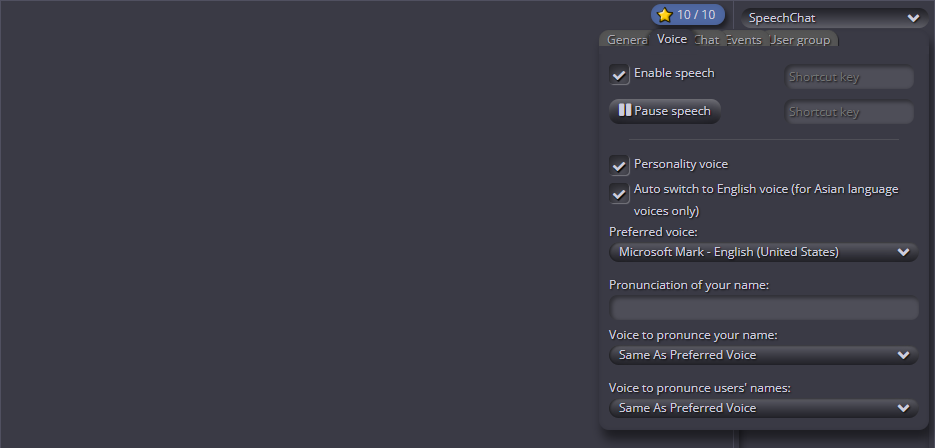
The following are the benefits of using SpeechChat.
- It can read chat interfaces, web pages, and documents out loud.
- It enables you to focus on gaming while it reads Twitch chats.
- It doesn’t interfere with your screen once you set it up.
- You can try it for free.
Here is how to add text to speech on Twitch with SpeechChat:
Step 1: Visit the website and sign in.
Step 2: Click the Platforms and connect to your Twitch account.
Step 3: Click on the SpeechChat tab and then select Control Panel to enable text to speech for Twitch.
Step 4: Go to Twitch Studio and start streaming. You can also set a keyboard shortcut for Twitch TTS.
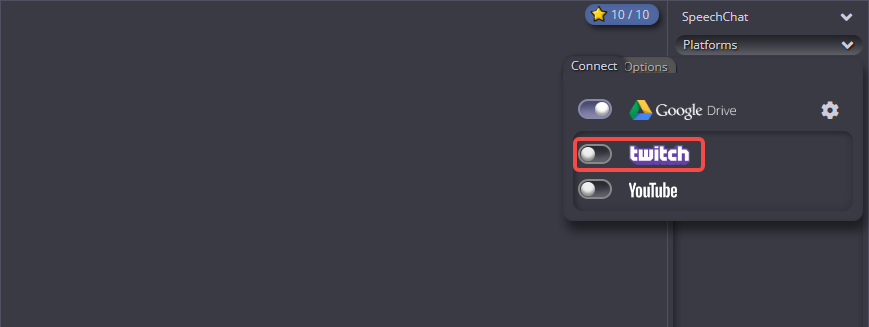
Pros and Cons of Using Text to Speech on Twitch
Twitch TTS is a must when you want your Twitch fans to have a good time while you are streaming. Setting up a Twitch TTS has enabled many people to achieve more, enabling them to get more donations. The following are the advantages of using a Twitch TTS:
- It enables streamers to interact with viewers better.
- It’s an innovative way for you streamers to develop and grow their channel.
- It’s more entertaining.
- It’s the best way of getting more donations.
While Twitch text-to-speech voices are fun, some disadvantages may discourage you from using them, as illustrated below:
- Some streaming software voices may not sound human.
- You may incur some costs when using Twitch TTS streaming services.
Twitch text to speech has been embraced by many people because it enables them to attain funny voices. If you want your followers to get a better experience, the following are the best tips to consider.
- You can build long-term relationships with your loyal fans by giving them points.
- Avoid spam by customizing your channel and creating control over it.
- Ensure your selected streaming software offers natural-sounding voice options for Twitch TTS.
- You can control the minimum amount of donations to prevent spam.
Bonus Tip: Create Realistic and Natural Voices Using FineVoice
Do you want to spice up your voice and make it sound more amazing? Try FineVoice AI Voice Changer. It’s powered by advanced AI voice cloning technology, which can mimic the voice, accent, and emotion of any person or character. You can use FineVoice AI Voice Changer to create amazing voice content for your stream, podcast, video, presentation, or any other project.
With AI Voice Changer, you can transform your voice into 200+ realistic voices of characters and celebrities online for free within seconds, including Donald Trump, Minion, Madison, Benjamin, etc.
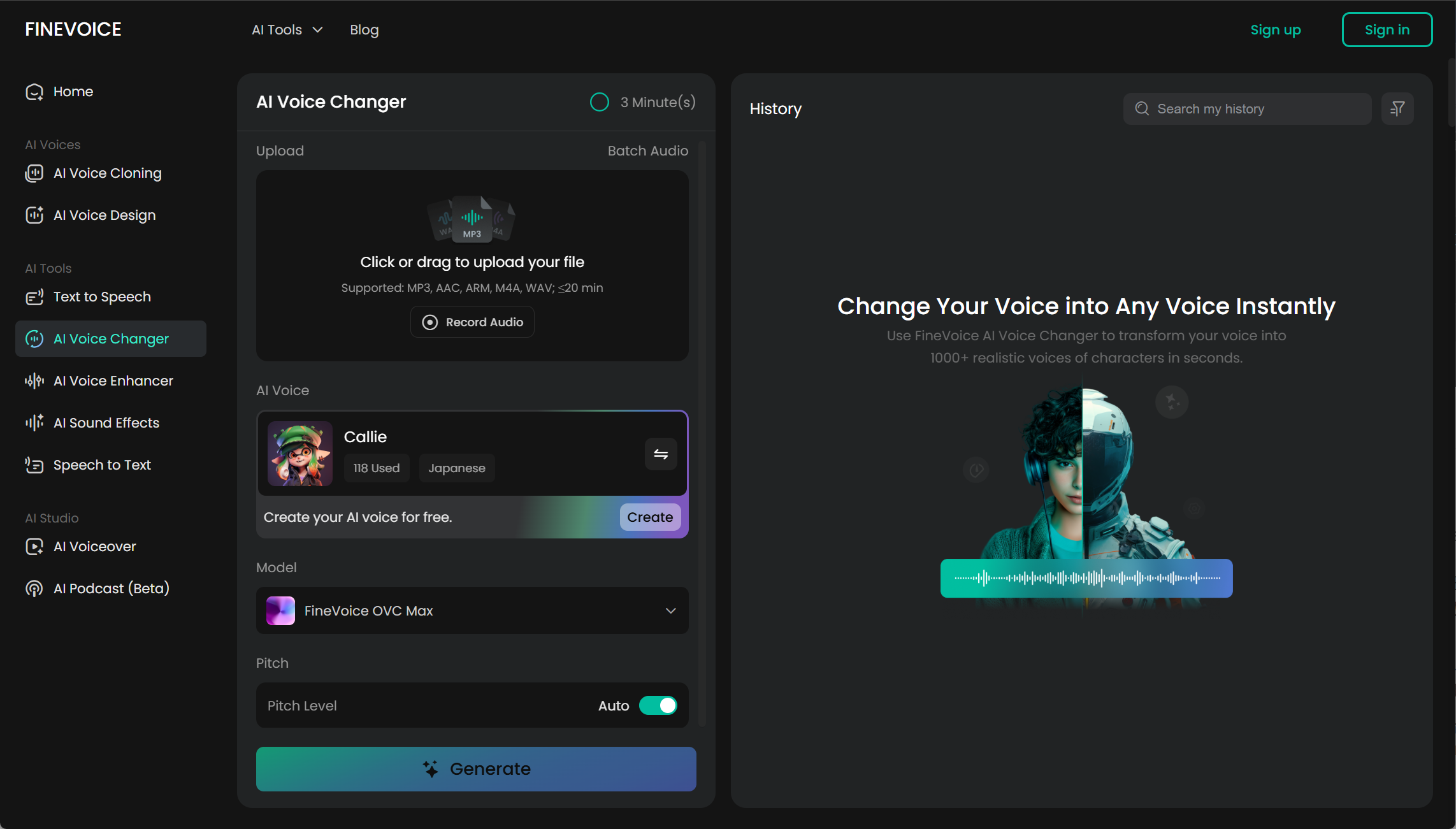
Here are the steps to using FineVoice AI Voice Changer online:
Step 1: Visit the FineVoice AI Voice Changer tool and sign up or log in to an account.
Step 2: Record your voice using a microphone or upload an audio file. You can adjust the pitch of your voice as you like.
Step 3: Click Select a voice to suit your needs and preferences.
Step 4: Press Generate to change the voice. You can review and access the conversion results.
Step 5: You can check and download the converted audio file in the Conversion results.
You can also find awesome real-time voice changers for Twitch streams.
Conclusion
Twitch text-to-speech is the new norm if you want to increase your donations in 2023. This post explains various software you can use to attain a girl’s funny voice and entertain your viewers. If you want real-time and innovative software, don’t hesitate to try FineVoice!
FAQs
#1. What is Twitch, and how does it work?
Twitch is a live streaming platform where you can watch and interact with your favorite streamers, gamers, and content creators. You can also create your own channel and stream your own content to the world.
#2. What are the benefits of using text to speech for Twitch chat?
Text to speech can help you increase your engagement, accessibility, and fun on your stream. It can help you interact with your viewers or donors more easily, especially if you have a large or active chat. It can also help you reach a wider audience who may have difficulty reading or understanding the chat. Moreover, it can add some humor and entertainment to your stream by using different voices and accents.
#3. How do I use text to speech effectively on Twitch chat?
Follow some tips and tricks. For example, you should set up filters, moderation, and cooldowns to prevent spam, abuse, or trolling. You should also test and adjust the voice, speed, volume, and tone of the text to speech to make it sound clear and pleasant. Additionally, you should balance the use of text to speech with your own voice and interaction with your viewers.



