Stephen Hawking Voice Generator Online Free
Effortlessly generate realistic Stephen Hawking AI voices and captivate your audience with high-quality, authentic content. Unleash the power of your voice with FineVoice Stephen Hawking Voice Generator, supporting text-to-speech in 154+ languages and accents for engaging presentations, videos, and creative projects.
AI Voice GeneratorHistory
Voice Name
1 Use
Generate Emotional, Lifelike Voices from Text
Convert text to speech in your favorite voice with customizable style, speed, pitch, and emotion. Perfect for audiobooks, ads, expainer videos, and more.
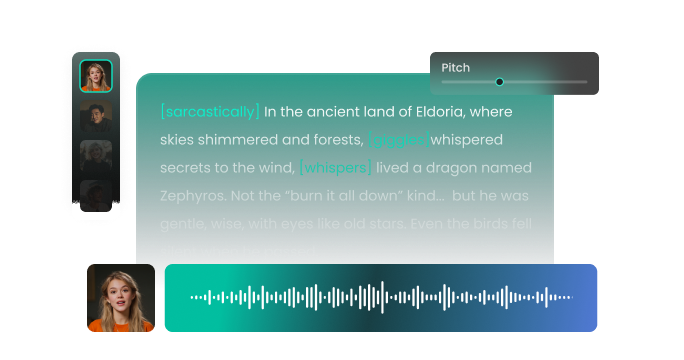
AI Voice

- Voice Name
- 0 Used
Model
 FineVoice TTS Max
FineVoice TTS MaxAdvanced Settings Reset
Explore Lifelike Stephen Hawking AI Voices
Want to transform any text into lifelike Stephen Hawking voices? Try our xxx AI voice generator. With an extensive library of 2000+ unique sounds and support for over 154 languages, FineVoice is the perfect tool for creating captivating narrations and engaging audio content for your projects. Ignite your imagination and let FineVoice be the voice of your creativity!
I'm the king of the world!
I'll be back.
It's dangerous to go alone, take this!
Let's Fight!
Wishing you a magical and delightful holiday.
Another chapter of your life starts today. Make this year the best one yet.
How to Convert Text to Speech Using Stephen Hawking AI Voice
With FineVoice Stephen Hawking Text to Speech Generator, you can convert any written text into expressive, high-quality speech in just 3 simple steps.

Step 1. Input Your Text
Enter your text into the box. You can also click "Import Script" to add a .txt, .docx, or .srt file.
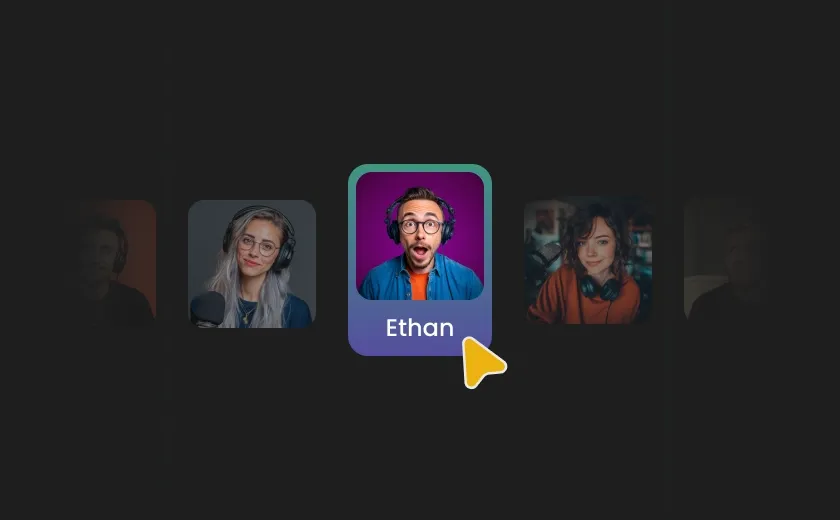
Step 2. Adjust Voice Settings
Find and select the needed AI voice from the library. You can also change the TTS model, pitch, speed, or other advanced settings.

Step 3. Generate Stephen Hawking Speech
Click "Generate" to instantly convert your text to speech with FineVoice's realistic Stephen Hawking voice.
Elevate Your Content Creation with Stephen Hawking Text to Speech
Designed to make your content more engaging, accessible, and professional, our AI Stephen Hawking voice generator effortlessly brings your content to life. Experience natural, expressive voices and seamless conversion with FineVoice Stephen Hawking TTS tool.
Ultra-Realistic, Natural Stephen Hawking Voices
Experience lifelike, natural, and emotive voice output powered by FineVoice Stephen Hawking TTS's cutting-edge AI—say goodbye to mechanical voices and bring your content to life. Break language barriers with support for 154 languages and accents, and enjoy precise pronunciation control for complex elements like currency, phone numbers, dates, characters, cardinals, units, and more.
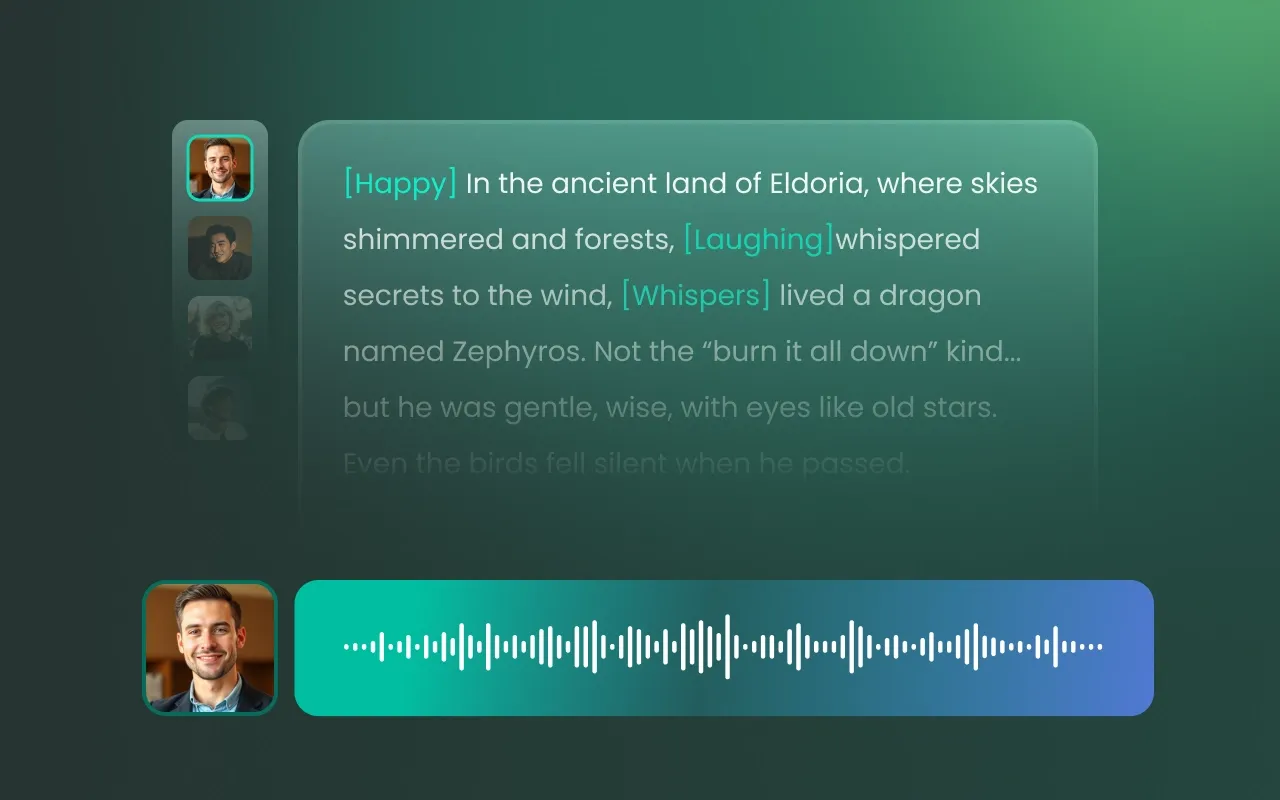
Flexible Voice Output Settings
Personalize your XXX voice output with adjustable features like pitch, speed, and pauses at crucial moments. Fine-tune every detail of your XXX text-to-speech voice to perfectly match your creative vision, ensuring that your audio content is both expressive and tailored to your specific needs.
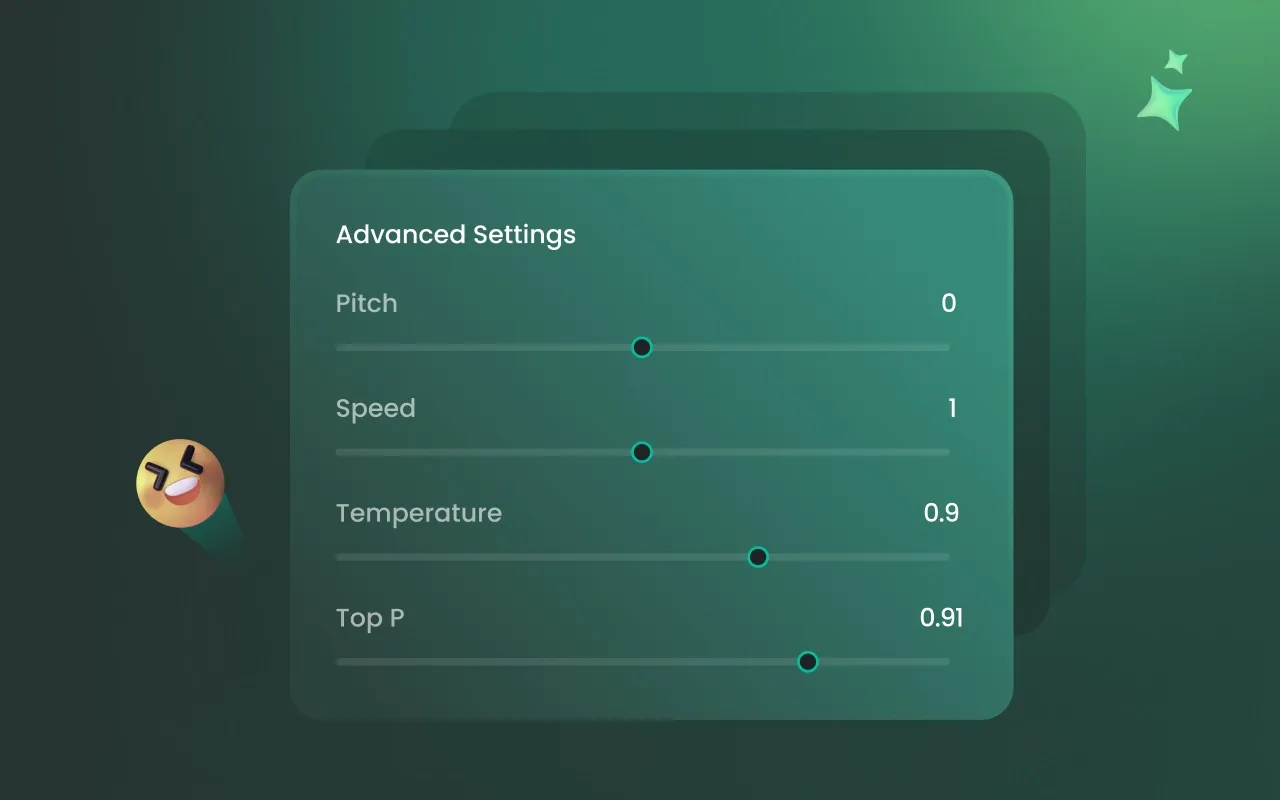
Efficient, Accessible, and Intelligent Workflow
Enjoy hassle-free audio creation with no installation required—access your files from any device thanks to cross-platform compatibility. The XXX AI voice generator simplifies your workflow by automating audio production, saving valuable time and reducing costs while delivering high-quality results wherever you are.
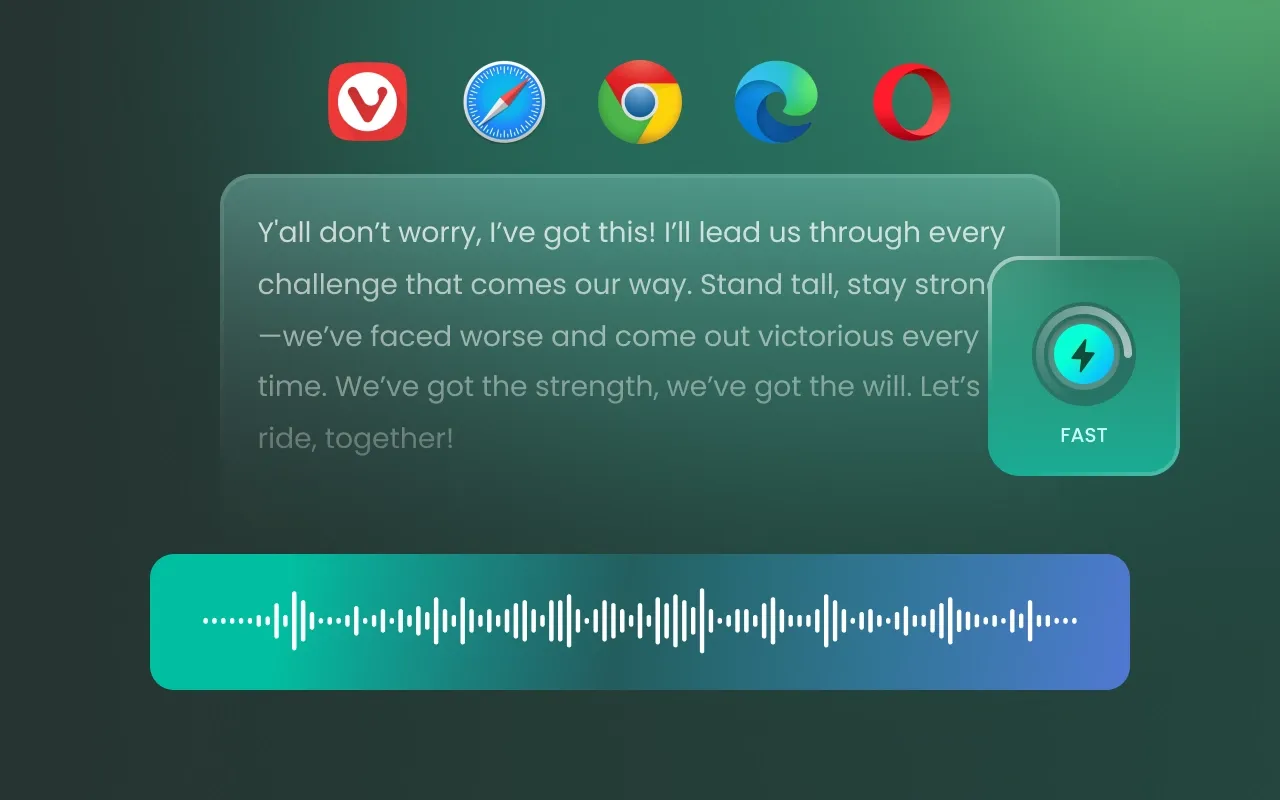
Unlock Versatile Uses with Stephen Hawking Voice Generator
FineVoice Stephen Hawking text-to-speech voice generator fulfills a wide range of everyday needs—from education and entertainment to productivity and accessibility—all in one powerful tool.
Study & Practice
Private Entertainment
Personal Voice Reminders or Memos
Assistive Reading & Accessibility
Content Creation & Experimentation
Study & Practice
Convert textbooks, study materials, or e-books into speech for your own reading or practice. For example, turn an English article into audio so you can listen to it on your phone or computer.
More Than an AI Stephen Hawking Voice Generator
Besides Stephen Hawking Text to Speech, FineVoice lets you generate high-quality, lifelike audio with other AI voices.
What Our Users Say
See what people are saying about our AI Stephen Hawking Voice Generator.
4.5
TrustScore
95%
User Satisfaction
10M+
Users Worldwide
Rated: 5
FineVoice has truly transformed the way I bring stories to life. The diverse voice options and multilingual support allow me to connect with a global audience, making my content more accessible and engaging.
Alice Johnson
Rated: 5
FineVoice has made my online courses feel personalized and inclusive. The ability to tailor voices to different subjects ensures a richer learning experience, keeping my students engaged and eager to learn.
Maria Rodriguez
Rated: 5
FineVoice AI voice generator has truly transformed my gaming videos. Its accurate pronunciation and excellent voice control allow me to seamlessly integrate my favorite voices into game commentary effortlessly. Highly recommend!
Jacob Evans
Rated: 5
FineVoice has become the voice behind my characters. It's more than a tool; it's an integral part of my creative process. The ability to infuse distinct personalities into my animations has brought my stories to a whole new level.
Tuki Tanaka
Rated: 5
FineVoice isn't just a tool; it's a creative companion. The realistic voices have added depth to our game characters, and the cost-effectiveness empowers us to focus on delivering an immersive gaming experience.
David Chen
Rated: 5
FineVoice is like having a co-host with infinite versatility. The personalized AI voices give my podcast a unique character, and the affordability ensures I can maintain professional quality without compromise.
James Miller
Rated: 5
Creating engaging content is my passion, and FineVoice has become my secret weapon. The human-like voices add a unique flavor to my videos, making them stand out. The voice output control lets me customize the narration precisely. It's an invaluable tool for any content creator!
Ryan Cooper
Rated: 5
Sending voice messages has never been this fun! FineVoice AI voice generator is my go-to for creating personalized and quirky voice notes. The ease of use and the ability to adjust pitch and speed make it perfect for adding a playful touch to my messages. My friends love it, and so do I.
Taylor Martinez
Rated: 5
FineVoice has redefined how we deliver the news. The lifelike AI voices captivate our audience, making complex information more accessible. It's not just about reporting; it's about connecting with our viewers on a deeper level.
Michael Johnson
FAQs About FineVoice AI Stephen Hawking Voice Generator
FineVoice
Get Started with Stephen Hawking Text to Speech Now
Experience the power of Stephen Hawking Text to Speech—start transforming your words into lifelike voices today!
Start for Free



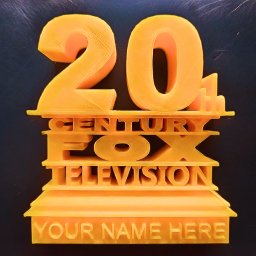


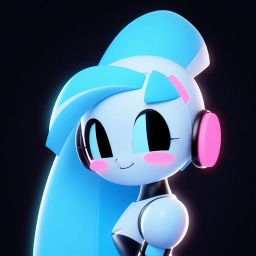












As a YouTuber, I've been using FineVoice AI Voice Generator for creating meme voices, and the results are incredible! The human-like voices add a whole new level of humor to my content.
Jamie Lee