Have you ever wanted to sound like Wiseguy from a classic crime drama? Do you need a voiceover that can capture the attitude and charisma of a mobster or a detective? If so, you might be interested in using a Wiseguy text to speech tool that can turn any text into a Wiseguy voice.
In this article, we will show you some information about the crime drama Wiseguy and the best Wiseguy voice generator FineVoice.

What is Wiseguy, the Crime Drama?
Wiseguy is an American crime drama television series that aired on CBS from 1987 to 1990. It starred Ken Wahl as Vincent “Vinnie” Terranova, an undercover agent working for the Organized Crime Bureau (OCB), a fictional division of the FBI.
Wiseguy gained popularity for its gritty realism, complex characters, and dark humor. The series received critical acclaim and was nominated for multiple Primetime Emmy Awards, winning four.
Best Wiseguy Text to Speech Generator: FineVoice
Do you want to use the Wiseguy voice for your projects or entertainment? With FineVoice, you can input your text and generate a Wiseguy voiceover that closely resembles the iconic persona.
FineVoice can quickly convert any text to speech. It supports more than 1500 lifelike voices in 154 languages, including Chinese, Spanish, Portuguese, Russian, and so on.
With FineVoice, you can generate voiceovers for your videos, podcasts, books, presentations, etc., to make your content more attractive and reachable.
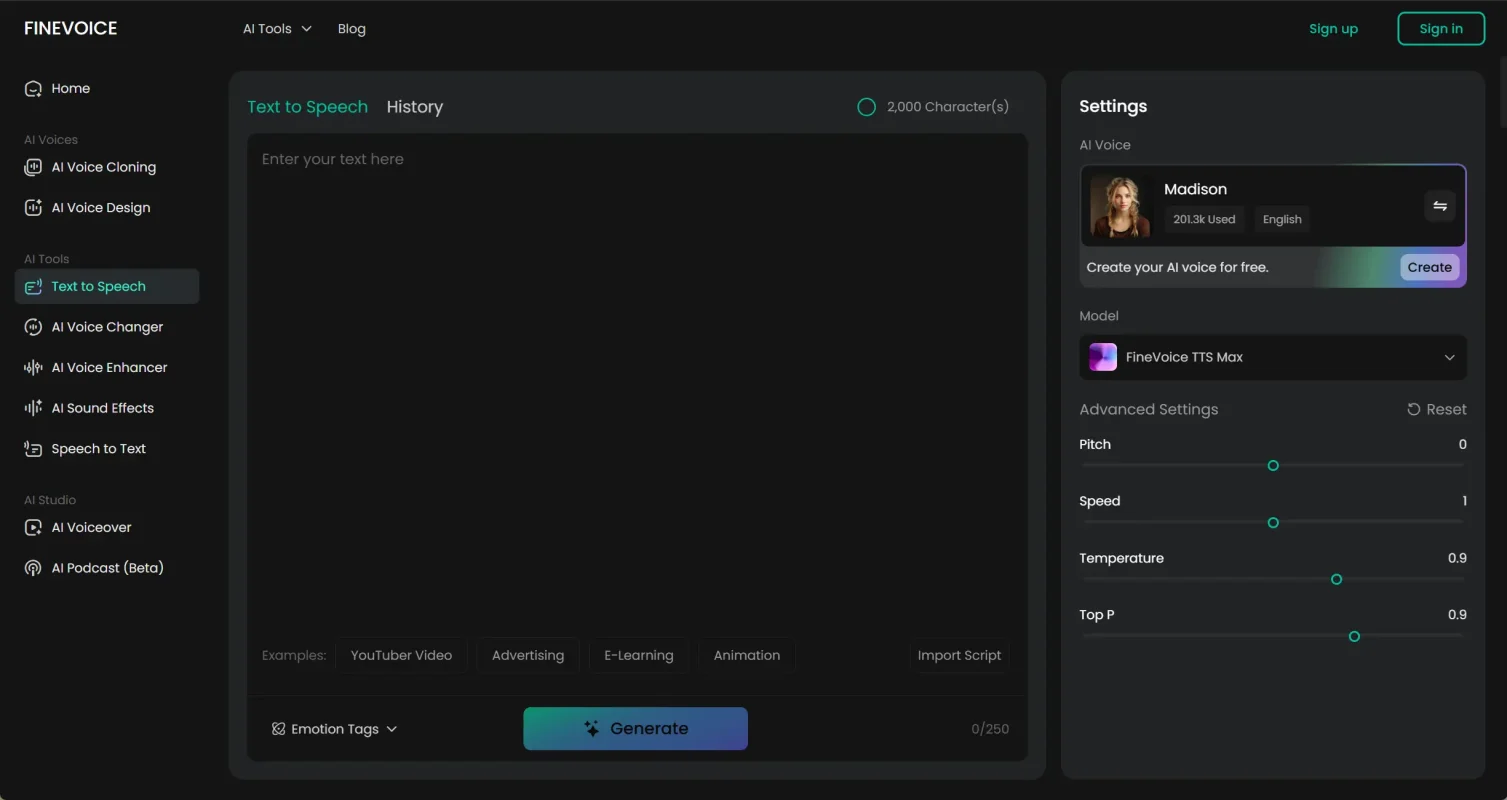
- Easy-to-use interface
- Generate 1500+ natural-sounding voices (newly added every day)
- Offer 154+ languages and accents
- AI voice design and Instant voice clone
- Work on any browser, such as Chrome, Firefox, Safari, Edge, etc
How to Generate Wiseguy Voice in Minutes with FineVoice?
Generating a Wiseguy voice with FineVoice is a straightforward process that you can accomplish in just a few simple steps.
Step 1: Go to FineVoice Text to Speech.
Step 2: There you will see a text box where you can enter or paste the desired text to be converted to voice.
Step 3: Select the Wiseguy character’s voice option from the AI Voice Model Library.
Step 4: After selecting the desired voice, click Generate. It will take a few seconds to convert the text to speech.
Step 5: That’s it! You have successfully generated a wiseguy voice with FineVoice. You can view the converted voice in the Output results.
Related Article: How to Mimic Walter White’s Voice with Text to Speech Tools
Conclusion
Whether you are a fan of the classic crime drama Wiseguy, a parody video game series Dayshift at Freddy’s, or just want to have some fun with your voice, you can use the Wiseguy text-to-speech tool.
So what are you waiting for? Try FineVoice today and start sounding like a Wiseguy in minutes. You will be amazed by how much you can do with your voice.
FAQs about Wiseguy this Crime Drama
How Many Seasons Does Wiseguy Have?
According to IMDb and Wikipedia, Wiseguy has 4 seasons with a total of 75 episodes(3 unaired).
Are There Notable Actors Who Appeared in Wiseguy?
Some of the actors were:
- Kevin Spacey played Mel Profitt, a crazy and powerful criminal who messed with the stock market.
- Steven Bauer played Michael Santana, a lawyer from Miami who joined the OCB as an agent.
- Dennis Lipscomb played Sid Royce, a bad FBI agent who helped Sonny Steelgrave.
Did Wiseguy Have an Impact on Other Crime Dramas?
Yes, Wiseguy influenced subsequent crime dramas, shaping the genre and narrative structures of shows like The Sopranos, The Wire, and Breaking Bad.



