Only 3 easy steps to transcribe MS Teams meetings accurately online.
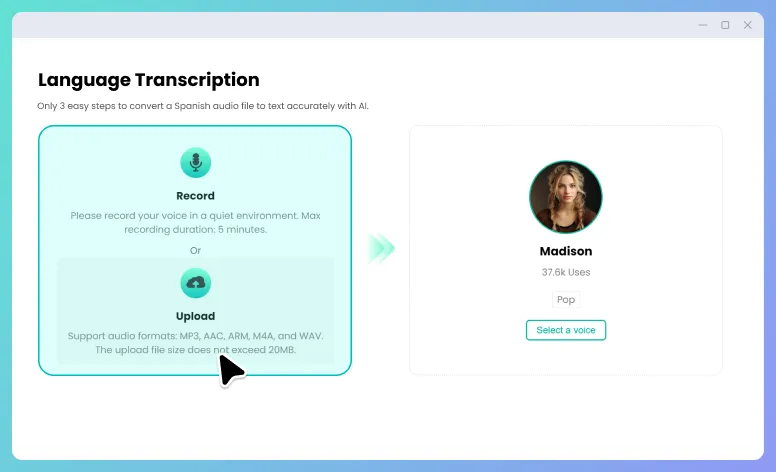
Upload Your File Upload the Microsoft Teams recordings you would like to transcribe to FineVoice, which supports files in popular audio and video formats.
Set Up Transcription Choose the original language of your MS Teams recordings and the text format you want to export (VTT, TXT, SRT, JSON, etc). Then click Convert.
Obtain Transcripts Check the transcript and download it. You can also find all your transcription history conversions in FineVoice whenever you want to use them.
Enhance productivity by quickly summarizing MS Teams meetings with accurate transcriptions. Easily capture key points, decisions, and action items.
Unlock a new level of efficiency, precision, and accessibility in your Teams interactions. Choose FineVoice for seamless online transcriptions.

Efficiency Unleashed
Streamline your workflows by converting MS Teams discussions into accessible and editable text effortlessly.

Precision in Every Word
Our advanced AI ensures accurate transcriptions, capturing nuances and details from your MS Teams interactions.

Budget-Friendly Excellence
Enjoy top-notch transcription without breaking the bank. FineVoice offers affordability without compromising on quality.

Swift Turnaround Times
Need your MS Teams transcriptions in a hurry? FineVoice delivers fast, ensuring you get what you need precisely when you need it.

Multilingual Support
Communicate seamlessly in multiple languages. FineVoice caters to diverse linguistic needs, adapting to your global MS Teams collaborations.

Collaborative Editing Made Easy
Store and access your MS Teams transcripts effortlessly in the cloud, enhancing collaboration and accessibility.

Secure and Compliant
Rest easy knowing that your Microsoft Teams transcriptions adhere to security standards and compliance requirements.

Versatile File Formats
FineVoice supports a range of file formats, offering flexibility to work with your MS Teams transcripts in various applications.
Yes, Microsoft Teams offers a built-in transcription feature for meetings. Also, you can use online transcription services like FineVoice for all your MS Teams recordings.
You can enable Teams meeting transcription during a meeting by clicking More actions > Record and transcribe > Start transcription. Or, you can upload your MS Teams meetings to FineVoice. This online AI speech-to-text tool will automatically transcribe the meetings, making the process seamless and efficient.
A Teams transcript is a written record of the meeting or interaction. It includes a verbatim representation of the spoken content, allowing for easy reference and review.
FineVoice provides a user-friendly platform where you can access and manage your Teams transcripts. The transcriptions are securely stored in the cloud, and you can retrieve them conveniently in your history.
FineVoice offers a swift turnaround time for Teams video transcripts. The exact time may vary depending on the length of the meeting, but FineVoice prioritizes efficiency without compromising on the quality of the transcriptions.
 FineVoice
FineVoice
Best Online AI Teams Transcription Tool
Transform your Teams recordings seamlessly with FineVoice Teams Transcription. Elevate your meetings with precision, speed, and affordability.