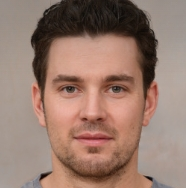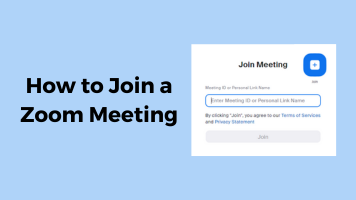The demand for live and engaging interactions with your audience has never been higher, and live streaming has emerged as a powerful tool for businesses, brands, and individuals to connect with their audiences and expand their reach. However, effectively broadcasting live streams to multiple social media platforms can be a daunting task, often requiring the use of third-party encoders and complex configurations.
Fortunately, several live streaming platforms now offer built-in multistreaming capabilities, allowing you to seamlessly broadcast your live events to multiple social accounts simultaneously without the need for external encoders. This eliminates the hassle and expense of dealing with third-party software, making multistreaming more accessible and user-friendly. In this article, we will explore the strategies, tools, and best practices to unlock the full potential of encoder-free multistreaming.
Why Multistream Without a Third-party Encoder?
Third-party encoders, while undeniably useful, can introduce complexity and add to your overall streaming costs. They often require technical expertise to set up and manage, potentially hindering the effectiveness of your live-streaming efforts.
Embracing the power of multistreaming without third-party encoders offers several compelling advantages:
- Simplified Setup and Management: Direct integration with your live streaming platform eliminates the need for additional software, streamlining the setup and management process.
- Cost-Effectiveness: Eliminate the ongoing expenses associated with using third-party encoders, saving valuable resources for other marketing initiatives.
- Enhanced Flexibility: Gain greater control over your live streams, allowing you to customize and personalize each broadcast to suit the specific platform and audience.
- Streamlined Compatibility: Enjoy seamless compatibility with various live streaming platforms, ensuring your broadcasts reach the desired audience effectively.
Getting Started: A Step-by-Step Guide
Now that you understand the significance let us embark on the journey of setting up your encoder-free multistreaming strategy.
Step 1: Understand Platform Compatibility
Before diving into multistreaming, it is crucial to understand the compatibility of different social media platforms. Some platforms allow easy integration, while others may have restrictions or specific requirements. Commonly used platforms like Facebook, YouTube, and Twitch are generally supportive of multistreaming, while others may have limitations.
Step 2: Utilize Native Multistreaming Features
Several platforms offer native multistreaming features, eliminating the need for third-party encoders. For instance, Facebook Live allows you to multistream directly on its platform. To do this, start your live broadcast on Facebook and select the “Share to” option, enabling you to simultaneously stream on other connected accounts or pages.
Step 3: Use RTMP (Real-Time Messaging Protocol)
For platforms that do not offer native multistreaming options, you can still broadcast on multiple accounts using the RTMP protocol. RTMP allows you to send your live stream to multiple destinations simultaneously. Obtain the RTMP URL and stream key from each platform you want to broadcast on and enter these details in your streaming software.
Step 4: Use Reliable Streaming Software
While we are avoiding third-party encoders, you will still need streaming software to manage your multistream. OneStream Live Studio is a popular and web-based option. Effortlessly create and multistream stunning live streams, including customized backgrounds and more, with this fast, reliable browser-based live streaming studio software designed to elevate your streaming experience.
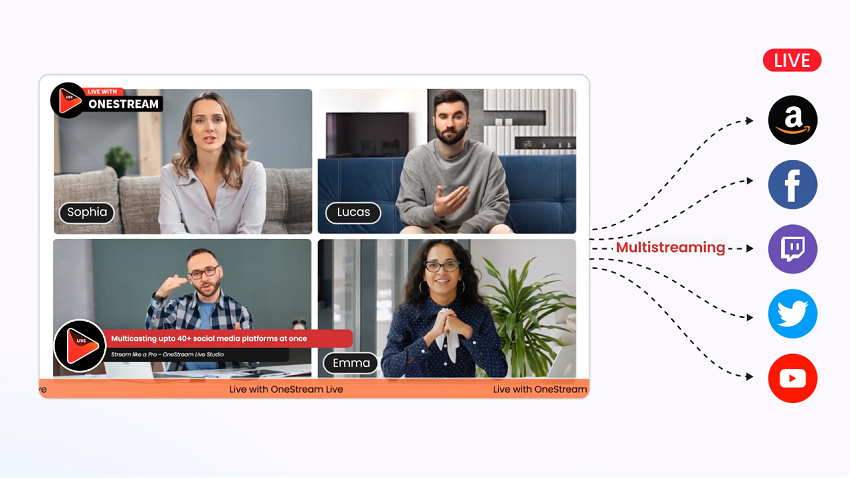
Step 5: Test Your Setup
Before going live, conduct thorough testing to ensure that your multistream setup is working correctly. Check the audio and video quality on each platform and make adjustments as needed. This step is crucial to avoid technical glitches during your actual broadcast.
Step 6: Engage with Your Audience
Multistreaming opens up opportunities for engagement across various platforms. Monitor the comments and interactions on each platform simultaneously and respond to your audience in real-time. OneStream Live’s Live Unified Chat is the perfect tool for showing live comments on screen and responding to incoming messages from all social platforms in real-time. Encourage viewers to follow, like, and share your content to enhance your reach further.
Conclusion: Unlocking the Future of Multistreaming:
As we wrap up this guide, it is evident that encoder-free multistreaming is not just a trend; it is the future of content distribution. By adopting this strategy, content creators can effortlessly reach a broader audience, maximize engagement, and stay ahead in the dynamic world of social media.
In conclusion, the key to successful multistreaming without a third-party encoder lies in understanding the unique features of each platform, optimizing your content accordingly, and embracing the simplicity of encoder-free broadcasting. You can also try FineCam to turn your phone into an HD webcam and enhance the streaming experience. It is time to redefine your live-streaming experience and take your content to new heights.
Remember, in the fast-paced world of social media, innovation is the key to standing out. Embrace encoder-free multistreaming and embark on a journey toward content distribution mastery!