Are you curious about using the GoXLR voice changer but don’t know how to use it effectively? Well, this guide is at your service. Here, you will learn all about setting it up and configuring it with a platform. GoXLR is a pair of hardware and software that can make everyone a pro music creator.
It is used by many content creators, streamers, broadcasters, gamers, and others for next-level audio quality. You can use it for multiple purposes since it mixes your audio, provides playbacks, and changes your voices. But since GoXLR is comparatively expensive, we will also cover its best alternatives, offering even greater value at a low price. So, without further waiting, Let’s Go!
How to Use GoXLR Voice Changer
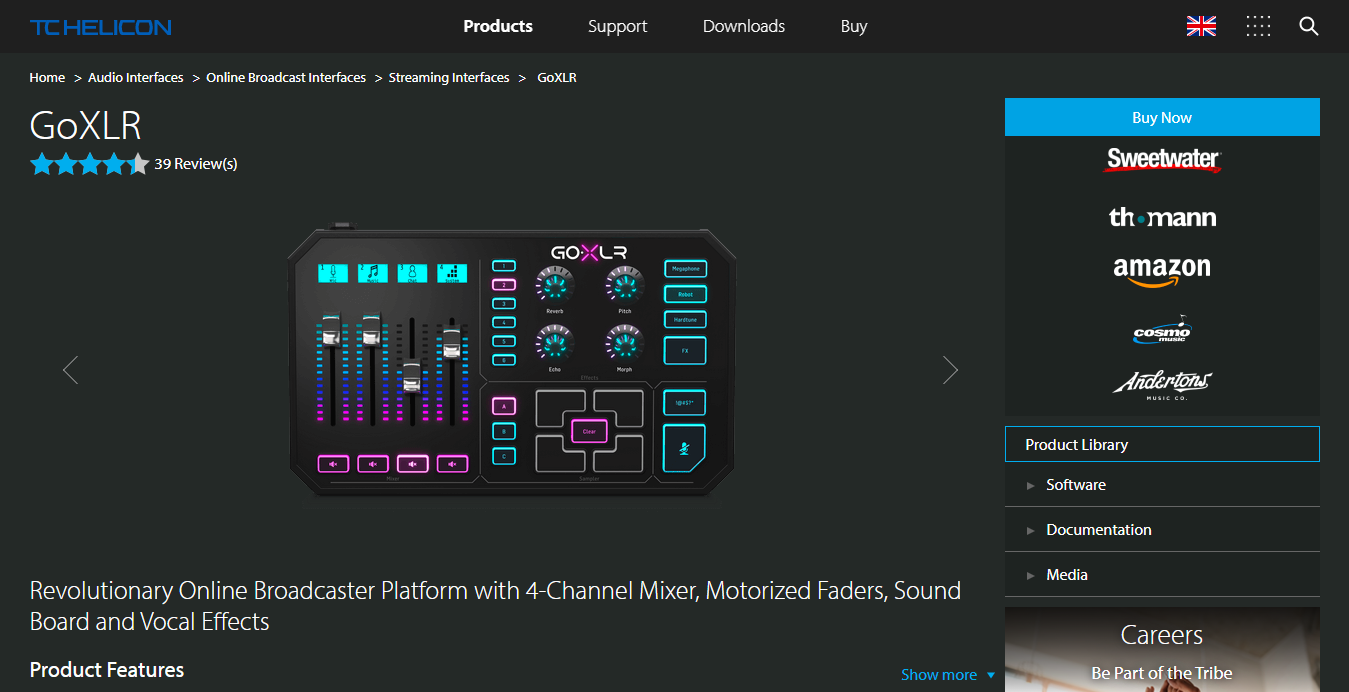
Although GoXLR has decent equipment and its software is one of the best free voice changers, many people are unfamiliar with its usage due to its geeky appearance. However, here you will learn how to set up and use GoXLR voice changer presets easily.
GoXLR Features
- 4-Channel Mixer: With a 4-Channel Mixer, you can control the volume and effects of different sounds, creating a unique sound and music.
- Motorized Faders: The motorized faders quickly take them to the already saved settings in just one click, giving you a more personalized GoXLR autotune touch.
- Sound Board: Its versatile, diversified, and simple soundboard allows you to mix your voice, tunes, and music on the go without requiring much technical knowledge.
- Vocal Effects: You can create multiple vocal effects on your sounds and record from rich studio options, like Echo, Reverb, Robot, Pitch Shift, HardTune, etc.
- App Control: After integrating it into any audio tool, its software gives you a wide range of application control, making it readily accessible and operable for experts and newbies.
- Low-Noise Mic: Its low-noise Midas mic offers premium broadcasting to make your recordings effective.
- RGB Lighting: To match the style of gamers and increase aesthetics, it is loaded with beautiful and elegant RGB lighting.
How to Set Up GoXLR?
Step 1. Set your GoXLR on the computer table.
Step 2. Take the ethernet cable and connect the light blue port (Line IN) at the back of your PC.
Step 3. Connect the black (Line OUT) with the Go XLR voice changer.
Step 4. Next, connect it to the software. Here, we will take the example of OBS. Launch the tool and go to its Settings.
Step 5. Select the Audio tab and go to Global Audio Device.
Step 6. Click Mix/Auxiliary Audio > X- TC-Helicon GoXLR.
3 Best Alternatives to GoXLR Voice Changer in 2024
#1. VoiceTrans
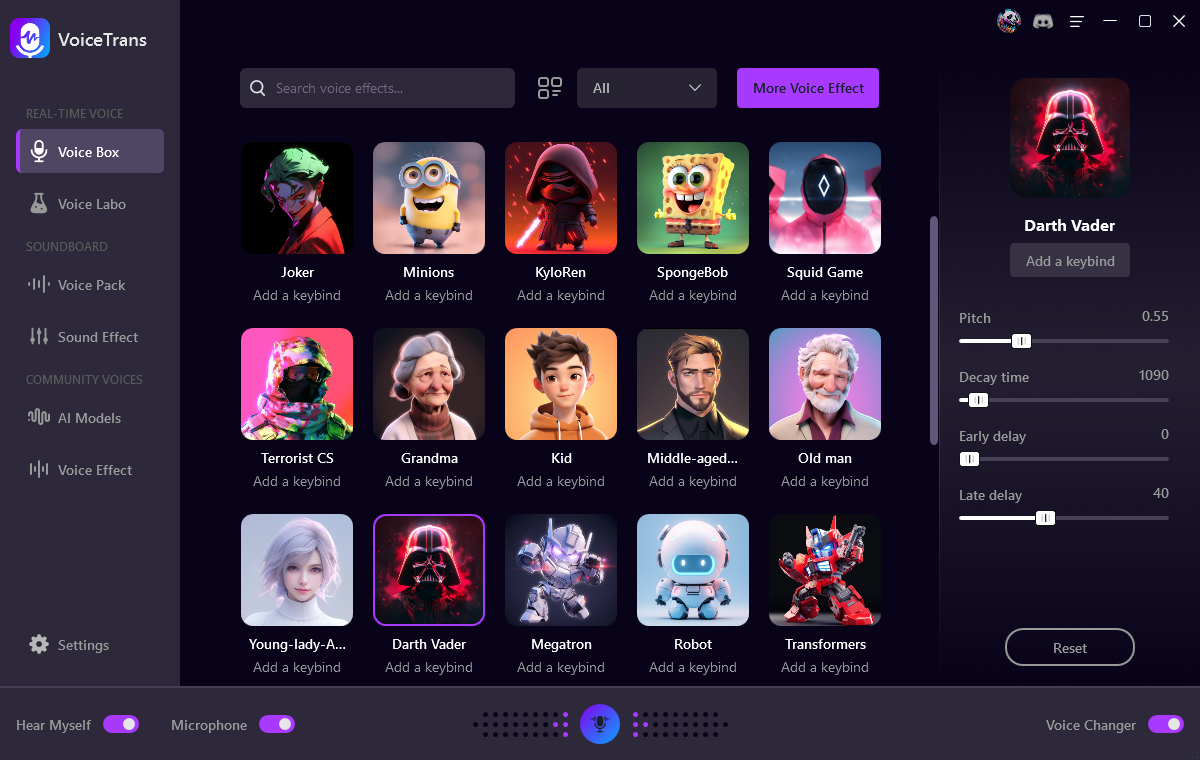
VoiceTrans is the premier GoXLR alternative, offering a versatile AI voice changer that takes real-time voice transformation to unprecedented heights.
You can choose from over 500 AI voice models to customize your voice according to your mood or preference. It also provides a sound library with memes, free sounds, SFX, and game sound effects.
?? Pros:
- Easy to Use
- Real-time voice changing
- Extensive voice model collection
- AI voice packs for gaming characters
- AI voice cloning and custom voice effects
- Wide application compatibility
?? Cons:
- Available to Windows only
#2. Voxal Voice Changer
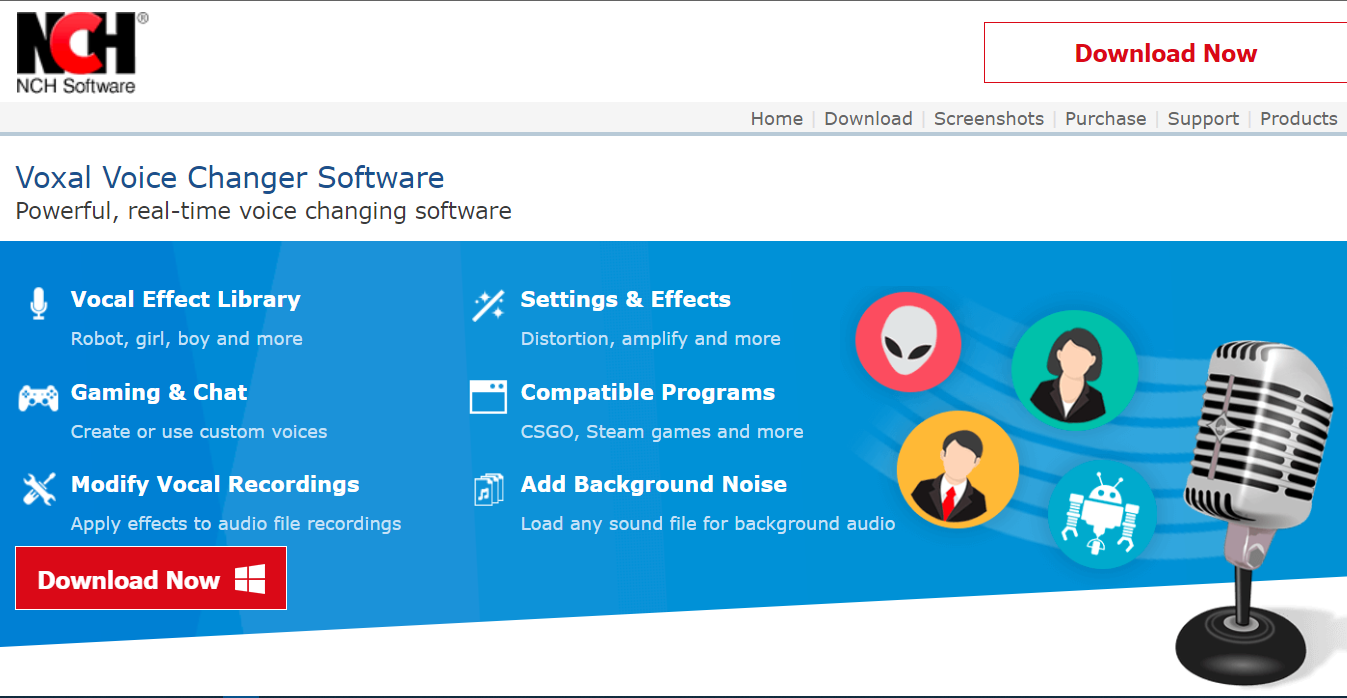
Voxal Voice Changer is also a great GoXLR alternative, available for both Windows and Mac. The software has multiple sound effects and virtual audio files for male and female voices. It shares many GoXLR voice changer settings like modifying audio files, adjusting sound and quality, compatibility with various platforms, and low CPU usage. However, the free version is not much feature-rich.
?? Pros:
- Real-Time Voice Converting
- Multiple Sound Effects
- Easy to Use & Customize
- Multiple Apps Compatibility
?? Cons:
- Limited free version
- Require PC restart after installation
#3. Clownfish Voice Changer

Clownfish Voice Changer is another best GoXLR voice effects alternatives, providing immersive sound conversion. You can easily download it on Windows 7/8/8.1/10/11 or Chromebook. The software supports many voices, like aliens, babies, robots, helium-pitched, clones, Ghostface, and others. Moreover, it supports the Virtual Studio Technology (VST) plugin for better audio results.
?? Pros:
- Various Sound Effects
- Text-to-Speech Support
- Several Customization Options
- Multiple Platforms Integration
- Automatic Tunes & Hotkeys
?? Cons:
- May suffer mic compatibility issues
- Comparatively on-par quality
Conclusion
GoXLR voice changer is an excellent device and application that can not only change your voice but also create music and finetune your audio. Its simple setup and wide range of features allow everyone to benefit from GoXLR. However, various premium tools, including VoiceTrans, Voxal, and Clownfish, are also available.
Among these, VoiceTrans is a more solid option since it offers hundreds of effects and other outstanding features in the account. Plus, the premium version unlocks even more sophisticated and fantastic benefits, making it a great recommendation. Otherwise, the choice is all yours.



