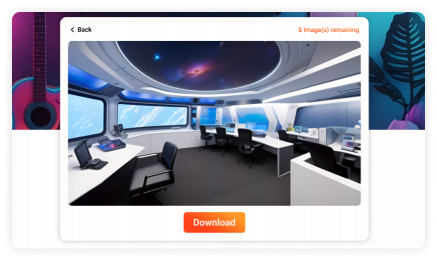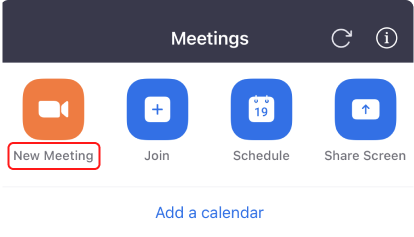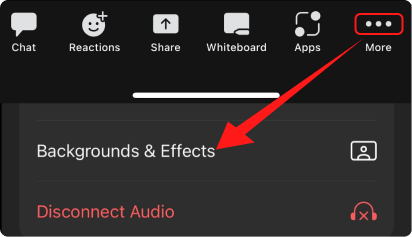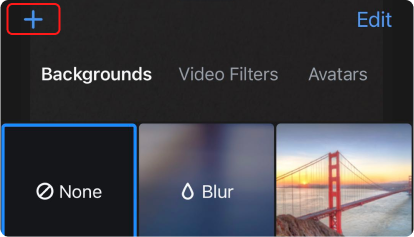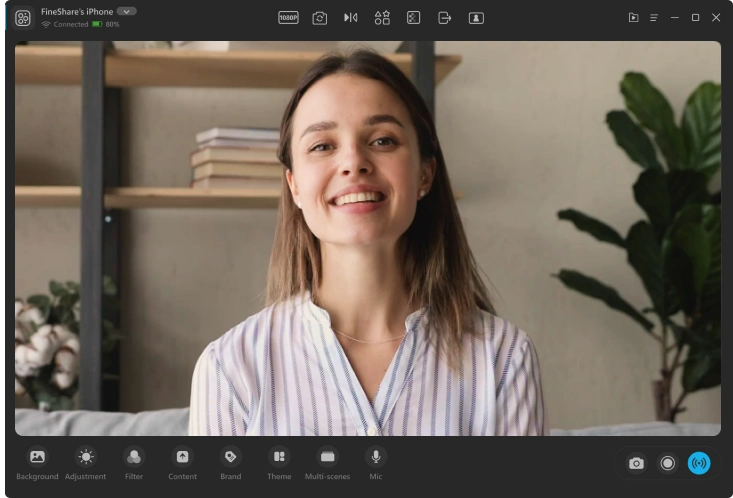Black Panther is a 2018 American superhero film based on the Marvel Comics character of the same name. In Black Panther, T’Challa is crowned king of Wakanda following his father’s death, but he is challenged by Killmonger, who plans to abandon the country’s isolationist policies and begin a global revolution.
Resolution: 1920 × 1080 px | Photo by Bryan Ward