YouTube has become the stage for countless creators, artists, and influencers to share their talents and stories with the world. Music, in particular, has the magical ability to elevate videos to the next level, imbuing them with emotion, rhythm, and unforgettable vibes.
But here’s the twist: How to use copyrighted music on YouTube without tripping over copyright hurdles? In this groove-worthy guide, we’ll unlock the secrets to using copyrighted music on YouTube in a way that keeps your channel in the rhythm and avoids copyright chaos.
What Is Copyrighted Music?
Copyrighted music refers to music that is protected by copyright law, which grants the original creator or copyright holder exclusive rights to control the use and distribution of their musical compositions and recordings.
These exclusive rights typically include the following.
- Reproduction
The copyright owner has the sole right to make copies of the music, whether in physical or digital form, such as CDs, MP3 files, or vinyl records.
- Distribution
The copyright owner can control how the music is distributed to the public, whether through physical sales, digital downloads, streaming services, or other means.
- Public Performance
The copyright owner can decide where and when the music can be publicly performed, including in live concerts, on radio and television, and in public venues like restaurants and clubs.
- Derivative Works
The copyright owner can determine whether others can create derivative works based on their music, such as remixes or adaptations.
- Synchronization
The copyright owner has the right to allow or deny the use of their music in synchronization with visual media, such as in movies, TV shows, commercials, and YouTube videos.
What Are the Risks of Using Copyrighted Music?
Here are the key risks associated with using copyrighted music without permission.
- Copyright Infringement
The most immediate and critical risk is copyright infringement, and it can lead to financial penalties, damages, and legal fees.
- Video Takedowns
Platforms like YouTube have automated content detection systems, such as YouTube’s Content ID, that scan videos for copyrighted content.
- Demonetization
If your video contains copyrighted music, the platform may demonetize it, meaning you won’t earn any advertising revenue from the video.
- Loss of Audience Trust
Copyright infringement can also harm your reputation as a content creator.
- Legal Consequences
In some cases, copyright owners may choose to pursue legal action against copyright infringers.
- Difficulty in Video Promotion
Some social media platforms, advertising networks, and content distribution channels may reject or limit the promotion of content that includes copyrighted music.
- Loss of Creative Control
Using copyrighted music without permission can also limit your creative control.
Related Article: 5 Best Extract Voice from Audio Tools to Enjoy the Pure Voice
How to Use Copyrighted Music on YouTube Legally?
Using music legally on YouTube involves several options and strategies that allow you to incorporate music into your videos without violating copyright laws. Here are 6 ways to use copyrighted music legally on YouTube.
Method 1: Obtain Proper Licenses
- Sync License
To use copyrighted music in your videos, you can seek a synchronization (sync) license from the copyright owner or their representative.
- Performance License
If you plan to use music in live streams or recorded videos where music is performed (e.g., cover songs), you may need a performance license.
Method 2: Use Music from YouTube’s Audio Library
YouTube provides an extensive Audio Library that contains music and sound effects cleared for use in videos uploaded to the platform. These tracks are pre-cleared and safe to use without worrying about copyright issues.
Method 3: Explore Royalty-Free Music
Royalty-free music is available for purchase or download for a one-time fee, and it typically comes with licenses that allow you to use the music without copyright concerns.
Some popular sources for royalty-free music include Epidemic Sound, AudioJungle, and PremiumBeat.
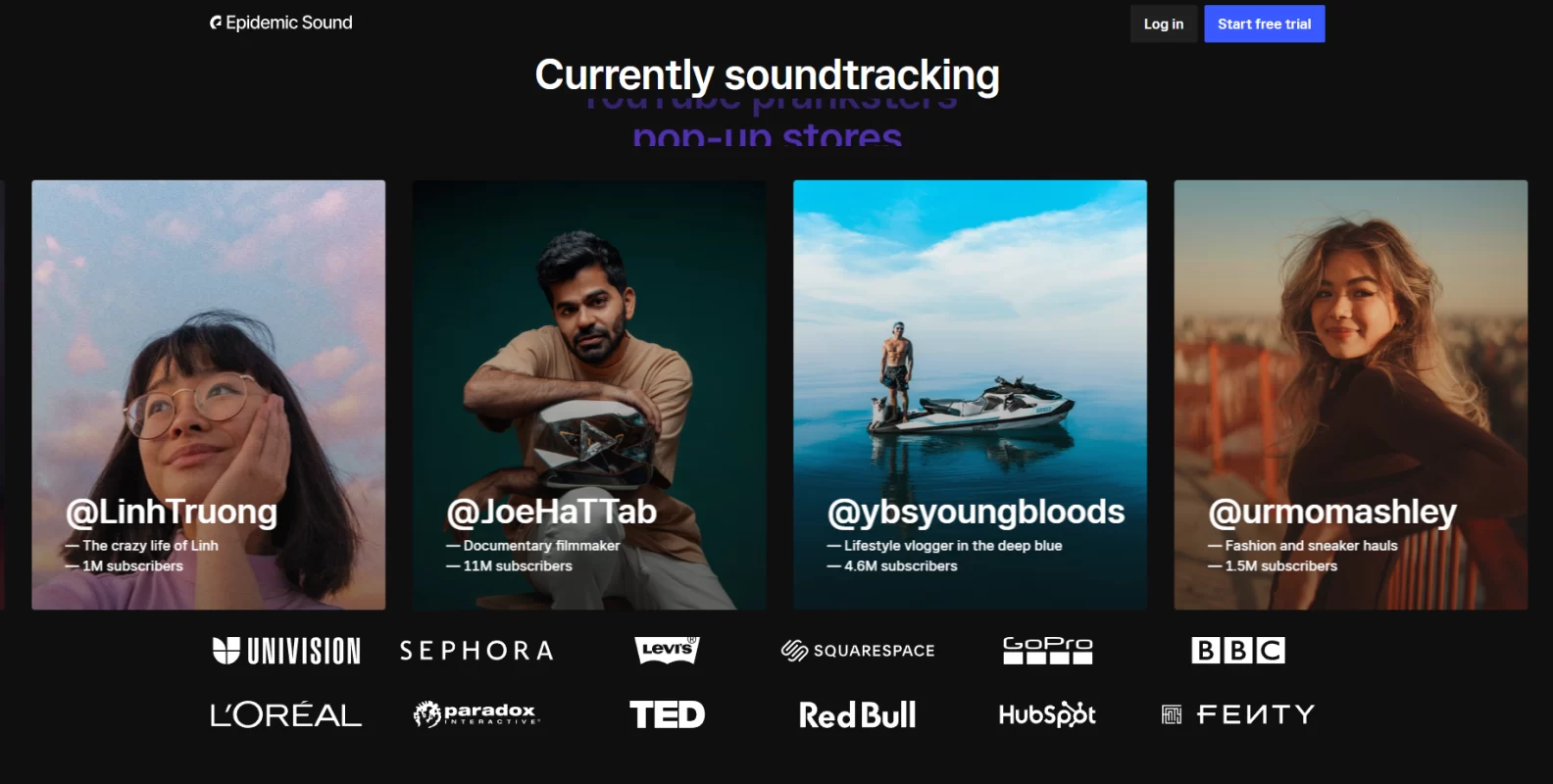
Method 4: Leverage Creative Commons Music
Creative Commons (CC) licenses enable artists to share their music under specific conditions. Platforms like SoundCloud and Free Music Archive offer a wide range of CC-licensed music.
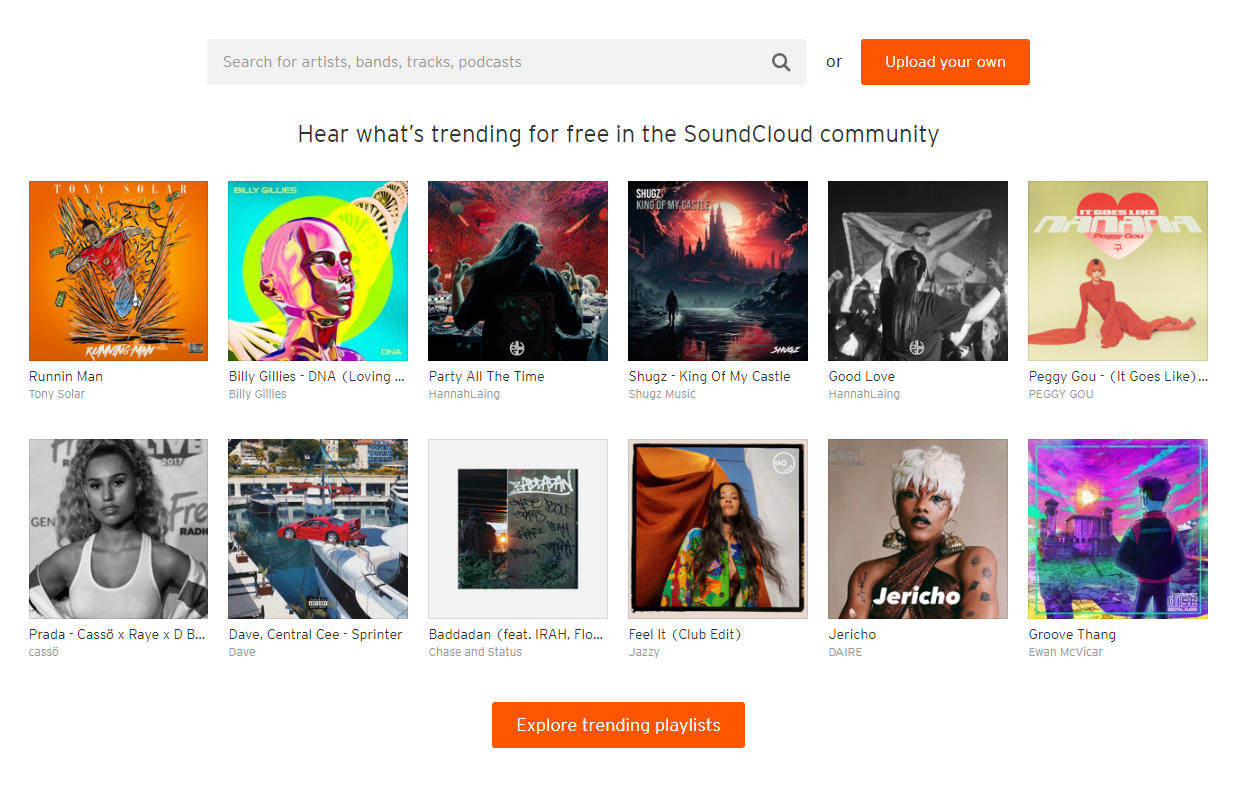
Method 5: Understand YouTube’s Content ID System
YouTube employs a Content ID system that helps copyright owners manage and monetize their content on the platform. If you use copyrighted music with the proper licenses, you may still receive copyright claims.
Method 6: Create Original Music or Use Royalty-Free Music
Another option is to create your own original music or use royalty-free tracks that come with permissive licenses. This approach allows you to have full control over the music in your videos and avoids any potential copyright issues.
How Can You Avoid Getting into Trouble with Copyrighted Music?
The best way to avoid getting into trouble with music on YouTube is to follow these simple tips.
- Always check the source and the license of the music you want to use. Make sure it is royalty-free, Creative Commons, or licensed for your intended use.
- Always give credit to the original music owner when required by the license. Include their name, song title, and link in your video description or credits.
- Always respect the music owner’s rights and wishes. Do not use their music in a way that is offensive, misleading, or harmful to their reputation or interests.
- Always keep track of the music you use in your videos. Keep a record of the source, the license, and the permission or license agreement, if applicable.
- Always be prepared to deal with any claims or disputes that might arise. Be polite, cooperative, and honest when communicating with the music owner or YouTube.
Conclusion
Music is a powerful tool that can make your videos more attractive, engaging, and fun. But it also comes with some responsibilities and risks that you need to be aware of and respect.
By securing proper licenses, tapping into YouTube’s Audio Library, exploring the world of royalty-free tracks, and embracing Creative Commons licenses when possible, you’re poised to create content that harmonizes with your audience while respecting the rights of creators.
So, go ahead, hit that “publish” button, and let the world hear your unique YouTube melody!
FAQs about Using Copyrighted Music on YouTube
Can I Use Music from Streaming Services like Spotify or Apple Music in My YouTube Videos?
Generally, you should not use music from streaming services in your videos without proper licensing or permission. These services typically do not grant the rights required for video usage.
Do I Need Permission to Use Music from a Cover Song in My YouTube Video?
Yes, you typically need permission to use cover songs, as they involve both the original composition’s copyright and the copyright of the cover version. You may need licenses for both the composition and the master recording.
Are There Any Music Genres or Types of Music That Are More or Less Likely to Result in Copyright Issues on YouTube?
Copyright issues can arise with any genre of music. The likelihood of issues depends on factors like the copyright owner’s enforcement practices, the popularity of the music, and the visibility of your video.



