Imagine if you could listen to the pure voice of your favorite singer, speaker, or podcaster without any background music or noise. Imagine if you could remix, mash-up, or karaoke with any sound you wanted by isolating the vocals from the rest of the audio. Imagine if you could enjoy the beauty and emotion of the human voice in its full glory.
Sounds amazing, right? But how do you do it? In this article, we will show you the 6 best extract voice from audio tools to enjoy pure voice in 2025. Have fun getting the voice out of any sound!
Why Would I Want to Extract Voices from Audio?
Before diving into the methods and tools, it’s essential to understand the myriad of reasons why extracting voices from audio is essential.
- Noise Reduction
Removing background noise from audio recordings is vital for enhancing sound quality. Voice extraction allows you to isolate and clean up spoken content while reducing unwanted distractions.
- Transcription
Transcribing audio content is a common requirement across various industries, including journalism, legal, and healthcare. Extracting voices simplifies the transcription process by isolating the primary spoken content.
- Content Creation
Content creators often extract voices for dubbing, voiceovers, or remixing purposes. This provides creative flexibility by allowing you to manipulate and rearrange spoken segments.
- Speech Analysis
Researchers and linguists use voice extraction to study speech patterns, accents, and other linguistic nuances. This aids in various fields, from sociolinguistics to forensic analysis.
- Accessibility
Ensuring audio content is accessible to individuals with hearing impairments often involves extracting voices and providing captions or subtitles.
The 6 Best Extract Voice from Audio Tools You Can Try
Singify
Singify Acapella Extractor is currently the most powerful and efficient tool for extracting vocal tracks. Built on advanced AI technology, it provides high-quality, seamless vocal extractions to meet various music composition and production needs.
Our free acapella extractor supports importing music from platforms like YouTube, allowing you to easily obtain the vocal tracks of your favorite songs. With just 3 simple steps, you can enjoy a high-quality acapella experience.

- Separate Vocals From Background Music
- Extract Vocals From YouTube Video
- Save your tracks in MP3, WAV, M4A, etc.
- Maximum file duration: 20 min, file size: 30M.
Audacity
Audacity is a free, open-source, cross-platform audio software that allows you to record, edit, and mix sound files. It has been a reliable choice for vocal remover from video and basic noise reduction for many years.
Audacity’s simplicity and accessibility make it an excellent starting point for beginners. You can also use it to produce podcasts, music compositions, audiobooks, soundscapes, and a myriad of other audio creations.
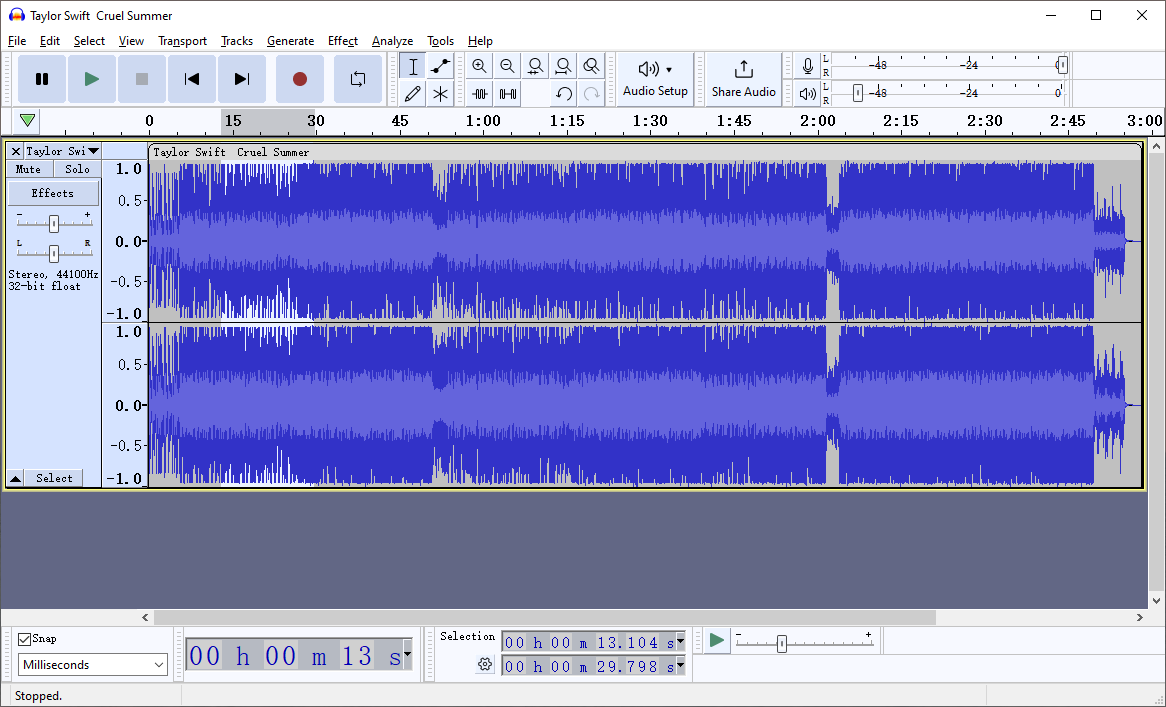
- Flexible multi-track interface
- Use a microphone or mixer to capture live audio, or digitize existing recordings.
- Import and export audio files from various sources and applications
- A wide range of effects and filters to enhance and transform your audio
- Add and remove plug-ins from the menus using the plug-in manager
- Have a spectrogram view mode
- Manipulate tracks and selections using the keyboard fully
Adobe Audition
Adobe Audition is renowned as a professional-grade audio editing software favored by industry experts. And it stands as a powerful solution for audio enthusiasts seeking to extract voice from audio. You can use it to isolate vocals from music, dialogue from background noise, or any other sound that you want to separate from the mix.
And you can use various tools and plugins to add noise reduction, reverb, delay, chorus, flanger, distortion, and more. You can also access over 12,000 free sound effects from the Adobe Audition library.
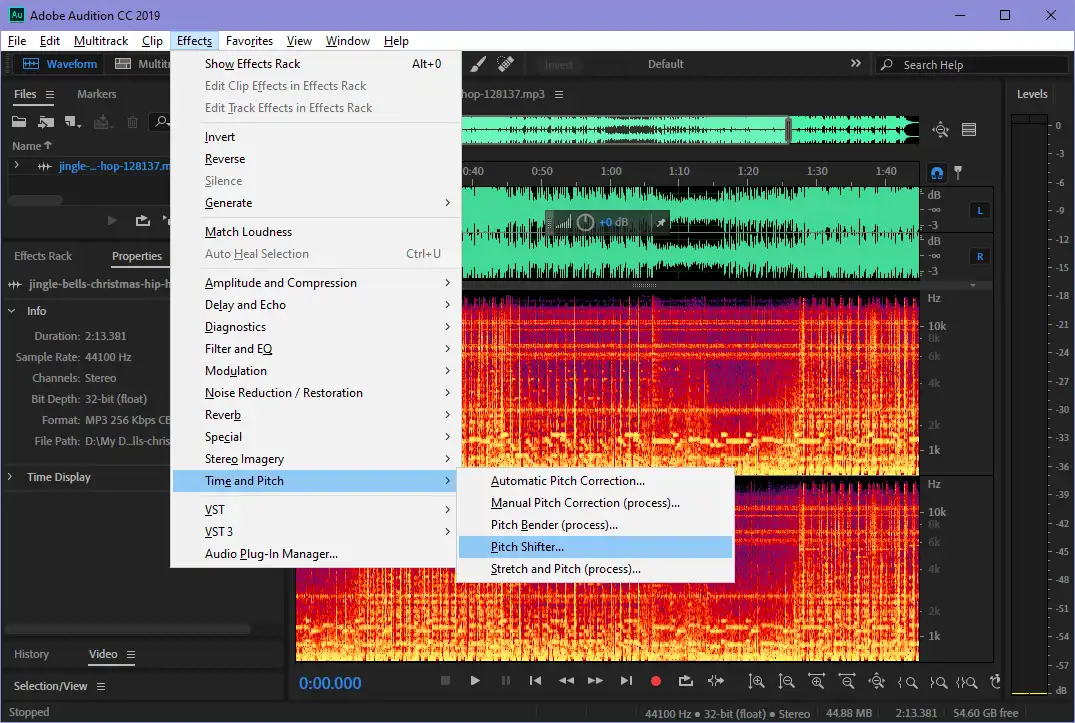
- Have a Center Channel Extractor
- Record multiple audio sources simultaneously and edit them in a non-destructive way
- View and edit your audio files in different modes, such as waveform, spectral frequency, and spectral pitch
- Get free access to more than 12,000 sound effects from the Adobe Audition library
- Convert your audio files to any format you need, such as MP3, WAV, AIFF, FLAC, OGG, and more
- Export your audio files to different media formats, such as video, CD, or podcast
iZotope RX
Do you want to make your audio sound better? Do you have recordings that are noisy, distorted, or muffled? Do you wish you could fix or improve your audio quickly and easily? Then you need iZotope RX.
With iZotope RX, you can repair, clean up, and improve your audio recordings. Whether you are working with vocals, instruments, dialogue, or sound effects, RX can help you solve common audio problems and extract a clear voice from a noisy audio file.
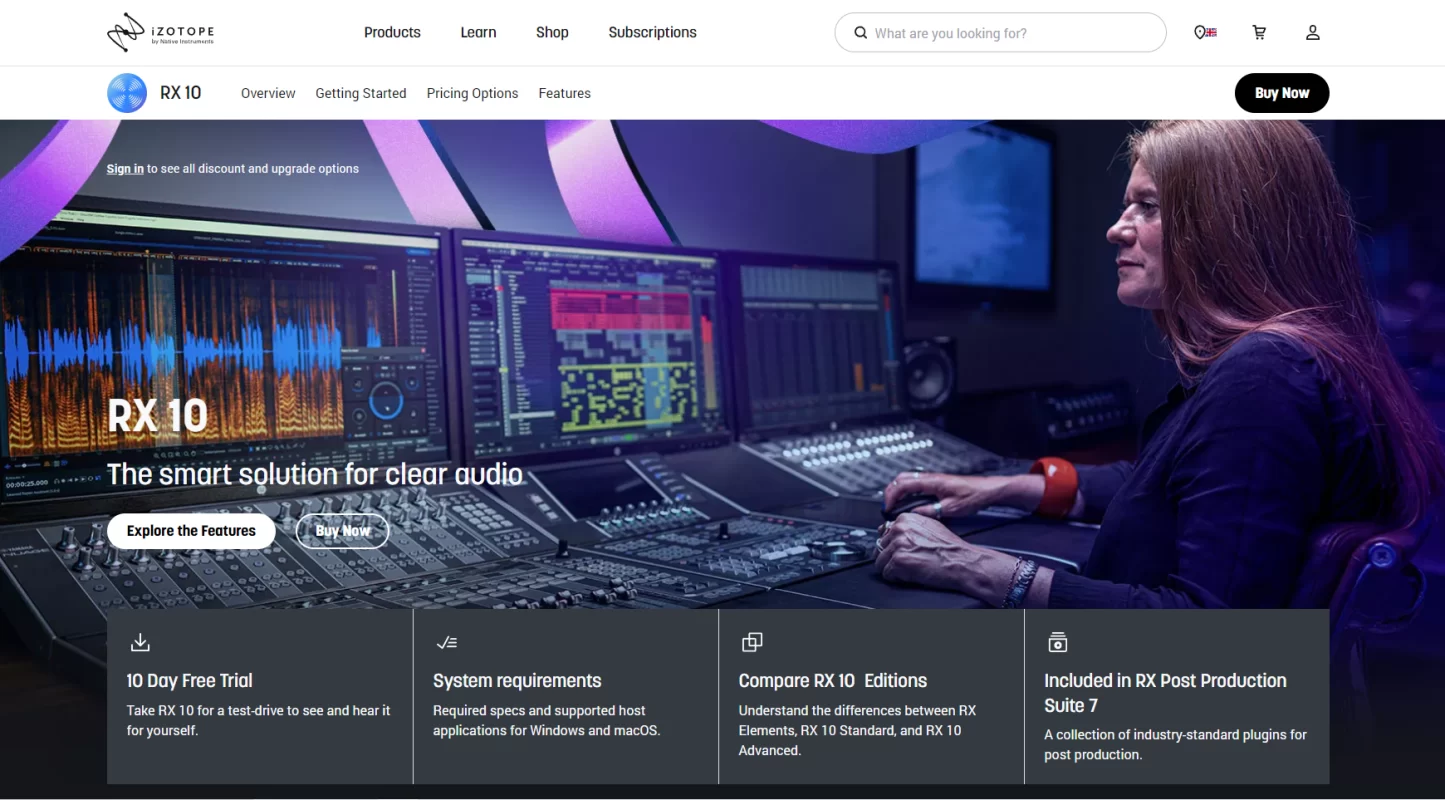
- Show you your audio in a picture and let you edit it with tools like a brush or a wand
- Work as a separate program or as a part of your music or video software
- Give you suggestions on how to fix your audio or let you choose from different options
- Write down what people are saying in your audio and let you search for words or edit them
- Tell who is speaking in your audio and let you separate, mute, or solo each voice
- Use advanced options to make your audio sound better, like adding missing sounds, removing hums, separating voice from noise, and more
Do you want to upload any song title or audio file and get an AI cover in just one click? Singify is the tool for you. You can generate realistic and high-quality singing voices from a huge collection of 100+ AI voice models, including Taylor Swift, Jennie, Plankton, and many more.
Vocalremover.org
Do you want to extract voice from audio online for free? You can try Vocalremover.org, an online free a cappella extractor. And it’s as simple as it gets. You can use this tool to make your karaoke tracks, remixes, mashups, or covers. You can also use it to trim and cut audio files, add fade-in and fade-out effects, and save the audio file in any format.
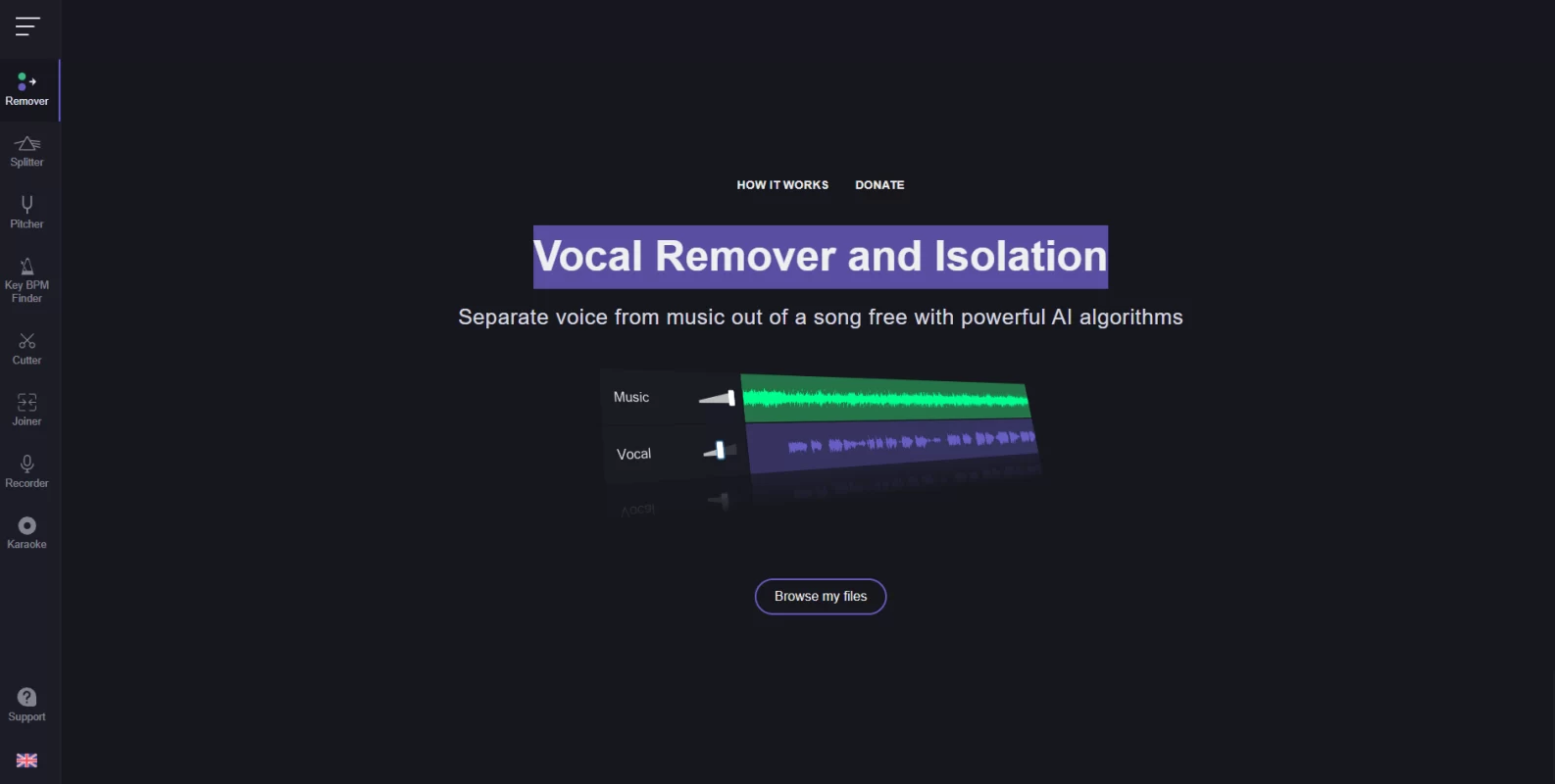
- Work directly in the browser
- Separate voice from music out of a song using powerful AI algorithms
- Create karaoke tracks, acapella versions, or samples for remixing
- Handle any genre, language, or style of music, like K-pop, R&B, country, pop, etc
- Achieve high-quality vocal isolation results
- Preview the output tracks before downloading them
LALAL.AI
LALAL.AI is a service that uses artificial intelligence to extract voice from audio files into different tracks, such as vocal, instrumental, drums, bass, piano, electric guitar, acoustic guitar, and synthesizer. It’s fast, easy, and precise, and it does not cause quality loss.
You can use it to create karaoke versions, remixes, mashups, or acapella of your favorite songs. You can also use it to clean up your voice recordings from background noises, mic rumble, vocal plosives, and other unwanted sounds.
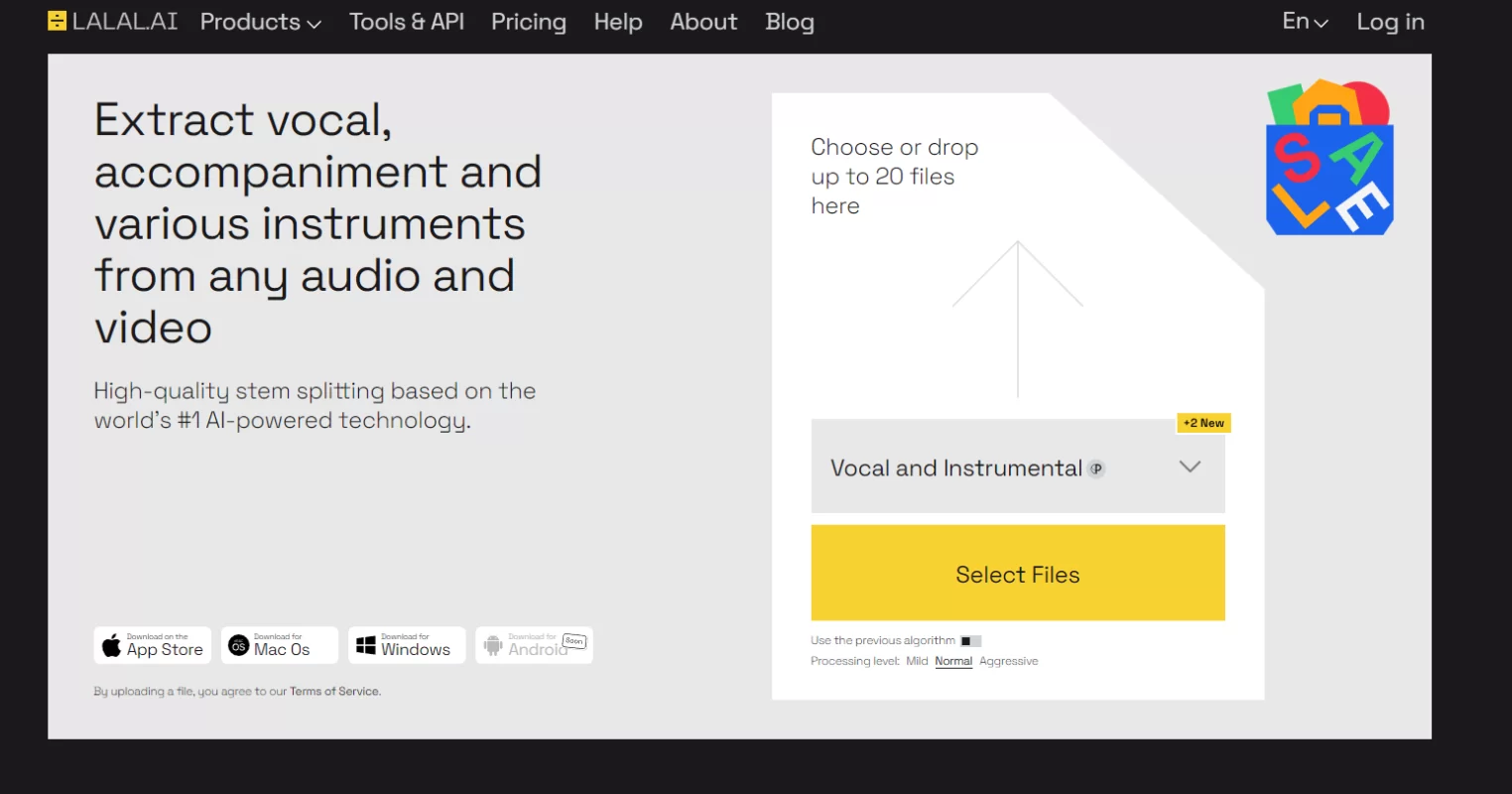
- Separate audio and video files into different tracks
- It doesn’t cause quality loss and produces high-quality stem separation results with fewer artifacts
- Split audio and video files into 10 stems, including wind and string instruments
- Offer business solutions, such as API integration, and noise cancellation features
- Support eight languages: English, Chinese, French, German, Italian, Japanese, Korean, and Spanish
Related Article: The Ultimate List Of 20 Covers Better Than The Originals
Conclusion
Getting the voice out of any sound can be a useful and fun task for many purposes. Now it’s your turn to try these 5 best extract voice from audio tools out and see what amazing results you can get.
Whether you want to create your remixes, karaoke tracks, mashups, or just enjoy the pure voice of your favorite singer or speaker, there is a tool for you.
Have fun getting the voice out of any sound!
FAQs about Extract Voice from Audio
What Types of Audio Files Can I Extract Voices from?
You can extract voices from various audio formats, including MP3, WAV, FLAC, AAC, and more. The compatibility depends on the specific extraction tool or software you use.
Is Voice Extraction Legal?
Voice extraction itself is a technical process and is generally legal. However, the legality of extracting voices from copyrighted audio for commercial purposes or without proper permissions depends on copyright laws in your jurisdiction.
Are There Any Limitations to Extract Voice from Audio?
Voice extraction may not always yield perfect results, and some limitations include difficulties with low-quality recordings, overlapping sounds, or complex audio arrangements. It’s essential to choose the right tool and settings for the specific task.


![How to Make a Karaoke Video with Scrolling Lyrics[Easy Guide]](https://www.fineshare.com/wp-content/uploads/2023/09/how-to-make-a-karaoke-video-feature-image.webp)
