Do you love music? Do you love Spotify? In the vibrant world of music streaming, Spotify stands tall, connecting millions to their favorite rhythms every day. Now, Spotify has just launched a new feature that will change the way you listen to music. It’s called Spotify AI DJ.
This groundbreaking feature unravels the art of music curation, creating playlists that ebb and flow seamlessly, just like a professional DJ’s set. In this voyage through sound, we uncover the mastery of using Spotify’s AI DJ to craft musical experiences like never before.
What Is Spotify AI DJ?
Spotify DJ, also known as Spotify Mixes or Spotify AI DJ, is an advanced feature within the Spotify music streaming platform that utilizes artificial intelligence to create personalized playlists for users. It also talks to you about the music, giving you fun and interesting facts that you might not know. It’s like having a real DJ in your pocket.
Spotify AI DJ uses a combination of Spotify’s personalization technology, generative AI, and a dynamic AI voice to create a unique listening experience for you. The more you listen and interact with the DJ, the better it gets at knowing your taste and preferences.
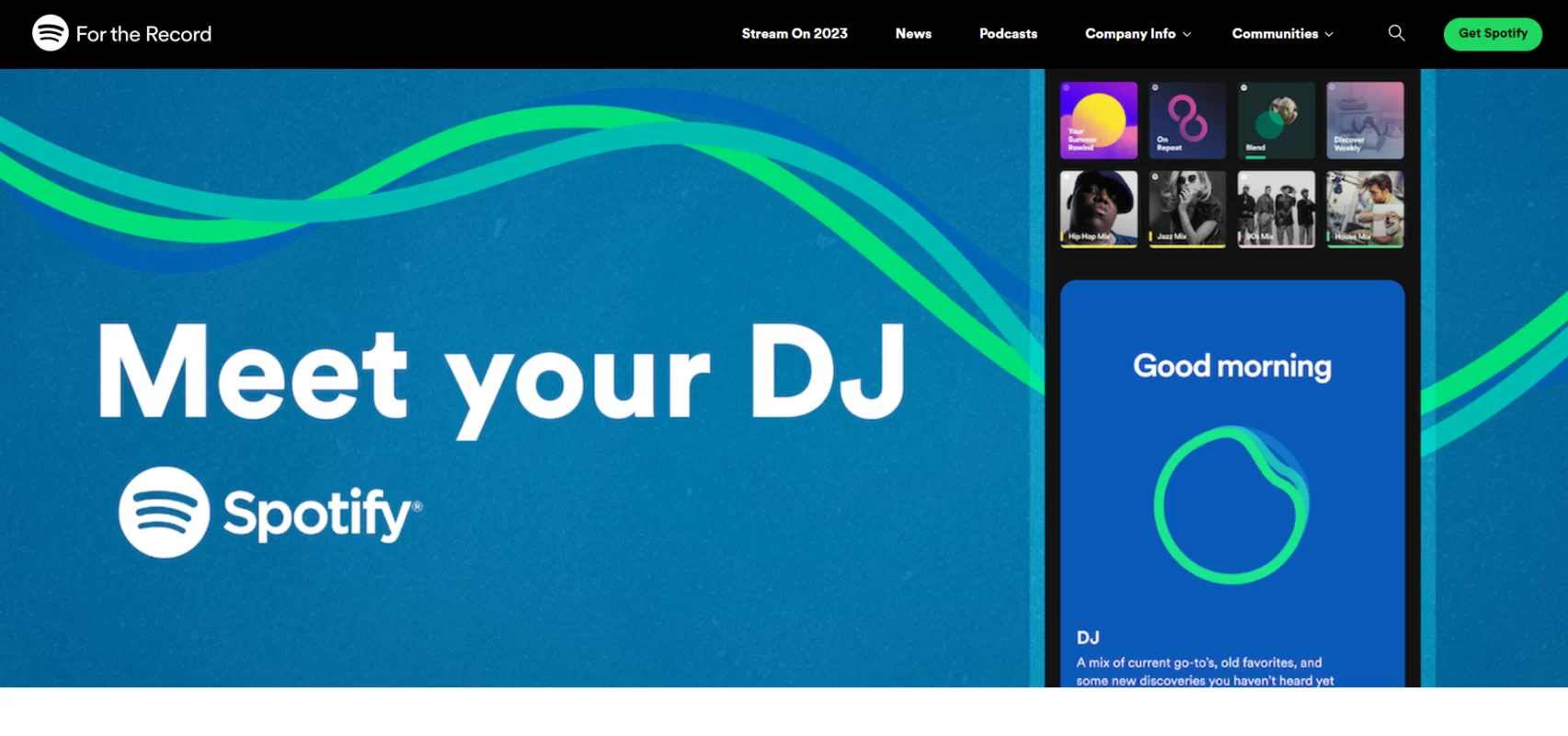
Related Article: How to Watch Video Podcasts on Spotify [PC, Phone & TV]
How Does Spotify DJ Work?
Spotify AI DJ uses a mix of Spotify’s personalization technology, generative AI, and a dynamic AI voice to create a unique listening experience for you. Here’s how it works.
- Data Collection
The process begins with Spotify collecting data about your music listening habits. This includes the songs you listen to, the artists you follow, the genres you enjoy, and the songs you’ve saved or added to your library.
- Understanding Preferences
It identifies patterns in your listening history to determine the types of music you like, your preferred genres, and the energy levels of songs you enjoy.
- Mood and Context
When using the Spotify DJ feature, you’re often prompted to choose a mood or context for your playlist. This could be something like “chill,” “workout,” “party,” or “focus.”
- Algorithmic Playlist Generation
Based on your preferences and the chosen mood or context, Spotify’s AI algorithms sift through its vast music library to curate a playlist tailored to your specifications.
- Song Similarities and Transitions
The AI considers not only individual song preferences but also the sonic characteristics of tracks. It looks for songs that have similar musical elements, such as tempo, key, and genre. This helps ensure that the playlist flows smoothly, with tracks transitioning harmoniously, similar to how a DJ would mix songs in a live set.
- Customization and Feedback
Once the playlist is generated, you have the option to customize it further. You can add or remove songs, rearrange the order, and provide feedback on song selections.
- Continuous Learning
As you continue using Spotify and engaging with playlists, the AI DJ feature learns from your actions. It refines its recommendations based on the songs you like, the ones you skip, and your interactions with the platform.
- Real-time Updates
The AI DJ feature might also incorporate real-time data, such as recently released songs or trending tracks, to keep your playlists current and relevant.
How to Use Spotify AI DJ?
Here is a general guide on how to use AI DJ on Spotify.
Step 1: Launch the Spotify app on your mobile device or desktop. Ensure that you’re using the latest version of the app to access the most current features.
Step 2: Look for the Home or Made for You section on the main screen of the app.
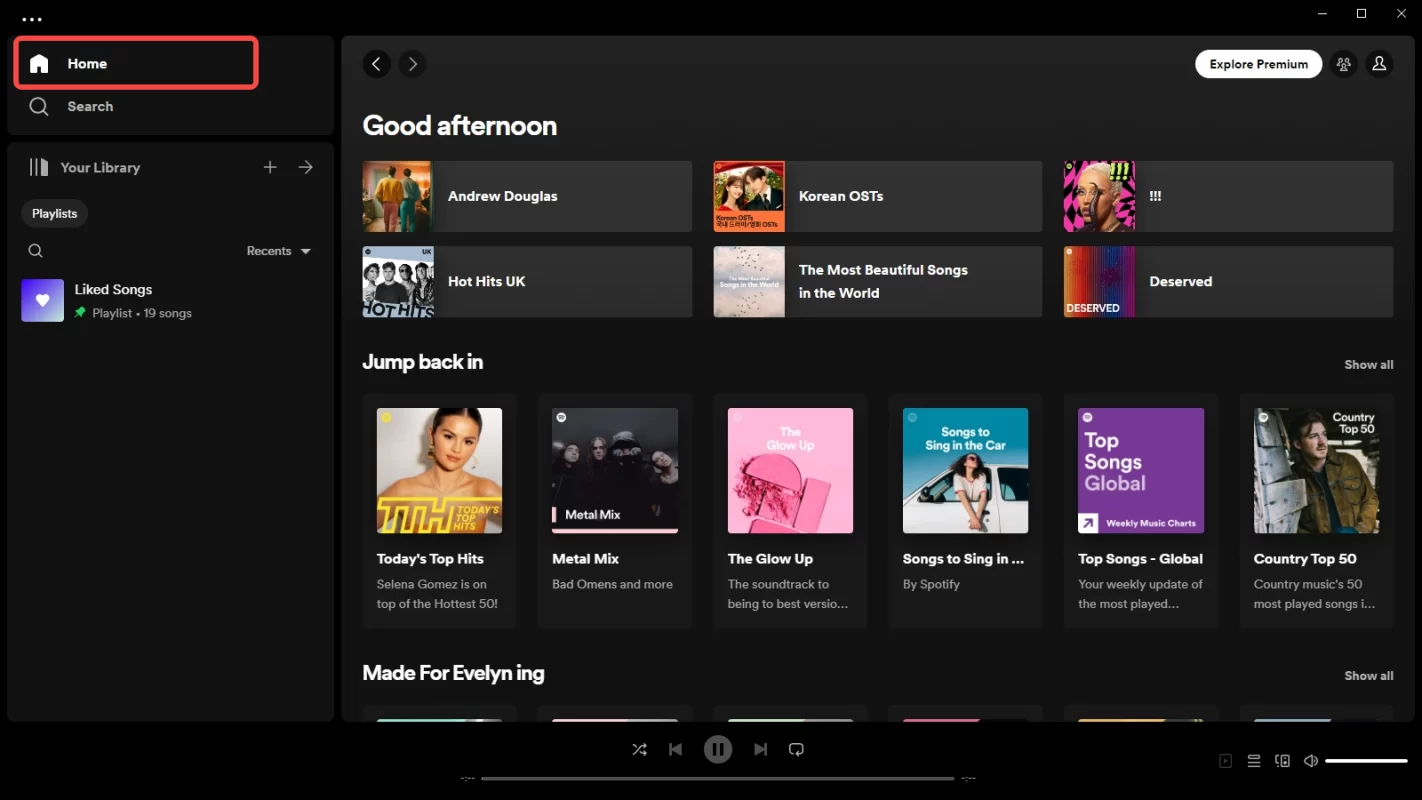
Step 3: You might come across a carousel, banner, or tile promoting the Spotify AI DJ feature. This could be labeled as Mixes, DJ Sets, or a similar name.
Step 4: After selecting a Mood, the AI will generate a personalized playlist based on your preferences and the chosen mood.
Step 5: You can further customize the playlist to your liking. You might have the option to add or remove songs, rearrange their order, and provide feedback on the selections.
Why Should You Try Spotify AI DJ?
Trying out Spotify AI DJ can bring a range of benefits that enhance your music streaming experience. Here are some compelling reasons to give Spotify AI DJ a shot.
- It’s personalized for you.
The DJ knows your music taste and preferences so well that it can play music that matches your mood, style, and interests.
- It’s informative and entertaining.
The DJ gives you commentary on the music, artists, or genres you are listening to, telling you fun and interesting facts, stories, or trivia that you might not know.
- It’s interactive and adaptive.
You can give feedback to the DJ by tapping the DJ button, and it will change the music accordingly. You can also skip or like songs as usual, and the DJ will learn from your actions. You can also ask questions or make requests by using voice commands or typing in the chat box.
- It’s innovative and cutting-edge.
The DJ uses advanced AI technology to make realistic voices from text and create commentary from data. It is one of the first features of its kind in the music industry.
Bonus Tips: Best Online AI Cover Song Generator – Singify
Do you love music? Do you love singing? Do you love experimenting with different voices and styles? Then you will love Singify. It’s an online AI song cover generator that lets you create song covers with your favorite AI vocals in just one click.
It offers 100+ AI voice models. You can choose from a variety of voice models, including celebrities like Taylor Swift, Drake, Ariana Grande, Eminem, etc., characters like SpongeBob, Homer Simpson, Elmo, etc., or original voices like Sophia, James, Stella, etc. You can also submit your model request if you can’t find your favorite AI voice.
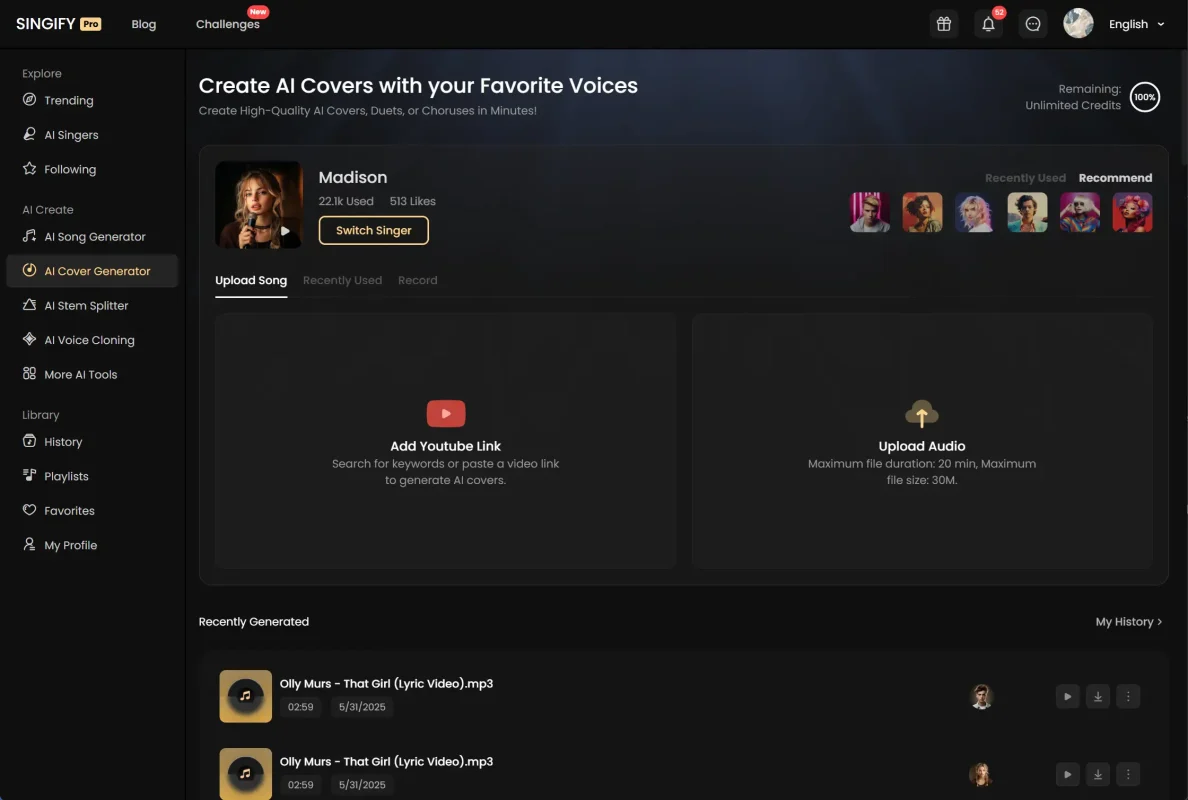
Conclusion
In closing, the Spotify AI DJ is your backstage pass to musical mastery. As you harness its prowess and watch it weave melodies into an entrancing tale, you’re not merely listening to music – you’re crafting experiences, memories, and emotions.
So, let the AI DJ take center stage, conducting a symphony that resonates deep within your soul. Your DJ journey awaits; are you ready to make your playlists pulse with life?
FAQs about Spotify AI DJ
Can I Customize the Playlists Generated by Spotify AI DJ?
Yes, you can! While the AI DJ generates an initial playlist based on your preferences, you have the freedom to add, remove, or reorder songs. This customization ensures that the playlist aligns perfectly with your taste and the mood you want to set.
Does Spotify AI DJ Only Consider My Listening History?
While your listening history is a significant factor, the AI DJ also takes into account your saved songs, artists you’ve followed, and genres you’ve explored. The more comprehensive your engagement with the platform, the more accurate the AI’s understanding of your preferences.
How Often Should I Use Spotify AI DJ to Get the Best Results?
There’s no fixed frequency, but the more you use Spotify and engage with different songs and genres, the better the AI DJ becomes at understanding your taste. Regularly saving songs, following artists, and interacting with the platform can lead to more accurate playlist recommendations.



