Record from different sources such as microphone, computer, iPhone, audio files, streaming audio and combine these sources to create professional-quality audio with no experience.




Record voice from one or multiple microphone(s).
Record sound from system apps, browsers, streaming apps, etc.
Record sound played from Apple Music, Spotify, TikTok, etc., on your iPhone and iPad.
Record your voice with audio file playing in the background.
Integrating with 28 audio effects and 30 voice effects, you can add wanted effects to each channel such as compressor, equalizer, chorus, etc. Easily shape your voice and add flavor to it.
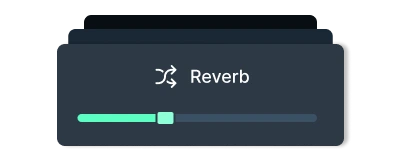
There is a library of professional audio effects. You can adjust voice effects such as equalizer, compressor, and reverb effortlessly even if you're not an audio expert.
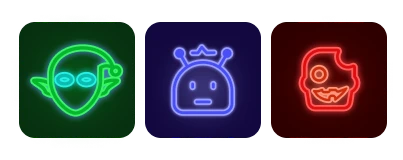
Be whoever you want to be with over 30 voice effects. Turn your voice into male, female, Minions, Robot, and add fun to life.

Automatically save your recording project settings, so you can easily access them. Help you stay productive and efficient to get through your recording tasks.
FineVoice lets you add multiple audio sources including microphones, background music, video sound and freely control each effect. Capturing all sounds is just a piece of cake.

Recording any sound coming from computer, microphones, iPhone is so easy.
Professional voice recording made simple and quick.
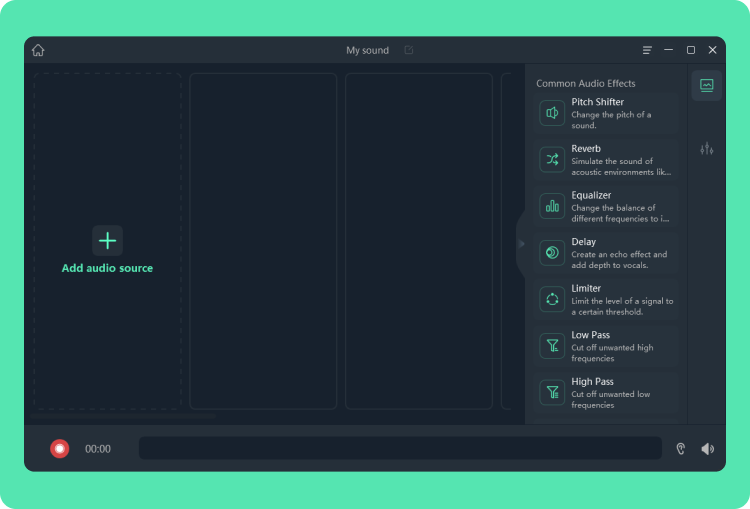
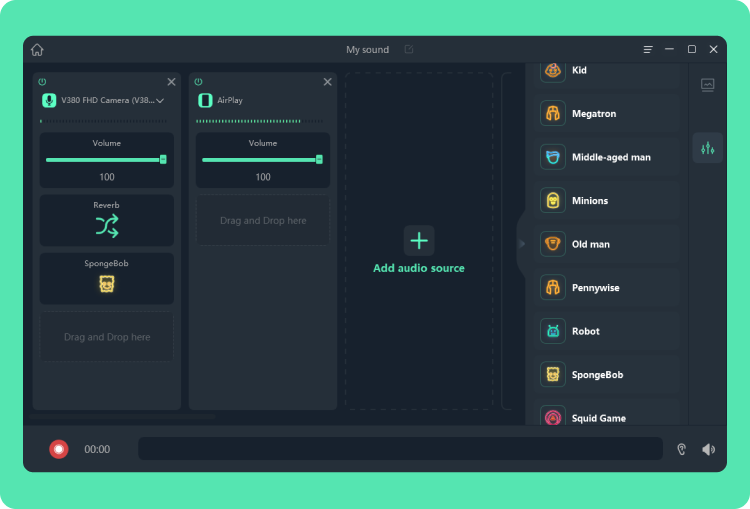
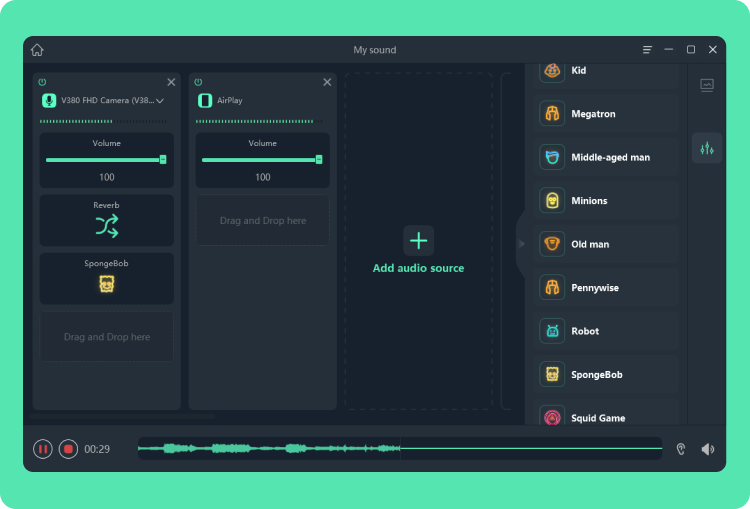
Explore more features of FineVoice.
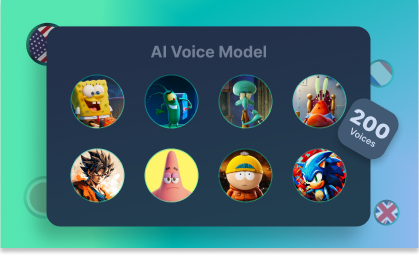
AI Voice Changer
Use AI voice effects to quickly transform your voice into different styles, including kid, Spongebob, Ghostface, etc.

Text to Speech Online
Convert text into high-quality speech with a selection of 40+ languages and 500+ voices.
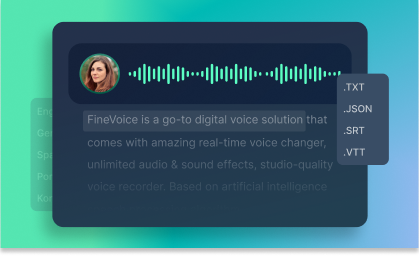
Speech to Text
Transcribe your meetings, lectures, and interviews accurately within minutes and export them as TXT, JSON, SRT, or VTT.

Online Voice Recorder
Quickly and easily record your voice in high quality without installing any app.
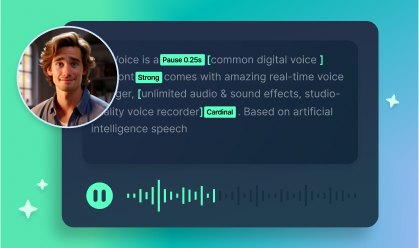
AI Voice Generator
Quickly convert text into the lifelike voices of your favorite characters

"This actually is a great app. It allows you to change your voice, transcribe recordings, extract audio files from video, generate voices, etc. I love it."
![]() Robert
Condorache
Robert
Condorache
"If you're looking for voice recording software for PC, then FineVoice is the best option for you."
![]() Roksolana
Olena
Roksolana
Olena
"FineVoice is amazing and I really like it. You can change whatever you want to change your voice."
![]() Ashly Mary
Ashly Mary