How to Redeem the Coupon Code and Activate FineCam Pro
Follow the instructions below to learn how to redeem your coupon code step by step.
Step 1. First go to the FineShare buy page: https://www.fineshare.com/finecam/buy.html
Step 2. Choose the desired FineCam Pro plan according to the coupon code you’ve got or the plan you want to purchase. Click Buy Now.

Step 3. Enter your email address and click Continue.
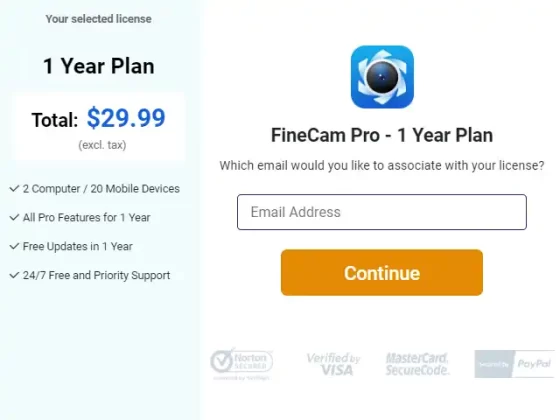
Step 4. Select your country and enter the Zip/Post code. Click Continue to go on.
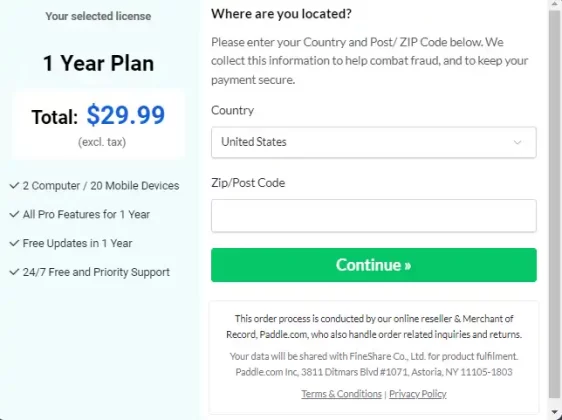
Step 5. Then you will see the Add Discount button at the top right corner of the popup window. Click the Add Discount button.
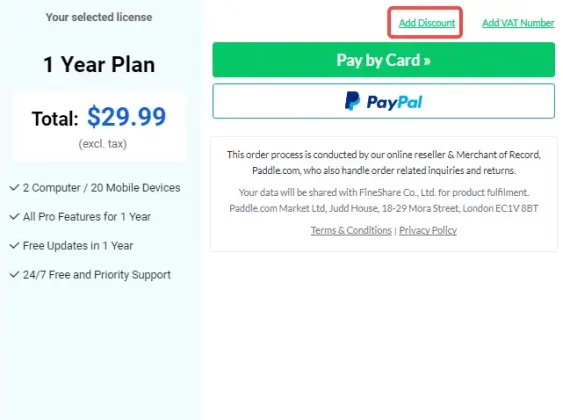
Enter the coupon code and click Add Discount.
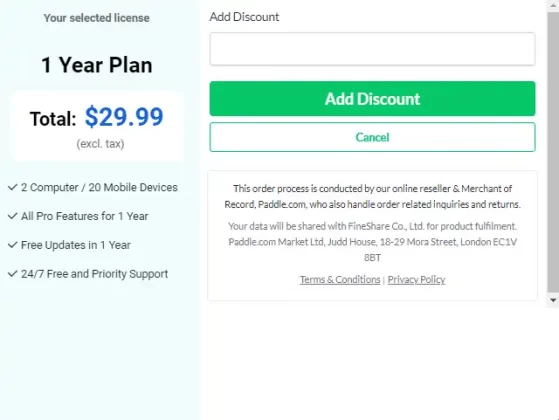
Step 6. Click on Pay by Card or PayPal to buy FineCam pro.
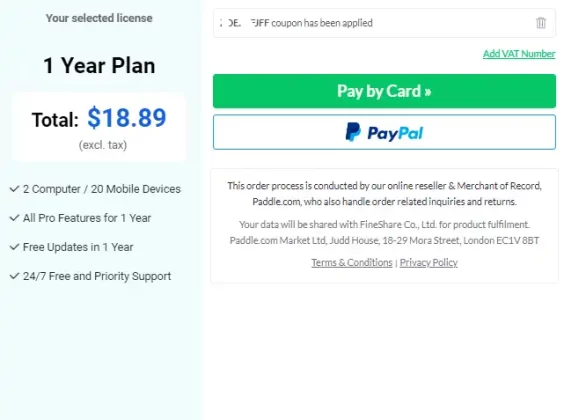
Step 7. After that, check your email and copy the registration code. Open FineCam, and click the key icon. Then paste the registration code and enter your email address to activate FineCam Pro.
Can't find the answer to your question?
Contact us and we’ll get back to you as soon as we can.