Redeem Your Purchase of FineShare Products using AppSumo Code
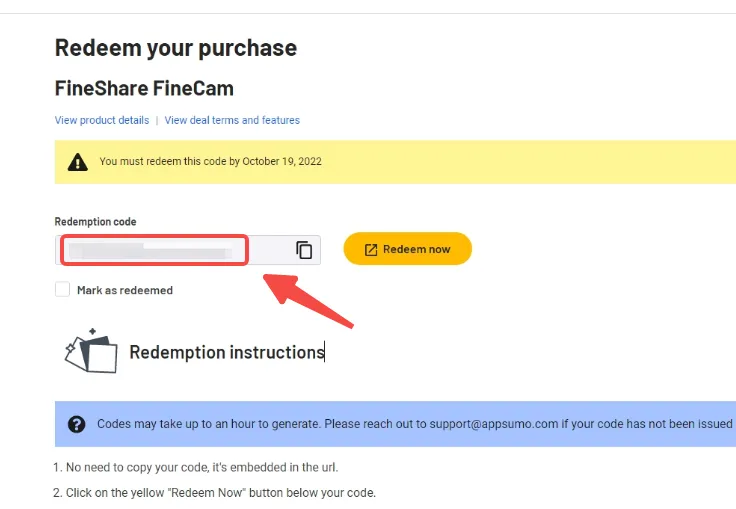
The code on the left of the button ‘Redeem now’ is the registration code that you will use to activate FineShare FineCam. However, to successfully activate FineCam, you will need an email also. So the redeeming process helps you bind the AppSumo code to an email address that you want to use to activate FineCam.
How to Redeem Your Purchase
Step 1. In the top right corner of AppSumo website, click your profile picture, and go to the Products section on the menu list.
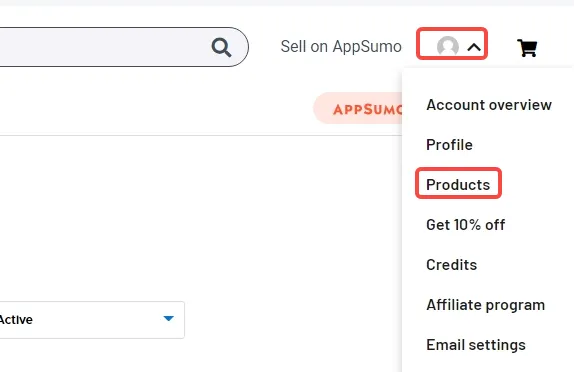
Step 2. Click FineShare FineCam on the products list.
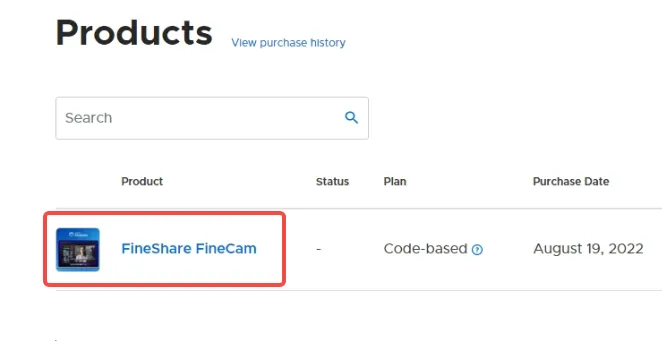
Step 3. Click Redeem now to connect an email address to the code.
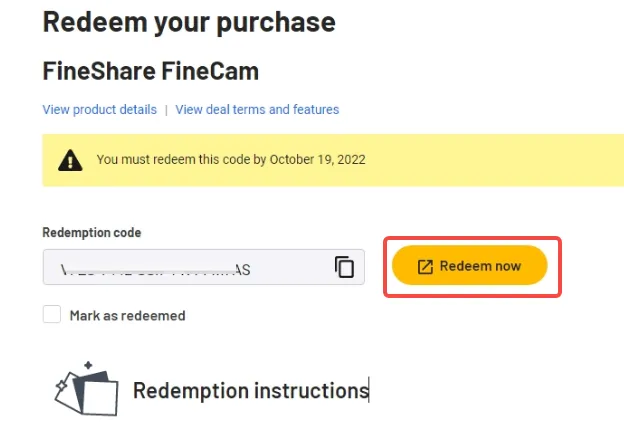
Step 4. Input the email address you want to use to bind to the code.
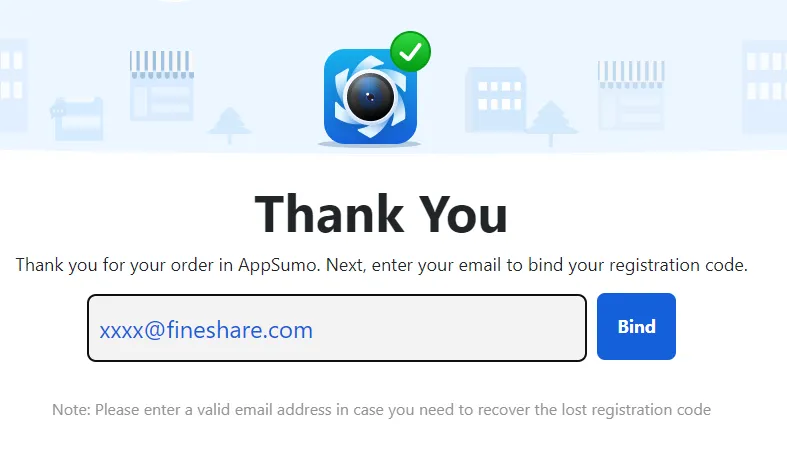
Step 5. Use the code and email address to activate FineCam.
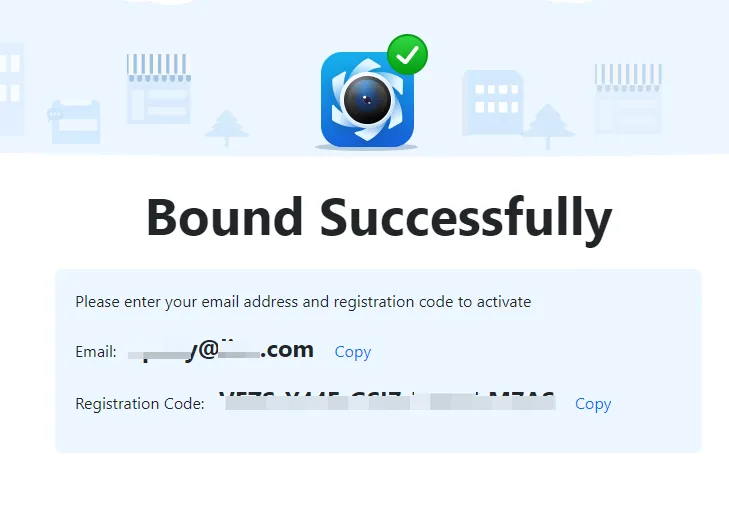
What to Do If You Fail to Redeem Your Purchase
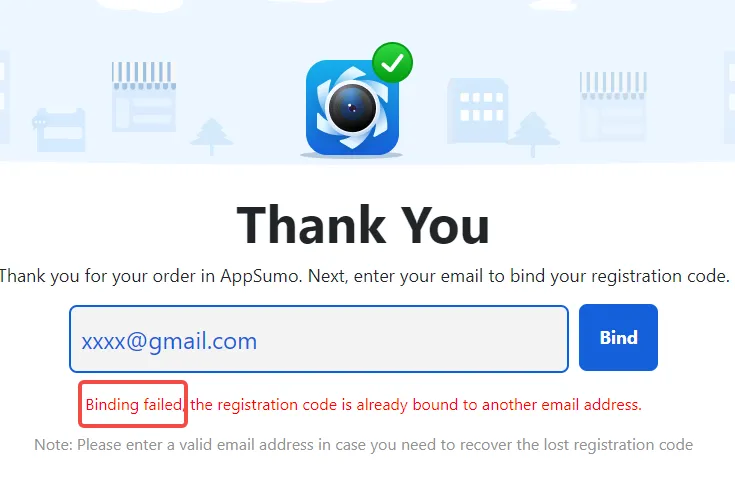
If you fail to redeem your purchase of FineShare FineCam, please try the methods below to fix it.
- Try again.
- Make sure the email address format is correct.
- Make sure you didn’t redeem using another email before.
- Make sure the network is connected.
- Contact our support team.
Can't find the answer to your question?
Contact us and we’ll get back to you as soon as we can.