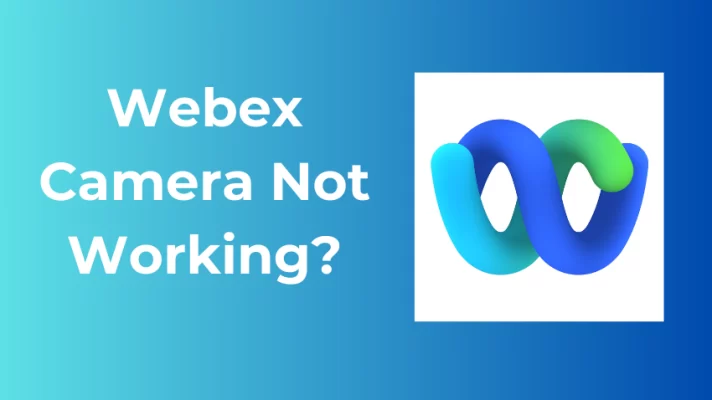Have you ever used Teams meetings? When your leader asks you to organize a meeting and record it, do you know how to do it? After the meeting is over, can you not find the recording in your computer’s local folder? Where does Teams save recordings?
This blog post will show you Teams recording location and answer some frequently asked questions about Teams recording. Hopefully, it will help you to use Teams meetings better.
How to Record a Teams Meeting?
If you haven’t recorded a Teams meeting before, then I will first show you the steps to record a meeting.
Step 1. You need to start or join a meeting first.
Step 2. Select the three dots icon (More actions) at the top left of the meeting screen.
Step 3. In the drop-down menu, find and click Start recording(the fourth from the bottom).
(At this point, everyone who is in the meeting will be notified that recording and transcription are starting).
Step 4. When the meeting is over, or if you want to stop recording, do the same as you did when you started recording – Click Stop recording in the More actions menu.
Related article: How to Add and Change Background on Teams in 2022
Where Does Teams Save Recordings?
Where do Teams recordings go? After you finish recording in Teams, you need to know the Teams recording location to find the file.
At this point, depending on the type of meeting you recorded, Teams has uploaded the recording to SharePoint or OneDrive.
Starting in early 2021, recorded Teams meeting files are no longer saved to Microsoft Stream. If your team still uses Microsoft Stream and the recording feature is available, then the person who started the recording will receive an email from Microsoft Stream. This email will also be displayed in the meeting chat or channel conversation.
Once the recording stops, it is processed (which can take a while) and saved to Microsoft Stream, and then it is ready to play in Stream.
1. Teams channel meeting recordings saved to SharePoint library.
You can find a channel’s meeting recordings by following these steps:
- Select the Files tab in your channel.
- Click on the Recordings.
- You can edit and view all recordings in your channel, such as copy the link, download, rename, delete, etc.
Example. Teams name – Channel name/Documents/Recordings.
2. All other meeting recordings are saved to OneDrive (1:1 calls with internal or external parties, Group calls, Adhoc/ Scheduled meetings).
You can find all non-channel and team meeting recordings this way:
- Open OneDrive for Business.
- Find the Recordings folder at the top level.
Example. recorder’s OneDrive for Business/Recordings.
You are the owner of the recording and have full rights to it when you are the one who started the recording.
FAQ
1. How to share Teams recordings?
If you organized or recorded this meeting, you can share the recording with people who were not invited to this meeting.
How to: Just find the file in SharePoint or OneDrive, copy the link, and share it with the people you want to share it with.
If you only participated in the meeting, you can still share the recording with people who were not invited to the meeting by copying the link. However, the sharing action must be approved by the meeting organizer or the recorder before the person being shared can access it.
2. Can you change Teams save location?
Unfortunately, you cannot change the location where the recording file is stored. But you can download the meeting recordings from SharePoint and one drive to your computer.
Conclusion
I hope you already knew where Teams save recordings after reading this post. We also share with you how to record, share, and download Teams recordings. We hope it will help you in your work.