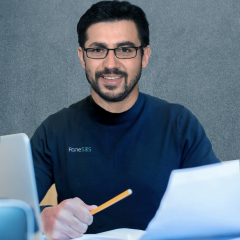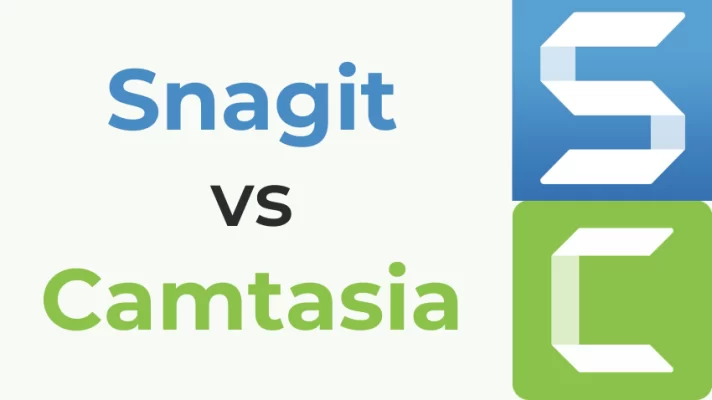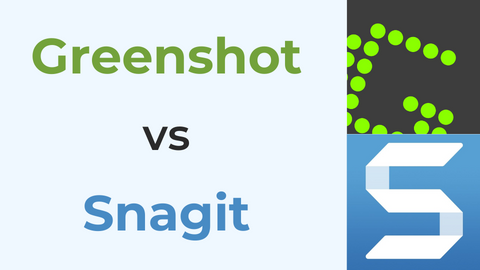Zoom has been a lifesaver for many companies since it helps a lot for remote working in the Covid era. But there is a question (based on experience) that has raised privacy concerns. Does Zoom record your screen or just the meeting?
Related Reading: How to Record Yourself Presenting a PowerPoint
Here, we will discuss two scenarios where people become curious about their screen recordings while using Zoom. You will not only get the best answer to your questions but also get other answers for some collateral yet important queries. So, Let’s Begin!
Part 1. Does Zoom Record Your Whole Screen or Just the Meeting

Zoom does not record the screen until and unless any participant shares their screen in the meeting with other people. Even if the video camera is on and you switch the application, the screen pauses at the very exact moment when one leaves the window.
Zoom allows the host to choose whether they want to record the session manually or automatically. It does not come with any such feature where the host has the authority to control the activities of the participants outside the application.
However, there is a feature in the application known as ‘tracking attention’ where it notifies the host whether the participants are interested in the shared screen or not. It portrays the amount of attention everyone is paying to the shared content.
Any such case is rare, as the feature is limited for obvious reasons. First of all, the feature doesn’t get enabled until and unless the host wishes to utilize it. Secondly, this feature is only specified for the situation when there is screen-sharing. If the participants are having a random video call, one cannot enable this feature.
And lastly, Zoom doesn’t have the authority to show which application the other participant is using. It only notifies how the other person hasn’t checked on the window for the last 30 seconds. This feature works best in scenarios of PowerPoint presentations.
So, if you are afraid that Zoom will record your whole screen or just the meeting, you can calm down. It won’t do it until it is authorized to do so.
Part 2. Can You Record on Zoom without Others Knowing
Some screen recorder allow you to record Zoom or Google Meeting. But Zoom doesn’t offer this kind of feature. Therefore, you cannot record without others knowing in Zoom because the application notifies the participants and often asks for their permission to record the session.
Related Reading: How to Record Zoom Meeting without Permission
Other than that, the host needs to allow the participant to record the meeting or not. If allowed, it sends a pop-up message in the window that a co-host person is now recording the session. So, it is not practically possible to record the meeting without anyone knowing about it. Even Zoom does not record your screen without your knowledge.
FAQs
1. Can the Zoom host record your screen?
The Zoom host cannot record anyone’s screen under any circumstances. They can only record it if the screen has been shared, and that too for the PowerPoint slides or any sort of image.
2. Can Zoom record my screen without my knowledge?
The application holds no such rights or authority to do any activity that invades the user’s privacy. Zoom considers the privacy of its users very seriously and allows them to have a safe space.
3. In Zoom recording, what does it record?
Zoom records only the video, audio, and anything that has been shared on the screen after enabling the feature. It does not record any personal activity outside the application.
Conclusion
It is safe to say that this application has always been a reliable communication source, whether personal or professional. This article has answered the query, “Zoom records your screen or just the meeting?” Hence, you can use the Zoom platform without the fear of being recorded by someone or the platform itself unless you are permitted to do so.