If you need to capture screenshots or record videos of your screen, you might be wondering which tool to use: Greenshot or Snagit.
Both are popular and widely used software for screen capture and editing, but they have some differences in their features, pricing, and user reviews.
Greenshot vs Snagit: Which one is the winner? In this post, we will compare Greenshot and Snagit in detail and help you decide which one is better for your needs.
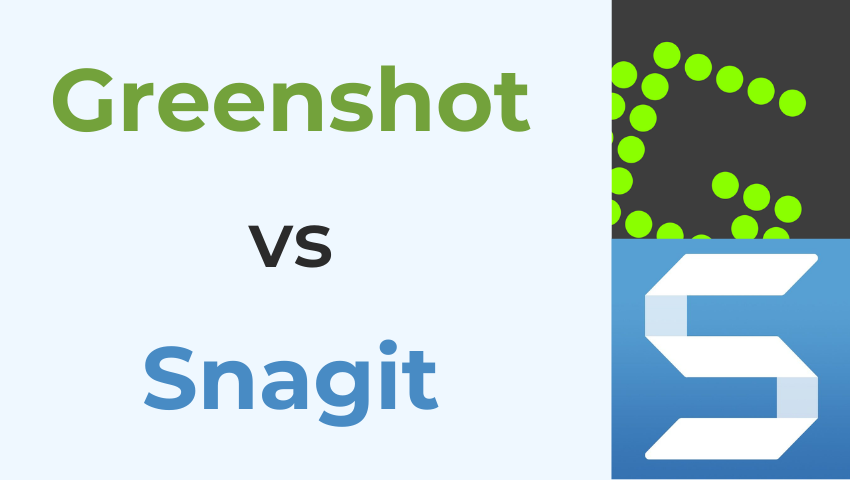
What Is Greenshot?
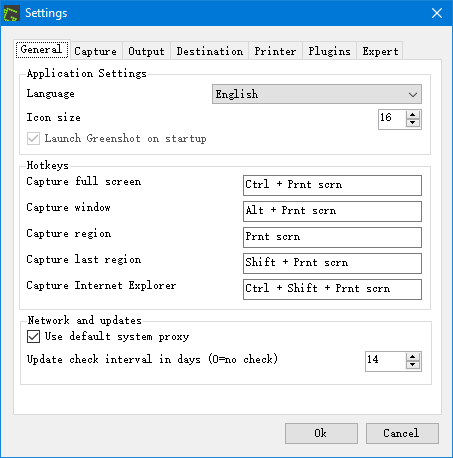
Greenshot is a Windows-based open-source software that is available for free to everyone (and it offers a Mac version). Although it is designed for software developers and network professionals, anyone can use it.
It allows you to quickly take screenshots of your selected area, window, or entire screen; you can also capture full (scrolling) websites from Internet Explorer.
You can annotate, highlight, or obfuscate parts of the screenshot with its basic image editor.
You can share your screenshots via email, printer, or clipboard, or upload them to various online services such as Imgur, Flickr, Dropbox, etc.
What Is Snagit?
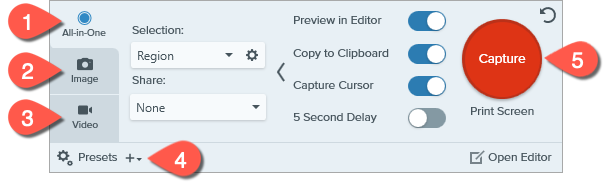
Snagit is a commercial software that costs $62.99 for a single-user license, but offers more advanced features and supports Windows and Mac OS.
It has multiple capturing options, including webcam recording, grab text, and iOS screen recording.
It has a more powerful image editor that offers pre-made layouts, text replacement options, animated GIF support, and video trimming tools.
You can share your screenshots and videos via email, clipboard, or upload them to various online platforms such as YouTube, Google Drive, Screencast.com, etc.
Greenshot vs Snagit (Detailed Comparison)
To compare Greenshot and Snagit, we will look at four main aspects: features, pricing, user reviews, and ease of use.
Features
Both Greenshot and Snagit have the basic features of screen capture and editing, such as:
- Screen Capture: You can capture any part of your screen with both tools. You can also capture scrolling web pages with both tools.
- Image Editor: You can edit your screenshots with both tools. You can add annotations, shapes, arrows, text, etc. to your screenshots.
- File Sharing: You can share your screenshots with both tools. You can send them via email, copy them to a clipboard, or upload them to online services.
However, Snagit has some additional features that Greenshot does not have, such as:
- Video Capture: You can record videos on your screen with Snagit. You can also record audio and webcam along with your screen.
- Video Editor: You can edit your videos with Snagit. You can trim, cut, merge,
- split, add transitions, etc. to your videos.
- Text Extraction: You can extract text from your screenshots with Snagit. You can copy the text to a clipboard or edit it in another application.
- iOS Screen Recording: You can record the screen of your iPhone or iPad with Snagit. You can connect your device wirelessly or via a USB cable.
Here is a table that summarizes the features of Greenshot and Snagit:
| Feature | Greenshot | Snagit |
| Screen Capture | Yes | Yes |
| Image Editor | Yes | Yes |
| File Sharing | Yes | Yes |
| Video Capture | No | Yes |
| Video Editor | No | Yes |
| Text Extraction | No | Yes |
| iOS Screen Recording | No | Yes |
Pricing
| Software | Windows | Mac OS |
| Greenshot | Free | $1.99 |
| Snagit | $62.99 (15-day free trial) | $62.99 (15-day free trial) |
User Reviews
According to user reviews on G2, Greenshot has a higher rating than Snagit in terms of ease of use, setup, admin, support, product direction, and meeting requirements.
However, Snagit has more reviews and a larger market segment than Greenshot.
Ease of Use
Both Greenshot and Snagit are easy to use for screen capture and editing.
However, Greenshot has a simpler interface and fewer options than Snagit. This makes it faster and more convenient for basic tasks.
Snagit has a more complex interface and more options than Greenshot. This makes it more versatile and powerful for advanced tasks.
Which One Should You Choose?
Here are some questions to help you decide:
- Do you need video capture and editing? If yes, then Snagit is the better choice.
- Do you need text extraction and iOS screen recording? If yes, then Snagit is the better choice.
- Do you need a free tool for Windows? If yes, then Greenshot is the better choice.
- Do you need a simple tool for basic tasks? If yes, then Greenshot is the better choice.
- Do you need a versatile tool for advanced tasks? If yes, then Snagit is the better choice.
Another Free Screen Capture Software You Can Try
If you are still not sure which screen capture tool to use, you can try FineShare FineCam. It is a free video recording software that can also take snapshots and record videos with an app window and a webcam video.
FineCam allows you to capture a specific app window to record, you can also record audio from your microphone or system sound.
FineCam has a simple and intuitive interface that lets you start and stop recording with ease.
FineCam is a good alternative to Greenshot and Snagit if you are looking for a free and easy-to-use screen capture software that can also record app windows.
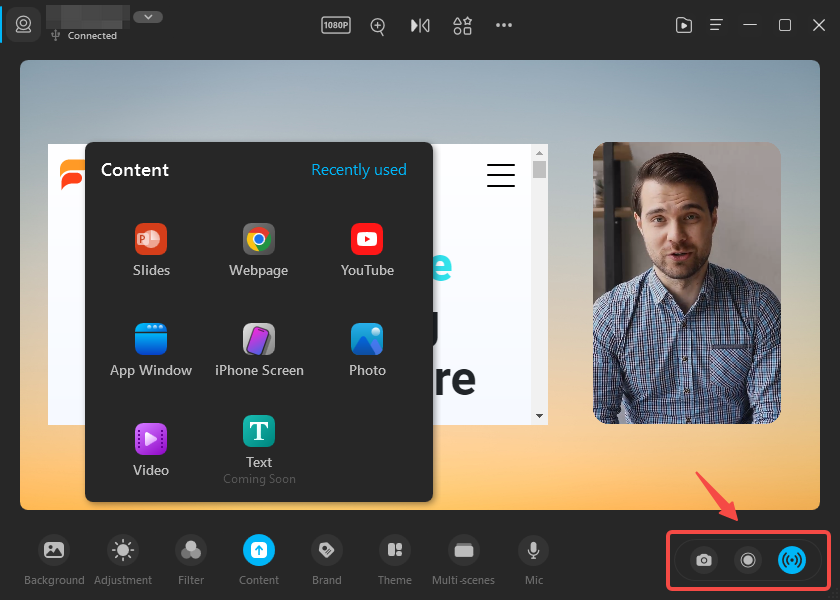
- Connect any camera, including iPhone camera and Android camera, digital camera, DSLR camera, action camera, external webcam, or integrated webcam
- Remove or blur the background with AI, or apply creative backgrounds to the video
- Capture and switch between multiple scenes and angles with the video switcher
- Add content sharing including PowerPoint slides, YouTube videos, webpages, application windows, iPhone/iPad screen, local videos, and photos
- Share videos via email, clipboard, or upload them to YouTube, Google Drive, Dropbox, etc
- Work with all popular video calling and streaming apps such as Zoom, Microsoft Teams, Twitch, OBS, Discord, etc
Conclusion: Greenshot vs Snagit
Greenshot and Snagit are both great tools for screen capture and editing. However, they have some differences in their features, pricing, and user reviews. Depending on your needs and preferences, you may choose one over the other.
If you need a free tool for Windows that is simple and fast for basic tasks, then Greenshot is a good choice. If you need a paid tool for Windows or Mac that is versatile and powerful for advanced tasks, then Snagit is a better choice.
We hope this post has helped you compare Greenshot and Snagit and decide which one is better for you. And you can try other free screen capture tools like FineShare FineCam.

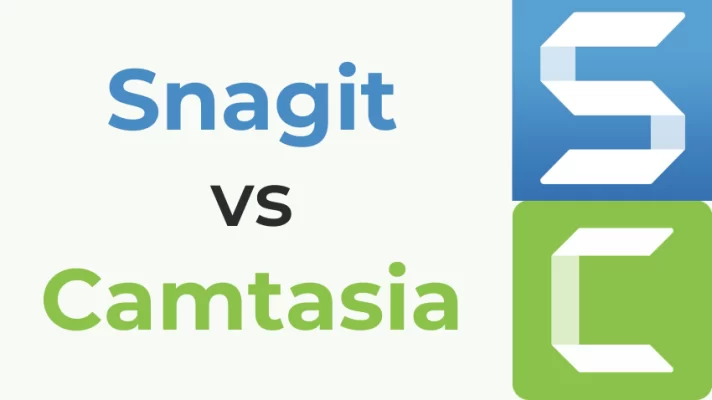

![5 Best Camtasia Alternatives in 2023 [Free and Paid]](https://www.fineshare.com/wp-content/uploads/2023/04/camtasia-alternatives-feature-image-712x400.webp)