Have you ever wanted to create high-quality video content but struggled with finding the right screen recording software?
Look no further!
In this post, we’ll compare two of the most popular screen recording software products from TechSmith: Snagit and Camtasia.
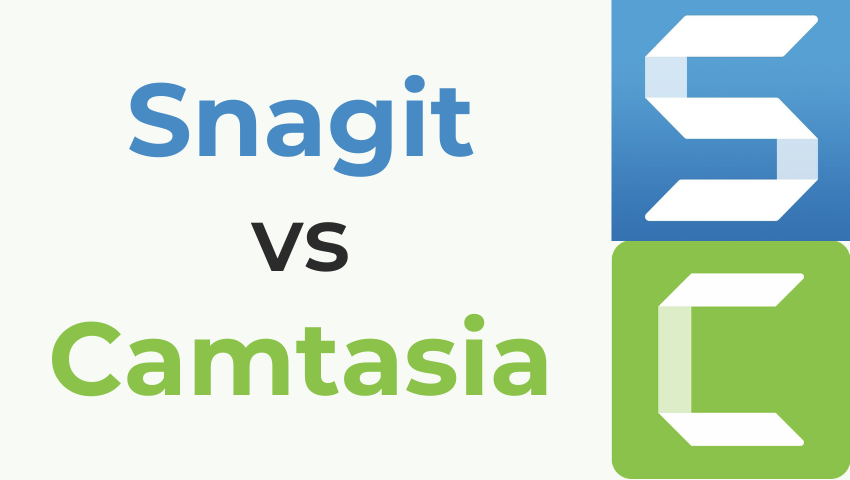
Snagit vs Camtasia. Who is the winner?
We’ll examine their features, capabilities, pros and cons, and how to choose the right one for your video needs.
Snagit Features and Capabilities
First, let’s take a closer look at Snagit.
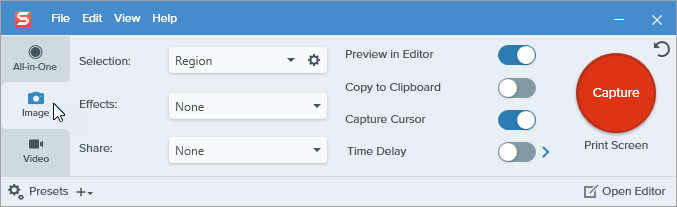
Overview:
Snagit is a screen capture software that allows you to capture, create, and edit images and screenshots.
You can use Snagit to capture any part of your screen, including scrolling windows, panoramic images, or specific regions.
You can also use Snagit to capture your webcam or record a simple video of your screen.
With Snagit, you can create screenshots, screen recordings, GIFs, and more.
Its features include easy video recording and editing, video effects, and pre-made templates for tutorials.
Related Article: Greenshot vs Snagit: How to Pick a Better Screen Capture Tool?
Built-In Image Editor:
Snagit has a built-in image editor that lets you edit your screenshots with various tools and effects.
You can add text, arrows, shapes, stamps, callouts, and more to annotate your screenshots.
You can also crop, resize, rotate, blur, or simplify your images.
Snagit also has an OCR feature that allows you to extract text from images.
Basic Video Trimmer:
Snagit also has a basic video trimmer that lets you cut out unwanted parts of your video.
You can also add annotations or effects to your video.
However, Snagit does not have advanced video editings features such as transitions, animations, audio effects, or quizzes.
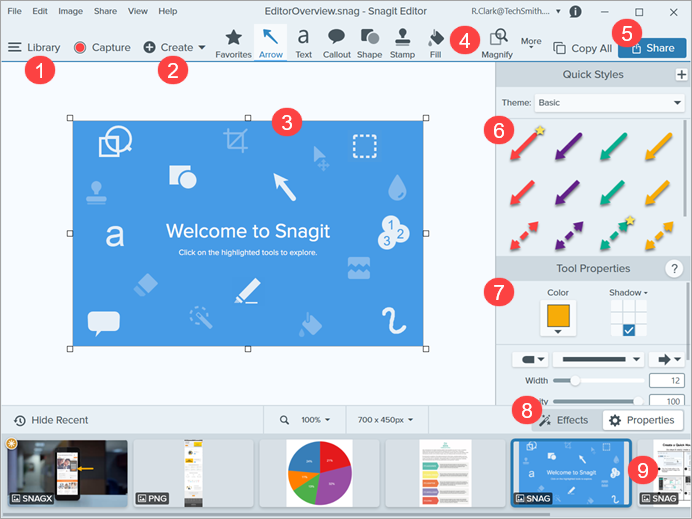
Camtasia Features and Capabilities
Next, we have Camtasia.
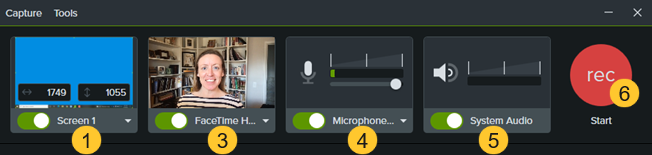
Overview:
what is Camtasia? Camtasia is a screen recording software that allows you to record high-quality videos from your screen, webcam, or external devices.
You can use Camtasia to record anything on your screen, including presentations, webinars, software demos, or online courses.
Video Editor:
Camtasia has a powerful video editor that lets you edit your videos with various tools and effects.
You can add transitions, annotations, animations, audio effects, quizzes, and more to enhance your videos.
You can also crop, trim, split, zoom in/out, and speed up/slow down your videos.
Camtasia also has an interactive feature that allows you to add clickable elements to your videos.
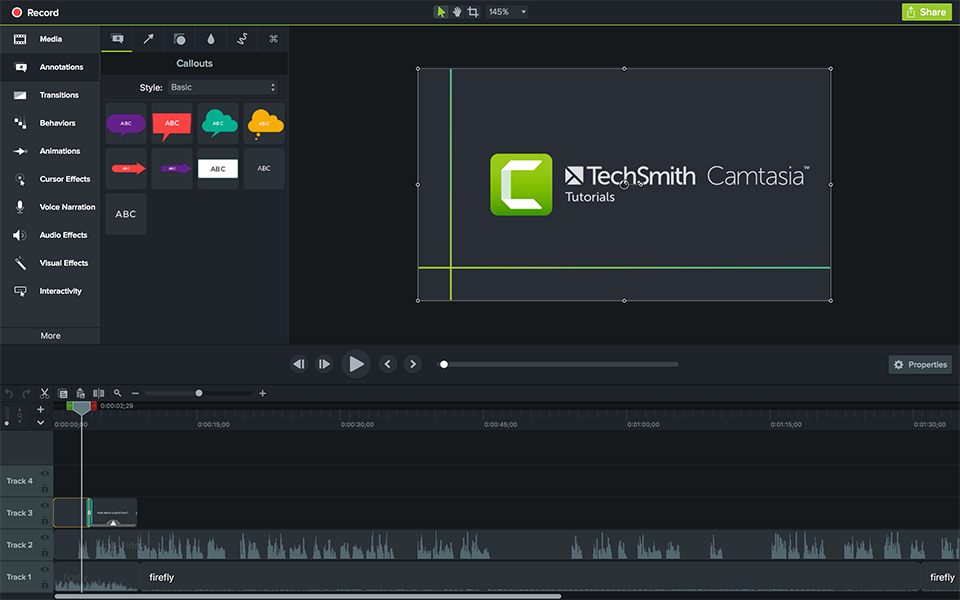
Comparison of Snagit and Camtasia
Now that we have seen what Snagit and Camtasia can do individually let’s compare them side by side. We summarize the main features and capabilities and pricing of each software for you, check below:
Snagit vs Camtasia
| Feature | Snagit | Camtasia |
| Screen capture | Yes | Yes |
| Image editing | Yes | No |
| Video recording | Basic | Advanced |
| Video editing | Basic | Advanced |
| Transitions | No | Yes |
| Annotations | Yes | Yes |
| Animations | No | Yes |
| Video Effects | Yes | Yes |
| Audio effects | No | Yes |
| Pre-made Templates | Yes | Yes |
| Interactive Quizzes | No | Yes |
Pricing:
| Software | Price | License | Maintenance | Trial Policy | Money Back Guarantee |
| Snagit | $62.99 or $29.95 for education | One-time, per user, installation on 2 machines | Optional, first year included, free upgrade, support, certification | 30 days free trial | 30 days money back guarantee |
| Camtasia | $249.99 or $169.99 for education | One-time, per user, installation on 2 machines | Optional, first year included, free upgrade, support, certification | 30 days free trial | 30 days money back guarantee |
As you can see from the table, Snagit and Camtasia have different strengths and weaknesses.
Snagit is better for screen capture and image editing, while Camtasia is better for video recording and editing.
Snagit is simpler and cheaper, while Camtasia is more complex and expensive.
How to Choose the Right Software for Your Video Needs
Now that you have a better understanding of the features and capabilities of Snagit and Camtasia, which screen recorder should you use? Snagit vs Camtasia?
Here are some factors to consider:
#1. Identify your video needs and goals: What kind of video do you want to create? What is the purpose of your video? Who is your target audience? How long is your video? How often do you need to create videos?
#2. Compare the features and capabilities: Which software has the features and capabilities that match your video needs and goals? Do you need basic editing tools or more advanced features such as animations and interactive quizzes?
#3: Consider your budget and preferences: How much are you willing to spend on screen recording software? Which software fits your budget? Which software do you find easier or more enjoyable to use?
#4. Try out both Snagit and Camtasia: The best way to find out which software is best for you is to try them out for yourself. Download the free trials of both Snagit and Camtasia and test them out for 30 days.
Are you interested in Bandicam Alternatives: Top 7 Screen Recorders You Need to Try
If you are looking for video recording software that can help you create and deliver engaging online courses, you should check out Fineshare FineCam. It is an AI virtual camera that can make you look superb in all videos.

- Use your phone as a webcam and capture video from different angles.
- Remove or blur your webcam background with AI and apply unique and creative backgrounds to suit your topic.
- Enhance your video with filters and adjustments that can adjust video brightness, enhance the vividness of colors, and bring cinematic filters to your video.
- Easily share your content with captivating visual aids, such as iPhone/iPad screen, slides, webpage, YouTube, app window, videos/photos, etc.
- Quickly start your video with different free themes that can help you get a layout, background, and lens style and present your content.
Conclusion
Snagit vs Camtasia: which one is right for you?
In conclusion, both Snagit and Camtasia are powerful screen recording software products that can help you create amazing videos for your needs.
However, they have different features and capabilities that may suit different situations and preferences.
To find out which one is best for you, we recommend you download the free trials of both Snagit and Camtasia and try them out for yourself.
Which screen recording software do you prefer? Snagit or Camtasia? Let us know in the comments below!


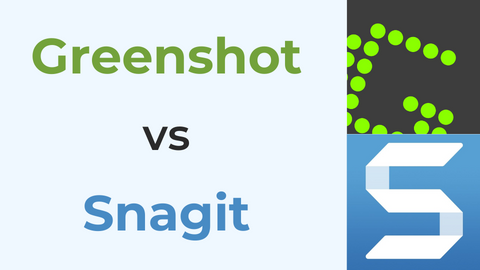
![5 Best Camtasia Alternatives in 2023 [Free and Paid]](https://www.fineshare.com/wp-content/uploads/2023/04/camtasia-alternatives-feature-image-712x400.webp)