Browser extensions help us with numerous activities and eliminate the need to use apps to perform different tasks. For instance, when you want to read aloud a given text while focusing on other things, you can get a text to speech Chrome extension add-on to help.
The text to speech extension only requires you to enable it, and it will read aloud the particular text, saving you the hassle of focusing on the text as you read it. Hence, you can listen to the speech without interrupting your other activities.
Fortunately, there are numerous text to speech Chrome extensions you can use. However, not all of them are reliable. Luckily, we’ve researched and tried them to prepare a listicle of the top 6 text to speech Chrome extensions you should use. Read on!
Top 6 Text to Speech Chrome Extensions
An online search will display numerous text to speech Chrome extensions, but with the list below, you don’t have to waste time finding the best extensions.
1. Natural Reader
Natural Reader is one of the most popular and versatile text to speech Chrome extensions. It can read aloud any type of text, such as web pages, PDFs, Google Docs, ebooks, and emails. It supports 56 natural-sounding voices in 9 languages, including English, French, Spanish, German, Italian, Portuguese, Dutch, Swedish, and Korean.
Natural Reader has a floating toolbar that lets you highlight text in any application and start text to speech. You can also download audio files in MP3 format.
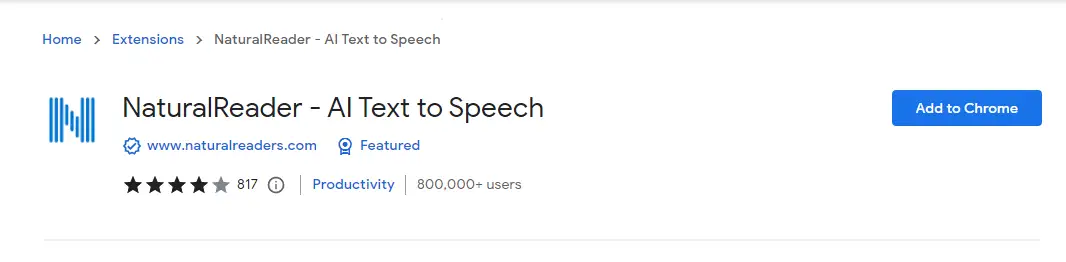
- It’s cross-platform and available as a web, Android, and iOS app.
- Supports over 16 languages.
- Natural Reader has an intuitive and simple interface to use.
- Using OCR functionality, you can use it to read text from pdf files and images.
- Allows voice customization, such as changing the speed.
Related Article: Top 10 Zoom Chrome Extensions to Improve Work Efficiency
2. Capti Voice
When you want to listen to web articles, books, or other documents, the Capti Voice extension is handy, especially for educational purposes. You can also upload your own files or use OCR to scan images or photos of text.
Capti Voice supports over 20 languages and 100 voices. You can also adjust the speed, pitch, and pronunciation of the speech. Capti Voice has a playlist feature that lets you organize and listen to your content in a sequence. You can also sync your playlists across devices and share them with others.
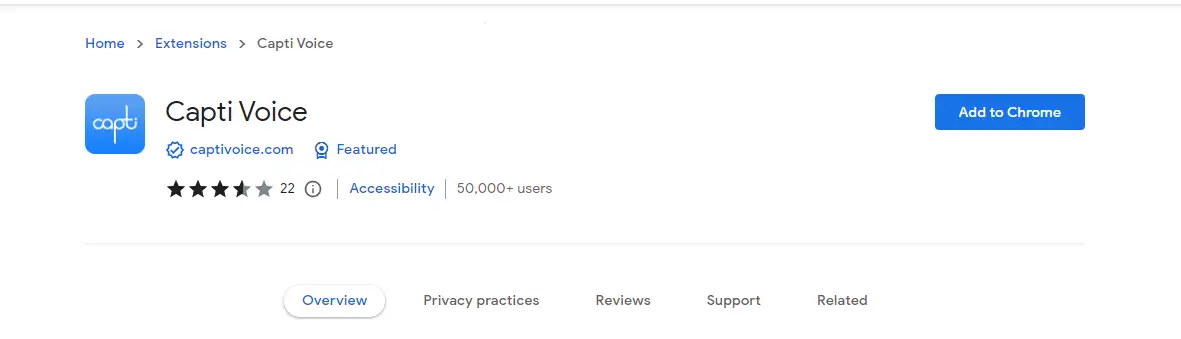
- Supports 26 languages.
- Allows pre-selecting text that you wish to read aloud.
- It has shortcuts for easy navigation.
- The speed automatically adjusts to match the language.
3. Read Aloud
Read Aloud this simple text to speech Chrome extension is among the most widely used and has over 4M users. It can work on a variety of websites, including news sites, blogs, fan fiction, publications, textbooks, school and class websites, and online university course materials.
You can use it to read various files, including PDFs, Google Play Books, Kindle, blog posts, etc. What’s more, it’s an open-source project and supports numerous languages.
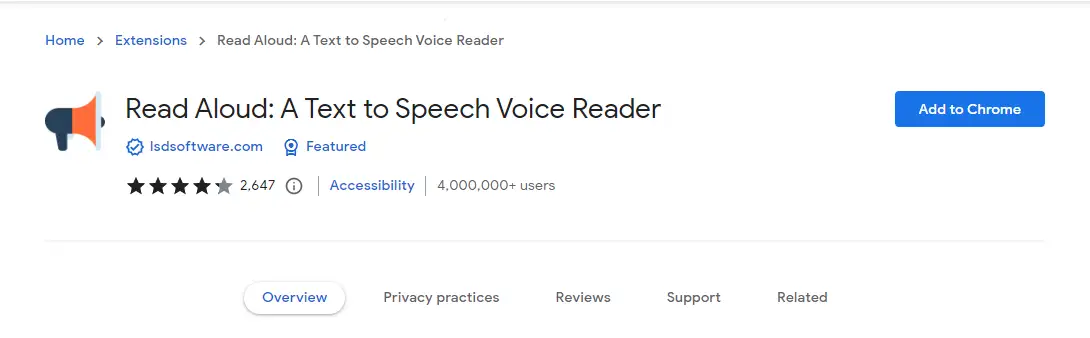
- Supports 40 languages.
- Allows adjusting the reading speed, pitch, volume, etc.
- Utilizes TTS technology in converting webpages to audio.
- You can choose the text-to-speech voice you wish to use.
- Allows text highlighting.
4. Speechify
Speechify is a reliable Chrome extension that utilizes AI to convert TTS with quality clarity. It’s designed to help you read faster, comprehend better, and save time. You can use Speechify to turn any text into speech, such as books, articles, emails, PDFs, and more. You can also scan physical books or documents with your camera and have them read aloud by Speechify.
Speechify supports over 100 voices in 30 languages, including English, French, Spanish, German, Chinese, Japanese, Arabic, and more. In addition, it has a great assortment of natural voices and enhanced features ideal for the visually impaired.
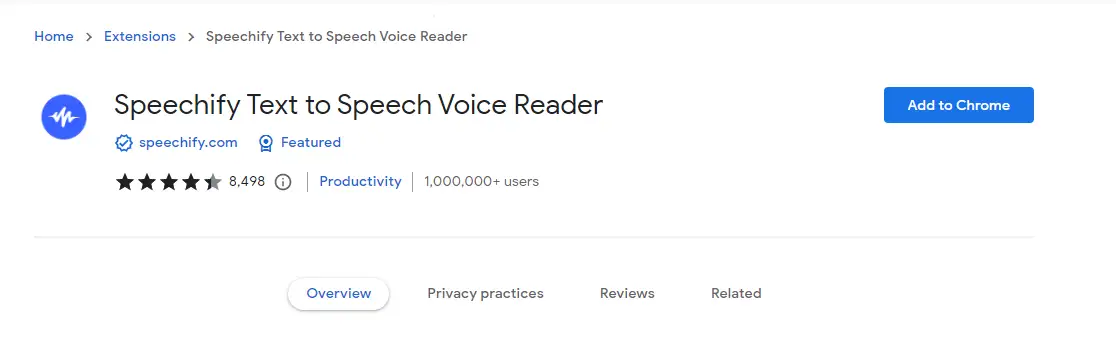
- Allows voice customizations.
- Supports over 60 languages.
- It has OCR functionality that allows extracting texts from eBooks, PDFs, images, etc.
- Its voices are high quality, and you can enhance tone, speed, and pitch.
You can also read: A Comprehensive Speechify Review and 3 Best Alternatives
5. Talkie
Talkie is another popular text to speech Chrome extension that offers a range of features and benefits. With Talkie, you will convert texts to speech easily as the extension automatically detects the language to use and the voice and reads the text aloud to your convenience.
Talkie has a free version that lets you use text to speech for up to 250 characters per utterance. The pro version removes this limit and adds more features such as clipboard reading and voice selection.
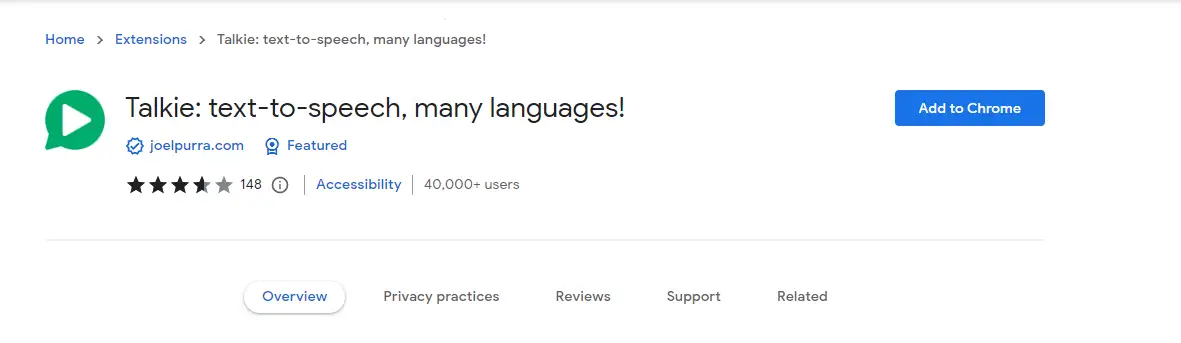
- Supports over 40 languages.
- You can use it on iOS and Android devices.
- It has a simple interface.
- It works offline.
- It has an unlimited word count.
6. Snap&Read
Snap&Read is a free text to speech Chrome extension that focuses on helping you read diverse content across the web. It’s mainly designed to support universities and schools. And it works with different browsers and is handy in quickly reading aloud any text on the tab you’ve opened.
Snap&Read can read aloud any text, including web pages, PDFs, Google Docs, ebooks, and emails. It can also simplify vocabulary, translate text, read inaccessible text (OCR), and capture and cite sources.
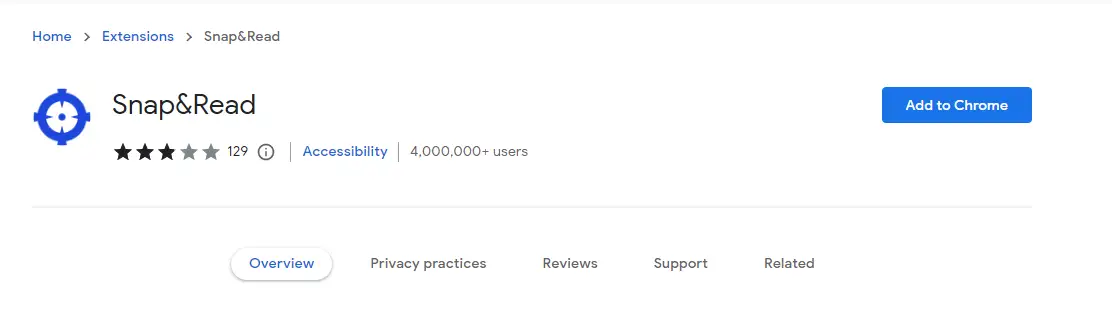
- It has excellent snapshot TTS.
- It supports over 100 languages.
- Its translation is real-time.
- It allows uploading PDF files to convert to speech.
- It has OCR Screen functionality.
Bonus Tips: FineVoice Best Text to Speech Tool for Beginners
If you are looking for a more comprehensive and powerful text to speech tool, you may want to check out FineVoice.
With FineVoice, you can turn any text into speech. You can pick from a variety of voices, such as anime, fictional characters, cartoon characters, and celebrities. You can also use famous voices like Mario, Yoda, Duke Nukem, Morgan Freeman, Abraham Lincoln, Kanye West, Snoop Dogg, and more.
Whether you want to generate voiceovers for your videos, podcasts, audiobooks, presentations, or more, FineVoice can help you do it with ease. You can also use it to generate voiceovers quickly for popular characters from movies, games, comics, and more.
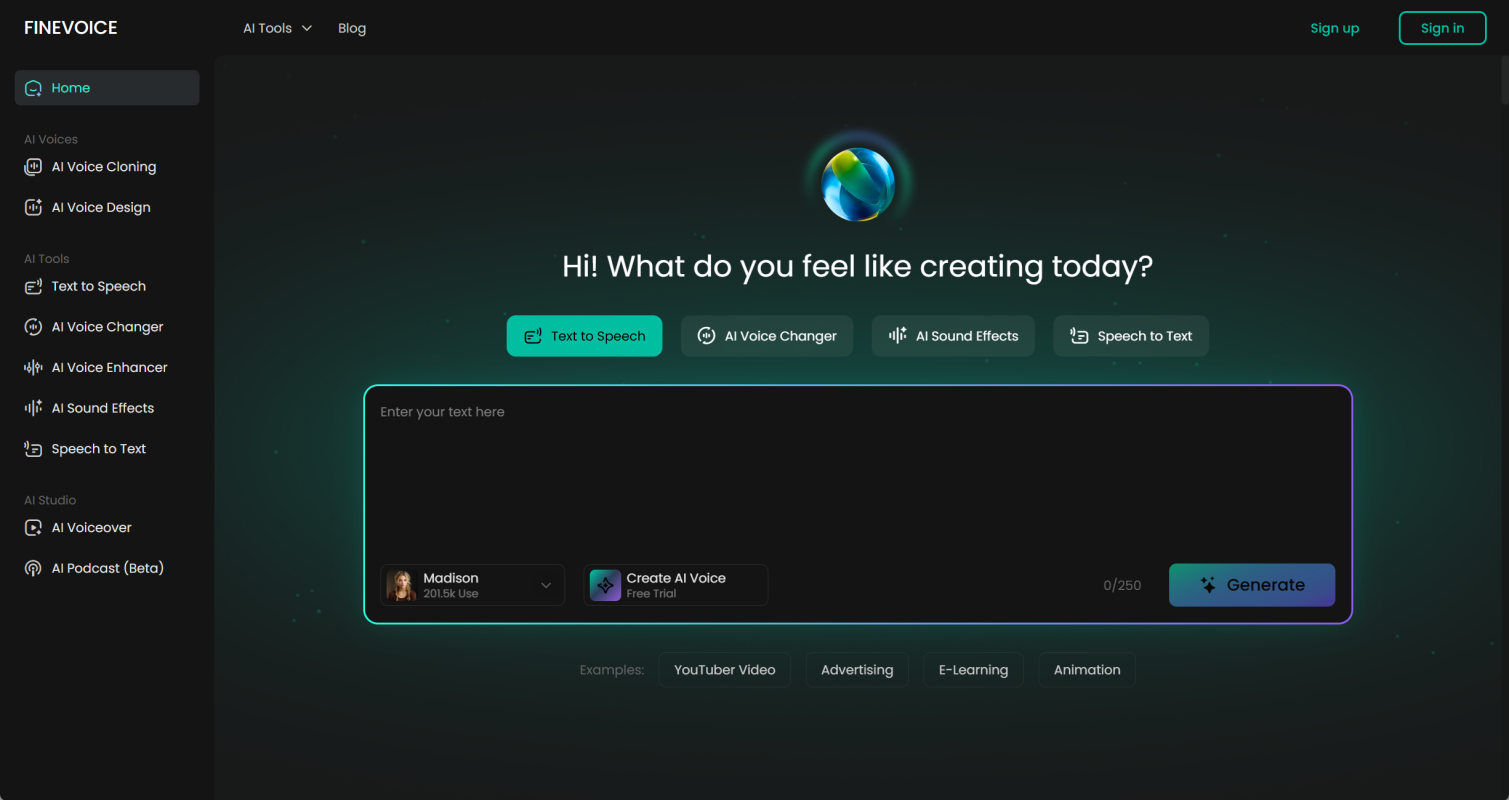
- Text Emotion Control for expressive voice output
- Royalty-Free Sound Effects library
- Practical Tools & All-in-One Solutions
- 154+ Multi-Language Support
- Custom AI Voice Design
- Instant Voice Cloning
Conclusion
When you want to read aloud texts, such as from a PDF or a browser tab, a text to speech Chrome extension will help with that. We’ve discussed the six best text to speech extensions you can use. Refer to the highlights of each presented extension to decide which works best for your case.
If you want a more reliable tool that goes beyond text-to-speech conversion to offer other features like voice changers, use FineVoice. Try it out!
FAQs about Text to Speech Chrome Extensions
Why Use Text to Speech Chrome Extensions?
Text to speech Chrome extensions can have many benefits, such as:
- Saving time and increasing productivity: You can listen to any text content while doing other tasks, such as driving, cooking, exercising, or relaxing.
- Improving comprehension and retention: You can learn better by listening and reading at the same time, as well as adjusting the speed and pitch of the voice to suit your preference.
- Enhancing accessibility and inclusion: You can make your online content more accessible for people who have dyslexia, visual impairments, or other learning disabilities. You can also listen to content in different languages and accents.
Are Text to Speech Chrome Extensions Available for Other Browsers?
Text to Speech extensions are primarily designed for Chrome and may not be directly compatible with other browsers. However, alternative text-to-speech extensions or browser-specific options may exist for other browsers.



